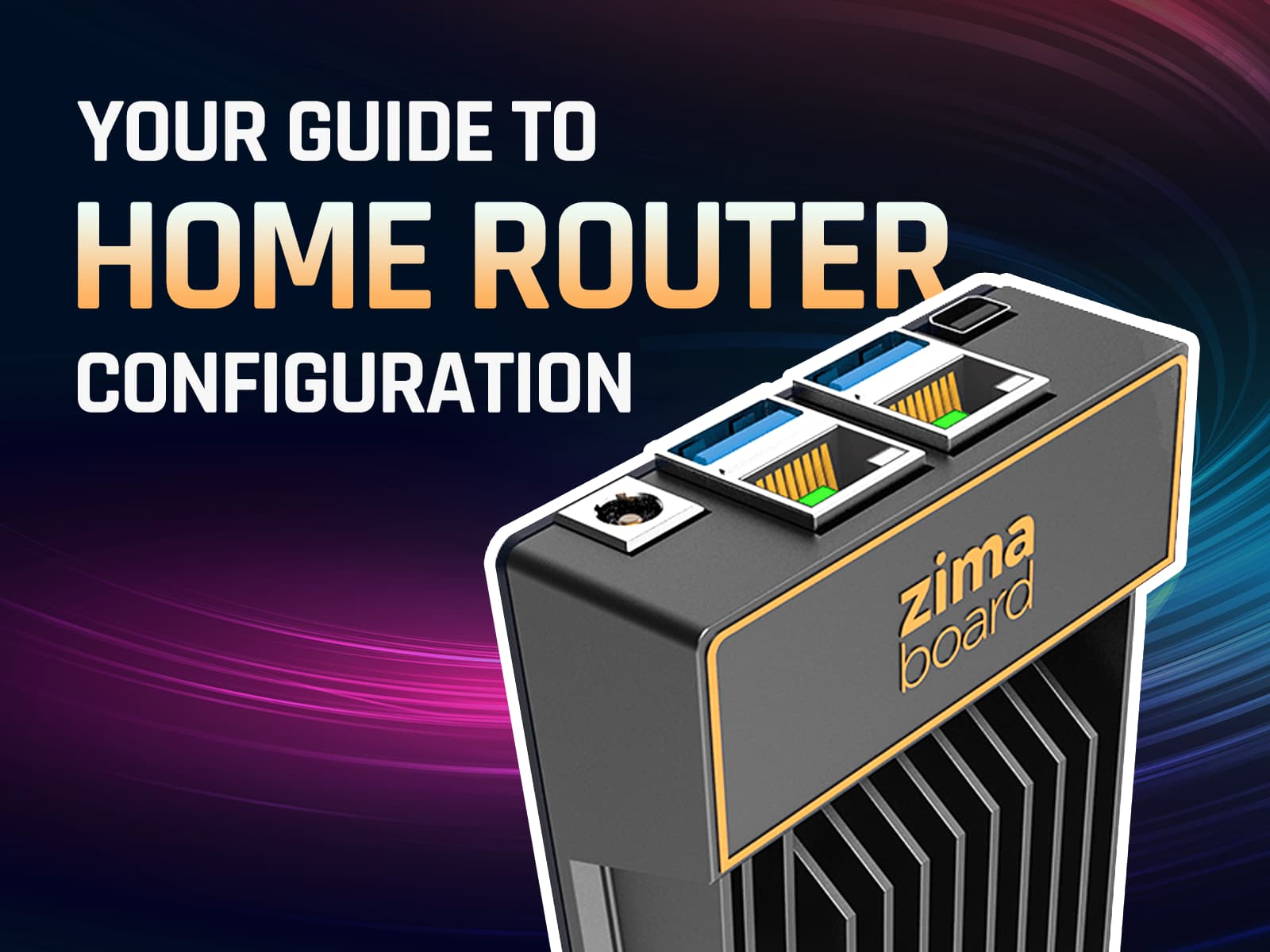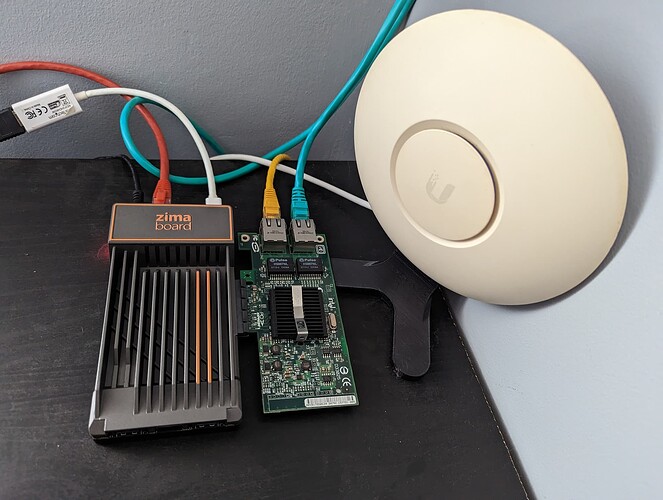Join Community Brainstorm And Get Limited Badge: Home Networking With ZimaBoard
Join Community Brainstorm And Get Limited Badge: Home Networking With ZimaBoard
pfSence and OpenWRT are both popular open-source operating systems used for building customized network routers and firewalls, and we wrote 2 tutorials to provide some assistance.
 DIY Your Own Cool OpenWRT Router Based on Zimaboard
DIY Your Own Cool OpenWRT Router Based on Zimaboard
 Build a Powerful Home Router with ZimaBoard and pfSense
Build a Powerful Home Router with ZimaBoard and pfSense
pfSense:
- pfSense is a powerful, feature-rich firewall and router platform based on FreeBSD. It offers a user-friendly web interface for easy configuration and management.
- It provides advanced security features such as stateful firewalling, VPN support, intrusion detection and prevention, and traffic shaping.
- pfSense supports high availability and failover configurations, making it suitable for business and enterprise environments.
- It offers extensive package support, allowing users to add additional functionality like DNS filtering, caching, and proxy services.
OpenWRT:
- OpenWRT is a Linux-based operating system primarily designed for embedded devices and wireless routers. It focuses on flexibility, customization, and performance optimization.
- It offers a command-line interface (CLI) and a web interface (LuCI) for configuration and management.
- OpenWRT provides extensive hardware support, making it compatible with a wide range of routers and devices.
- It allows users to install additional software packages to extend functionality, such as VPN clients, ad-blocking, and network monitoring tools.
- OpenWRT emphasizes community-driven development and has an active and passionate user base.