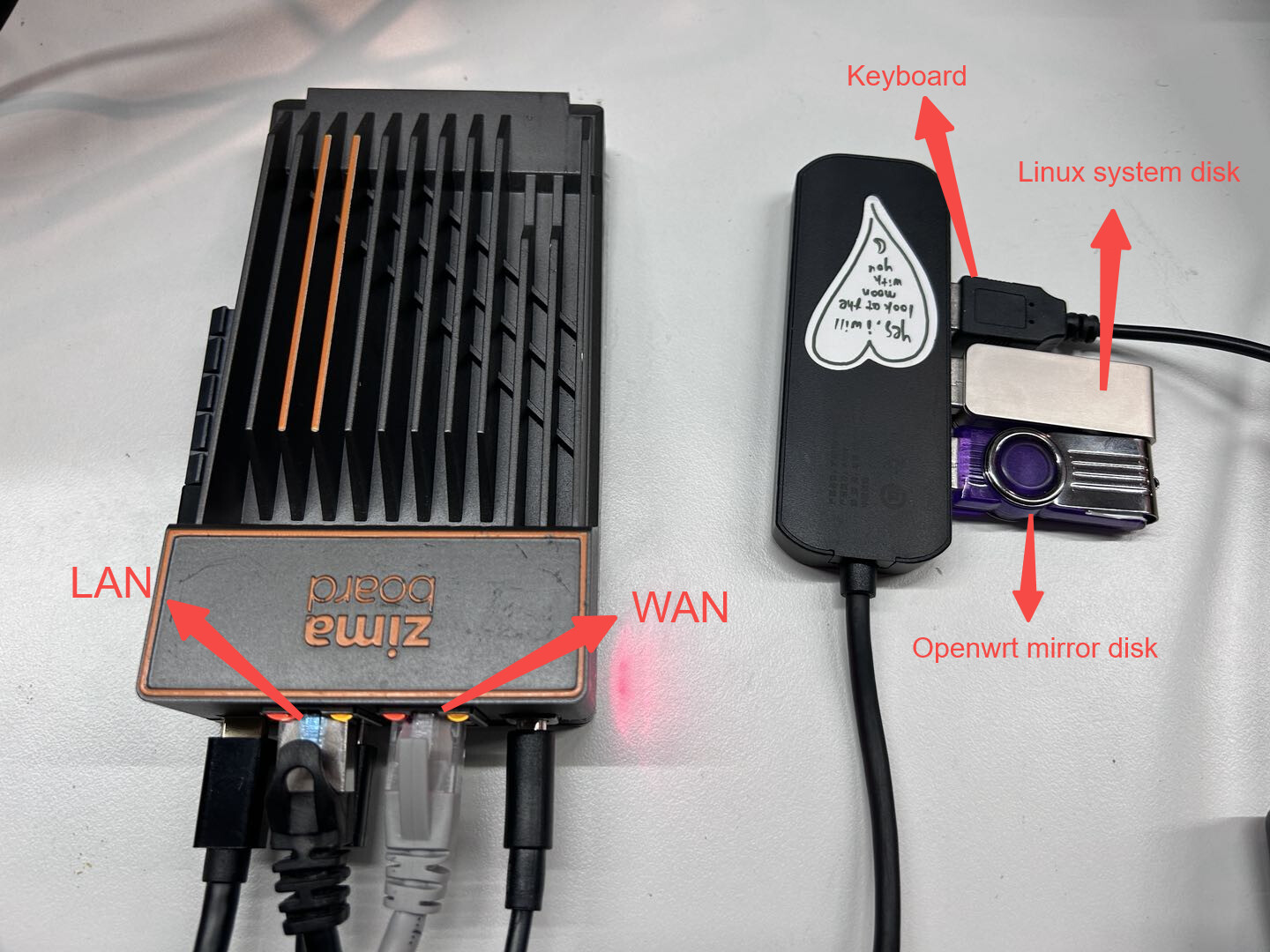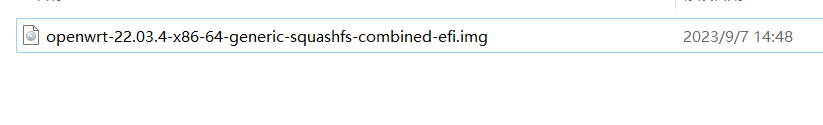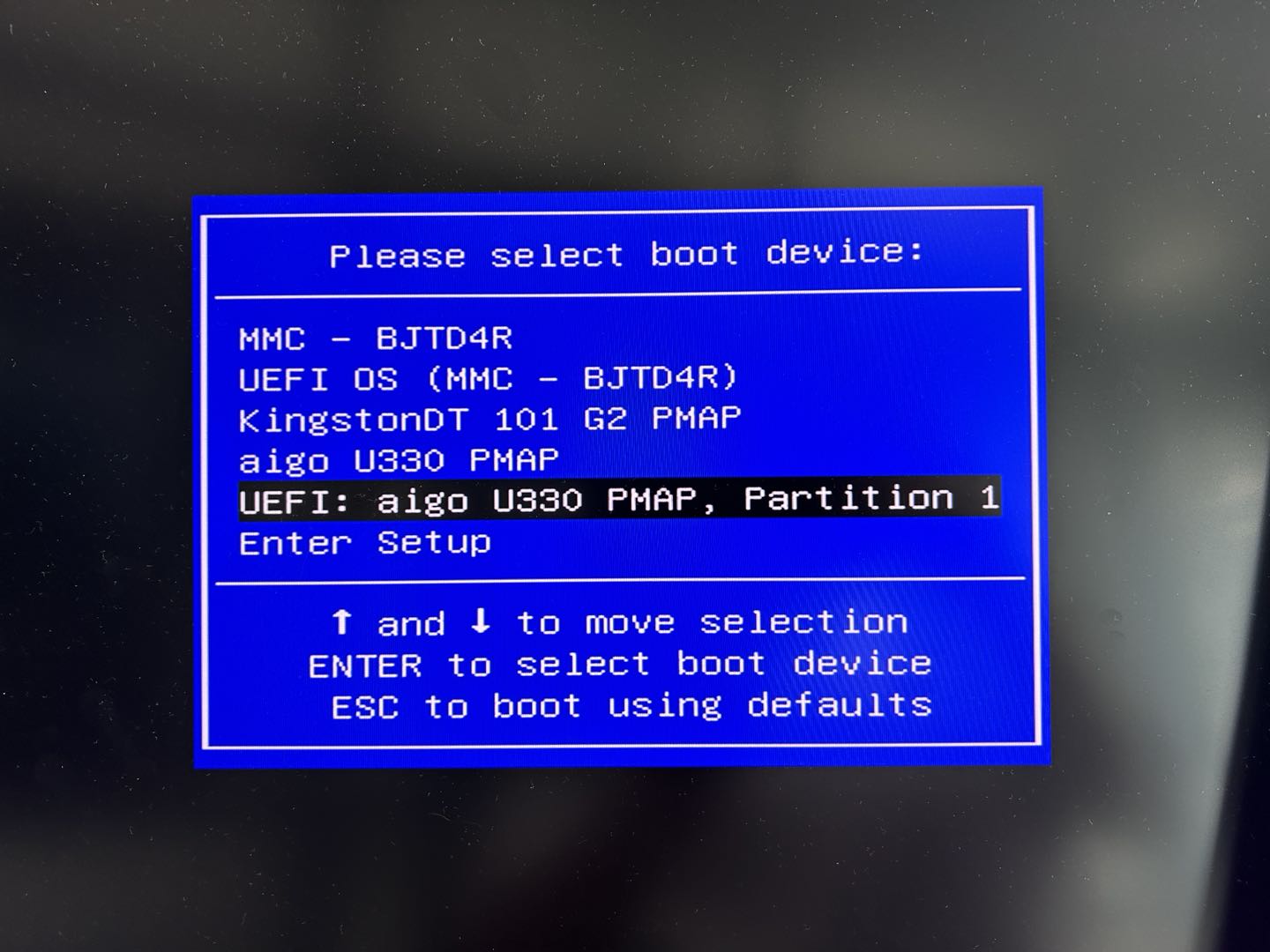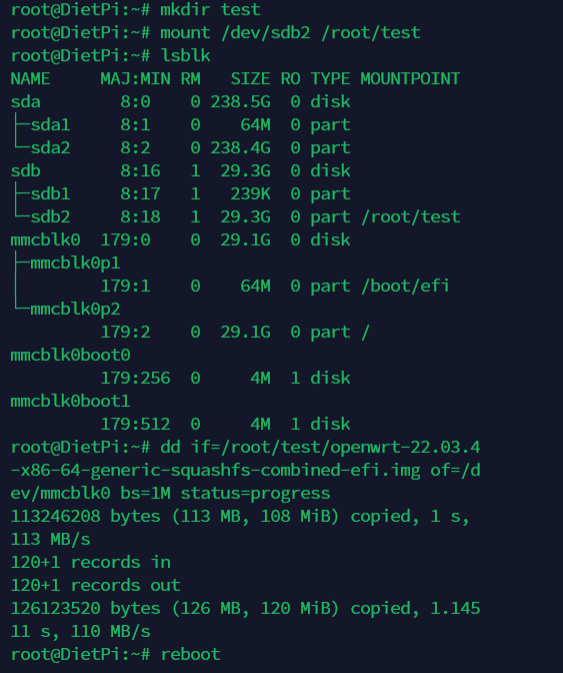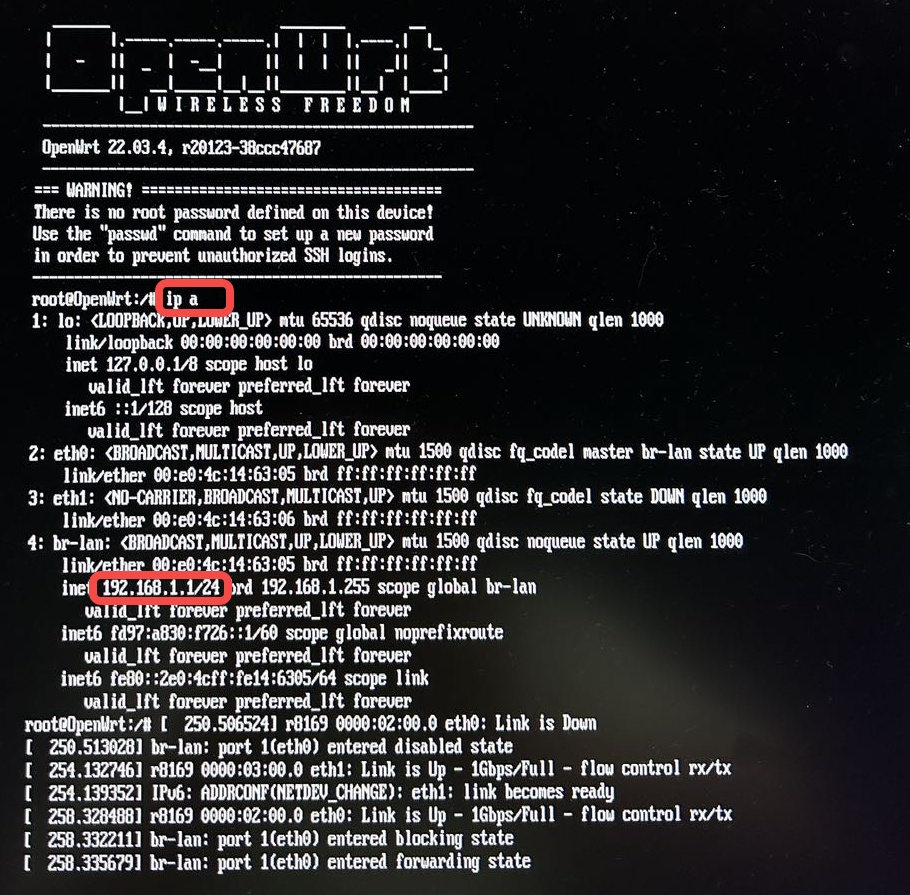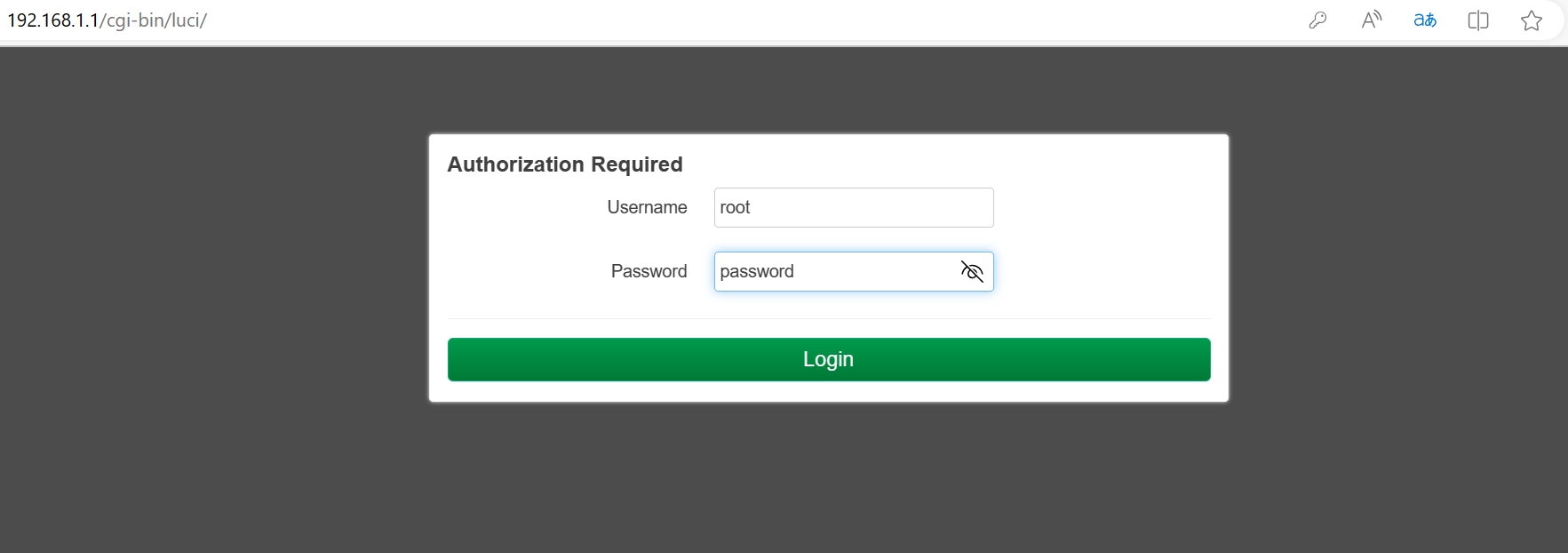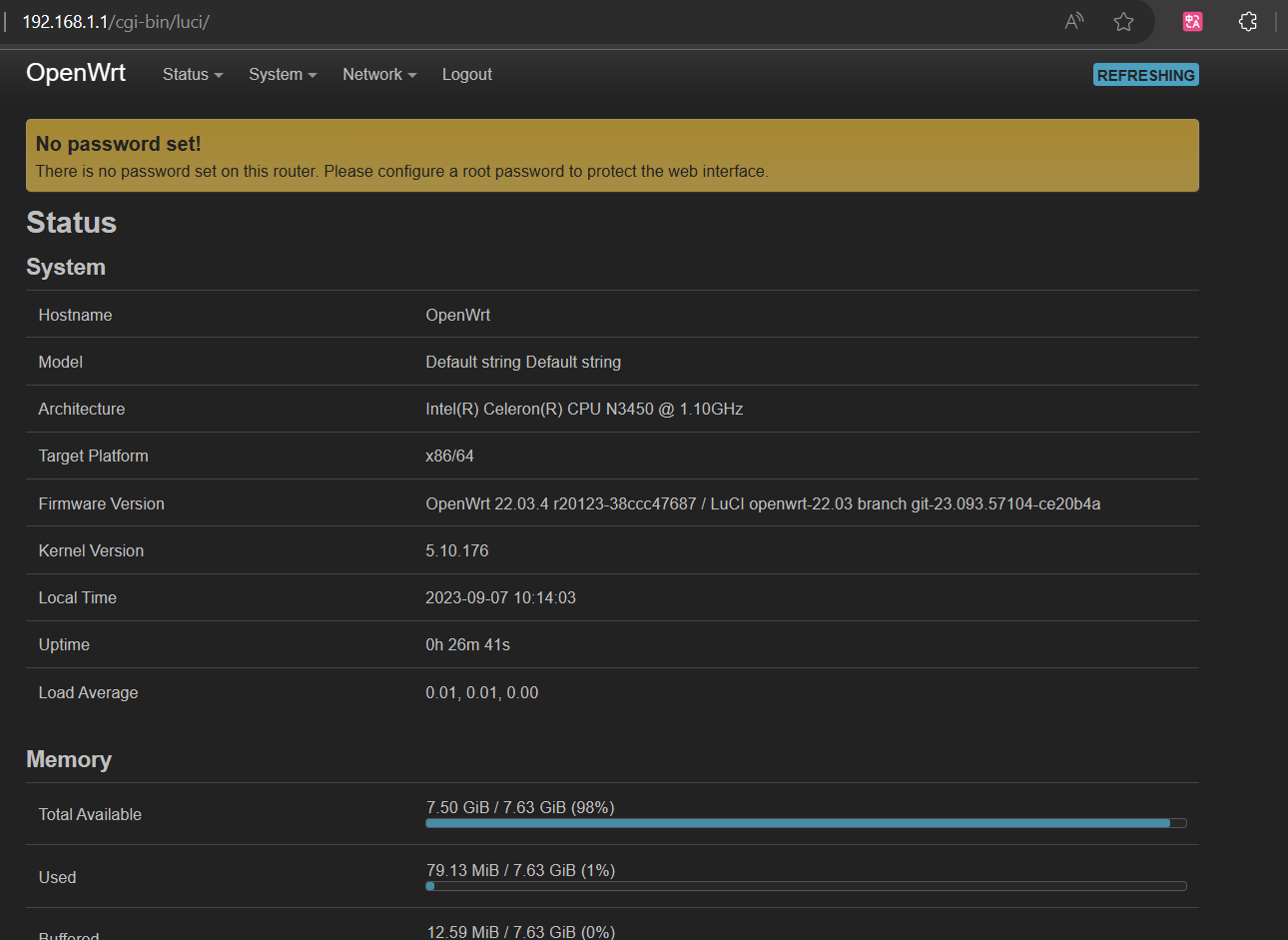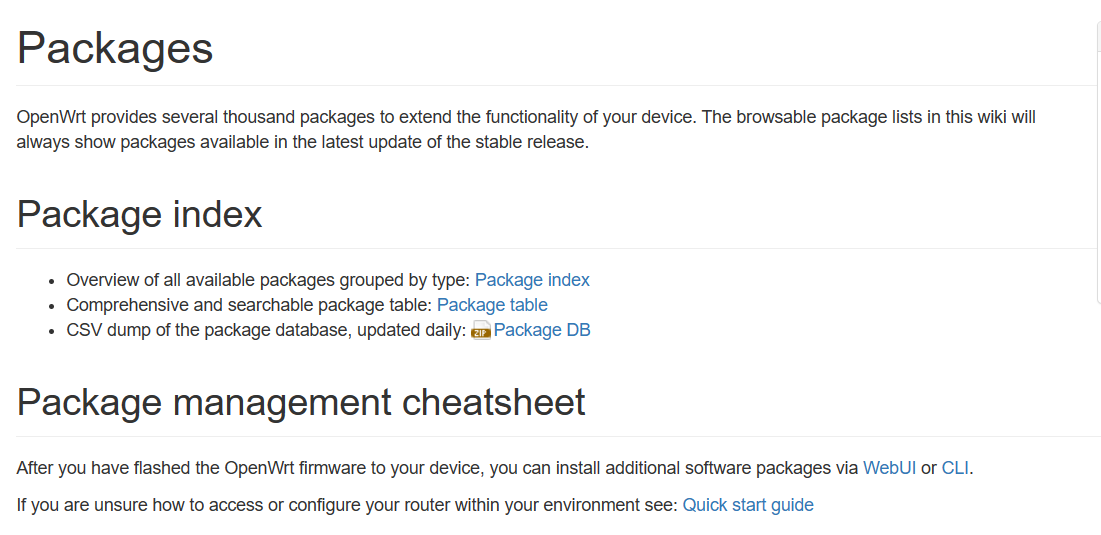Introduction to OpenWRT:
OpenWrt is an open source router firmware project. Its main features include:
-
Based on Linux, it can run Linux applications and services on routers. OpenWrt uses a lightweight BusyBox Linux environment.
-
Modular design, using a software package management system, allows easy installation and removal of various software packages.
-
Highly customizable, it can optimize hardware resources and set various network functions.
-
Common features include wireless access points, firewalls, network storage, gateways, etc.
Required Equipment:
1 x ZimaBoard 832
1 x Display
1 x Mini DP to HDMI cable
1 x Keyboard
1 x USB drive (for OpenWRT image)
1 x USB drive (for Linux boot)
2 x Network cables
Installation Steps:
Step 1: Download OpenWRT image
Step 2: Copy image to image USB drive
Step 3: Boot from Linux USB drive
Step 4: dd OpenWRT image to ZimaBoard’s eMMC, reboot
lsblk
mkdir test
mount /dev/sdb1 /root/test
dd if=/root/test/openwrt-22.03.4-x86-64-generic-squashfs-combined-efi .img of=/dev/mmcblk0 bs=1M status=progress
reboot
Step 5: Check IP address
Run command ip a
Step 6: Access IP from LAN devices
Step 7: Start configuring OpenWRT
Step 8: Install packages
Because OpenWRT is open source, developers can build various functional modules based on it. It also comes with the ipkg package manager for easy download, installation and removal of software packages. In addition, OpenWRT adopts a modular design where plugins can exist as separate packages. The system kernel provides support for starting, stopping and uninstalling plugins. With abundant plugins configured, it implements various functions such as routing, multimedia and security.
Come DIY your own exclusive software router!
Conclusion:
Installing the OpenWRT firmware on the Zimaboard development board has the following main advantages:
-
It can build a powerful software router. Compared to ordinary routers, OpenWRT on Zimaboard can achieve more advanced features and more powerful performance.
-
The powerful hardware configuration of Zimaboard provides a smooth OpenWRT experience, such as fast network forwarding rates.
-
The abundant software packages of OpenWRT allow Zimaboard to function as a versatile server.
-
The USB 3.0 interface on Zimaboard can connect faster external storage to build NAS servers.
-
The SATA interface of Zimaboard can be used to build NAS by connecting hard drives, and virtualization technologies such as Docker can also be installed.
-
Zimaboard can be used to build WiFi hotspots, and implement more advanced wireless management capabilities based on OpenWRT.
-
The abundant software packages of OpenWRT can provide home multimedia centers, security monitoring and other functions.