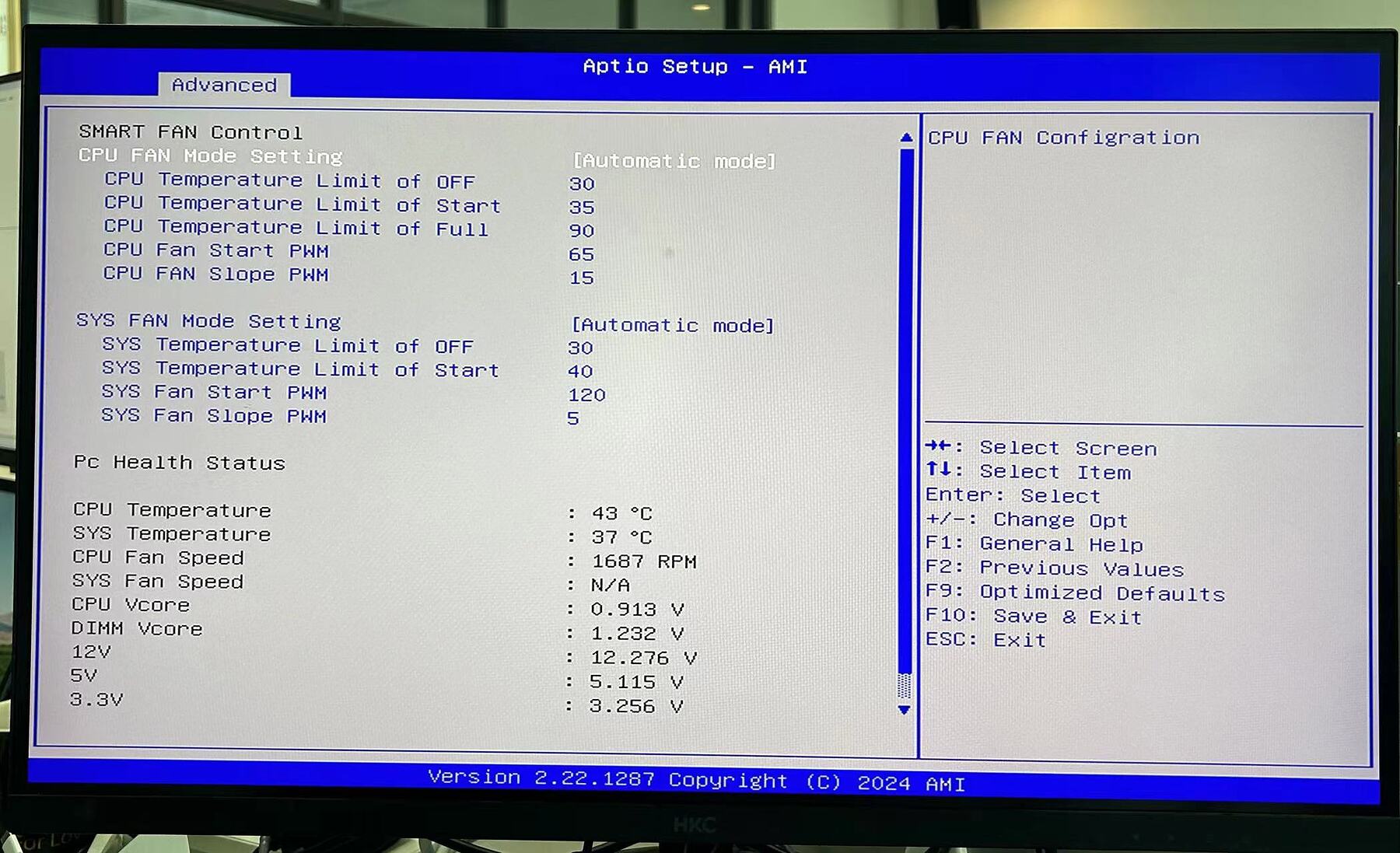After the first batch of ZimaCube shipments, we noticed that there has been significant user feedback regarding fan noise.
To continuously improve our product and address the noise issue you are facing, we have proposed a potential solution: adjust the direction of the HDD fans.
We are very keen to hear your thoughts on this solution. After implementing it, did you notice any reduction in noise? Please share your experience and any other feedback to help us serve you better.
Adjusting the HDD Fans Direction:
Here are the detailed steps:
-
Step 1: Disconnect the power supply of the ZimaCube.
-
Step 2: Remove the isolation shroud.
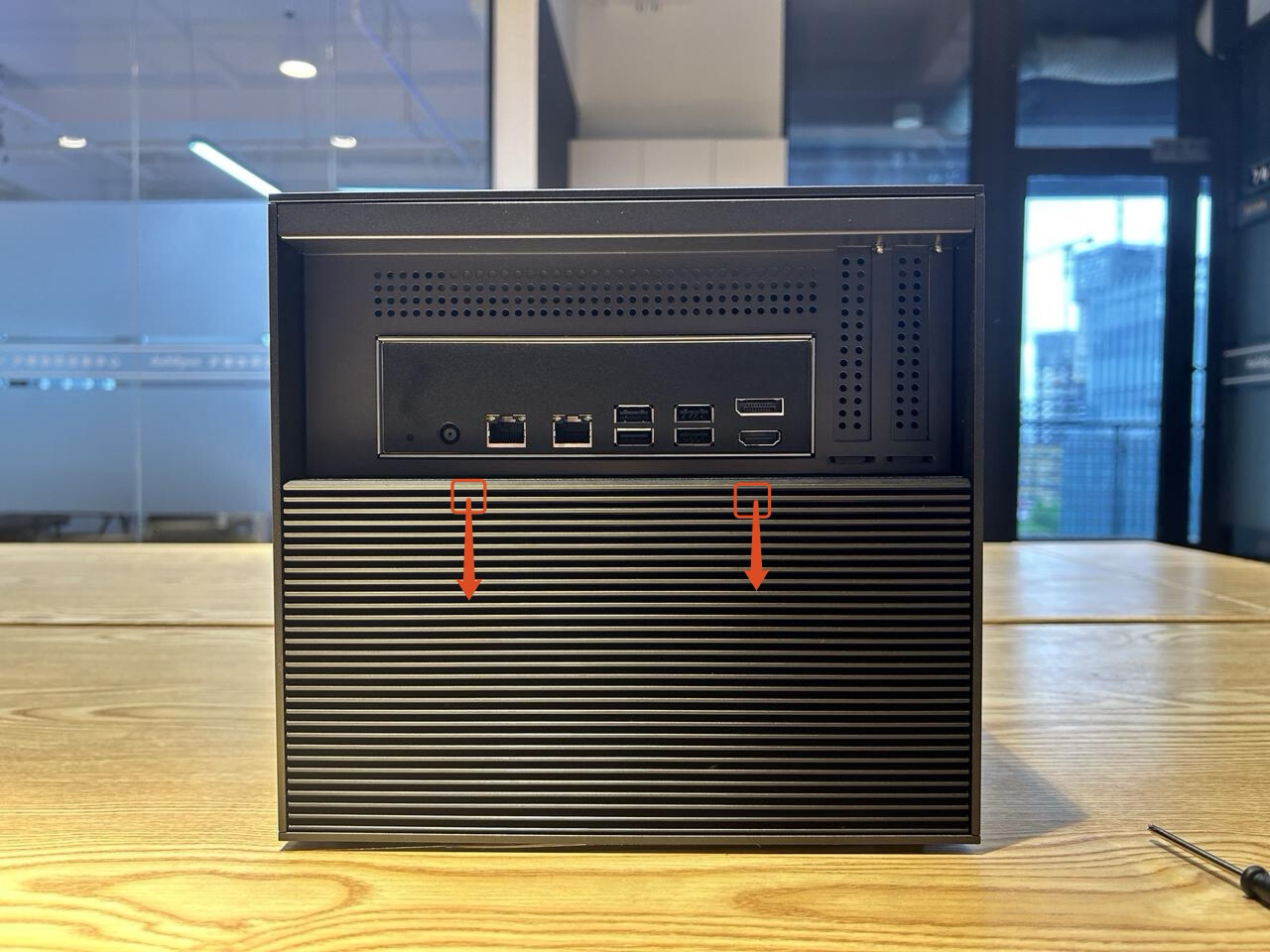

Step 3: Use a Phillips screwdriver to remove the screws from the red-marked areas one by one.

Step 4: Disconnect the fan power supply, with the direction shown in the image:
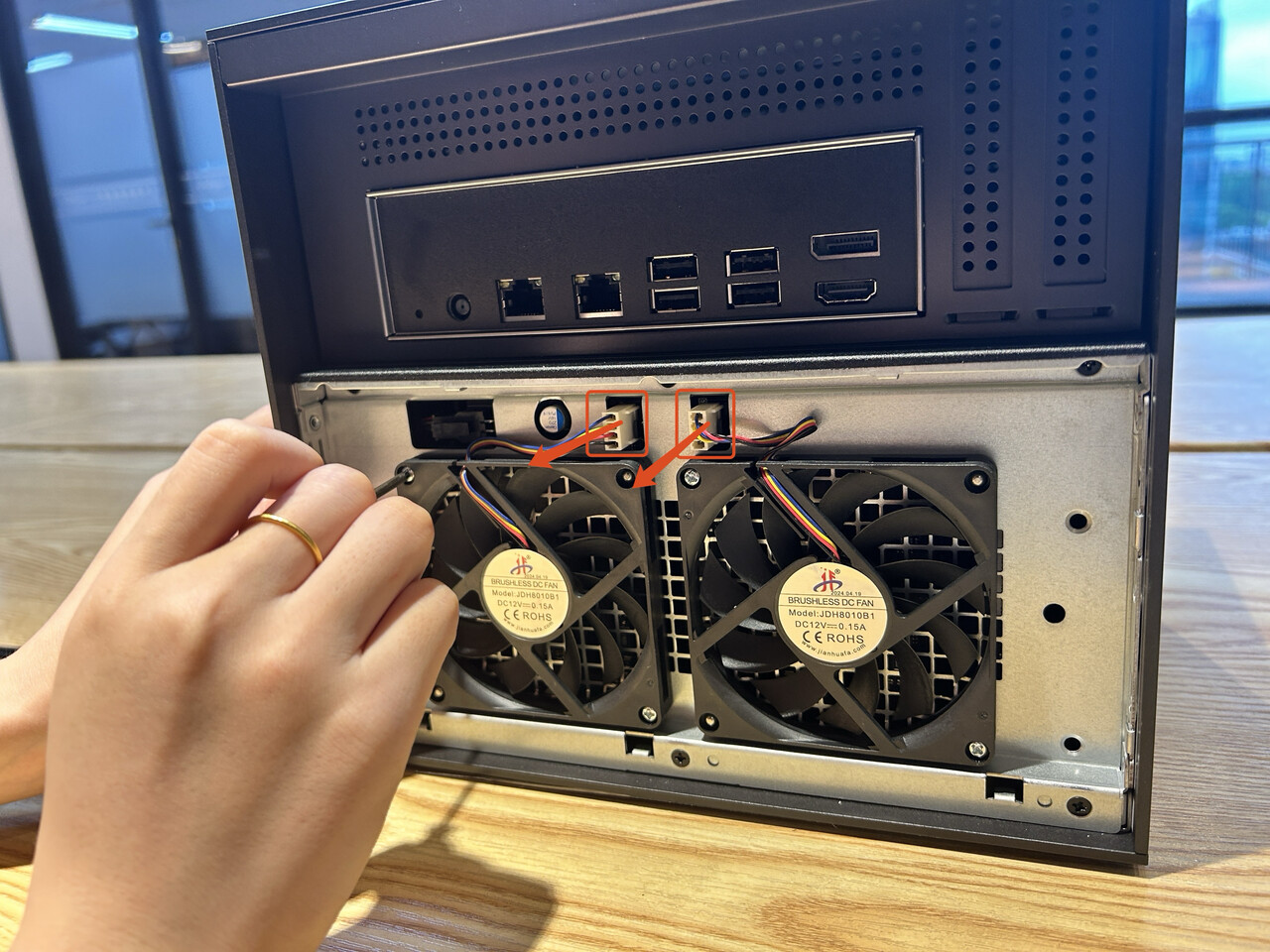
Show:

Step 5: Adjust the fans direction and secure it.

Tips:
-
When reassembling, you can first plug in the fans power supply before securing the screws.
-
Ensure the fans connection is firm and not loose to prevent additional vibration noise.
Video Tutorial:https://youtu.be/RakXr2ZiqHY
Optimal PWM Settings
While you are working on reducing noise by adjusting the fan, we also recommend you try adjusting some BIOS settings. This can effectively lower the CPU fan noise as well. Below are the optimal settings we have tested, which provide efficient cooling while maintaining a lower noise level:
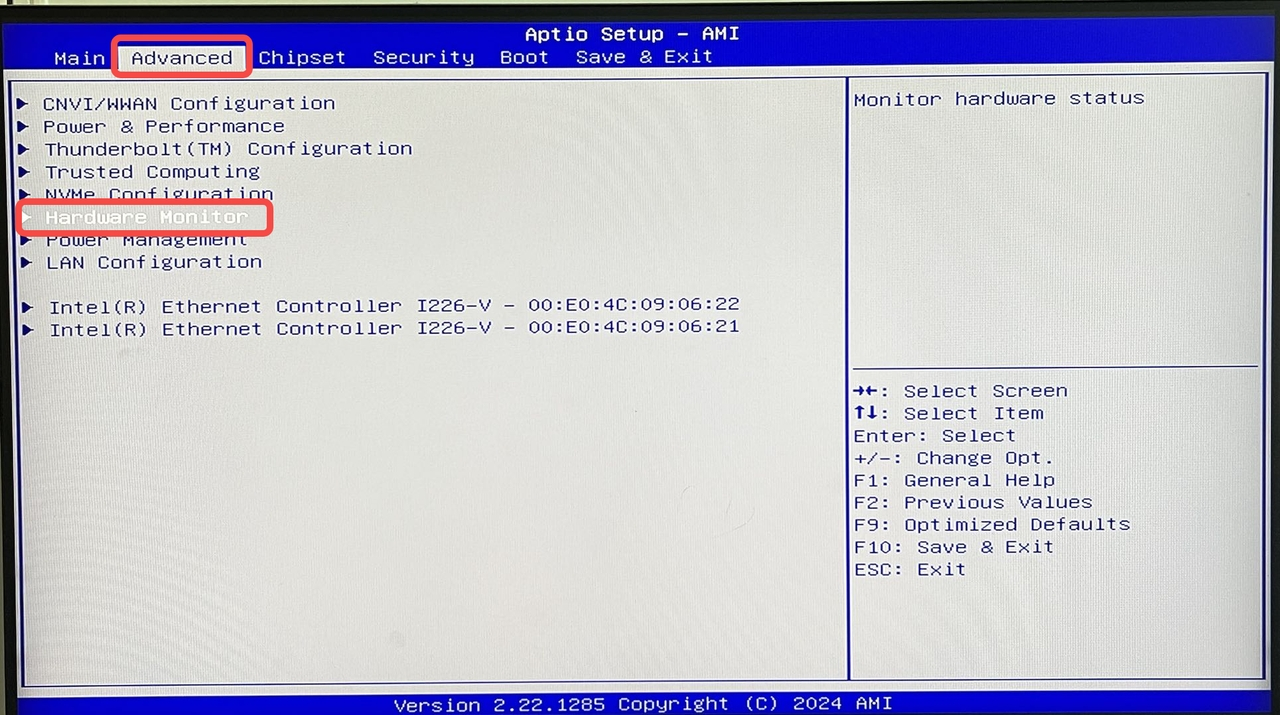
This is the ZimaCube N100 BIOS
CPU FAN Mode Setting
-
CPU Temperature Limit of OFF: The CPU fan will turn off when the CPU temperature is below this value.
-
CPU Temperature Limit of Start: The CPU fan will start when the CPU temperature reaches this value.
-
CPU Temperature Limit of Full: The CPU fan will run at full speed when the CPU temperature reaches this value.
-
CPU Fan Start PWM: The PWM (Pulse Width Modulation) value when the fan starts, indicating the fan’s starting speed.
-
CPU FAN Slope PWM: The slope of the fan speed change with temperature. A higher value means the fan speed changes more sensitively with temperature.
This is the ZimaCube N100 BIOS
Recommended Initial Settings:
(Please note that adjustments may be needed based on your specific environment):
CPU Fan PWM Control: Set to automatic mode
CPU Fan Start PWM: Adjust from 65 to a lower value
We will continue testing and will share the optimal configuration on our community forum once identified.
Ongoing Improvements
Please note that adjusting the HDD fan direction and changing the CPU fan PWM settings are our initial effective measures. We are actively researching more comprehensive improvements to find a more effective long-term solution. Your feedback is invaluable and will directly help us achieve this goal in future product updates.
If you have any questions, please feel free to contact our support team at support@icewhale.org.
Thank you again for your understanding and support!
IceWhale Team