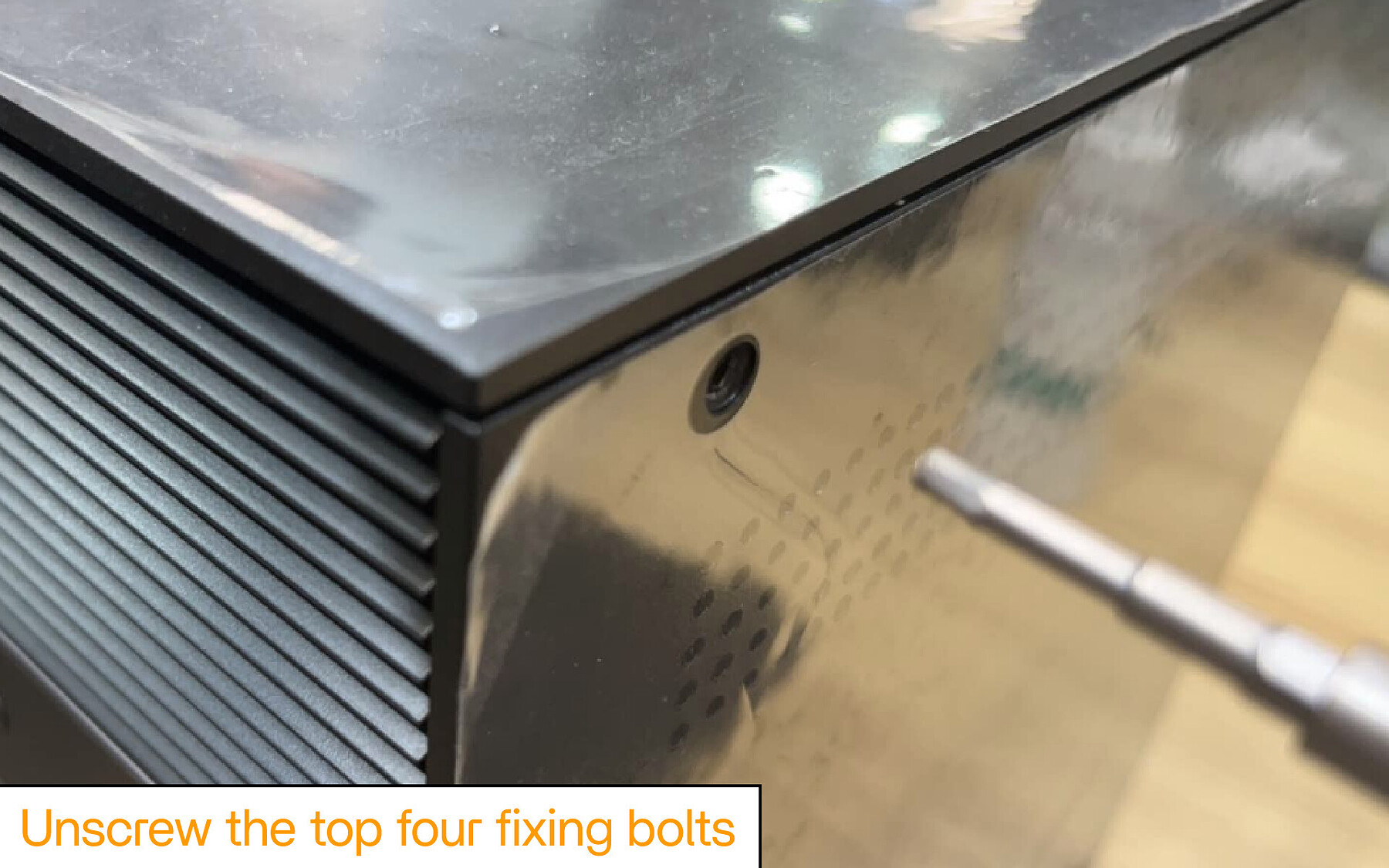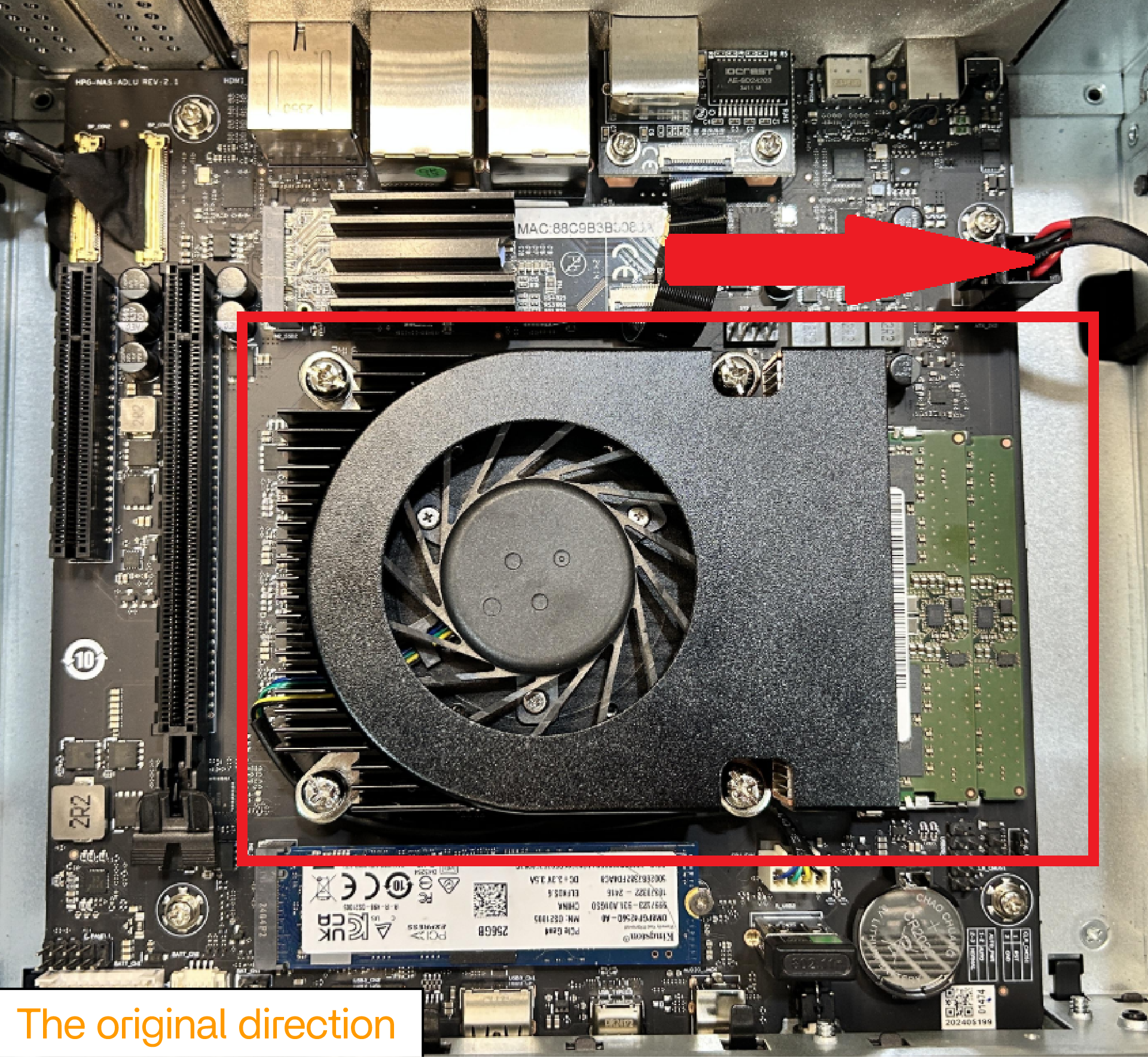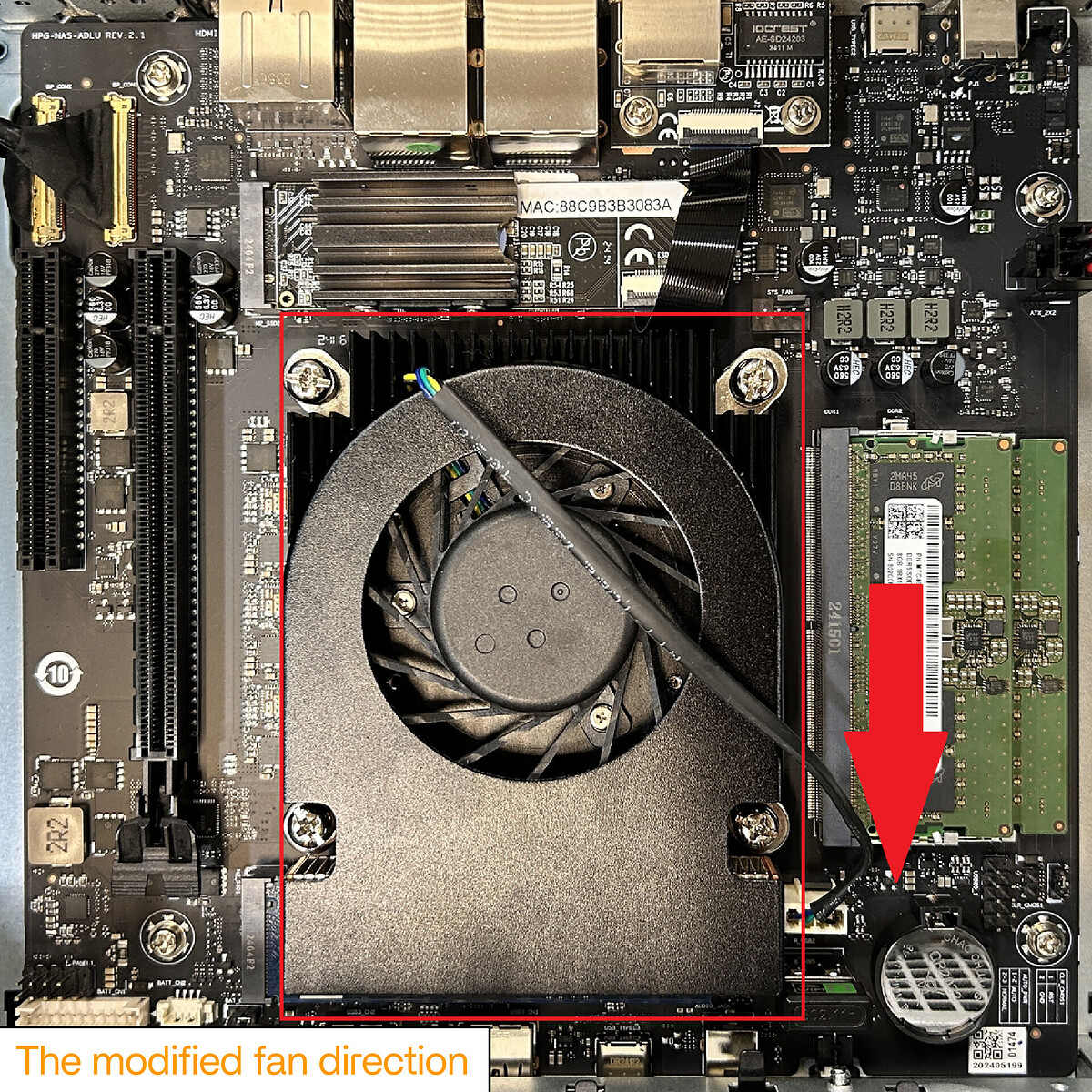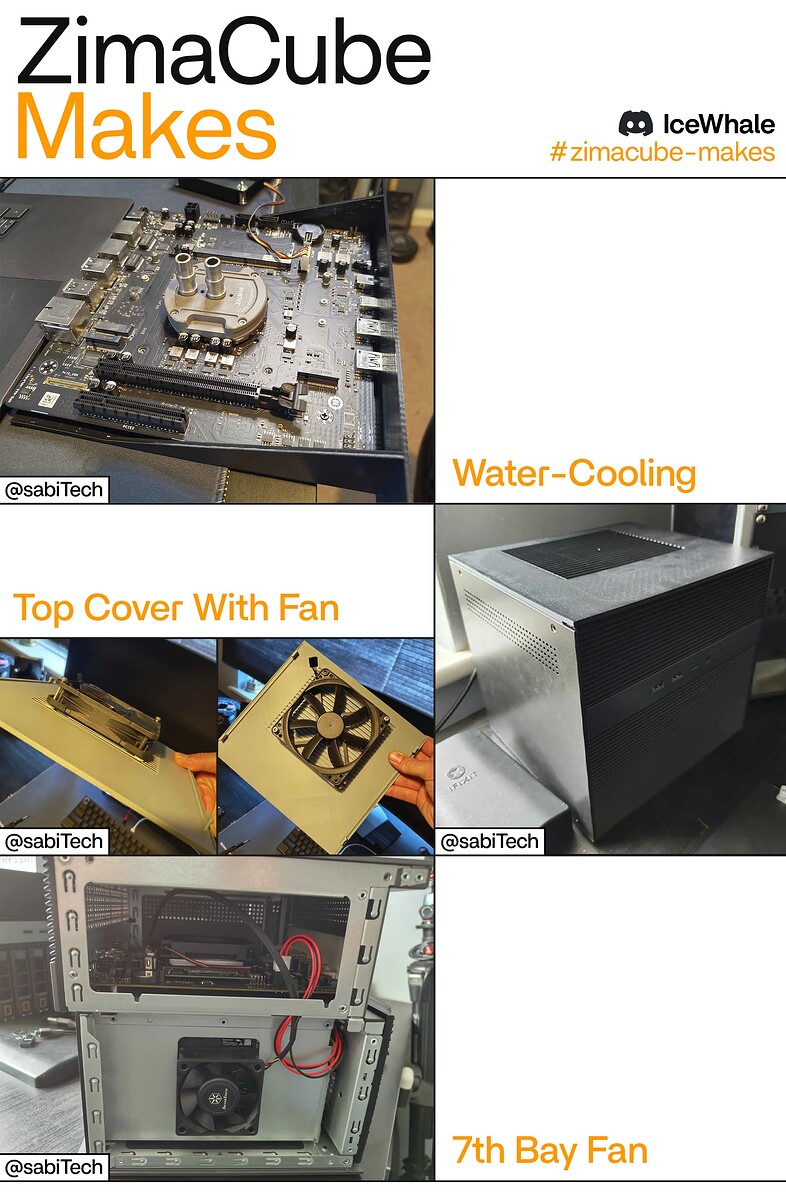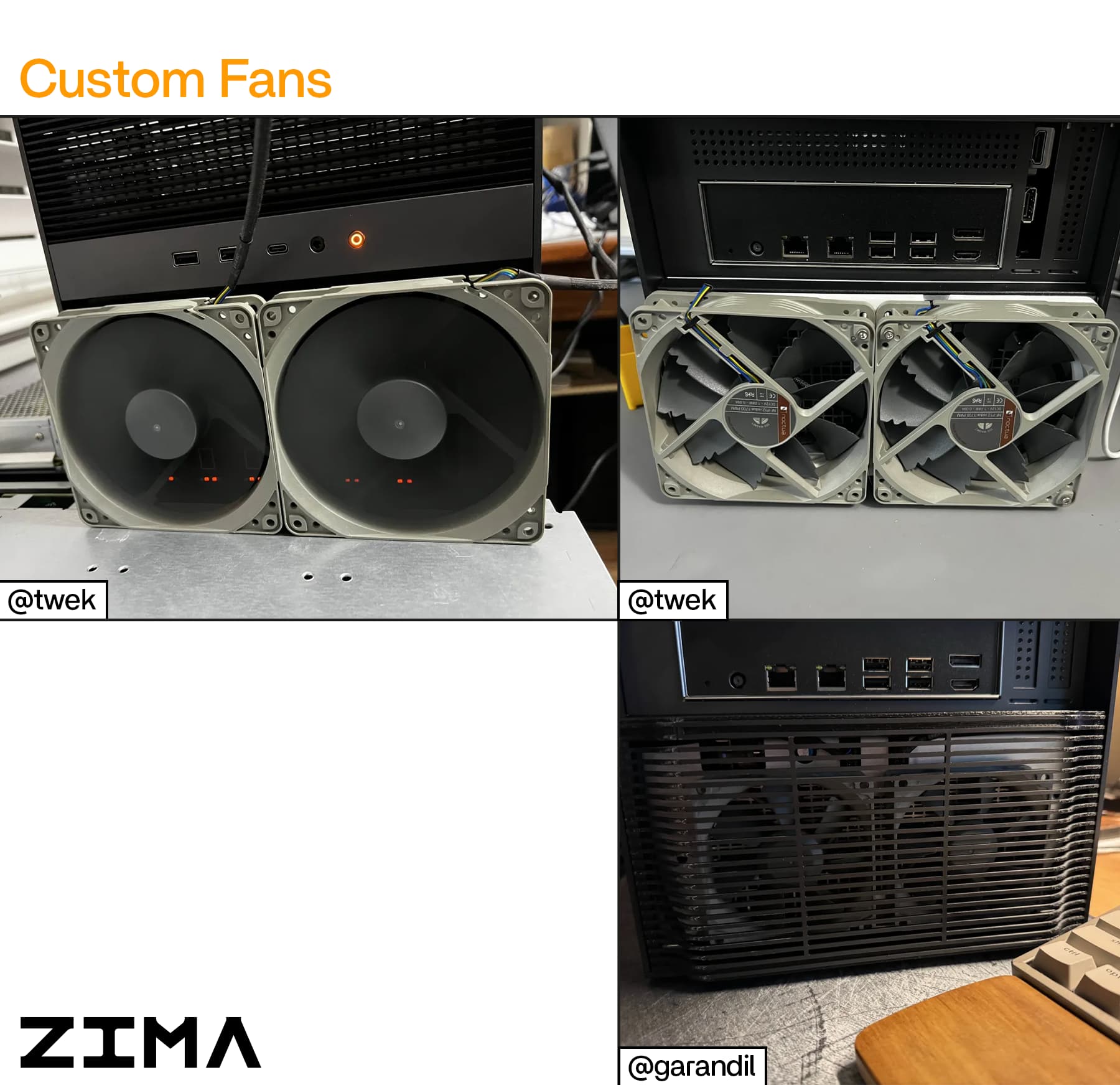Hello everyone, we have noticed that many users will change the direction of ZimaCube Pro’s fan to achieve better heat dissipation performance. We think, why not?
If you also have such a need, or you think changing direction can improve heat dissipation, then let’s give it a try together!
Step 1: Remove the top cover of ZimaCube Pro
Unscrew the top four fixing bolts and lift the top cover of ZimaCube Pro. You need to prepare an Allen wrench.
Step 2: Uninstall the fan
-
Unplug fan power cord
-
Unscrewing four retaining bolts
-
Unplug fan power
-
Remove fan
This is the original direction:
Step 3: Rotate the fan 90 degrees
-
Rotate the fan 90 degrees
-
Re-twist the four fixing bolts
-
Plug in the fan power cord
This is the modified fan direction:
Remember to assemble things back.
Some people may think that when they modify the heat dissipation, they want the RAM to get better heat dissipation, while some people do it just for the fun of DIY. What will be your special reason if you make the above modification?
More cooling solutions
In fact, in addition to this simple solution, many experts in our community have shared their modified cooling solutions. Let’s take a look.
Do you think this kind of modification is worth it? Visit our Discord ‘makes’ channel to find more cooling solutions. If interested, give it a try right now!
If you encounter any issues during use, feel free to let us know at any time. Just comment below. You can also join our Discord to discuss more about NAS and ZimaCube. We look forward to your feedback!