Hi@ll
New to CasaOs, want to move my Plex server there.Install worked fine, logged in with my plex pass account and after selecting my user I get the message “No access”
CasaOS v0.4.9 runs on Deban 12.5, this seems to be a permission problem but where and how do I have to set these permissions ?
THx
Trh
All casaos does is manage containers and will not interfere with the operation of the container application itself. Can you take a screenshot? ![]()
Thank you for your reply. The media library resids outside the docker container as shown here:
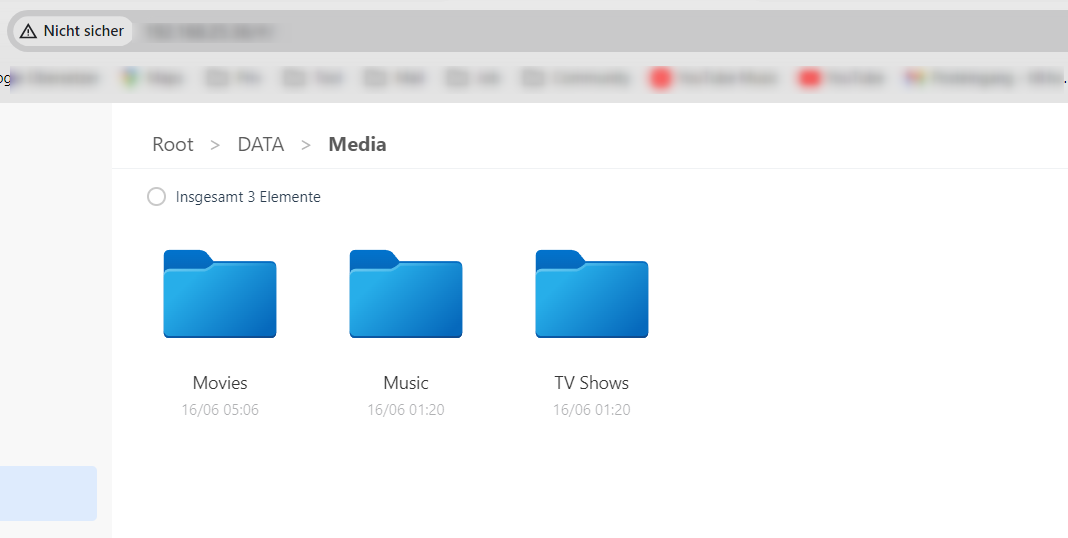
I entered the path in the Pley container configuration but somehow it has no access to this
path:
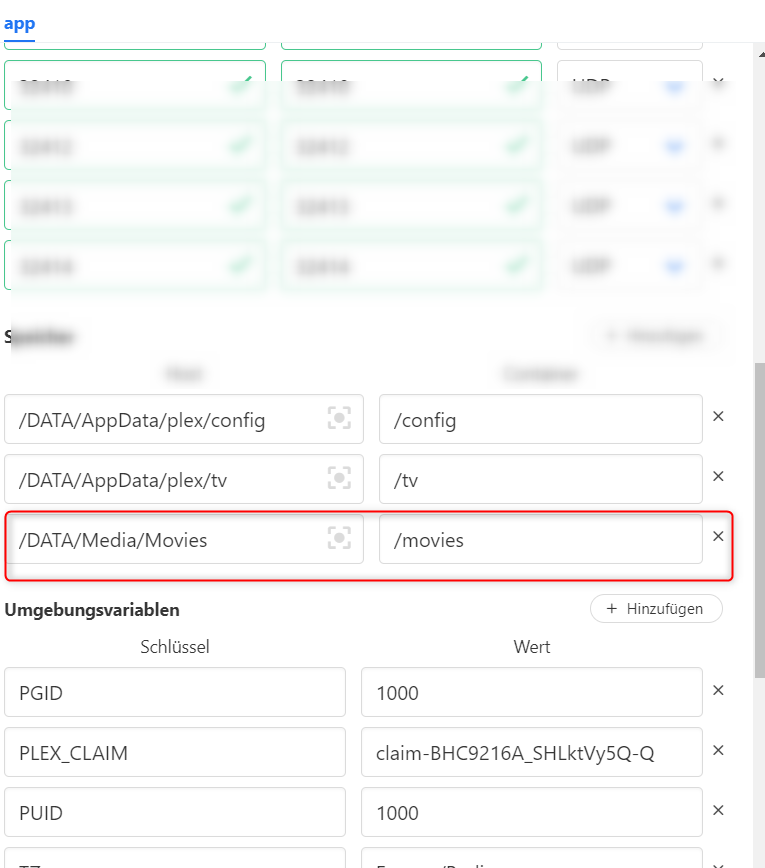
How can I add this path or better where am i doing wrong ?
The first path should be the path to your movies, the second path is the path to the Plex mount.
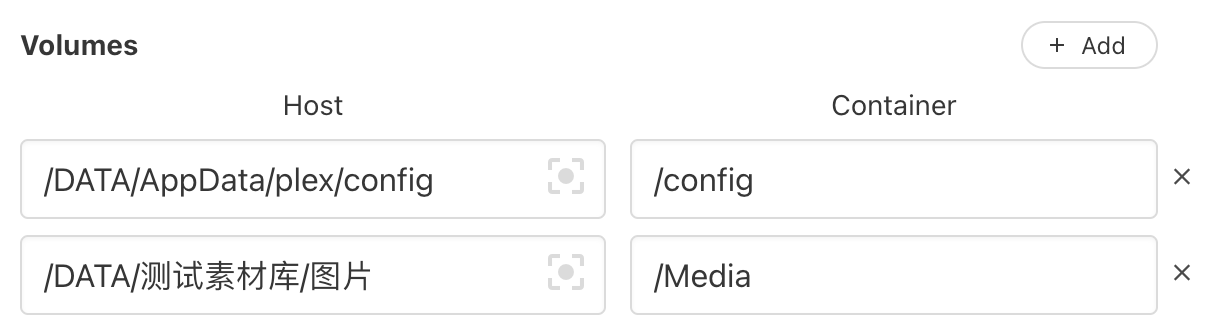
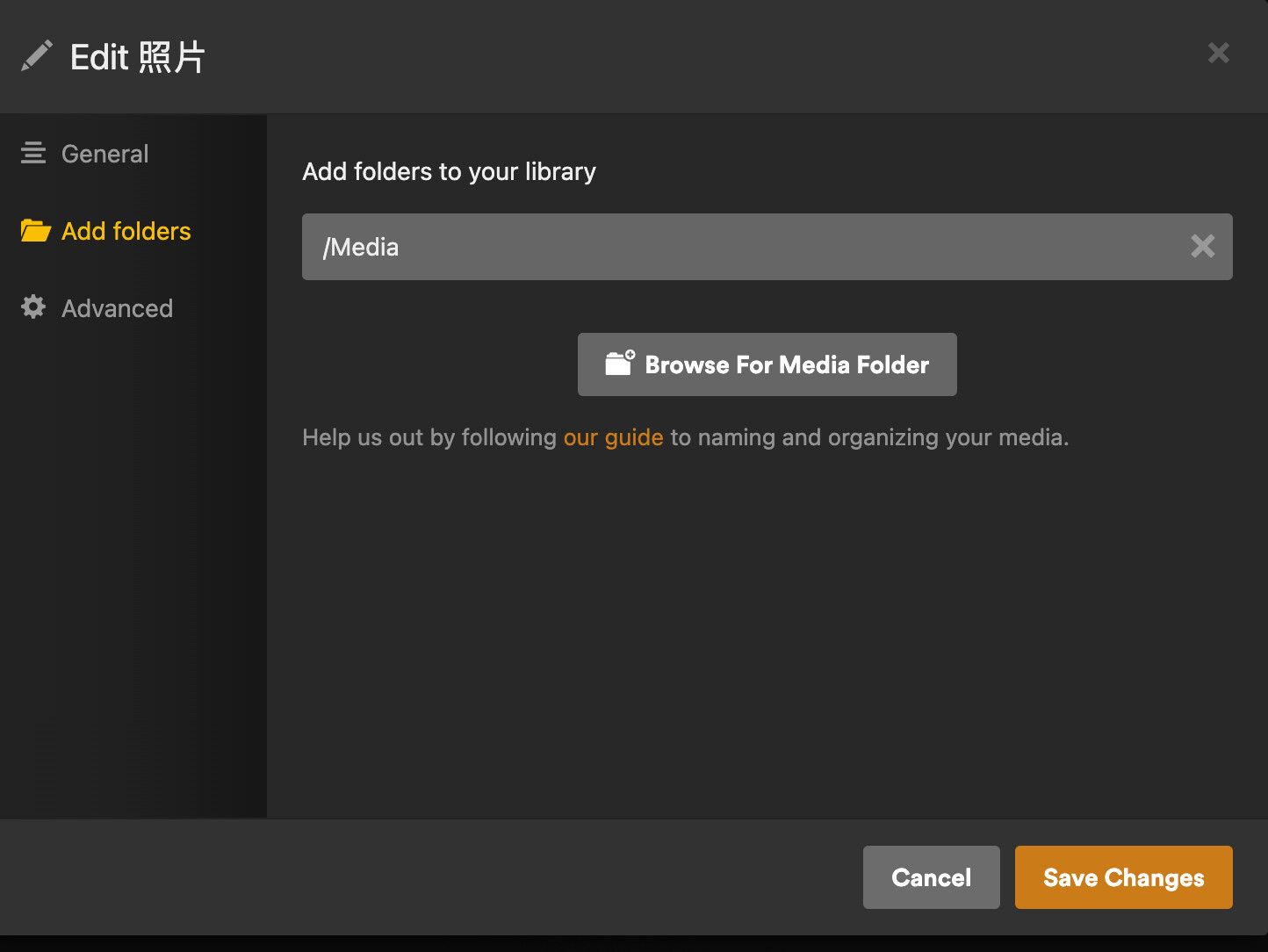
I have done it this way but as it seems to me the Plex container does not see or has no access rights to the Media folder.
To be sure I have made a fresh installation from the scratch with the same negative result.
Is it possible to set the permissions manually ? and how?
What was the resolution to this? Running into the same problem
I followed that guide and switched under the Plex container settings where Plex finds media to the proper raid drive.
I think it has something to do with permissions to read or write (opinion generated from Reading other posts)
I can import a folder titled “anime” with the correct structure for plex and plex see it’s library of films, I import a folder titled “MP4 movies” with the exact same structure as the anime folder on the same raid drive and Plex does not find a single film in that library
Anyone in the future having this problem the way I got around it was I clicked on the three dots for Plex settings and went into the terminal log screen and typed
“id $user”
And then entered what that command spit out under the PGID/PUID in the Plex container settings and the two libraries that were my tests libraries/contents were instantly recognized by the Plex.
I am not sure if this will work for everyone but I ended up changing my drive’s permissions to
sudo chown casaos:casaos -R ./Plex
and now I can record. I figured if all the files in /DATA/AppData/plex/config were casaos:casaos, then my mounted media folder need to be as well.
casaos@casaos:/DATA/AppData/plex/config/Library/Application Support/Plex Media Server/Plug-in Support/Databases$ ls -al
total 78532
drwxr-xr-x 2 casaos casaos 4096 Feb 27 19:09 .
drwxr-xr-x 7 casaos casaos 4096 Feb 27 17:07 ..
-rw-rw-r-- 1 casaos casaos 6567936 Feb 27 19:09 com.plexapp.plugins.library.blobs.db
-rw-rw-r-- 1 casaos casaos 32768 Feb 27 19:14 com.plexapp.plugins.library.blobs.db-shm
-rw-rw-r-- 1 casaos casaos 223256 Feb 27 19:14 com.plexapp.plugins.library.blobs.db-wal
-rw-rw-r-- 1 casaos casaos 5045248 Feb 27 19:12 com.plexapp.plugins.library.db
-rw-rw-r-- 1 casaos casaos 32768 Feb 27 19:14 com.plexapp.plugins.library.db-shm
-rw-rw-r-- 1 casaos casaos 2674528 Feb 27 19:14 com.plexapp.plugins.library.db-wal
-rw-r--r-- 1 root root 101401 Feb 27 19:05 settings.sql
-rw-rw-r-- 1 casaos casaos 64634880 Feb 27 19:10 tv.plex.providers.epg.cloud-cab61dc1-6bb1-4d8b-bc07-d0d07388d096.db
-rw-rw-r-- 1 casaos casaos 32768 Feb 27 19:13 tv.plex.providers.epg.cloud-cab61dc1-6bb1-4d8b-bc07-d0d07388d096.db-shm
-rw-rw-r-- 1 casaos casaos 1050128 Feb 27 19:13 tv.plex.providers.epg.cloud-cab61dc1-6bb1-4d8b-bc07-d0d07388d096.db-wa
`
casaos@casaos:/data$ ls -al
total 52
drwxr-xr-x 10 root root 4096 Feb 27 15:47 .
drwxr-xr-x 20 root root 4096 Feb 26 19:08 ..
drwxrwxrwx 3 root root 4096 Feb 27 11:41 KitchenOwl
drwx------ 2 root root 16384 Feb 26 19:08 lost+found
drwxrwxrwx 8 root root 4096 Feb 27 16:18 Photos
drwxrwxrwx 6 casaos casaos 4096 Feb 27 16:53 Plex
Thank you for this. After changing the numbers in the permissions, everything is working perfectly. Records from my HD HomeRun are working, as well as optimizations and transcodes are functional now.
Thanks for your help on this.
Cheers,
Brett
Go to Settings-Developer Mode-Web-based terminal and login as root. cd to the location of the Plex media folders then type;
sudo chown -R 1000:1000 /Media/Movies
sudo chown -R 1000:1000 /AppData/plex
Obviously change the above to suit your own media locations and then that should work.