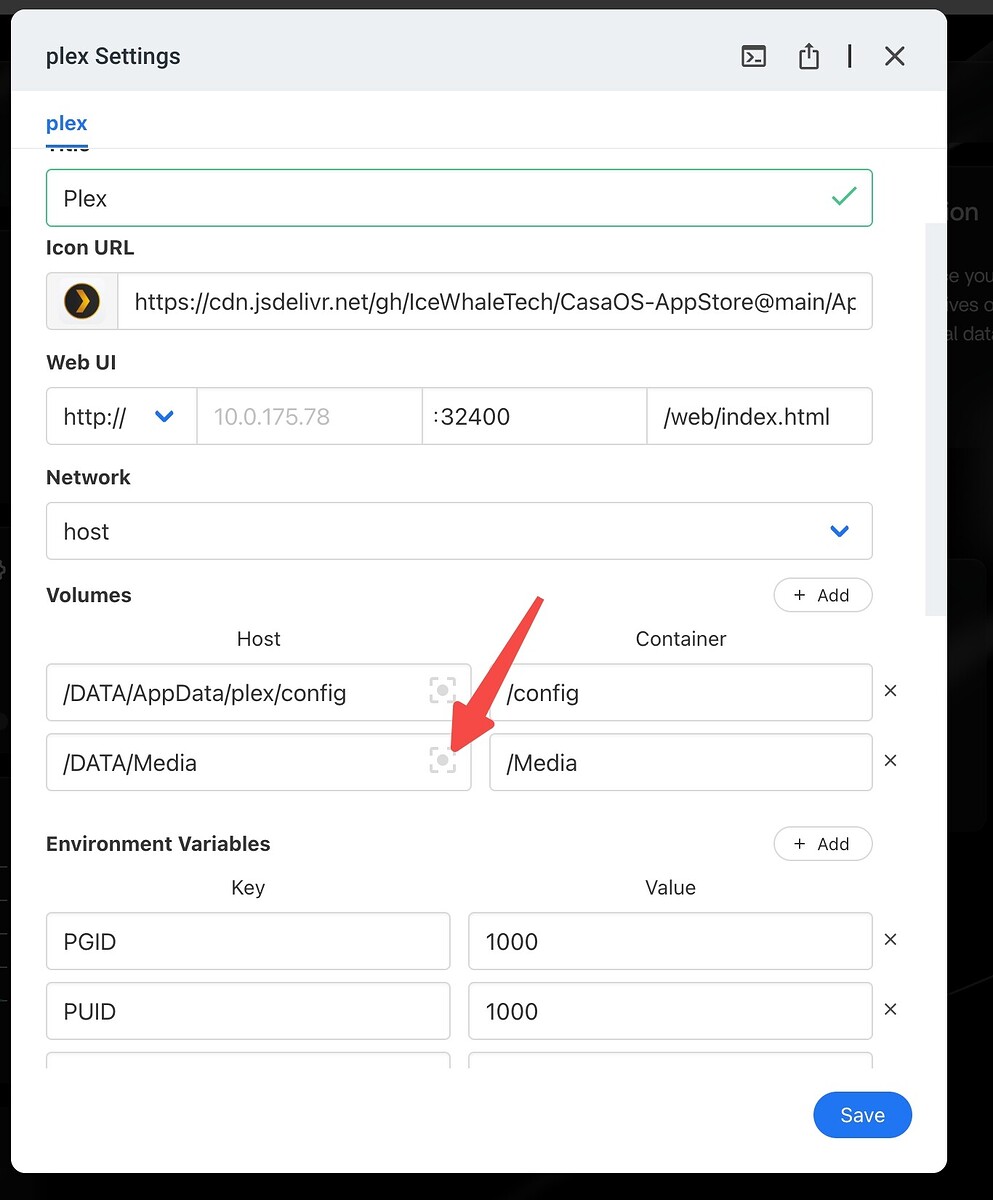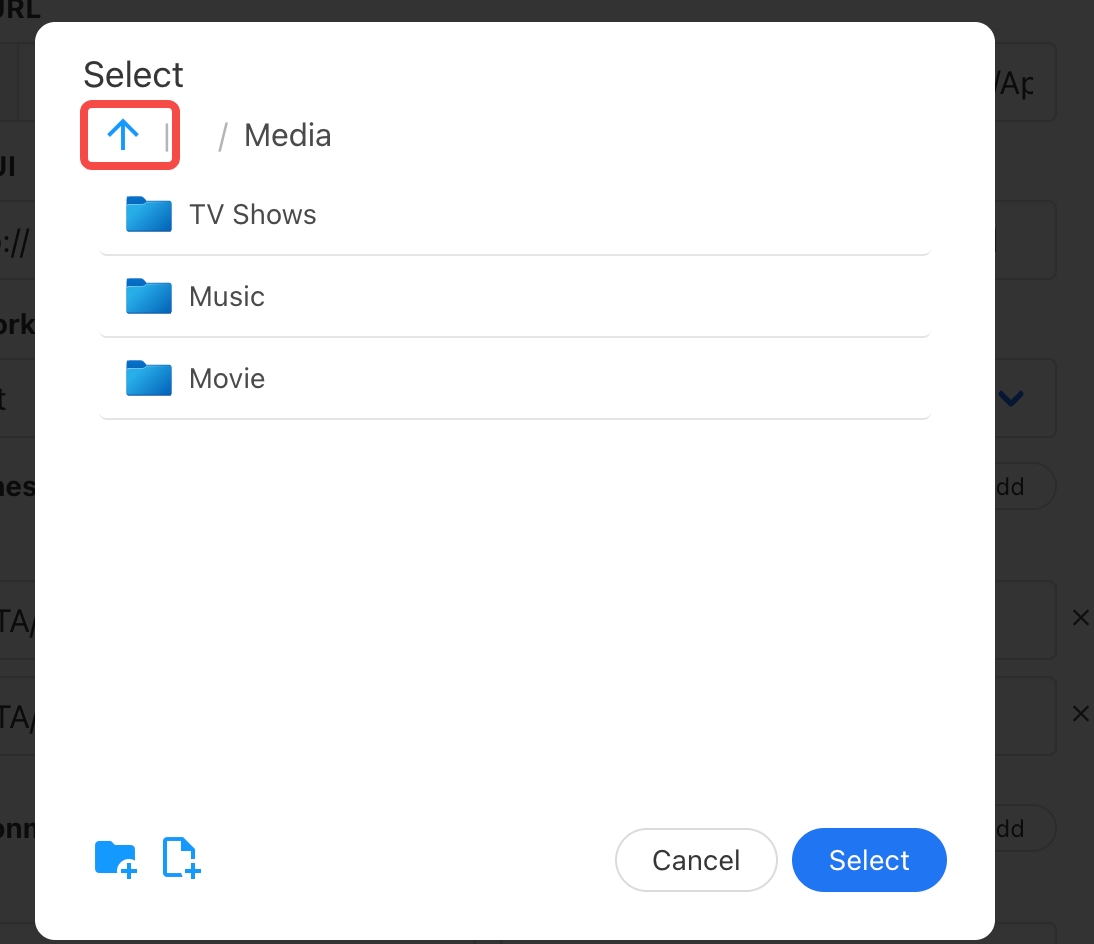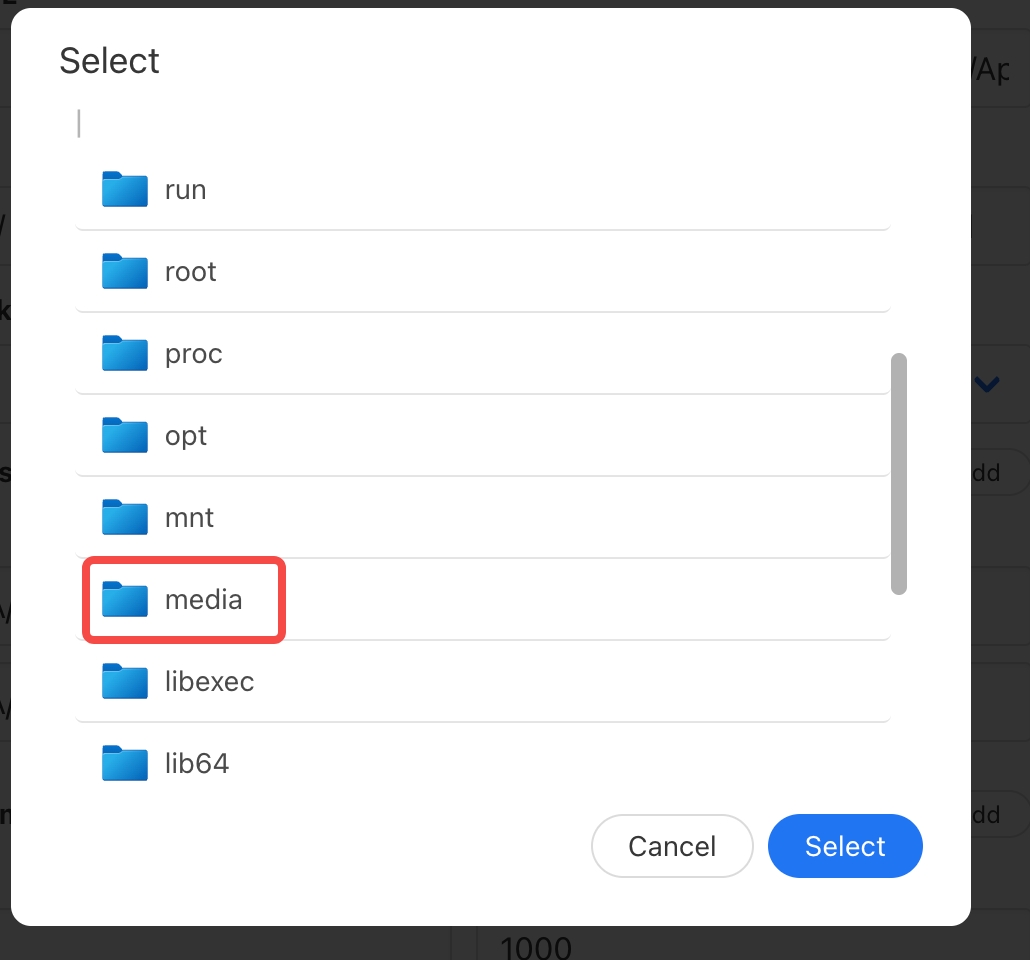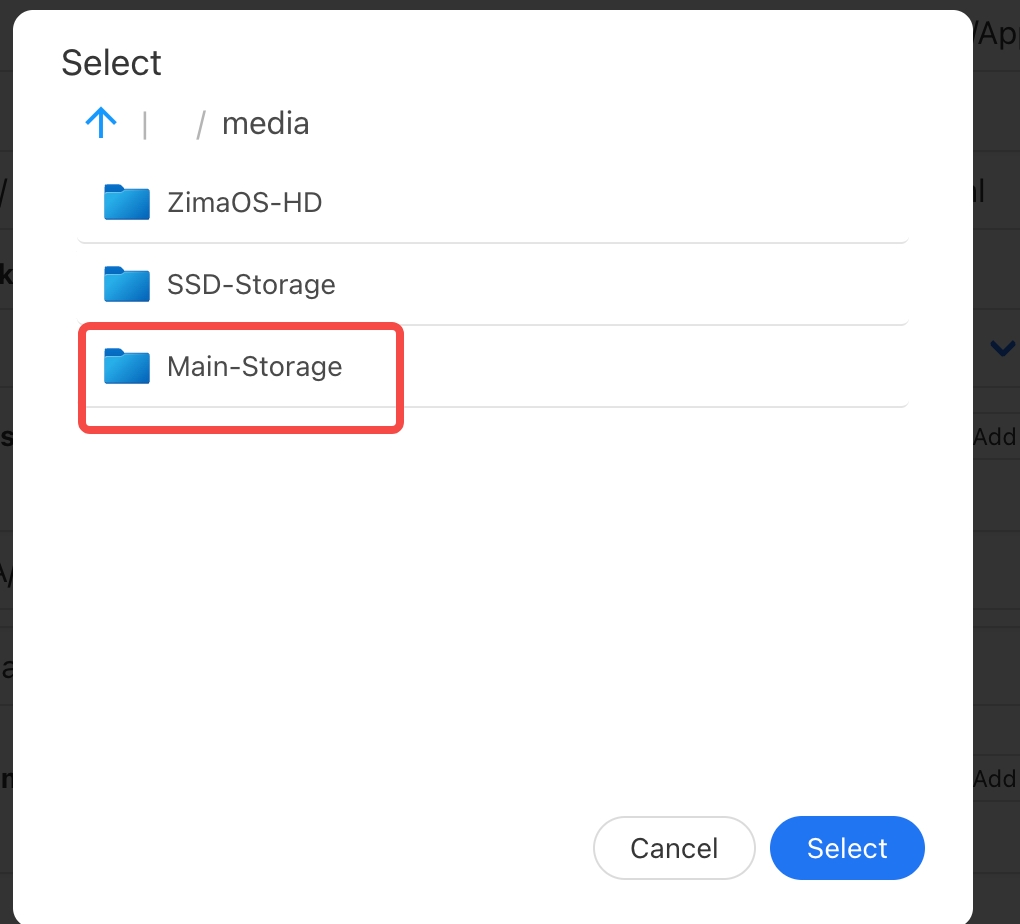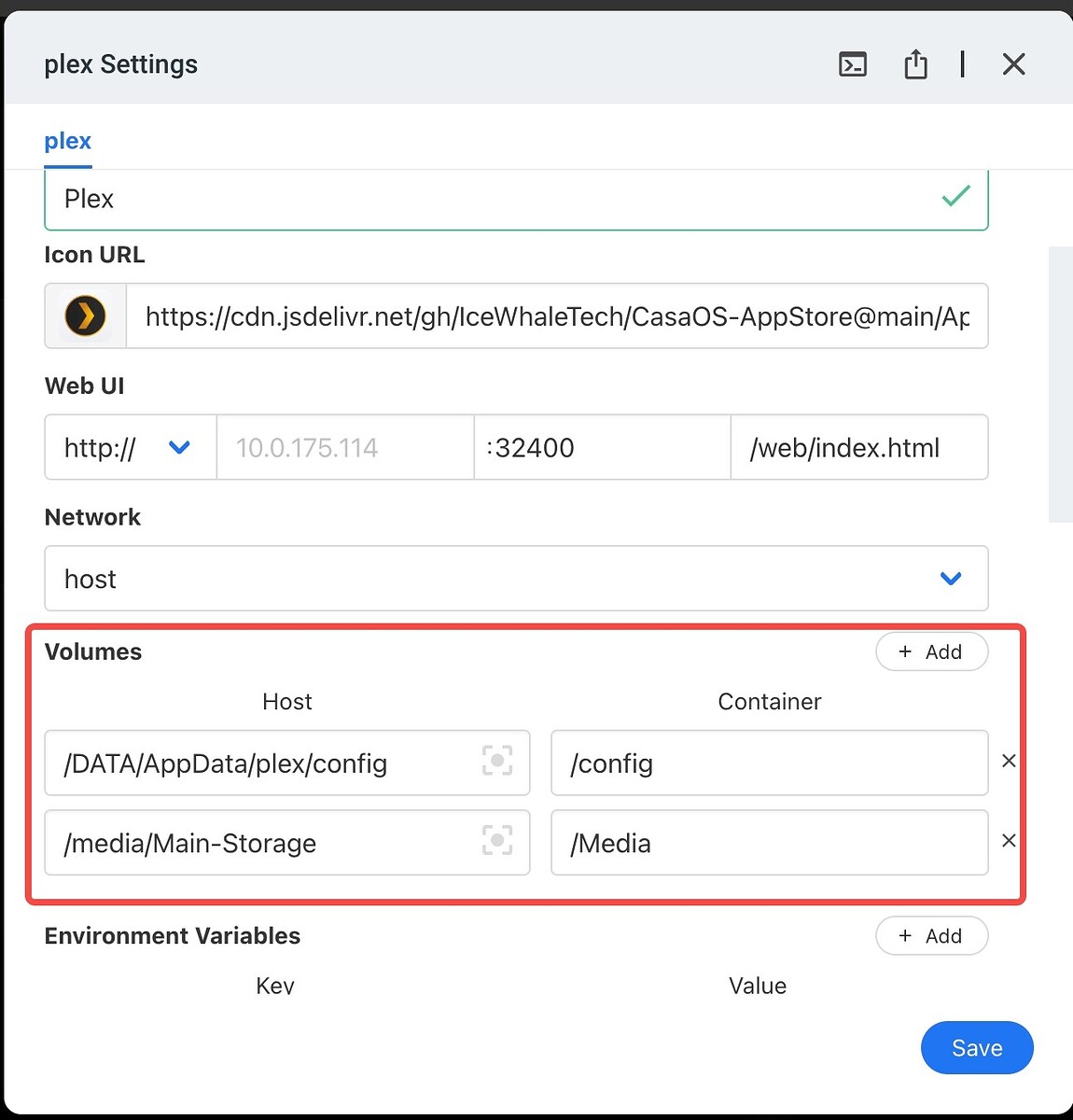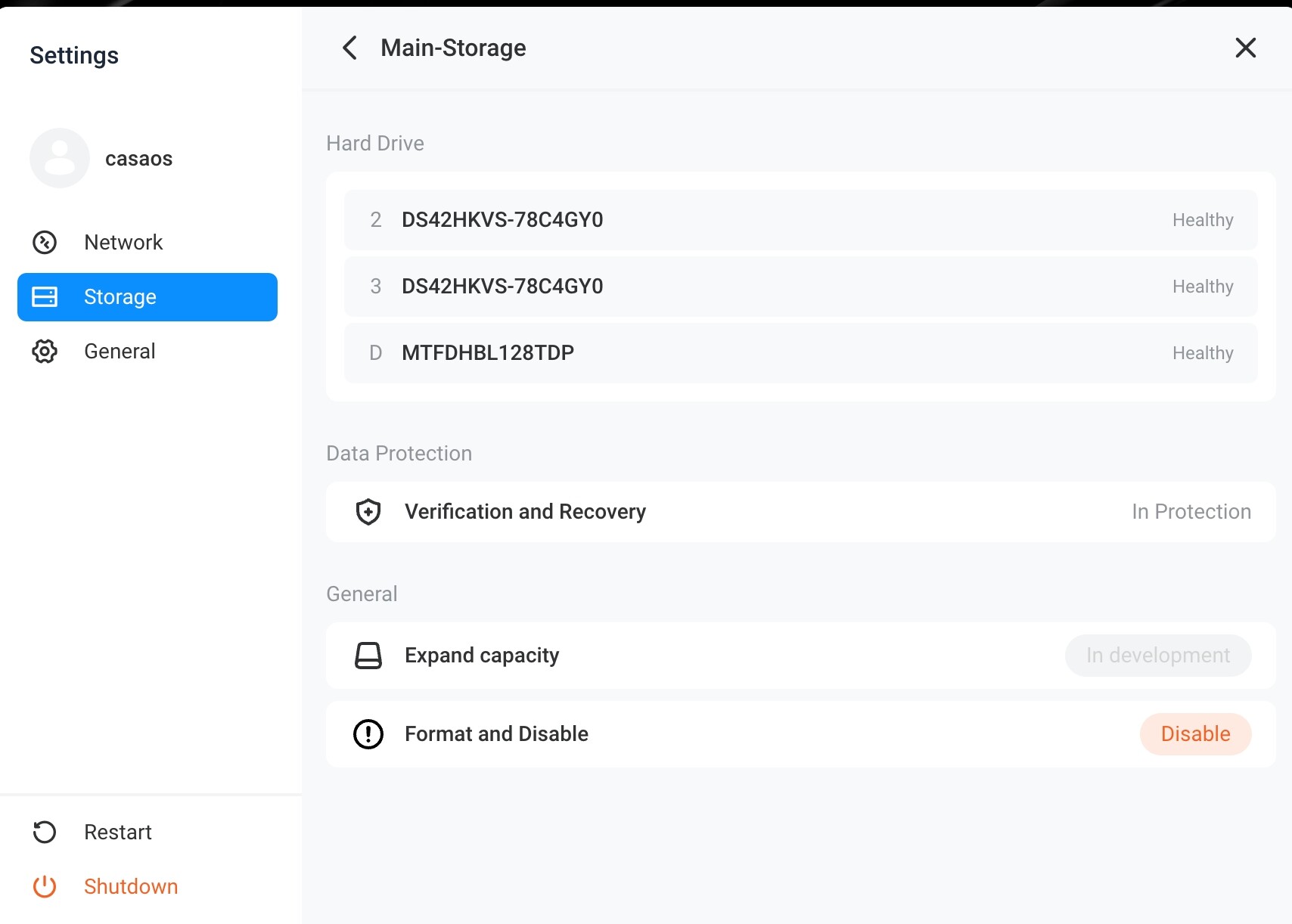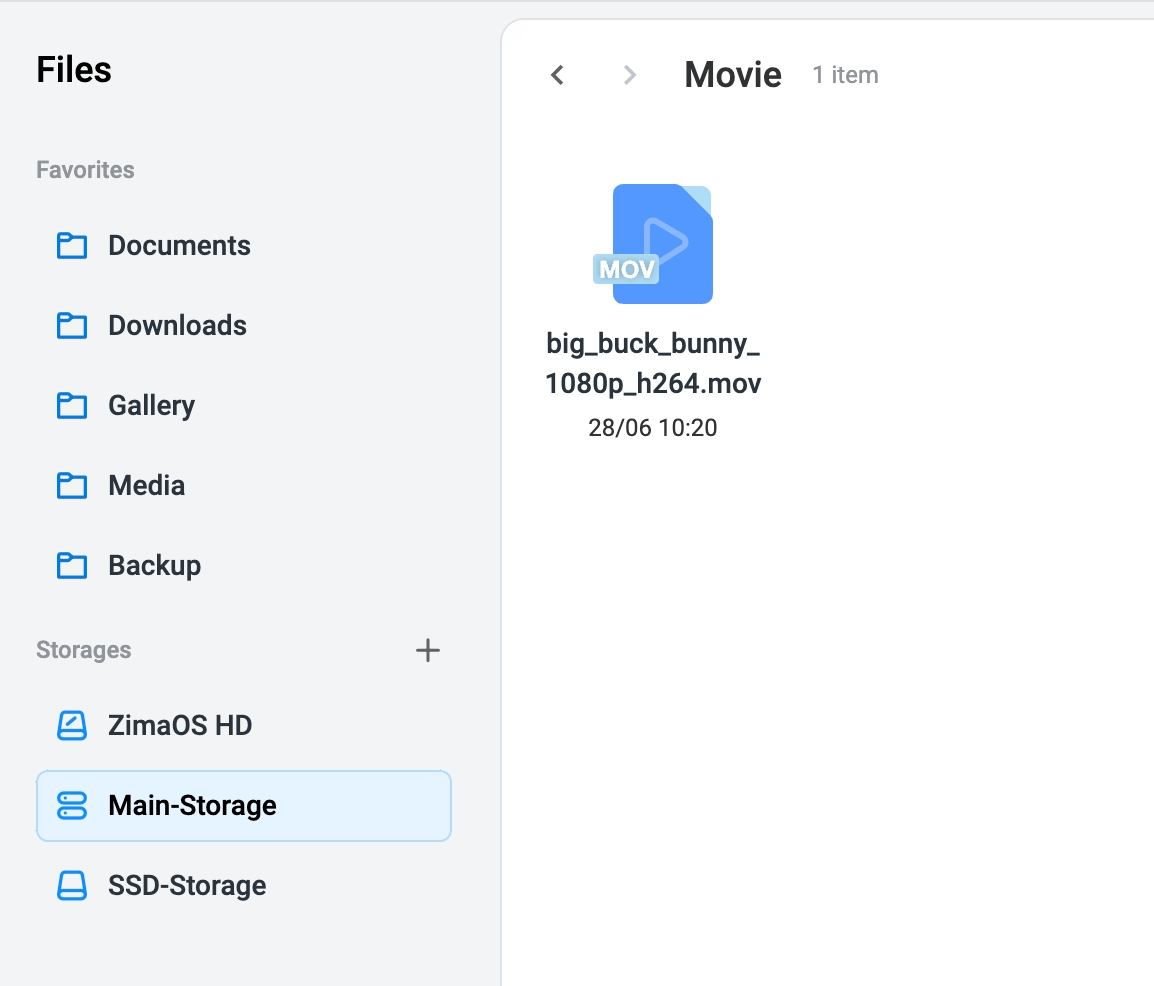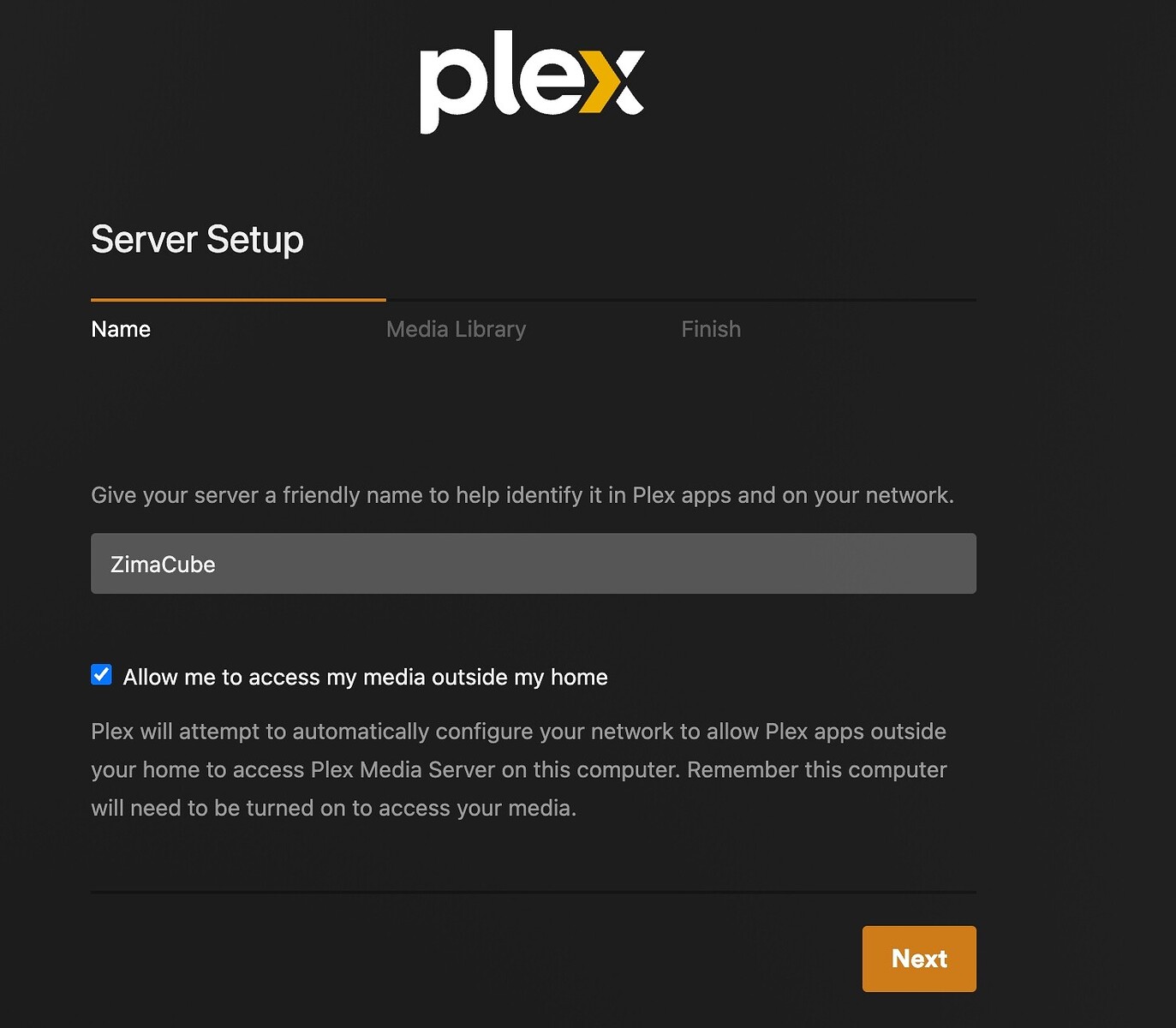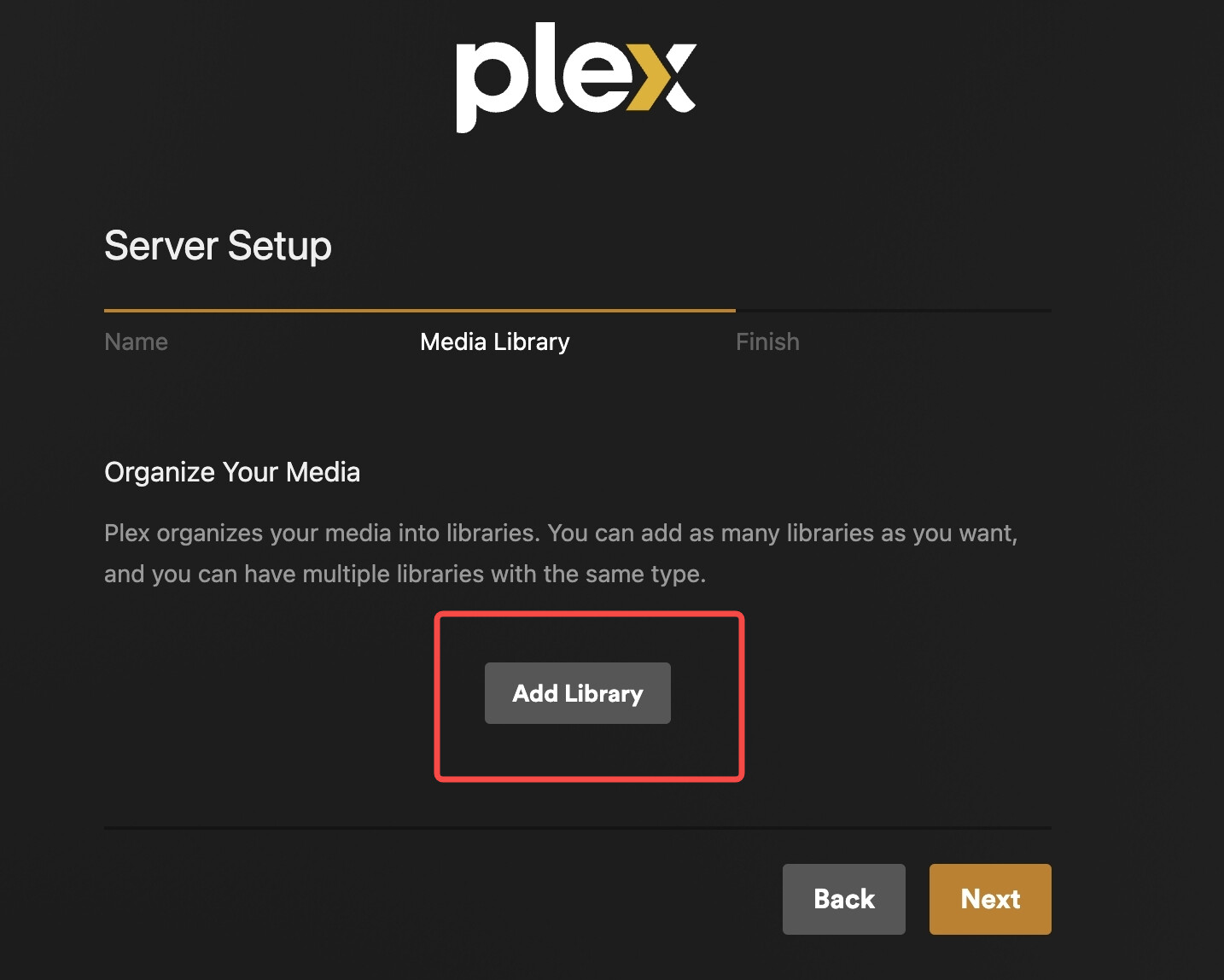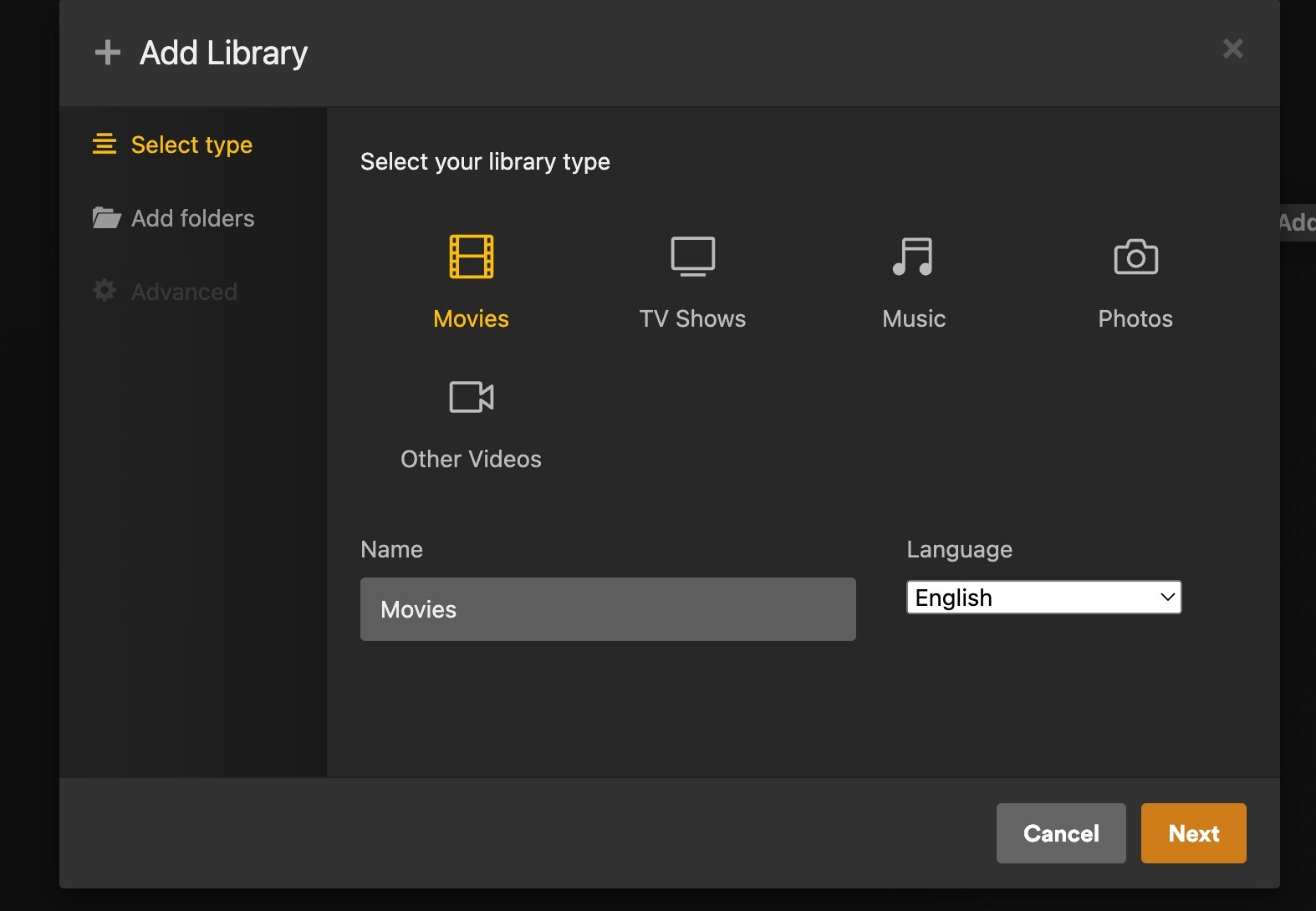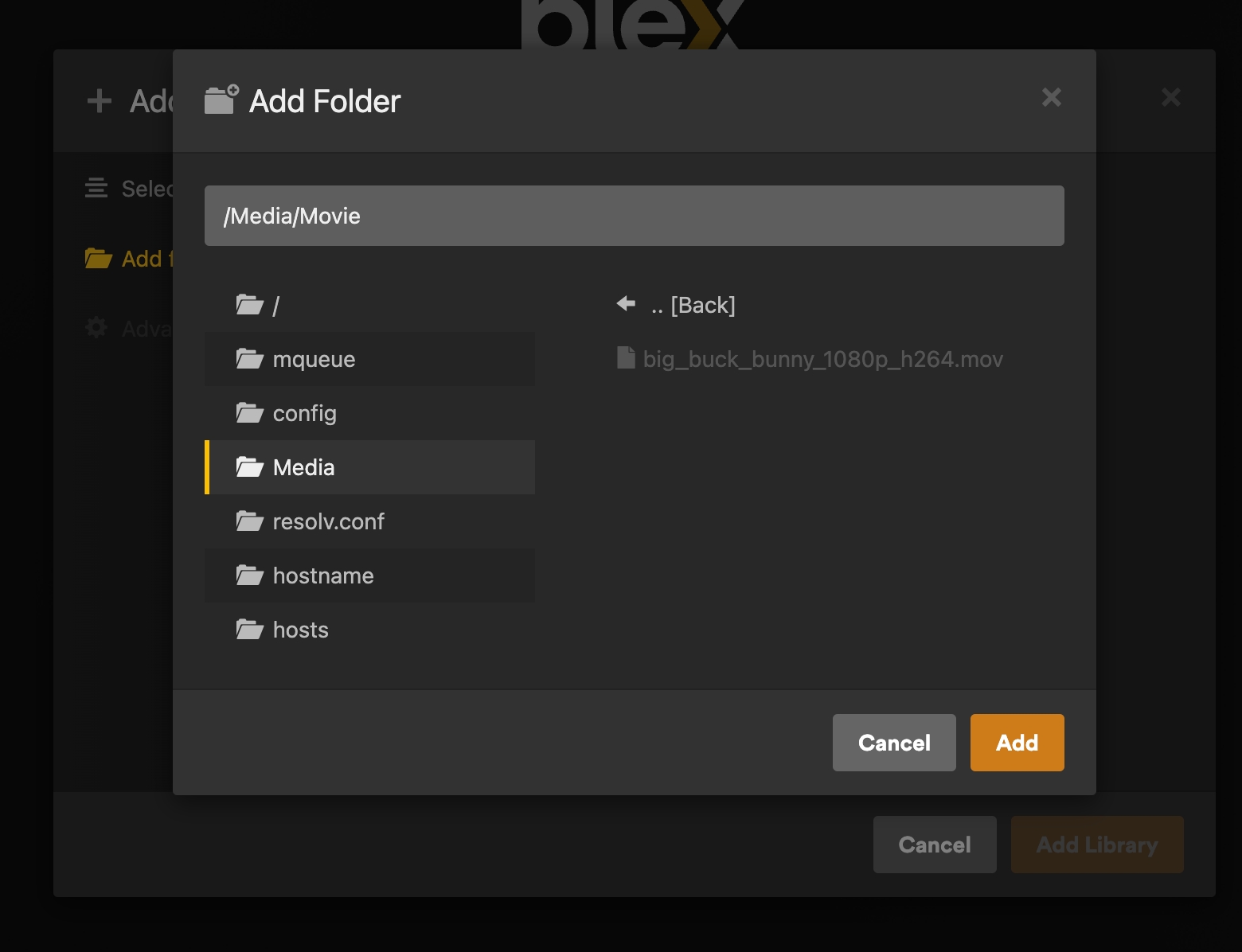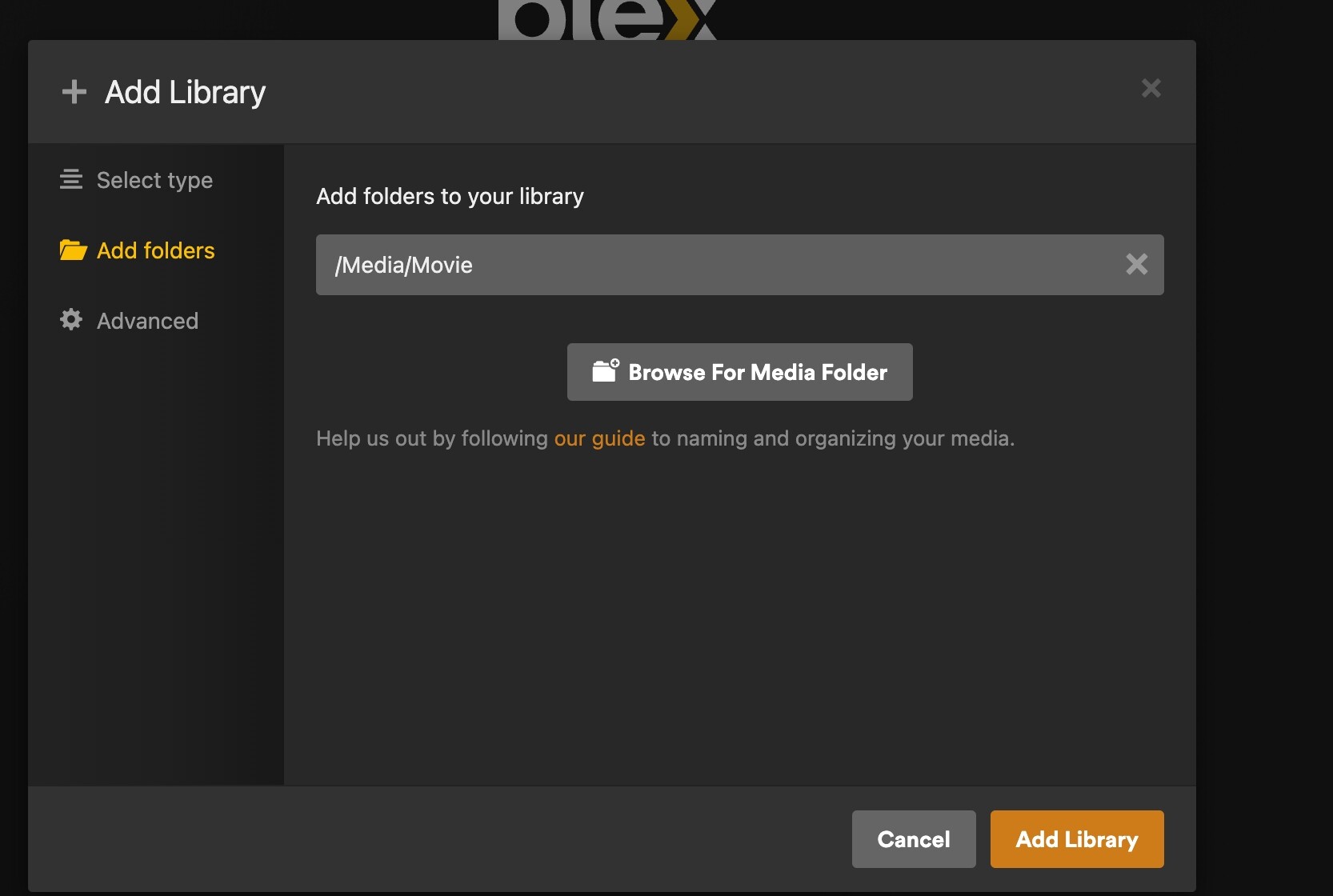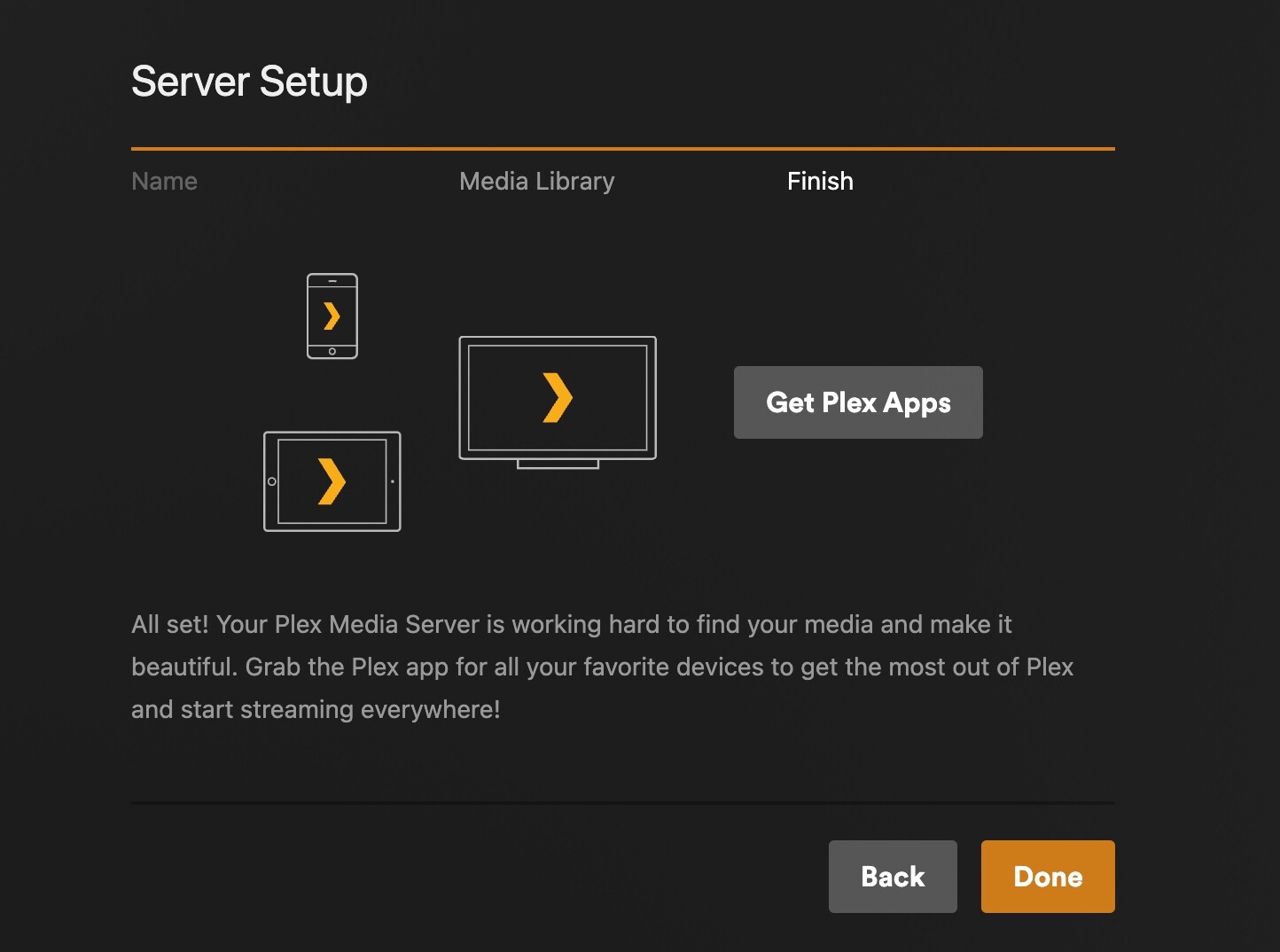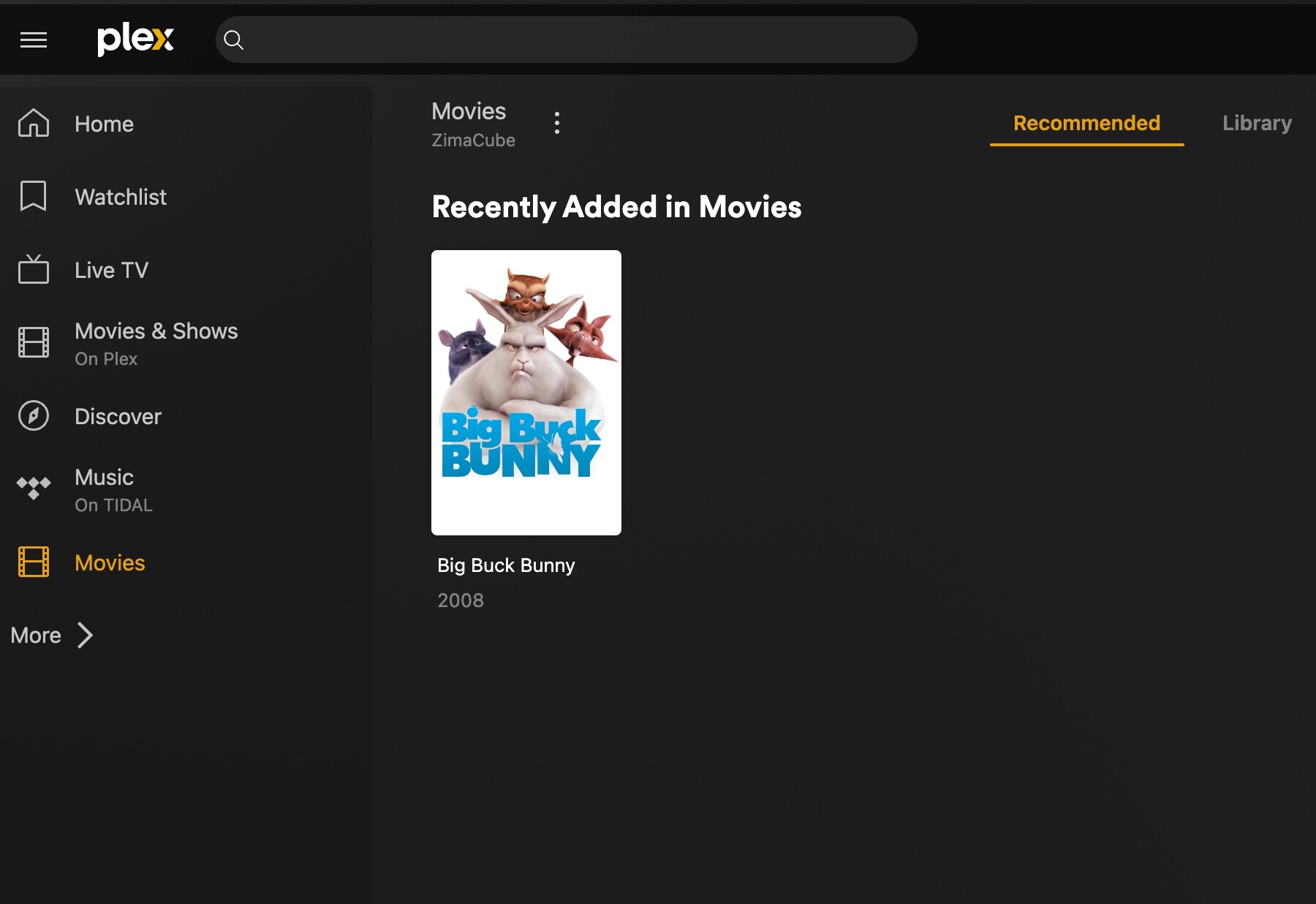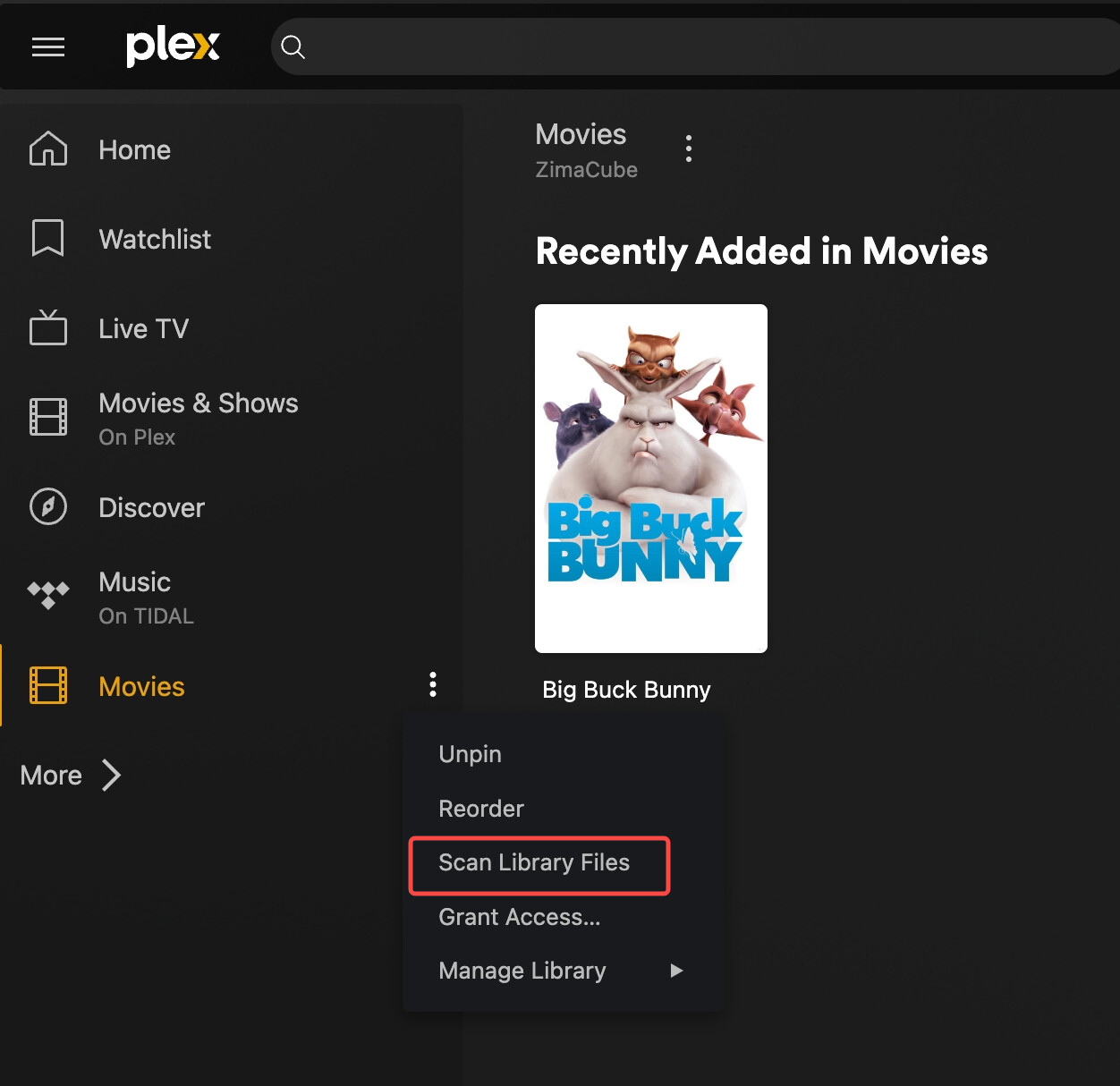This step is to modify the specified media library path.
1.1 Open the settings interface
1.2 Return to previous directory
- Click the arrow to return to the previous directory.
1.3 Select media folder
- Locate and select the ‘media’ folder in the directory.
1.4 Select the disk where the video is located
- Select the disk where you store the video, here we take ‘Main-Storage’ as an example.
Now, the setting is complete.
2.Take the RAID named “Main-Storage” as an example, and add the movies in the Movie folder under the RAID to Plex
3.Set up Server in Plex
3.1 Select library type
- Open the Plex interface, click Add library, and select the type you want to add, such as “Movies”.
3.2 Select the video path
- Select the path to store the video, the ‘Movie’ folder under the ‘Media’ path
3.3 Confirm and add the library
- Finally, click Add Library
After completing the above steps, you can see your movie resources in Plex.
If it is not displayed, you can click “Scan Library Files”