Just updated to newest version OS and lost two drives (showed up as newly discovered) and of course, lost my RAID 5 settings completely. Reformatted and made drives available but now they each show as a separate drive. I cannot for the life of me find any settings that allow me to configure RAID at all. Ugn. At least I’d only copied 6gb of data over so far. Looking for direction, can I move my three drives around in different slots? Reformat? What?
We are sorry to bring you a bad experience. First of all, no data was lost before reformatting. We hope you can cooperate with us to do the following checks:
- Go to “Settings-General” to check whether the current system version number is v 1.2.1 to confirm that the update is successful
- If you need to set up RAID again, the single disk needs to be disabled and the original RAID needs to be disbanded. Then you can re-set up a new RAID
- If it still fails, it is recommended to upload a screenshot of the “Storage” UI so that we can help you analyze the problem faster

Hi, scoobarama,
We have found that disabling disks has no effect in certain scenarios. We have located it and fixed it in the upcoming version. You can proceed further in one of the following ways:
- If you can connect a monitor and keyboard to ZimaCube, you can refer to this document to reinstall ZimaOS v1.2.1, and recreate RAID after installation
- If you do not have the above equipment or conditions, you may need to wait for the new version to be released in the next few days.
- You can get the new beta version update notification earlier by switching to the beta channel, open the ZimaOS terminal, execute the
channel-tool publiccommand, and restart the device.
- You can get the new beta version update notification earlier by switching to the beta channel, open the ZimaOS terminal, execute the
Looking forward to your further reply. ![]()
Thanks for the response. I am probably just going to wait for the update. I can’t really do much with it until i get my drives set up anyway. A few more days won’t kill me. I realized there might be some bugs to work out when i invested but once it’s running, it would be golden.
Hi, scoobarama,
We noticed that you were blocked by the failure to disable a single disk, which led to the inability to create a RAID. We have focused on fixing the problems in the released ZimaOS v1.2.2-beta1. The stable version of ZimaOS v1.2.2 is ready and will be released soon. We will notify you as soon as ZimaOS v1.2.2 is released to experience the update, and we’re looking forward to helping you solve the problem and successfully creating a RAID.
Even without a monitor, command line operations can be performed by downloading the ttyd application.
- Open the store and install ttydbridge.
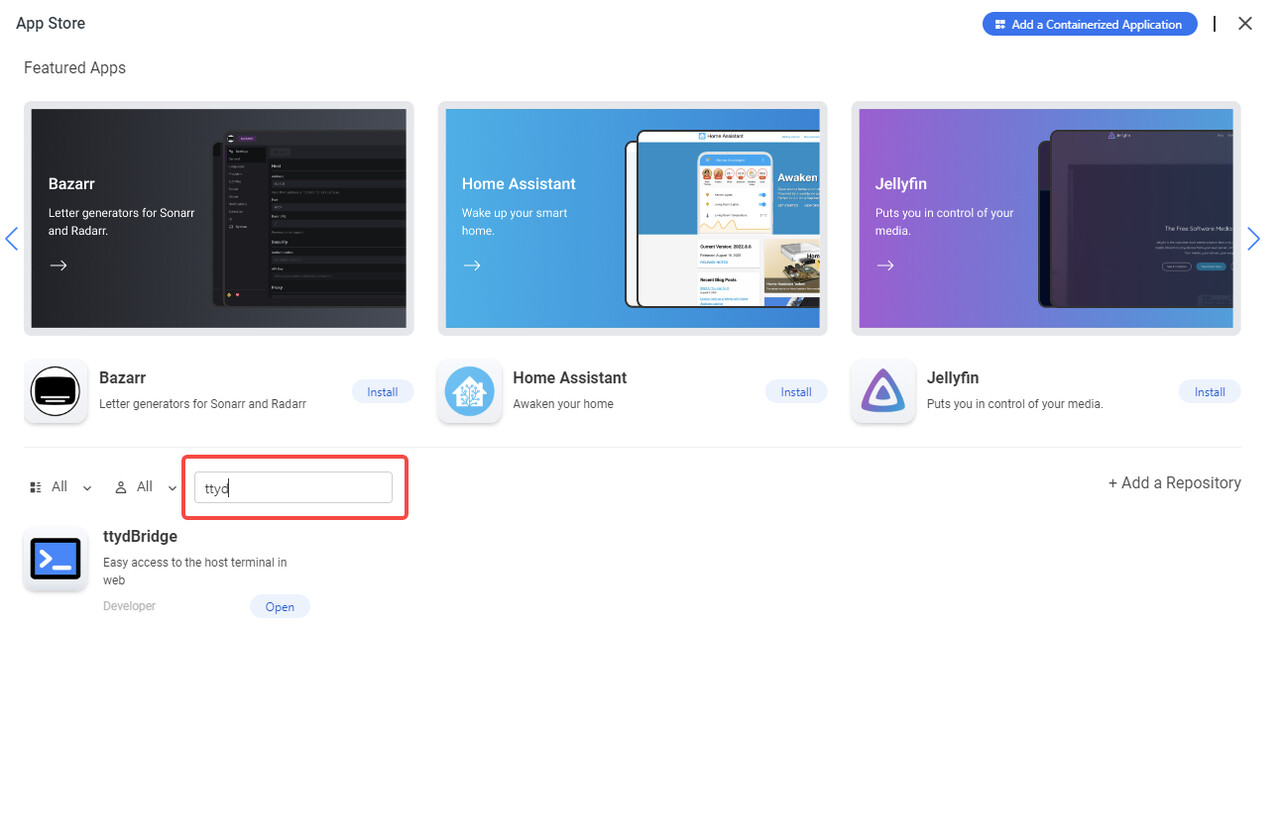
-
If you can’t install ttydbridge through the app store, you can install it through the process of 1.1-1.5, and if you’ve already successfully installed it, you can skip process 2. Continue to the next step, you can import ttydbridge by using the custom import app method.
-
1.1. In the WebUI, open “Install a customized app.”
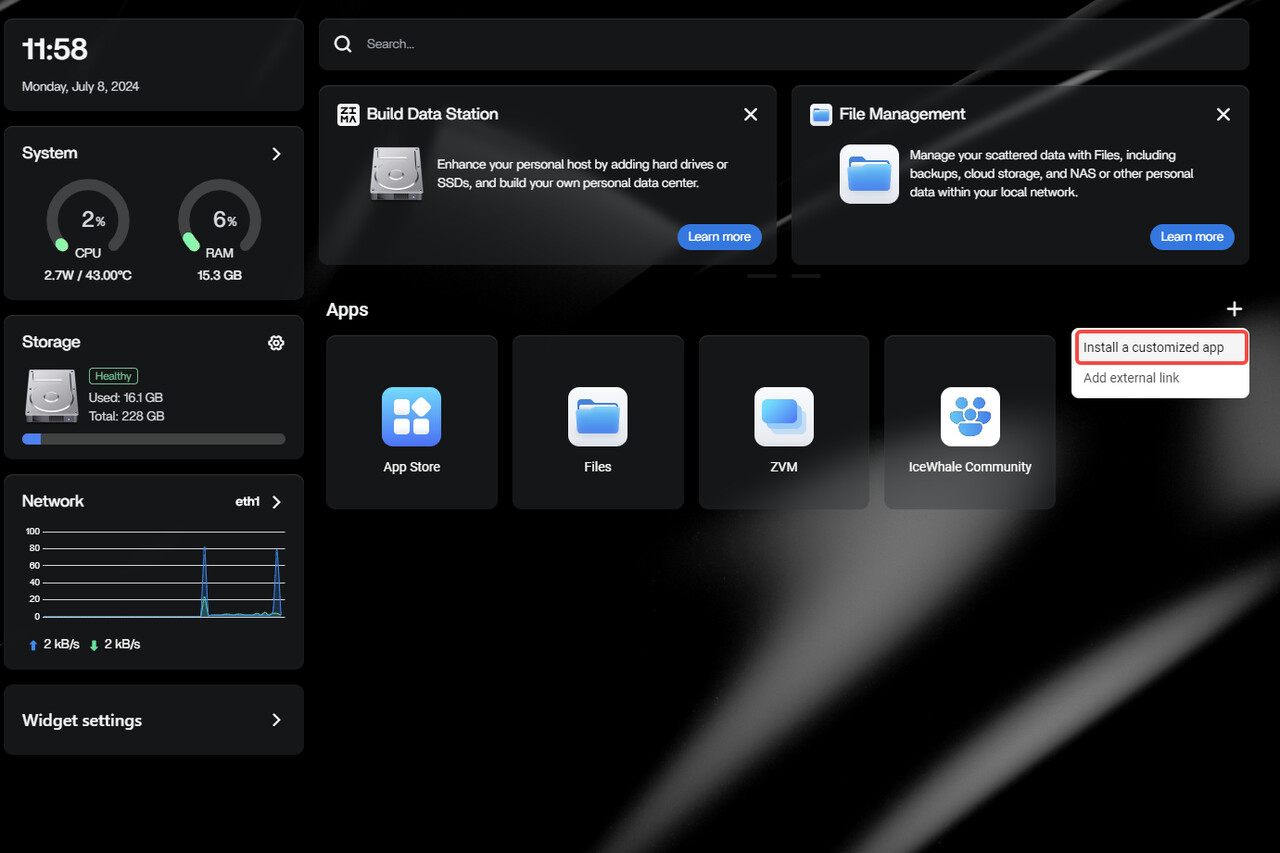
- 1.2. Click “Import.”
-
1.3 Obtain the
docker-compose.ymlfile for ttyd from this link: https://raw.githubusercontent.com/IceWhaleTech/CasaOS-AppStore/main/Apps/ttydbridge/docker-compose.yml, and then save it locally usingCtrl + S. -
1.4. Drag and drop the docker-compose.yml file into the import box and submit.
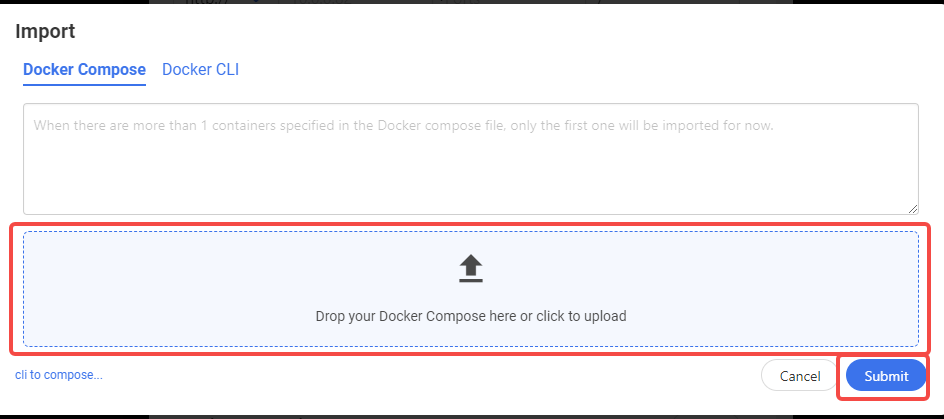
- 1.5. Complete the installation.

- Open ttydbridge, enter the username and password “admin password” to log in.
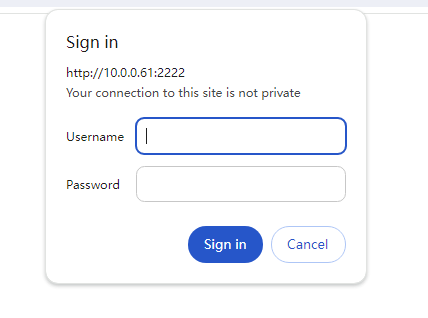
-
Use command
channel-tool publicto change update channel -
systemctl restart casaos-installer

You can check if the 1.2.2-beta1 package already exists under the file /ZimaOS-HD/rauc/release via files, and wait for a few minutes to see the small red dot in the upper left corner of the WebUI to indicate that the update is available.


Hi, Michael,
ZimaOS v1.2.2 is now available! Check for the red dot in the upper left corner of the web UI settings to update.
We apologize for any past issues and appreciate your feedback. It helps us improve ZimaOS.
We’re also testing enhanced RAID features for v1.2.3, aiming for a better experience.
If you encounter any issues, please reach out to our support team.
BTW, if you would like to get an early experience of ZimaOS and don’t mind using the beta version, you can refer to the ttyd usage instructions above to switch to our beta channel.
Hello team
Im on the same boat here, I upgraded from 1.2.0 to 1.2.1 and los my RAID , support tram got it back , then I upgraded to 1.2.2 abd I lost myRAID AGAIN!
PLEASE reach out to me so that I can get my data back
If you need logs or special time, please let me know in advance so that I can work with your team
Thank you
Hi, Eduardo,
I can help you solve your problem as quickly as possible. Please contact me by DM. We need you to provide network ID, ssh password or ZimaOS username and password.
Orca
