Even without a monitor, command line operations can be performed by downloading the ttyd application.
- Open the store and install ttydbridge.
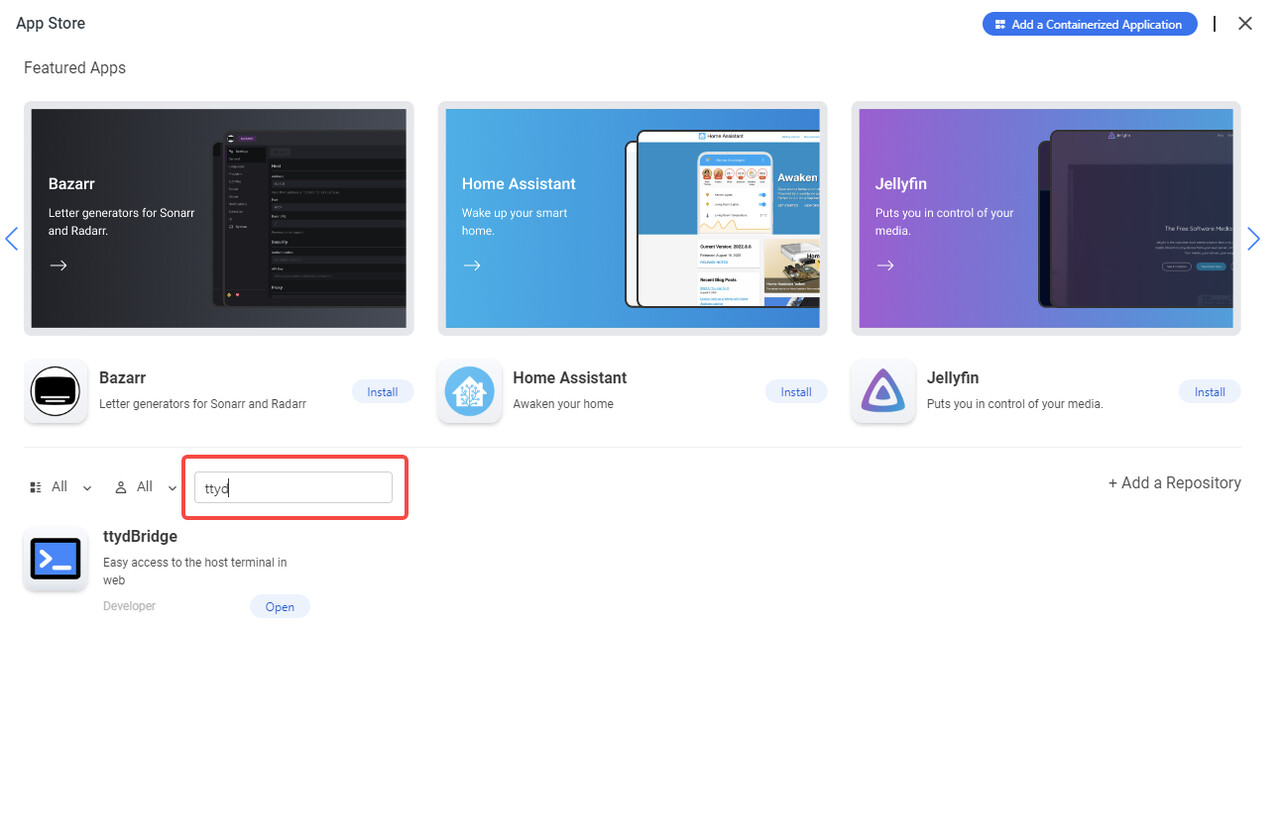
-
If you can’t install ttydbridge through the app store, you can install it through the process of 1.1-1.5, and if you’ve already successfully installed it, you can skip process 2. Continue to the next step, you can import ttydbridge by using the custom import app method.
-
1.1. In the WebUI, open “Install a customized app.”
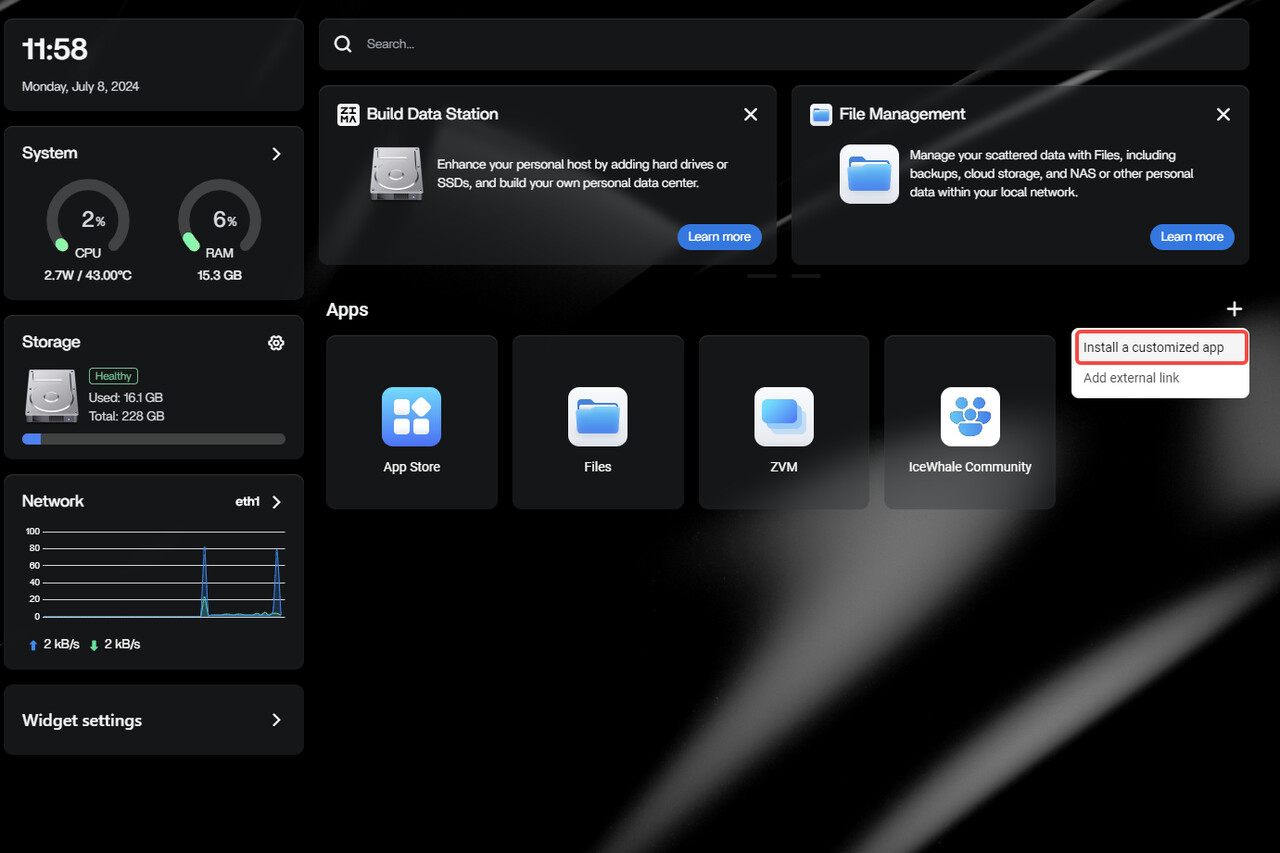
- 1.2. Click “Import.”
-
1.3 Obtain the
docker-compose.ymlfile for ttyd from this link: https://raw.githubusercontent.com/IceWhaleTech/CasaOS-AppStore/main/Apps/ttydbridge/docker-compose.yml, and then save it locally usingCtrl + S. -
1.4. Drag and drop the docker-compose.yml file into the import box and submit.
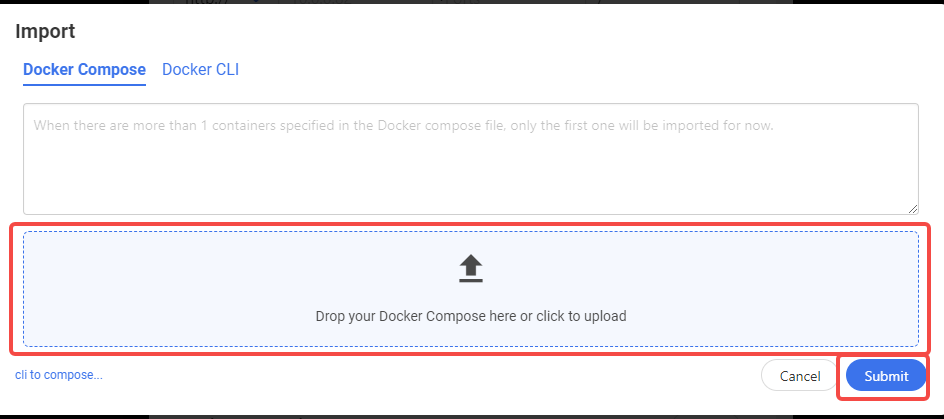
- 1.5. Complete the installation.

- Open ttydbridge, enter the username and password “admin password” to log in.
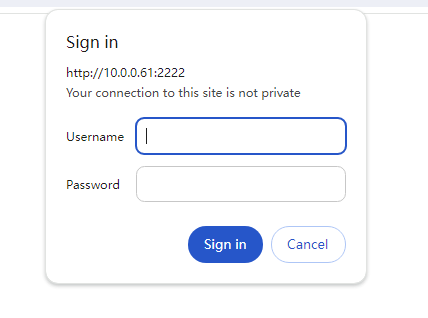
-
Use command
channel-tool publicto change update channel -
systemctl restart casaos-installer

You can check if the 1.2.2-beta1 package already exists under the file /ZimaOS-HD/rauc/release via files, and wait for a few minutes to see the small red dot in the upper left corner of the WebUI to indicate that the update is available.


