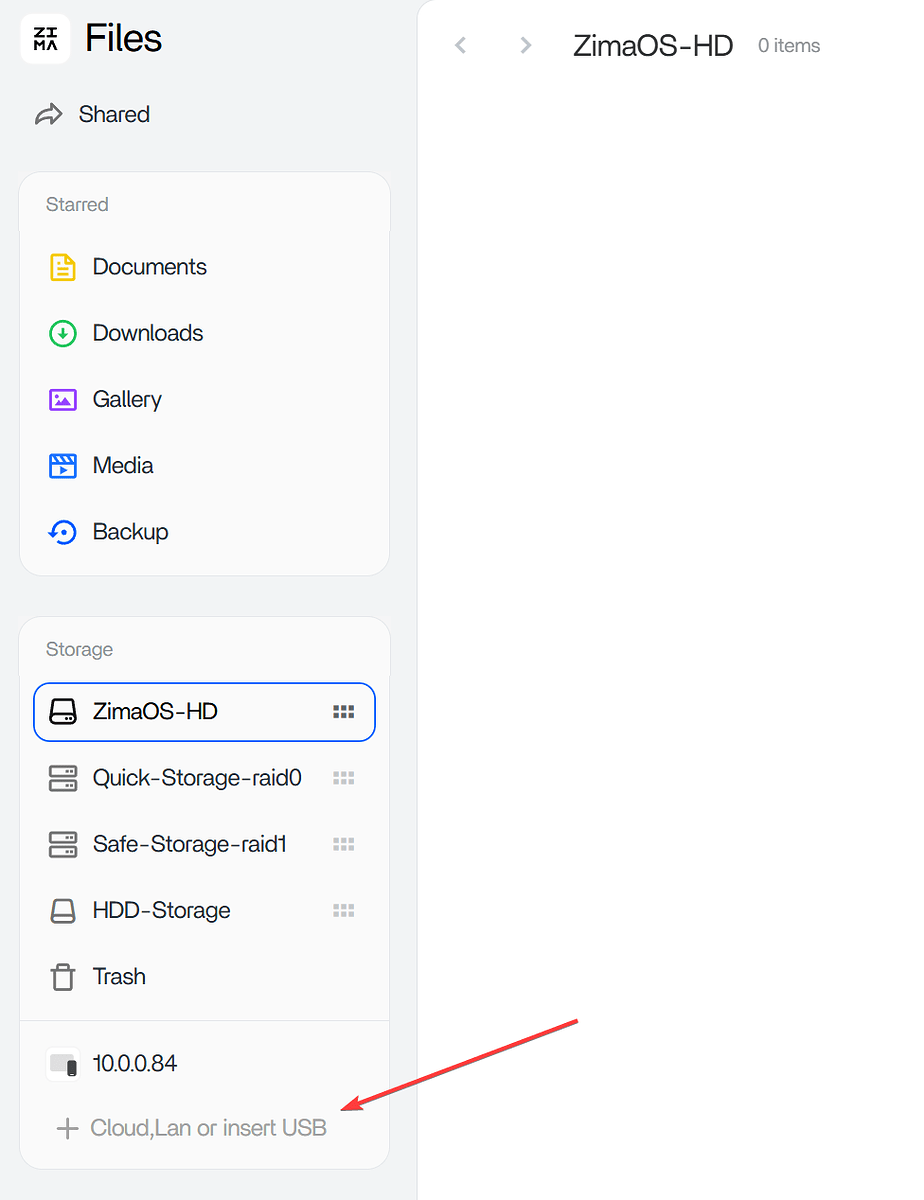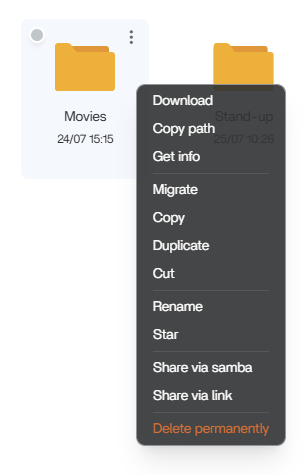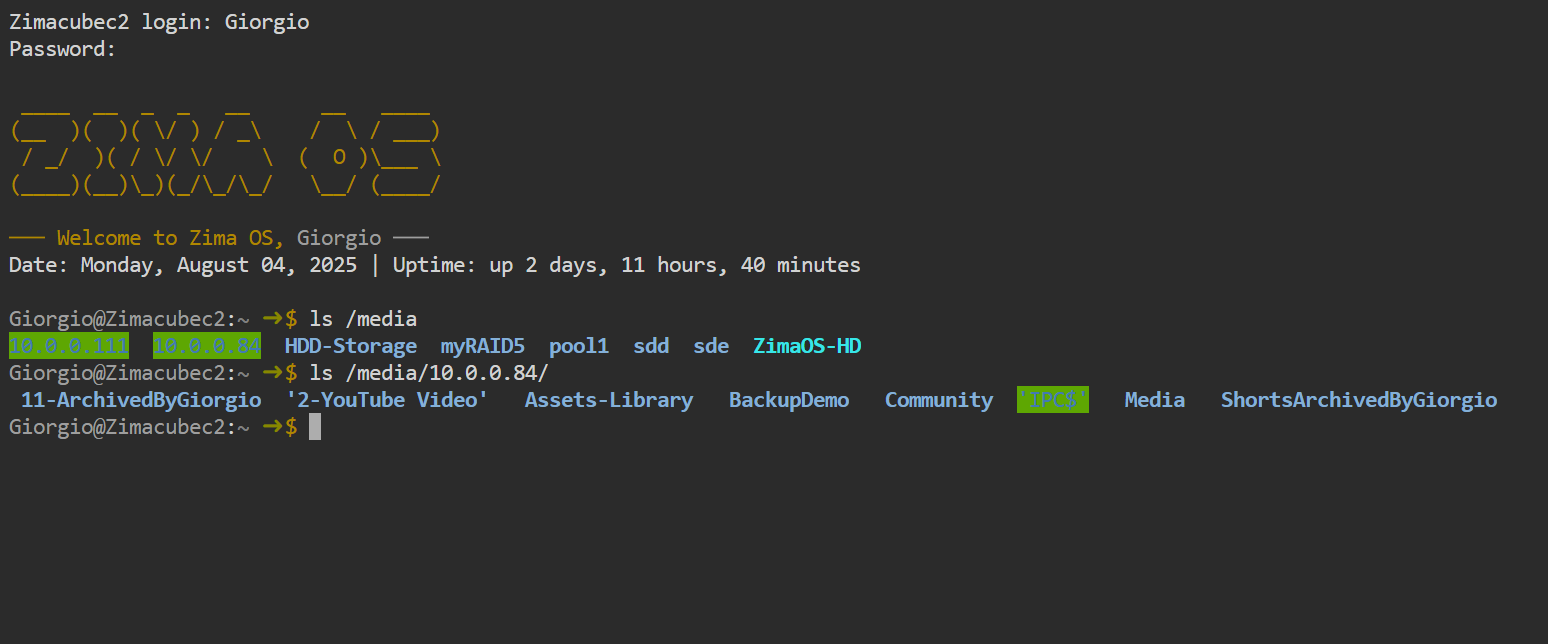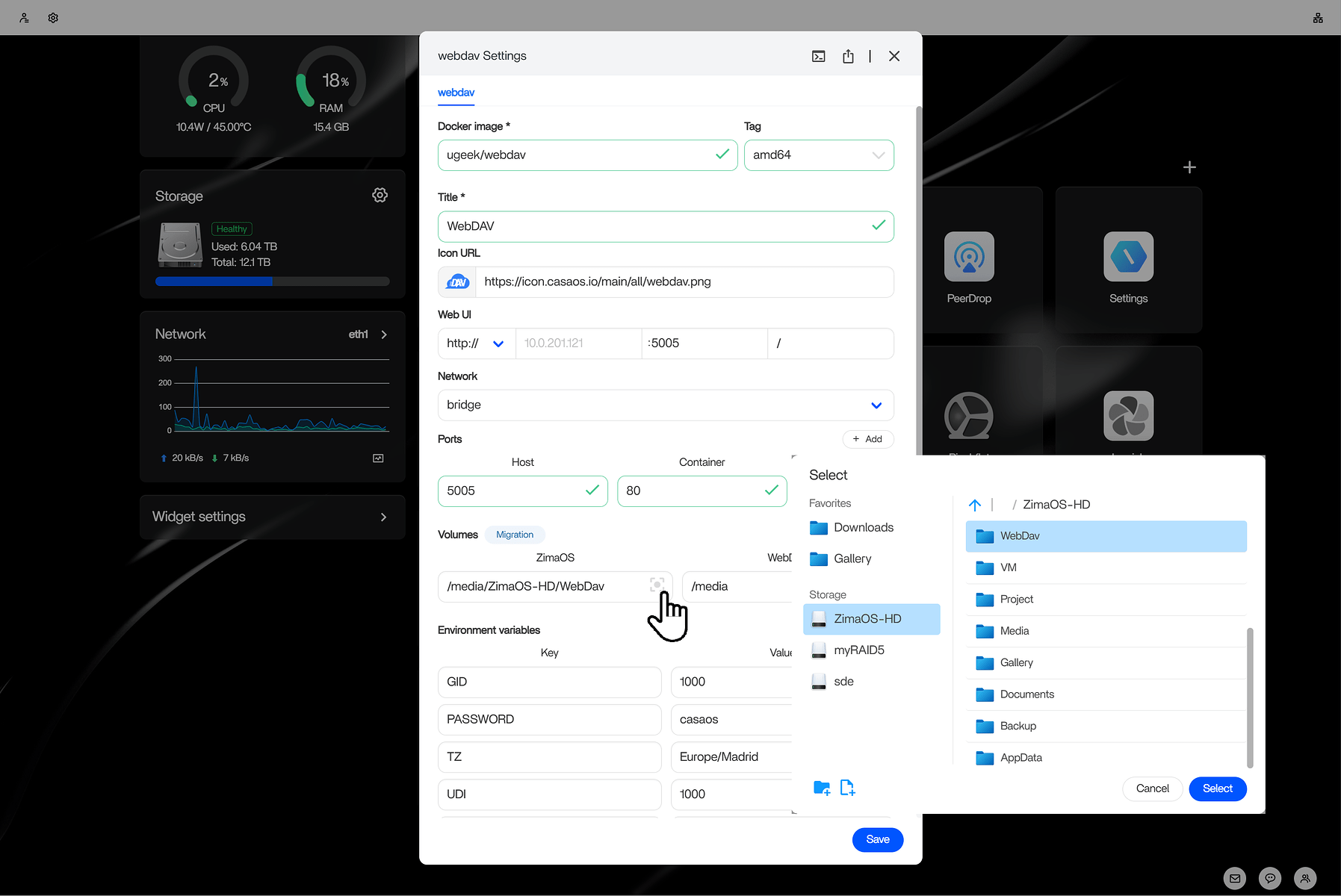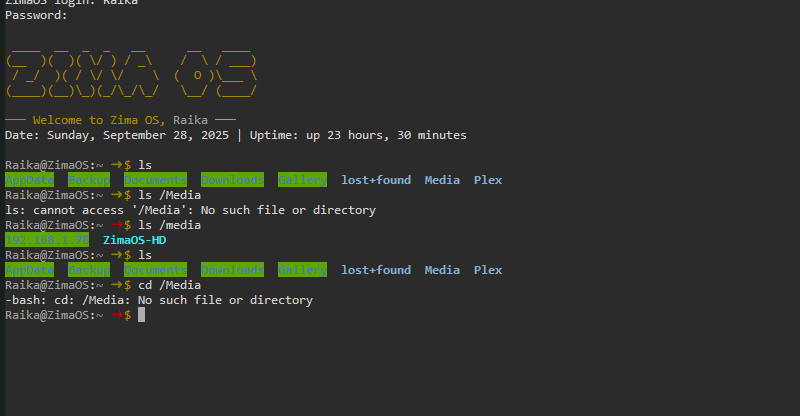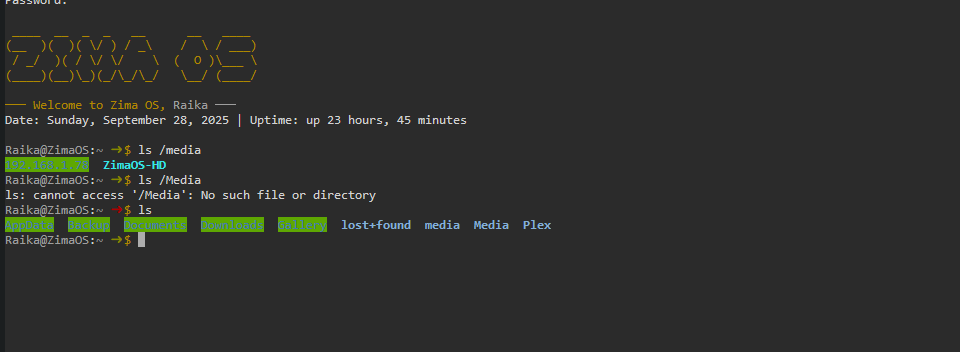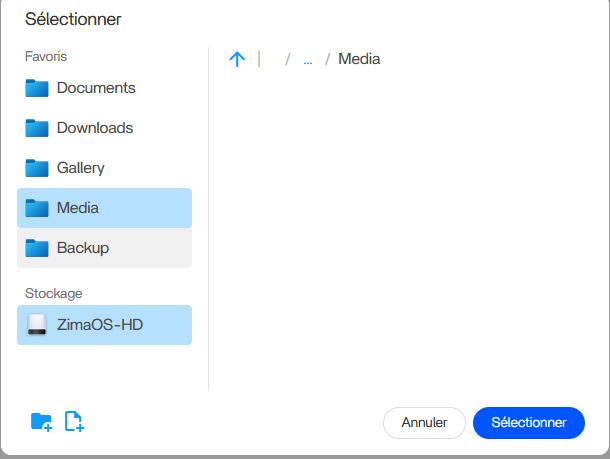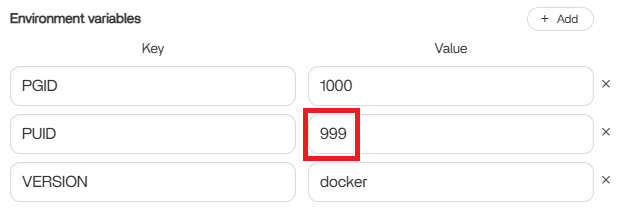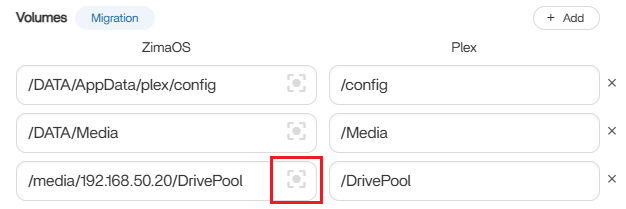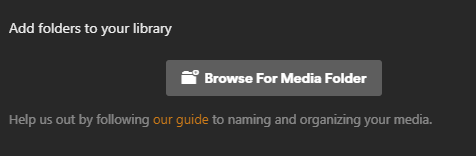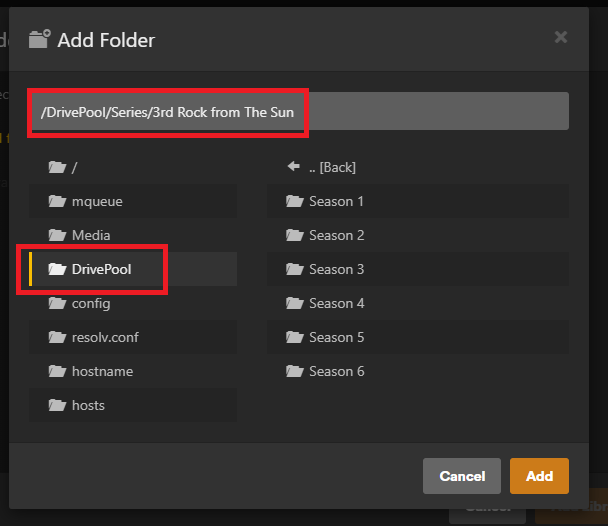In CasaOs I could make a director /mnt/plexmedia the use fstab to mount it to a synology box holding all my mean. ZimaOs says it is read only and I cant do this. Is there a way to mount my media files from another box for plex ?
Is this article helpful?
No, this tells how to map drives on the same box. My media is stored on a synology box.
Then, you can create a LAN/SAMBA share and mount it on your ZimaOS Files app within the same LAN. I think you can map it like on the same box after that.
I have the same problem, and your “solution” isn’t very clear.
I’ve added my external NAS storage via the lan smb solution, but plex still cant see any of the folders?
And which setting here for my folder would let me mount it?
I’d love to know this too… just installed zima OS on an old mini PC just to try it out and couldn’t figure out how to “connect” the apps to the data stored on my synology.
Hi, @Jozu @notaseraf
To achieve it, there are two important things to remember.
First, you need to understand how Docker handles folders both inside and outside containers. We have a simplified article about it.
Second, after mounting the shared folders from the LAN, you need to refer to them correctly. The correct path of shared folders will be mounted under the /media folder on ZimaOS, and you can list them by ls /media.
For example:
When you configure the path in the settings panel, you will find that only some of the folders under /media are displayed in the settings panel. We may tune the design of this panel in future versions.
Tips:
Useful steps for the SSH/CLI:
Enter CLI:
Settings-> General-> Developer mode view-> SSH Access enable → Web-based terminal
Log in
Run these commands after logging in:
# If you want to switch to root
# You may need to type the password again
# sudo -i
# run the commands you need
ls /media
Hope this is helpful.
Look forward to your feedback.
So I have tried all of the suggestions and I cannot pass the files contained on the remote share to any application on zimaos. Despite crearing the lan share it does not appear consistently in the media folder and when it does the folder cannaot be accessed by the docker app.
ok, I got it sorted and am able to link my remote samba server to plex etc
Hi, how did you do it ?
Well, what issues are you having and where are you currently stuck?
- Can you mount your LAN SMB share to your ZimaOS?
- Is your Plex container working?
- Can you share the host SMB folder mount with your Plex container?
- Is your Plex container seeing the host shared mount when adding libraries?
I can mount the LAN SMB to ZimaOS and see the files inside
Plex container is working, i can add library and see it on the settings
i can share the SMB folder, but plex don’t see it, or i don’t know what is the path because the path zimaOS told me is /192.168.1.78/Plex which doesn’t work
and nope , plex see the Media folder, but inside is empty
Would you forward and check the output of ls /media here?
Please read this post carefully: How to mount a share folder for Plex - #7 by Zima-Giorgio . I think it is helpful to your question.
the media folder is empty because my media are on my synology NAS and i can’t see them except in the folder app where i see the external drive by LAN
Hi, it seems you have spelled it wrong. The M in media is a lowercase m. Look forward to your updates.
that not the issue, the folder is still empty whatever i call it
getting nothing is the container
Ok, I’ve been in your shoes last week. This is what actually worked for me:
-
SSH to your ZimaOS and issue “id” to see your user PUID/PGID (probably 999/1000 as per below):
uid=999(test) gid=1000(samba) groups=1000(samba),10(wheel) -
In your Plex container’s environment variables make sure to match the PUID/PGID, in this case I only needed to change the PUID from 1000 to 999 so it would match the user I created in ZimaOS:
-
Most of the time, for some reason, the SMB share doesn’t get properly ported to the container unless you navigate it through so whenever you’re adding the SMB share make sure to use this button and navigate through the actual folder you wanna share:
-
Don’t use the “Media” mount as it can get really confusing troubleshooting the SMB share vs Media mount vs Container volume mount if they’re all the same name. That’s why I’ve used “DrivePool” which is my Windows media sharing system which, alas, is a Stablebit DrivePool virtual mount.
-
Now hop over to Plex and, just like step 3, you’ll be better off by just navigating through the folders with the UI browse option:
-
Now select your SMB share (
DrivePoolin my case) and select whatever folder you’d like to have it added as a library for your Plex media content:
PS: It might not be the safest, most reliable, most efficient and recommended way of doing it. It is just what worked for me so give it a shot.
Thank u so much , it solved my problem instantly ! many thanks