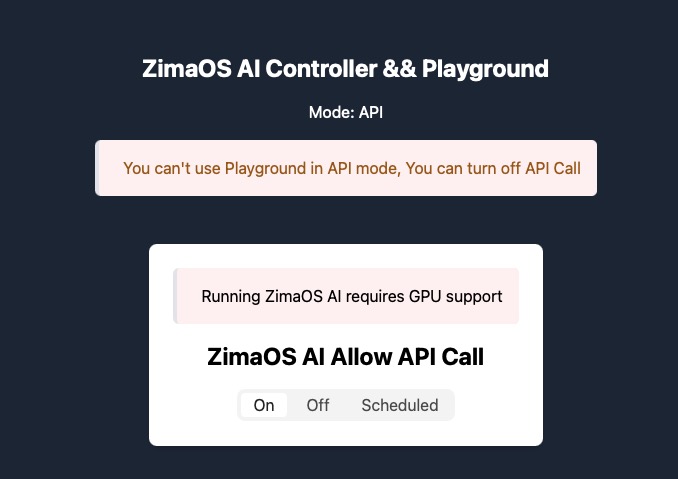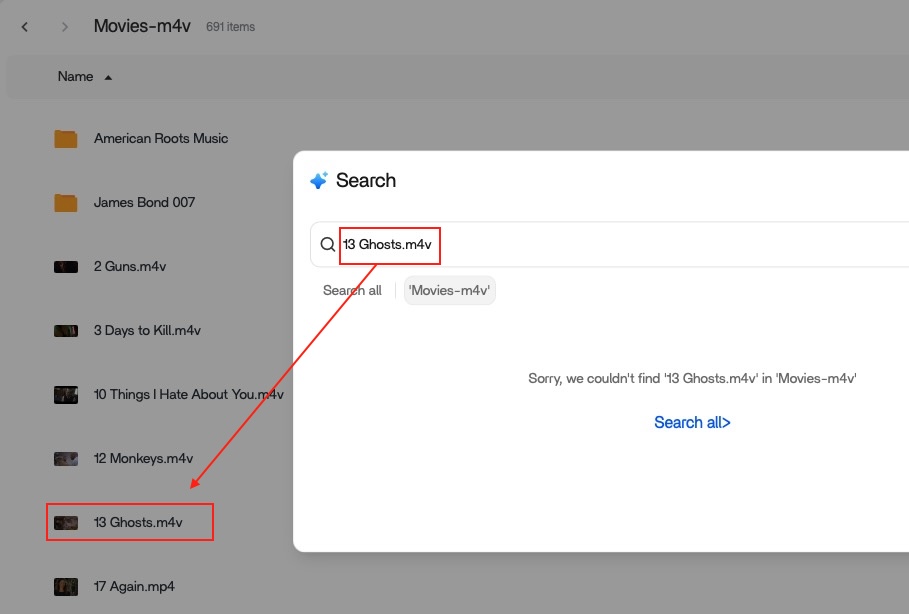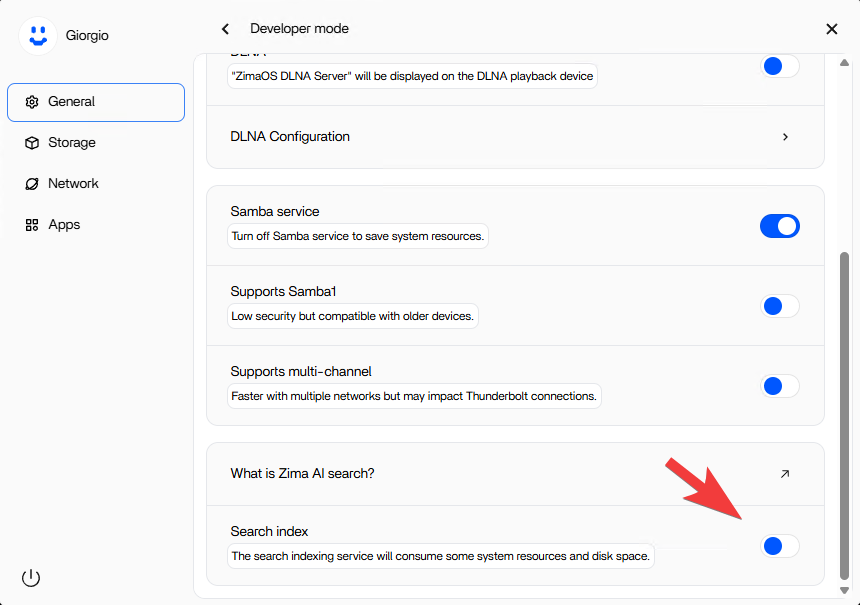I have a stock non-Pro Zimacube with 16 GB RAM and the upgraded CPU cooling option installed.
I have attempted to enable AI search, but am running into issues and am unsure of how to proceed.
I have installed the zimaos_ai_intel zpkg.
When launching ZimaOS AI, I am presented with this screen:
How do I proceed from here? The reference page at:
does not discuss how to proceed further.
Do I need to install an Nvidia card in order to use AI search? If so, which cards are recommended?
TIA,
Pat
The suggested GPU is listed in the page you attached:
See the section of
Usage Requirements
@Zima-Giorgio - I had seen this, but was wondering which ones you guys thought were better - I ended up going with the Tesla P4. It runs a little hot so I replaced the lower rear fans with a pair of Noctua A8s as well as a small fan for the P4. Heat issues appear well controlled at this point.
Install of the module went well and has been up for a week or so.
The AI search functions seem to be working fairly well - but not great - for my music library, but not so well for my video stuff. Have look at the attached pic - the search function cannot locate a file even when specified by name in the folder within which it resides! Are there some tweaks you can recommend? Do I need to just be patient because indexing has not yet completed? No logs appear to show in the Call History.
We have recently updated the indexing logic. Could you please check the search setting in Settings → General → Developer mode → scroll down → Search index?
Thanks for the response! In my case, the Search Index was already turned on.
Copy that. I will invite our engineer to look at this.
Some of the ZimaOS-AI issues are currently being optimized and updated, please wait for our good news.