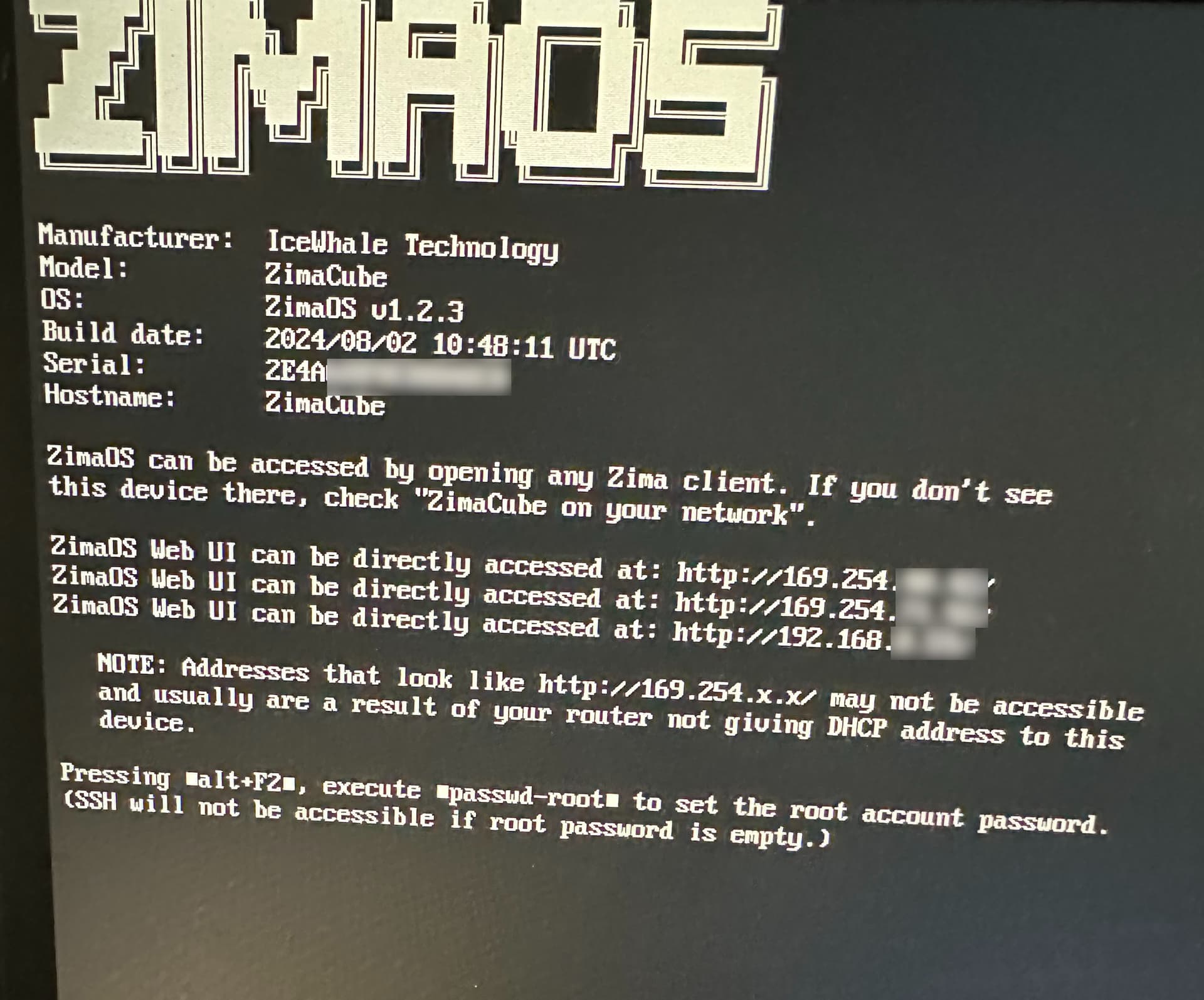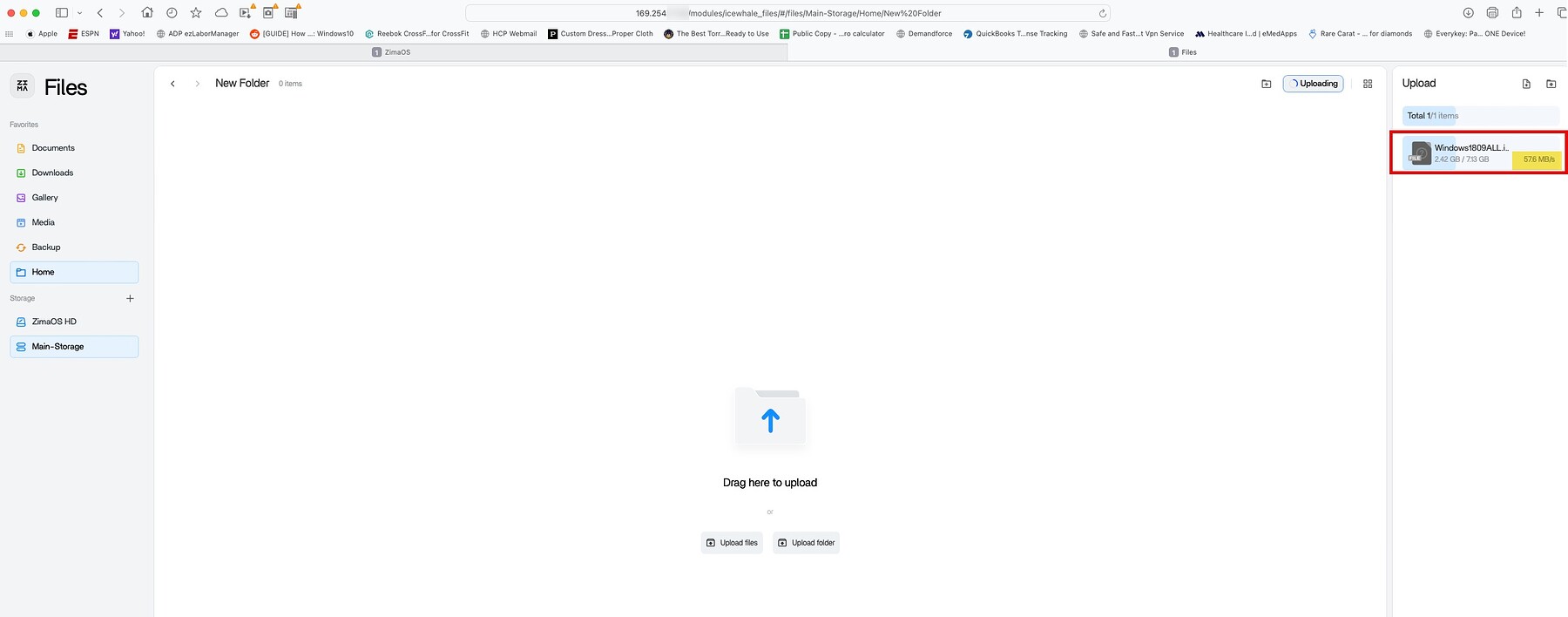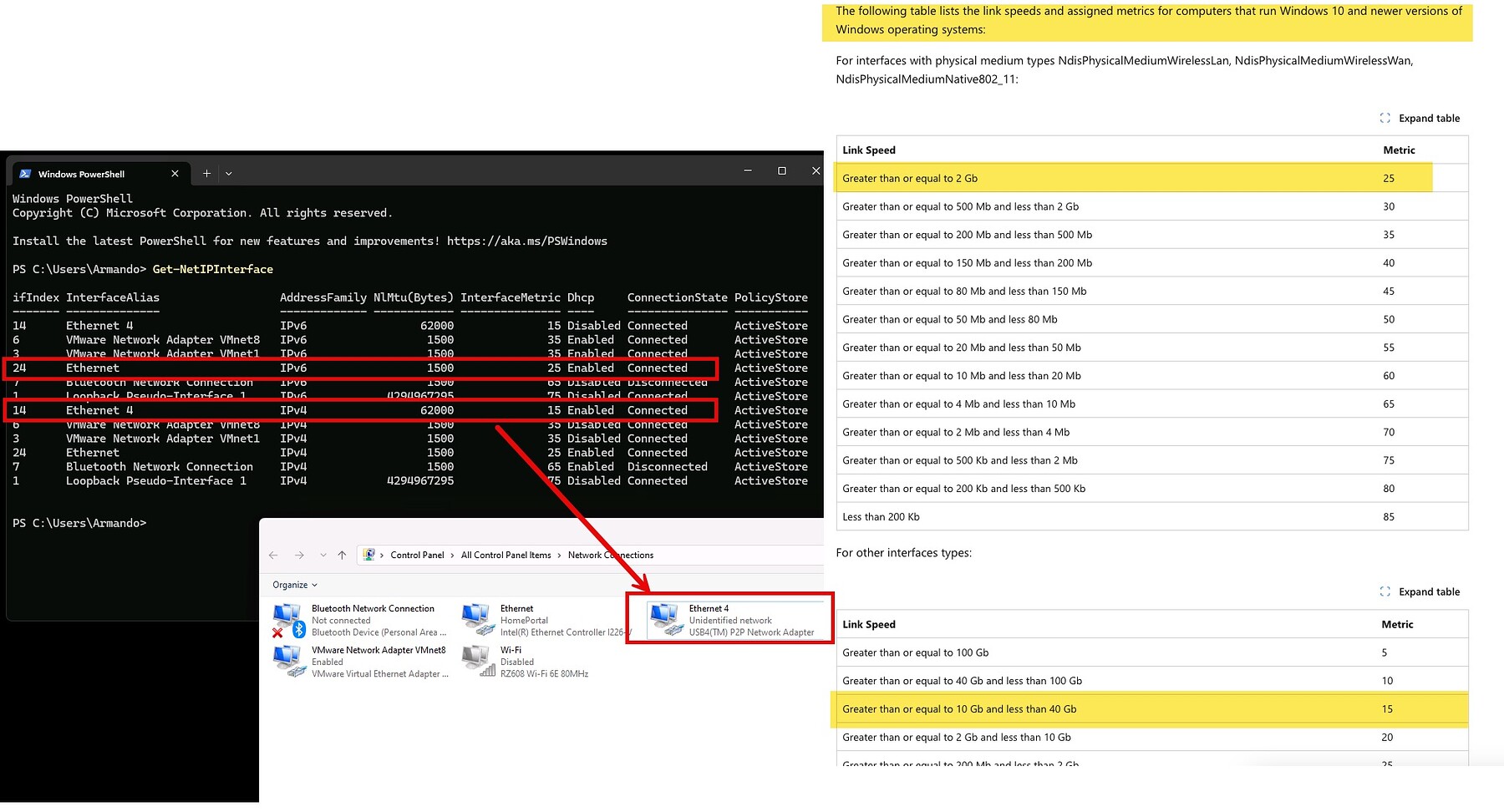Can someone tell me how to connect my Windows PC directly to the ZimaCube PRO using the Thunderbolt connection? I see people have been successful using a MAC, but what about a Windows PC?
I just hooked up a thunderbolt 3 cable (USB C end connectors) and it instantly worked. I have a 15ft Thunderbolt 4 cable coming… that should work best and should be faster… Thunderbolt 2 or 1 will not work.
You’ll want an Intel Certified Thunderbolt port probably, though. My suggestion from dealing with many Thunderbolt compatibility issues over the years.
Whatever you get, be sure it’s able to transfer 40Gbit… as that is full 4 spec.
Also, these two posts may be helpful:
to add, if your PC implemented TB3 or 4 as an add in card you will like only get 20gbit connection. It is also possible you will see this same behavior on mobos like ASUS Z790 with integrated TB4 - unclear why, i am currently trying to figure this out with ASUS - my gut says they didn’t implement it correctly…
you should get 40gbit no issues on TB4/USB4 laptops as they implement in a different way.
I am still having issues with a direct connection via TB4. On my MAC I can add the SMB share and access the ZimaCube using the 169.254.x.x address assigned by the ZimaCube. When I try to transfer files to the ZimaCube using the web-based dashboard or via SMB share I am not seeing speeds anywhere near what a 20gbit connection should have. Furthermore, I am only seeing traffic over the eth02 connection and zero activity on either of the TB4 connections
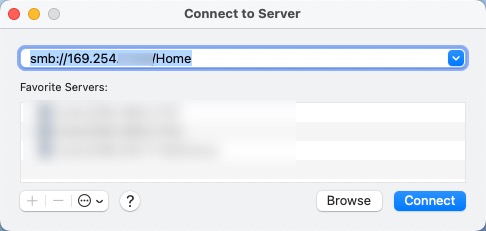
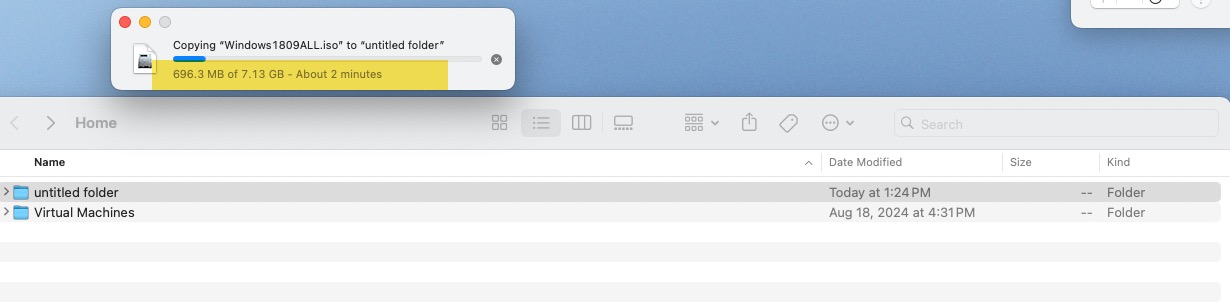
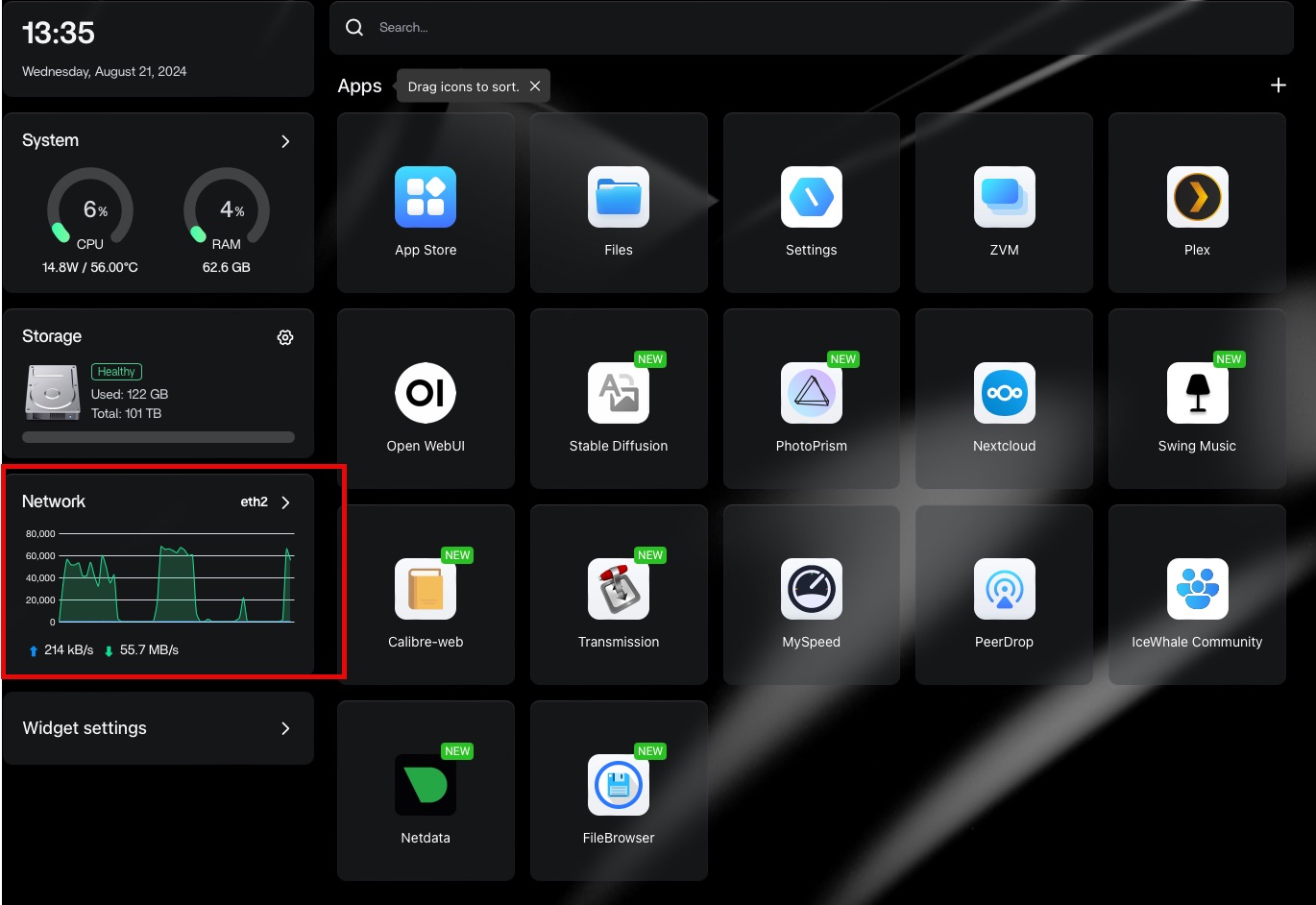
My Windows PC is not working at all. I can confirm my TB4 connection is working and I see ZimaCube populating 2 169.254.x.x address successfully. I cannot pull-up the ZimaCube dashboard using either 169.254.x.x address and I cannot SMB share using my Windows PC. Right now I am looking for anything better than LAN speeds using a 1gig ethernet connection
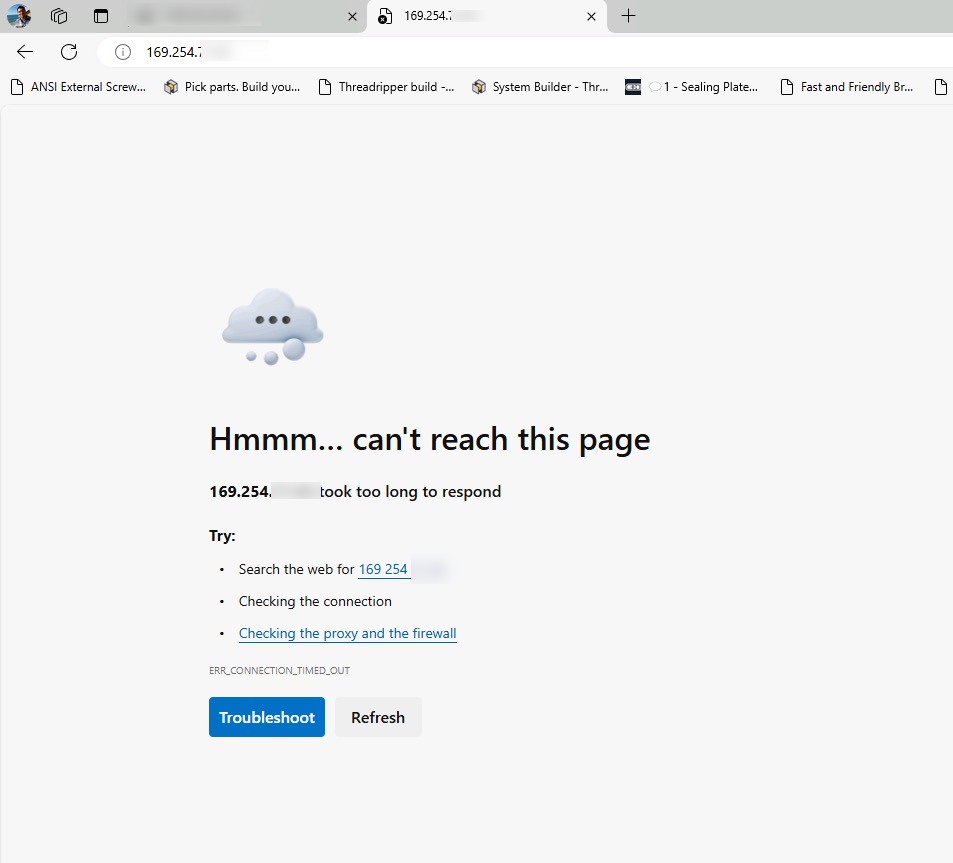
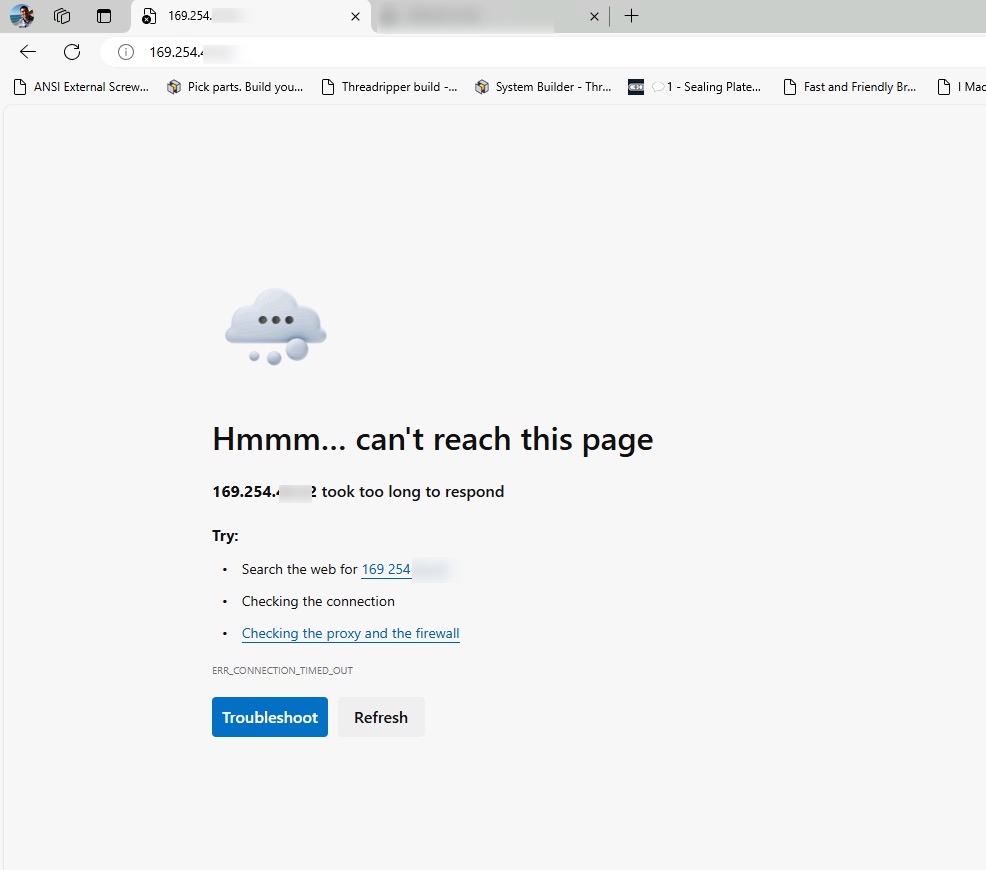
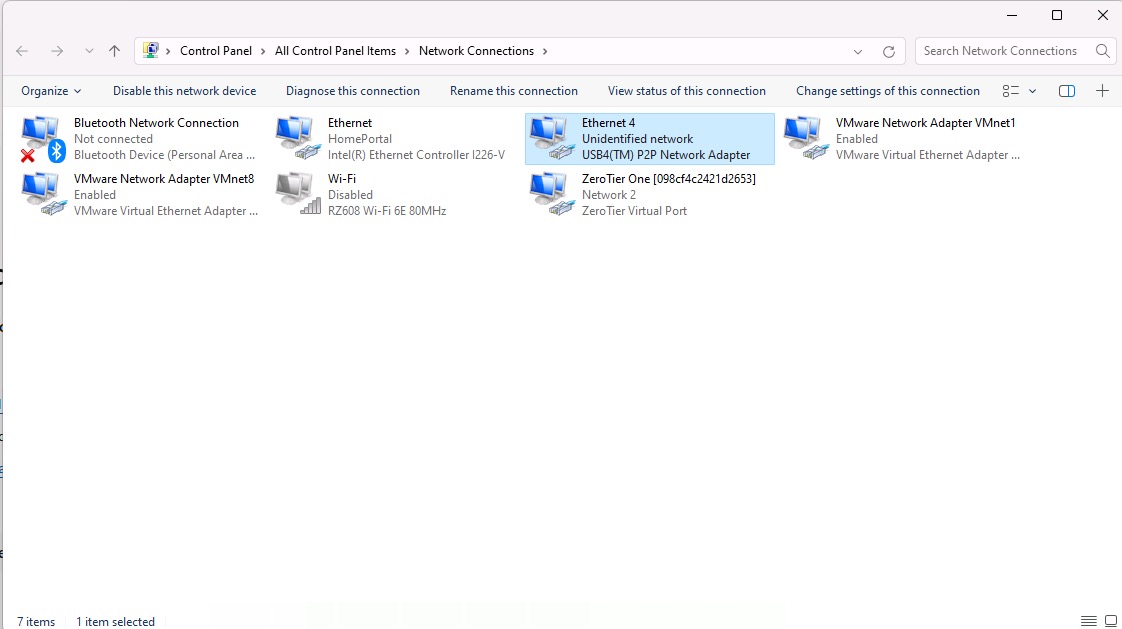
another thing I noticed, shouldn’t TB4 be capable of 40Gbps not 20? On my zimacube is shows 2 20Gbps connections. One is connected to my Mac the other to my Windows PC. Shouldn’t these connections appear as 40Gbps?
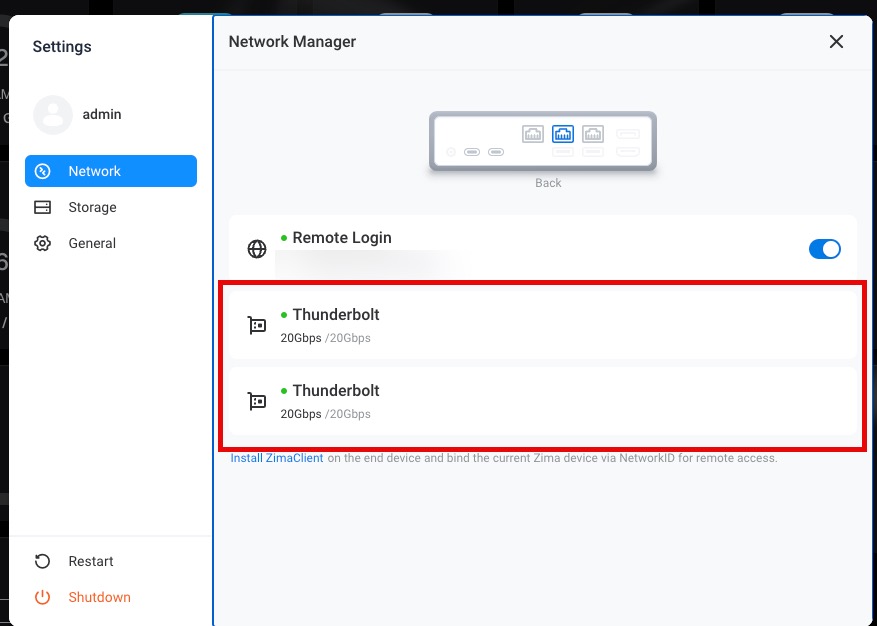
Yes, I’ve got a ASUS Z790 and I think I’m using an older TB3 Cable… I’m only getting 20Gbit.
I’ll try my TB cable when it arrives and see if I get the full 40Gb speed. It would be sad if not as I would hate to discover that I paid $550 for this fancy mother board with TB4 just to get TB3 speeds out of it.
You need to confirm the order of the network. I can connect normally, but I can’t access the Internet. You need to set the network order.
This is all you are going to get on a Z790 based system if you have an add-in card. This is due to the add-in cards using a hardware connection manager not a software connection manager. HW connection managers are incapable of doing the channel bonding.
If you have a Z790 based ASUS motherboard where it is all onboard TB (no addin card) none of them seem to support bonding, it is unclear why, i have been trying to get a sensible answer out of ASUS for weeks, i have verfied with intel it should be capable, so either it means a)ASUS implemented it like an addin card or b) there is a bug in the TB NVM (firmware). I hope its the latter. I plan to cause a merry stink if they sold me a motherboard claimed to be USB4/TB4 compatible and it is not truly spec compliant…
–edit–
corrected terminology above from domain router to connection manager.
also after additional testing i am utterly convinced ASUS made the dumb decision to implement TB4/USB4 on this class of board as a discrete TB4 solution instead of using the TB4 controller built into the chipset…sigh… this means it is likely these class of boards will never support USB-40 or TB4 lane bonding… i so hope i will be proven wrong…
how do I set the order? I read on this forum that the ZimaCube will connect using the fastest connection. In my case the TB4 connection would be the fastest but I’m still only able to connect via a LAN connection.
You can check via this URL, or you can disable other networks to ensure that only TB4 is connected to confirm that it is accessible.
I’m having the same problem as you, I’m still searching for an answer, all I can say for sure is that the network does go eth2, and when I disconnect the mbp’s wifi it goes TB4, my understanding is that it’s a priority issue with the mbp’s system, can’t confirm that yet though.
Please let me know what you find out from them… I paid a pretty penny for my ASUS ROG Maximus 790 Hero board with the 2 TB 4 ports being one of the main reasons so I could hook it up to my Zima Cube for video editing multiple playback source file streams.
They certainly promise 40Gbs
From their Product Page:
TWO THUNDERBOLT 4 TYPE-C® PORTS
"Each port delivers up to 40 Gbps of bidirectional bandwidth for the latest super-speed devices and drives. Both ports can be employed for up to two external 4K displays, and PCIe bandwidth extends to up to 32 Gbps. "
I’m hoping it might be a cable related issue ![]()
the TB4 connection is a LAN connection, if you use the zima app it will automatically open the right IP address for you - the IP address will change every cable insertion / boot unless you manuall set IP each side - this requires some careful finageling / scripting to work reliably (a linux and windows issue not a zima issue)
aye, i bought the Z790 Maximums Extreme, so imagine how annoyed I am (along with the mini ITX board too) all on the assertion by ASUS it was spec compliant TB4 / USB4.
to be clear each port can deliver 40gbps total - so for example for PCIE tunneling they will do one stream per monitor unbonded - so its not 32Gbps per monitor, but 32gbps across two separate domains - the issue is when inter domain bonding is required
i was looking in the BIOS yesterday as i create my marathon support ticked with ASUS, the BIOS option is ‘enable discrete TB’ i think this means they implemented it on the motherboard in the same way they implemented it for the EX4 add-in card - if true, we are screwed… i haven’t yet dropped the ‘provided me with a hardware revision motherboard or full refund’ bomb yet… but i will…
Well I can confirm my interface metric is set correctly. Everything I am seeing shows the TB4 connection is faster than my LAN connection but yet Zima will only connect via LAN connection. I did disconnect ZimaCube network cable and was only able to access the device via TB and I was able to confirm I am getting TB speeds. The second I plug the network cable back in the device defaults to LAN and not TB. Right now I either have a NAS device that lacks basic features provided by other NAS devices or a large HDD that is connected via TB connection, but it appears you cannot have both.
Oh, I forgot to mention, I don’t use an add in TB interface, just the ASUS ROG Maximus Z790 Hero Board.
you need to be more explicit about what you are doing - how are you trying to connect - what URI are you putinng in what tool? for example to connect by thunderbolt you need to put \thunderbolt-ip-address in the file explorer. If you are trying to connect by name it will always use the LAN interface - this is why you need the zima app intsalled - it helps you get the IP each boot
I am have a hard time with sleep mode as well.