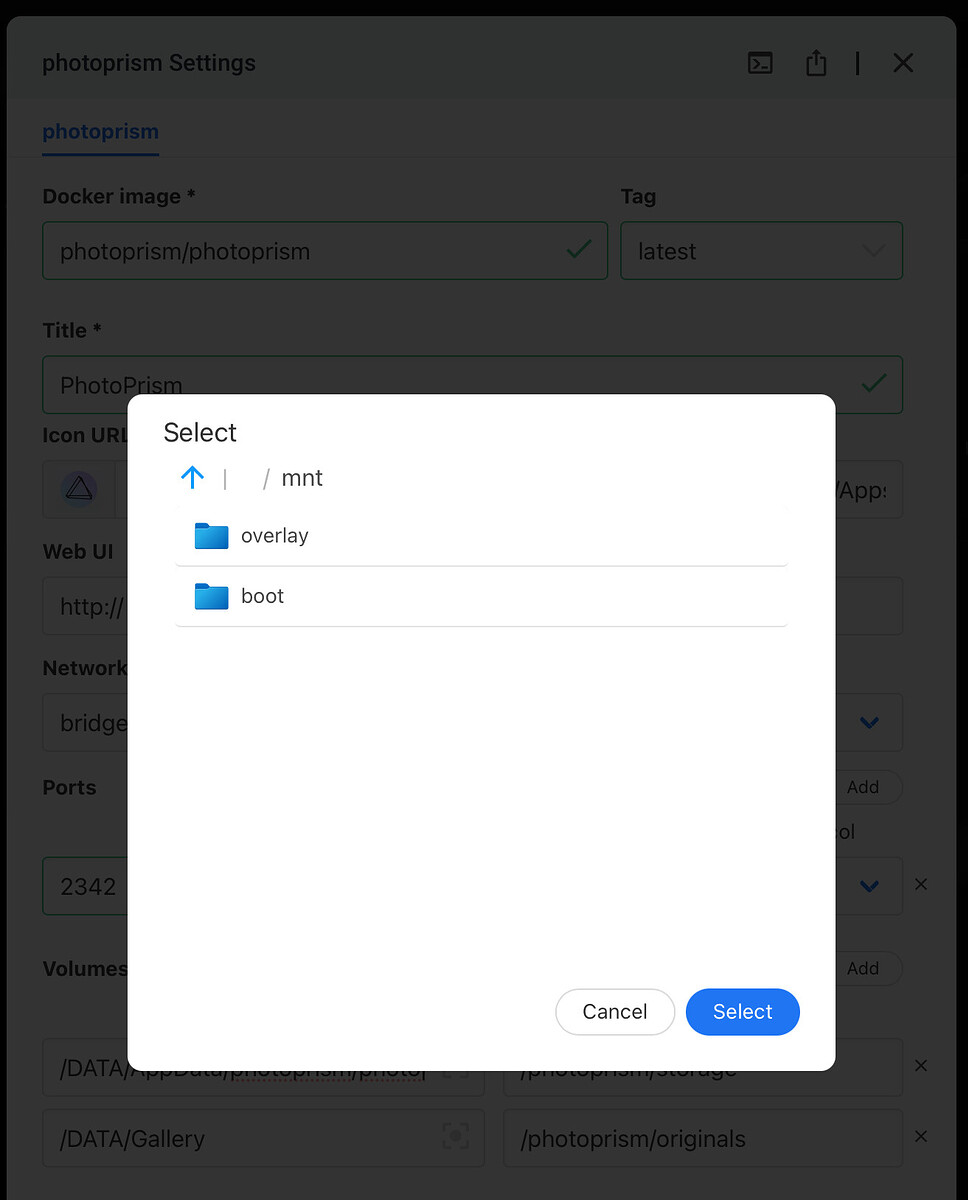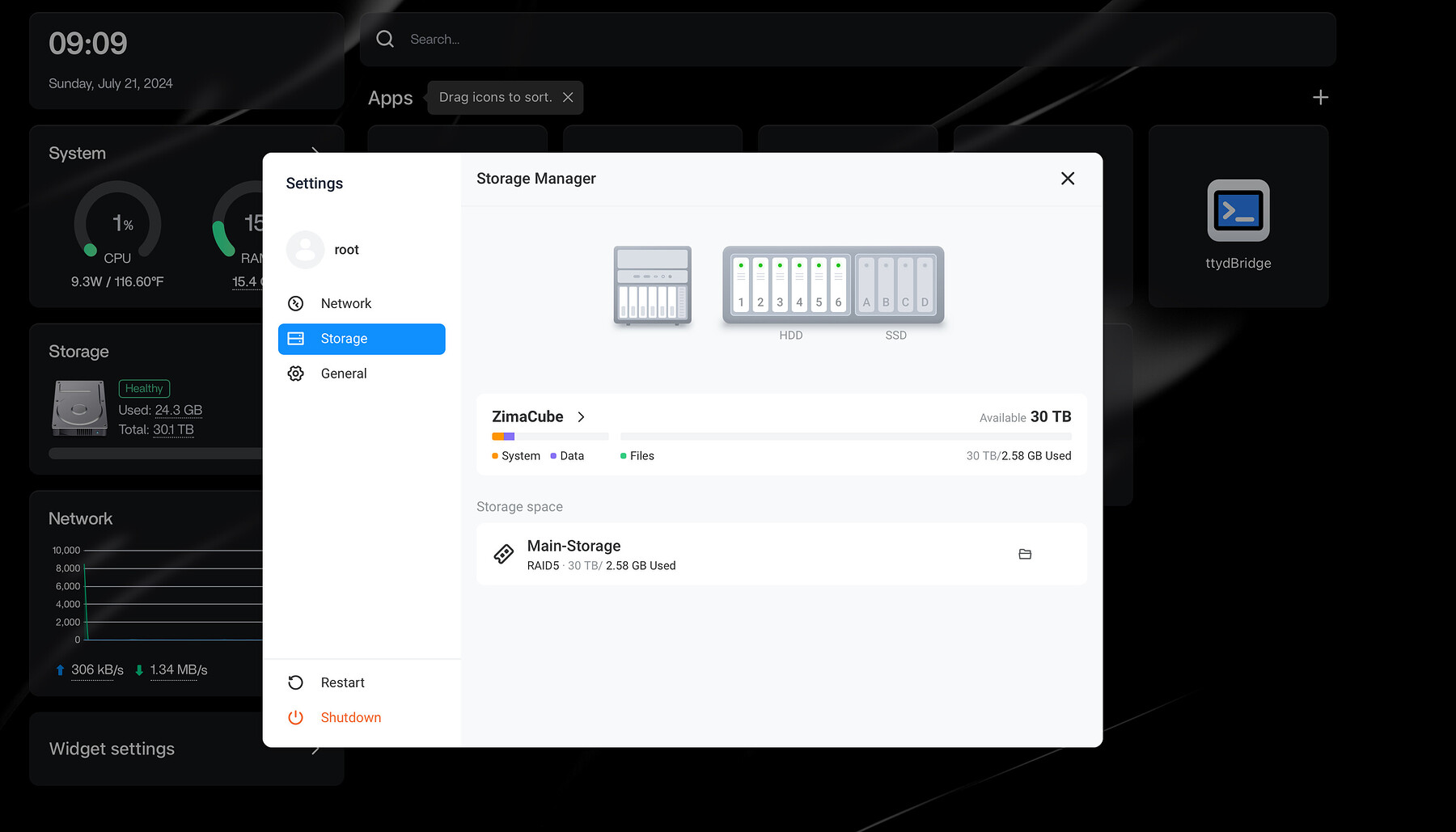I need some help here, I am trying to map Photoprism to my RAID5 storage so that when I upload photos they get stored on the RAID5 storage and not on the built-in storage. In CasaOS I was able to change the Volumes to something like “ /mnt/SSDStorage/CasaStorage/Pictures/photoprism”. In ZimaOS I am unable to do that, when I go to “/mnt” there aren’t any directories that are related to what’s in my RAID5 storage which is labled Main-Storage. Am I missing something or is this still under development?
CasaOS was built on top of a linux distro so you had to mount (mnt) drives to it. ZimaOS is different. In the top most directory, you should see “Main-Storage” or whatever you named your Raid right in the list. There is no need to go through the /mnt/ directory.
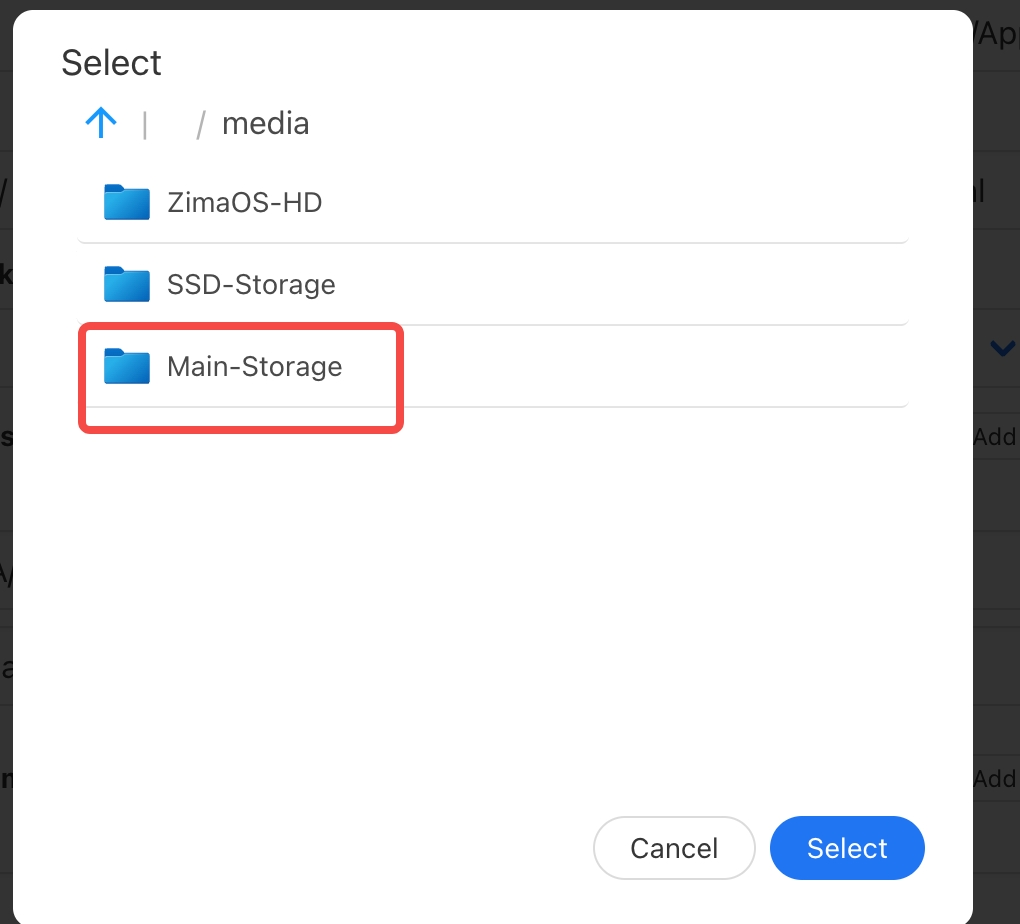
It is in the media directory
In order to better solve this problem, the IW team will develop new features in ZimaOSv1.3. You are welcome to visit the following link and give suggestions.
@goultron @Dorkasoris
Thank you very much. I should have dug around a bit more, but I found it. ![]()
2 Likes