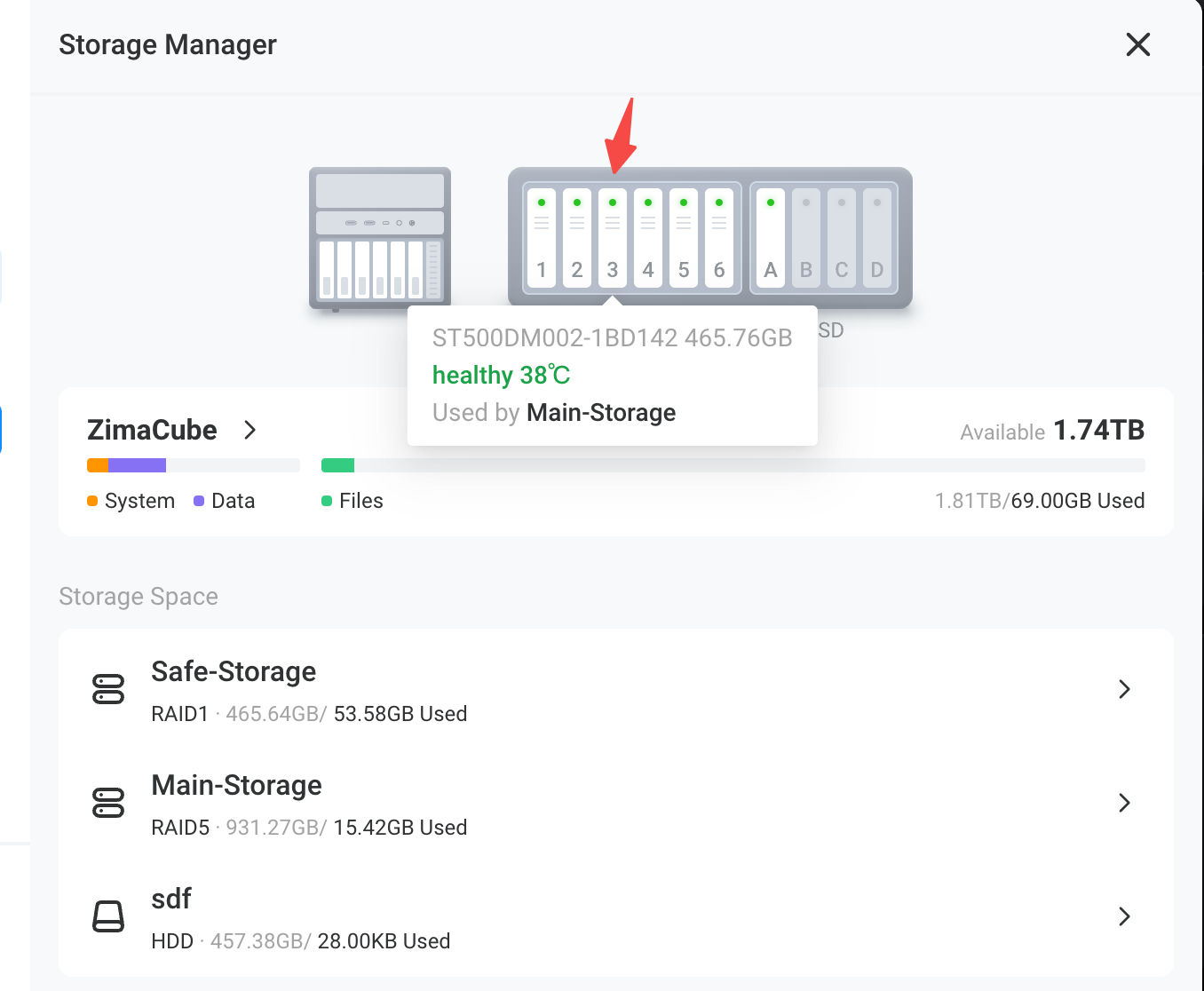ZimaOS v1.2.1 Available!
New
-
New Zima LOGO
-
Japanese translation
Added
- Recommend StableDiffusion App when GPU allows
Fixed
-
Fixed the issue that RAID failed to mount after restarting the device
-
Faster loading speed of the dashboard App list
-
Fixed the error of hard disk status display after unplugging the hard disk
-
Fixed the redundant notification of new hard disk insertion
-
Fixed the conflict between copy, cut and rename in Files
-
Fixed the UI design of CasaOS that was not modified in Files
-
Fixed the failure of clicking delete in Files
-
Fixed the failure of installing custom apps in AppStore
-
Fixed the failure to add duplicate third-party sources in AppStore
-
Fixed the problem of difficulty in selecting the path in the image file selector in ZVM
Removed
- Removed the “USB auto-mount” switch
Download
 For users who have installed ZimaOS V1.1:
For users who have installed ZimaOS V1.1:
Click on the red dot in the top left corner of the dashboard to initiate the update.
 Installer:
Installer:
https://casaos.oss-cn-shanghai.aliyuncs.com/IceWhaleTech/zimaos-rauc/releases/download/1.2.1/zimaos_zimacube-1.2.1_installer.img
 Manual upgrade:
Manual upgrade:
https://casaos.oss-cn-shanghai.aliyuncs.com/IceWhaleTech/zimaos-rauc/releases/download/1.2.1/zimaos_zimacube-1.2.1.raucb
Tips
 If you find any software problems, welcome to join the Discord and get support from 20,000 Zima community members!
If you find any software problems, welcome to join the Discord and get support from 20,000 Zima community members!
I do not have any options in 1.2.1 or 1.2.0 to set up Raid with my three hard drives. I remember there was some raid options when I first setup my Zimacube but now ithere is nothing.
Is there something I’m missing here?
Have you made sure to disable all of them? They won’t show up available for RAID if still active.
Thanks, I disabled one of the drives and now I can’t interact with it at all. Do I need to disable the other drive as well to get the raid options to show up?
I feel like, yes. From what I’m experiencing, there must be at least 2 drives available/disabled to show the RAID bar and make the “Create” button show up. (Edit: I just confirmed this myself.)
Cool, thanks. Do you happen to know how re-enable the drive if I decide to not set up RAID as I don’t see an option to do that either?
In the panel where it lists the drives (where it first showed the Format & Enable button), you can re-enable drives that have been disabled.
I didn’t have any options but it came back after a a reboot so thanks for your help.
Maybe you’ve solved the problem.
By design, there must be 2 idle disks for the RAID create button to occur. You can see where the diagram is pointing and if the disk is recognized and free. If your disk is already in use, disable it to create a RAID.
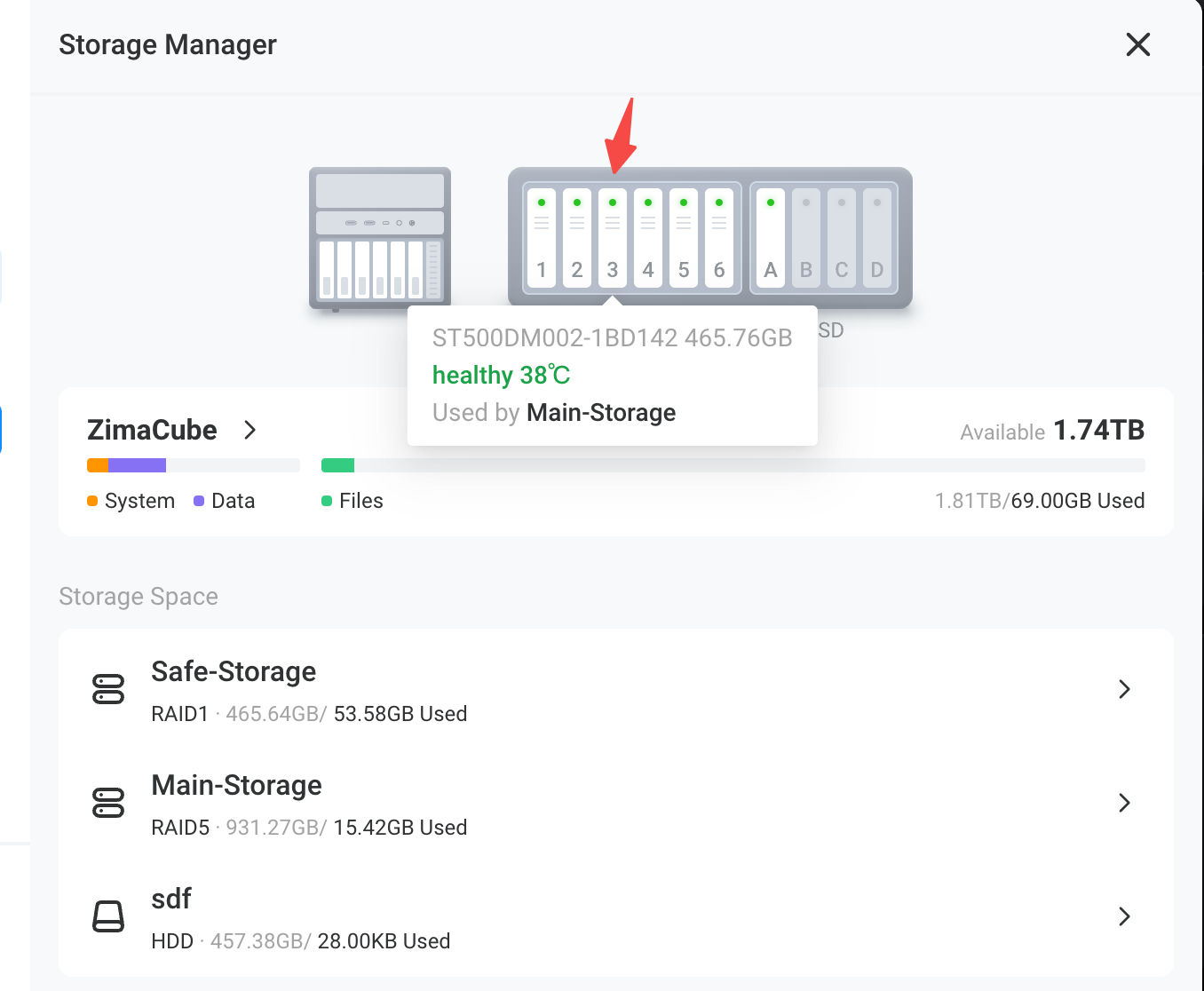
@Kavorka99
Quick question … I would like to set up a NAS with a ZimaBlade (its coming today!). I have two 8tb drives I plan to use.
Can I do disk mirroring with those two drive in zimaos on a ZimaBlade?
![]() For users who have installed ZimaOS V1.1:
For users who have installed ZimaOS V1.1:![]() Manual upgrade:
Manual upgrade:If you find any software problems, welcome to join the Discord and get support from 20,000 Zima community members!