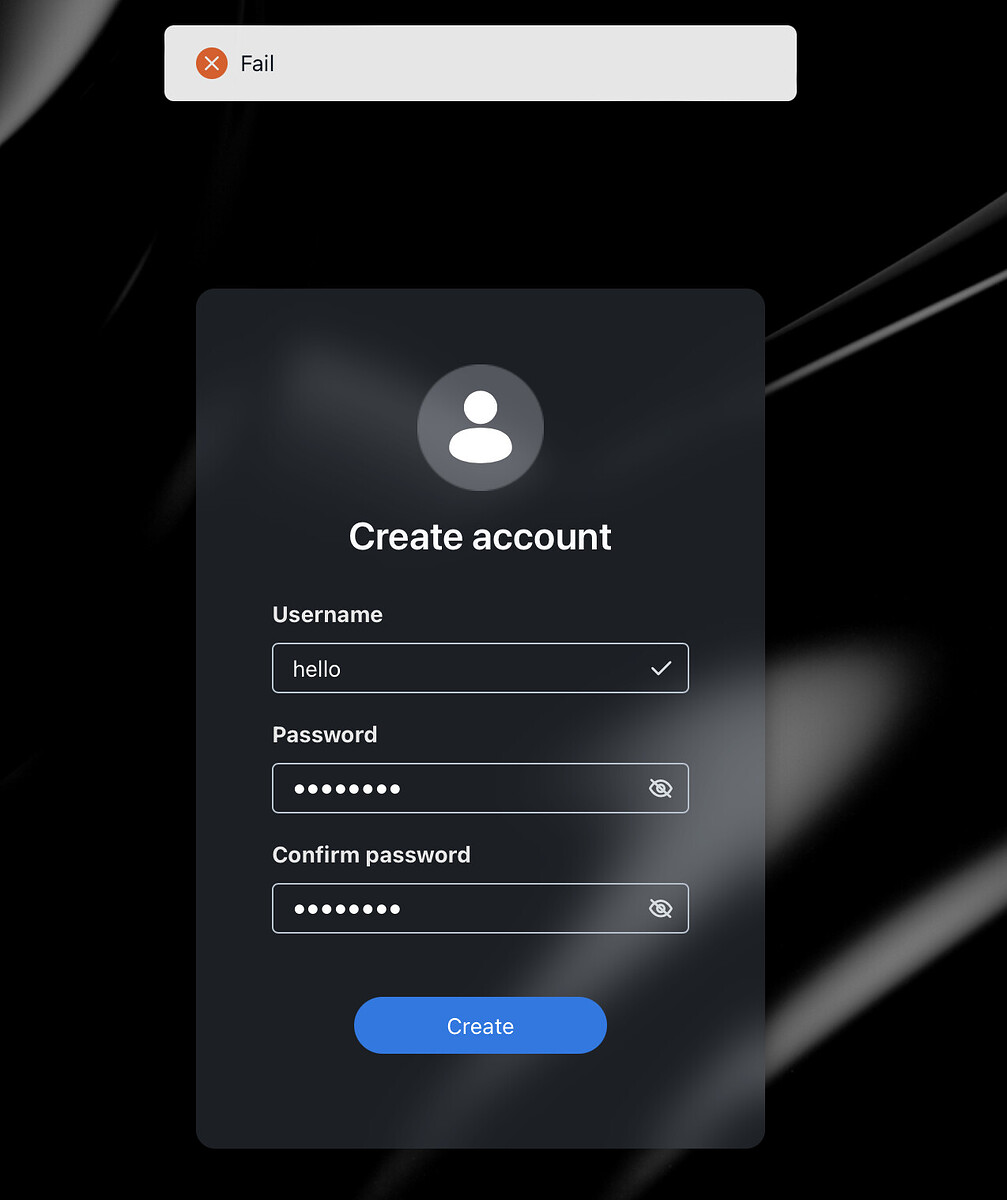Notes for installation onto Proxmox VE 8.0.4 as a VM of the ZimaOS Beta as at v0.4.8.1
Thanks for sharing from silycr!
https://github.com/IceWhaleTech/zimaos-rauc/issues/5
-
Download latest ZimaOS .img.xz file a. Either download directly to Proxmox
/var/lib.vz/imagesand unzip .xz b. or like me, downloaded to PC, unzipped with 7zip and transferred ~4GB file with WinSCP. -
Create a new VM in Proxmox. Other than the information below, the rest of the settings are your own choice.
-
OS → Select ‘Do not use any media’ ->Guest OS = Linux and 6.x – 2.6 Kernel
-
System → BIOS = OVMF (UEFI) → Add and select the EFI storage location → SCSI Controller = VirtIO SCSI Single
-
Disk → Choose an option here: Delete the default disk, and only the OS will be installed later Increment to scsi 1 and use disk as storage. OS will be on a separate disk later
-
Mount image to VM Disk. Enter the Promox Server shell, either by ssh or GUI.
-
Confirming the file details.
$ qemu-img info /var/lib/vz/images/{FILENAME}.img→ Replace{FILENAME} -
Import the .img to the VM
$ qm set {VM_ID} --scsi0 {LOCAL_STORAGE}:0,import-from=/var/lib/vz/images/{FILENAME}.img→ Replace{VM_ID}and{FILENAME}→ For example$ qm set 999 --scsi0 local-zfs:0,import-from=/var/lib/vz/images/zimaos_zimacube-0.4.8.1.img -
Adjust Boot Order
-
On the VM, select Options and change the boot order to scsi0
-
Disable SecureBoot
-
As per, https://www.youtube.com/watch?v=js_Xoa0f8zM → Select console, Start the VM and mash the esc key → Device Manager >> Secure Boot Configuration >> Attempt Secure Boot >> Enter (to disable) → Escape and exit
ZimaOS will now boot. It will not display the IP address in the console, so you’ll need to find that yourself or use the application linked in the original instructions.
Video demonstration:https://www.youtube.com/watch?v=K4pOkBwJMg8&t=1s