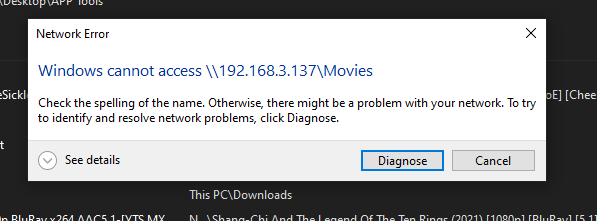Hi
I setup ZimaOS and it is very easy and user friendly but have a issue with the file explorer accessing the shared folder, when past it in the address bar it gives me an error “Windows cannot access \192.168.50.133\Download_Movies” , " Check the spelling of the name , otherwise network problems"
but if you only input the ip address only in to the search bar it will show that the folder is empty and no “Download_Movies” folder that were shared.I have tried every thing i can think of from reinstalling to network permissions to credentials . Is the problem with windows or with ZimaOS or both.So is there a way out of this error if not it is back to trunas.
Please take a screenshot of the situation you encountered, which will help us make a better judgment, thank you!
It is suggested to use Zima Client to help you to connect/map to a shared folder.
Or, you can try this.
Hi
Thanks for your help ,that worked
1 Like