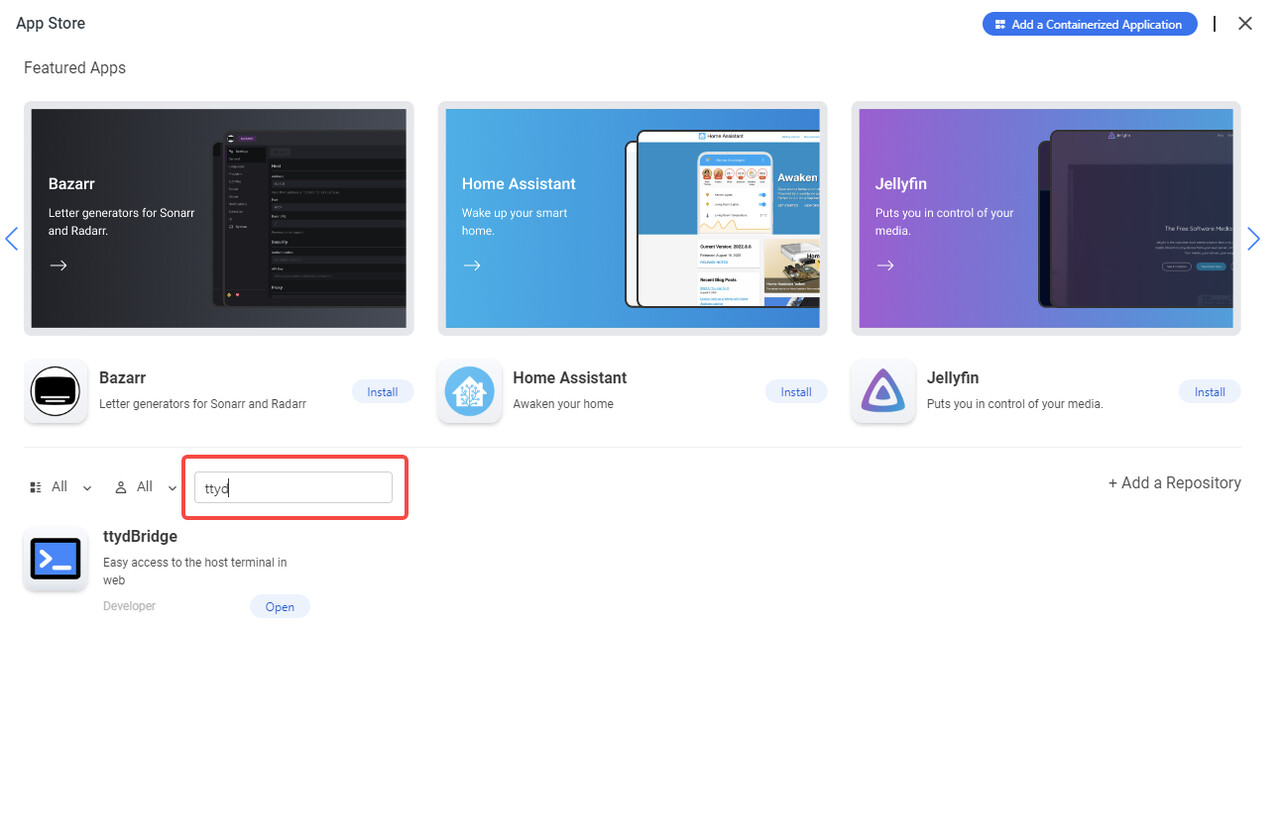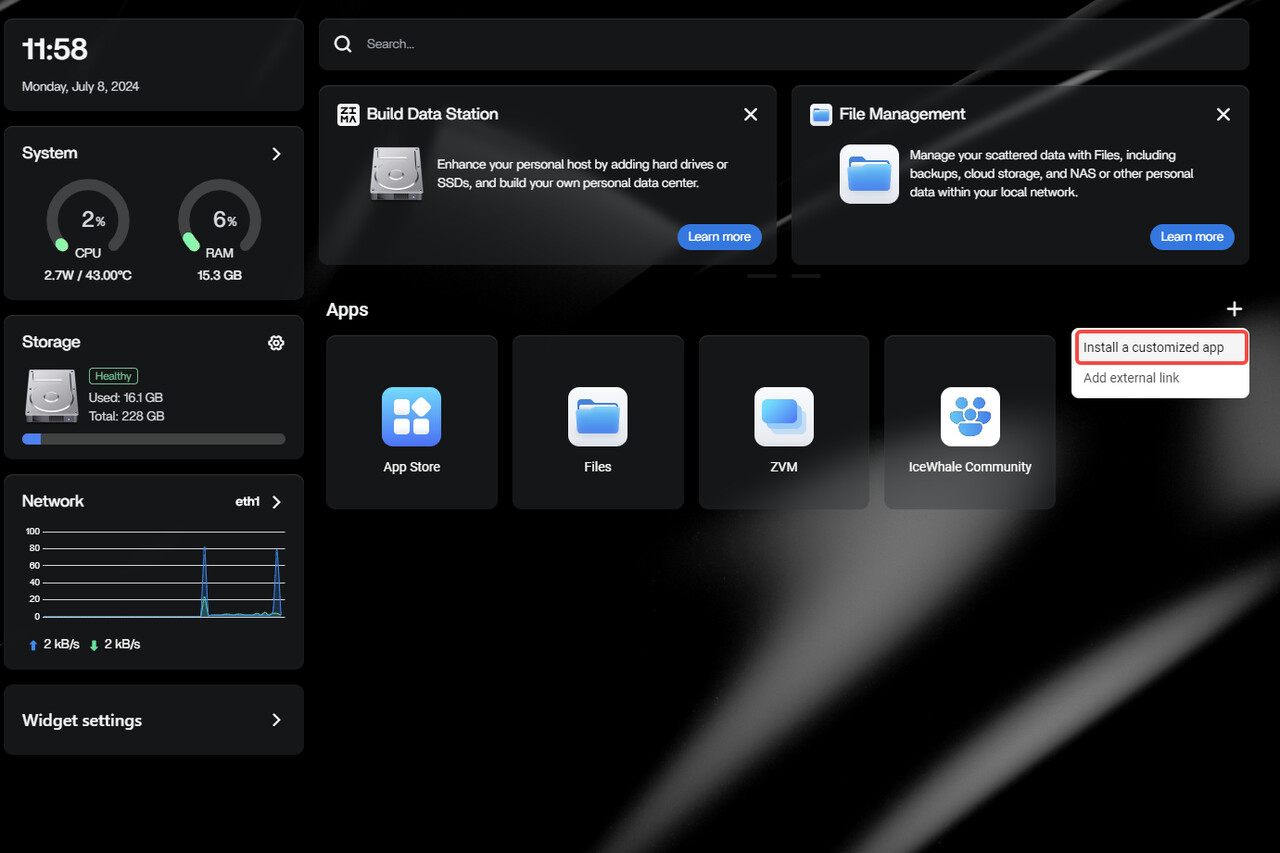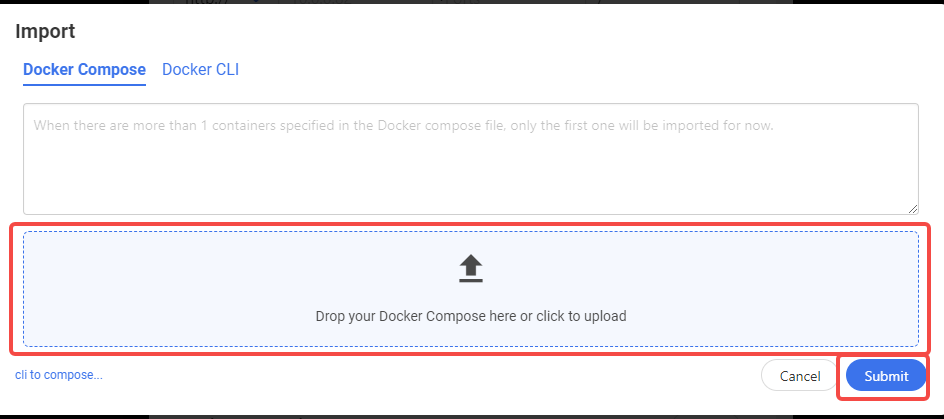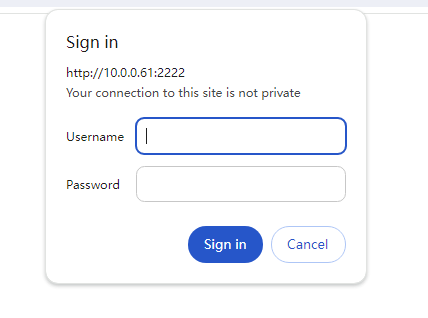Is there something special that needs to be done to directly connect a Zimacube Pro to a Mac? I received my Pro earlier this week, and regardless of which thunderbolt port I use, my Mac Studio can’t seem to find the Zimacube.
I’m wondering if something might be wrong with mine, as it only shows 78MB of storage capacity too, versus the default 256GB.
The current solution to this problem is to run the following two commands from the command line to fix the problem.
Even without a monitor, command line operations can be performed by downloading the ttyd application.
- Open the store and install ttydbridge.
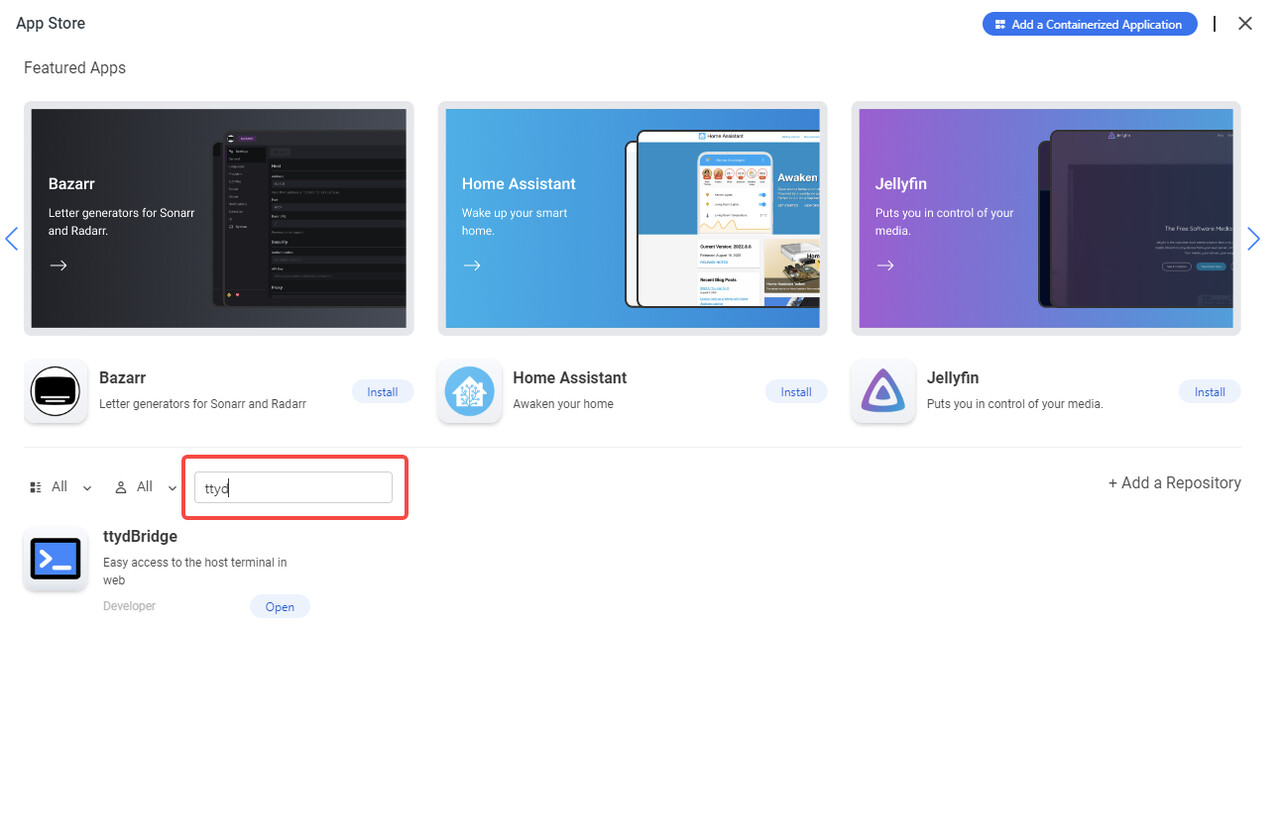
-
If you can’t install ttydbridge through the app store, you can install it through the process of 1.1-1.5, and if you’ve already successfully installed it, you can skip process 2. Continue to the next step, you can import ttydbridge by using the custom import app method.
-
1.1. In the WebUI, open “Install a customized app.”
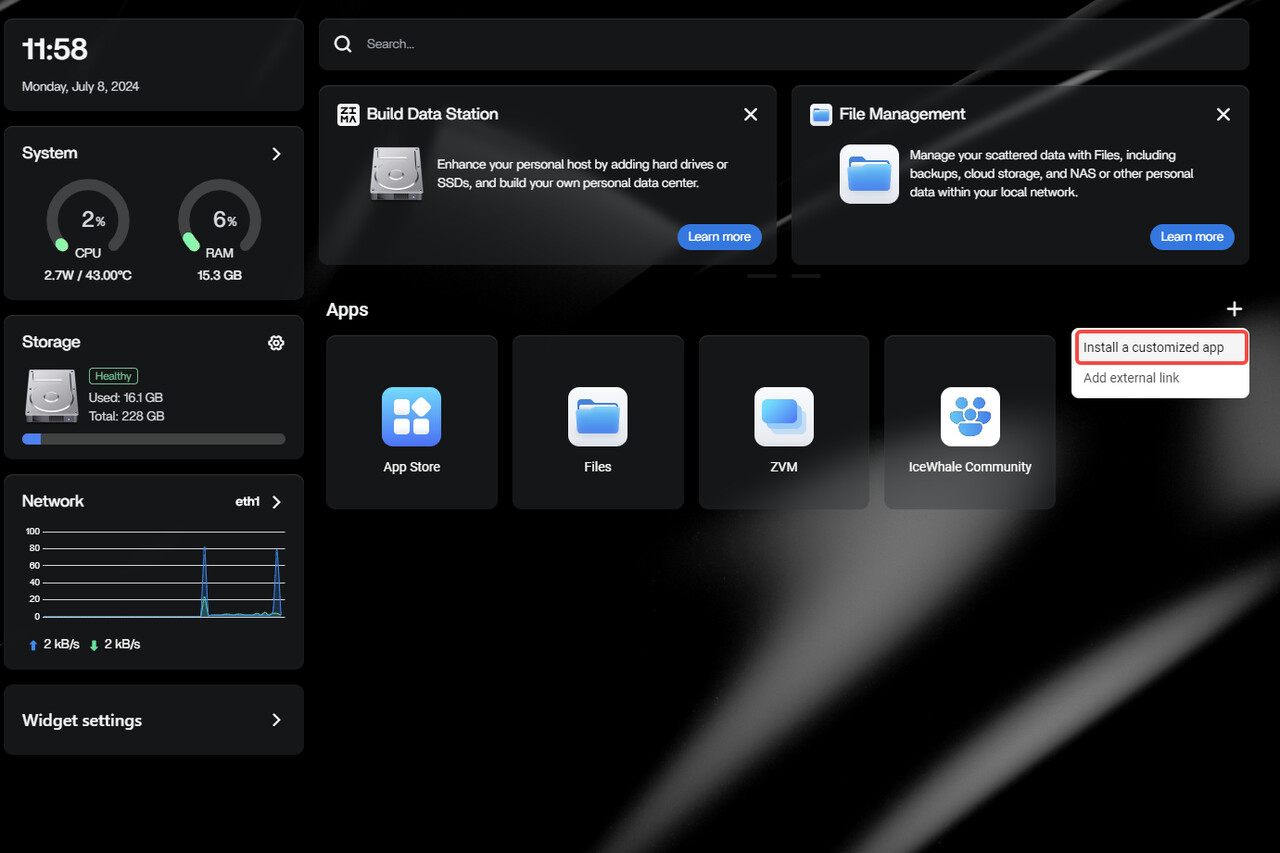
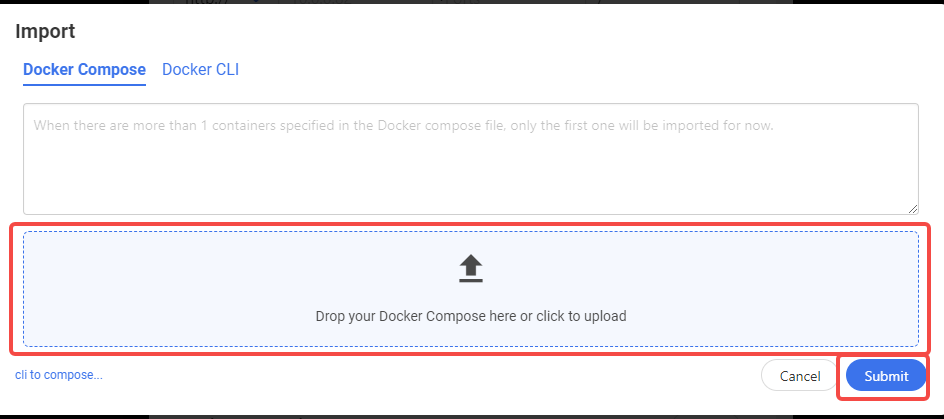
- 1.5. Complete the installation.

- Open ttydbridge, enter the username and password “admin password” to log in.
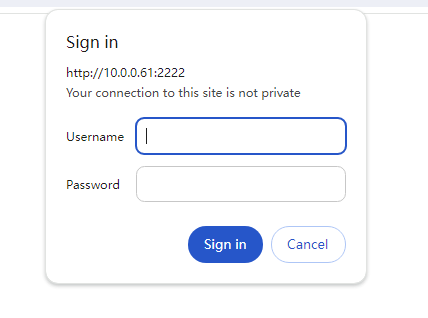
- If you’ve plugged in another nvme, you may also need to
lsblk, and if you see that nvme*n1p8 is nvme4n1p8, then the command is replaced with resize2fs /dev/nvme4n1p8, then reboot
Thanks. Running the command successfully enabled the rest of the 256GB drive to appear, but I still am having the issue with the direct connection with my Mac Studio. How do I get this to show up on my Mac without having it connect via the network?
Alright, I tried another cable, and the Zimacube shows up now. I still can’t connect to it, and the “share” I did seems to be very hit/miss on if it shows up. The zima app doesn’t locate the drive either on my Mac Studio, and I can’t access the web UI. Is there something special I have to do to get this to work properly when connected via thunderbolt to my Mac?