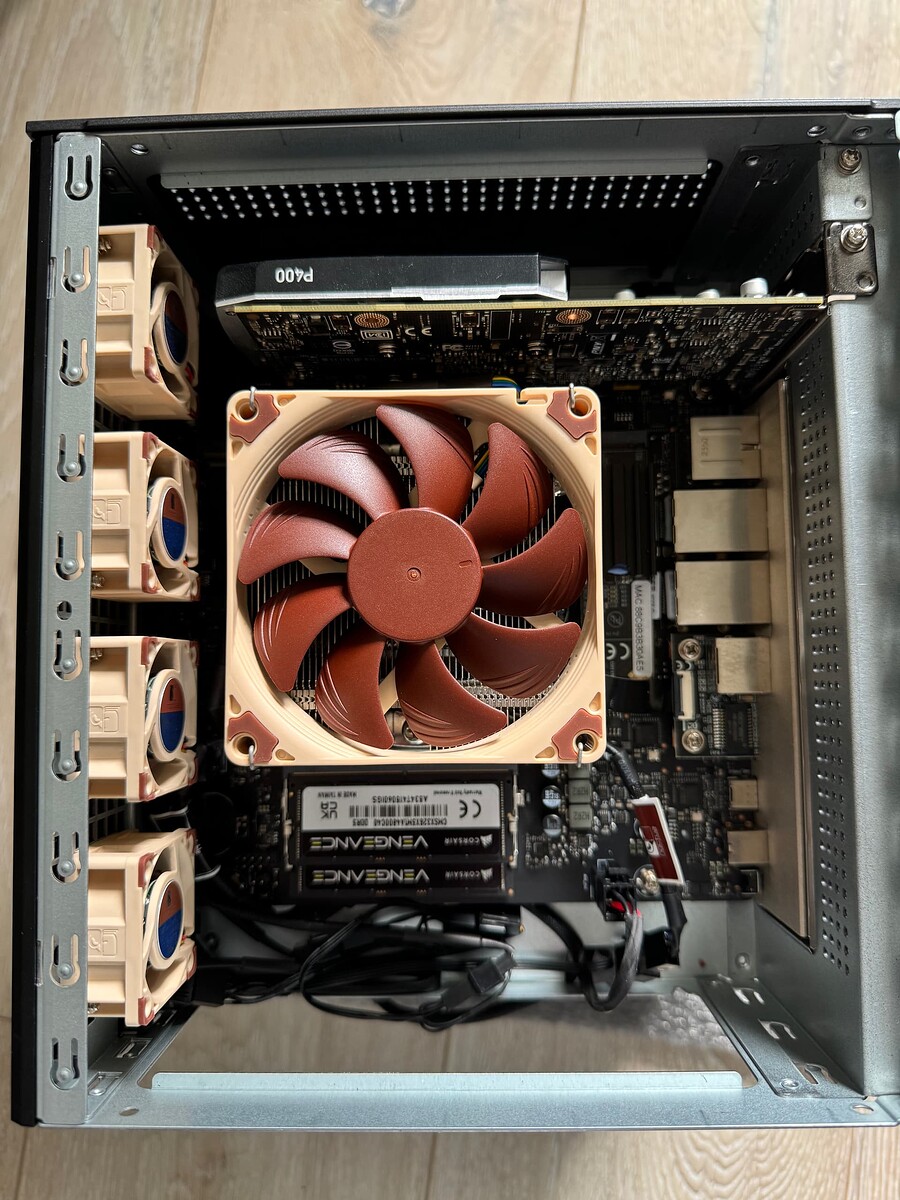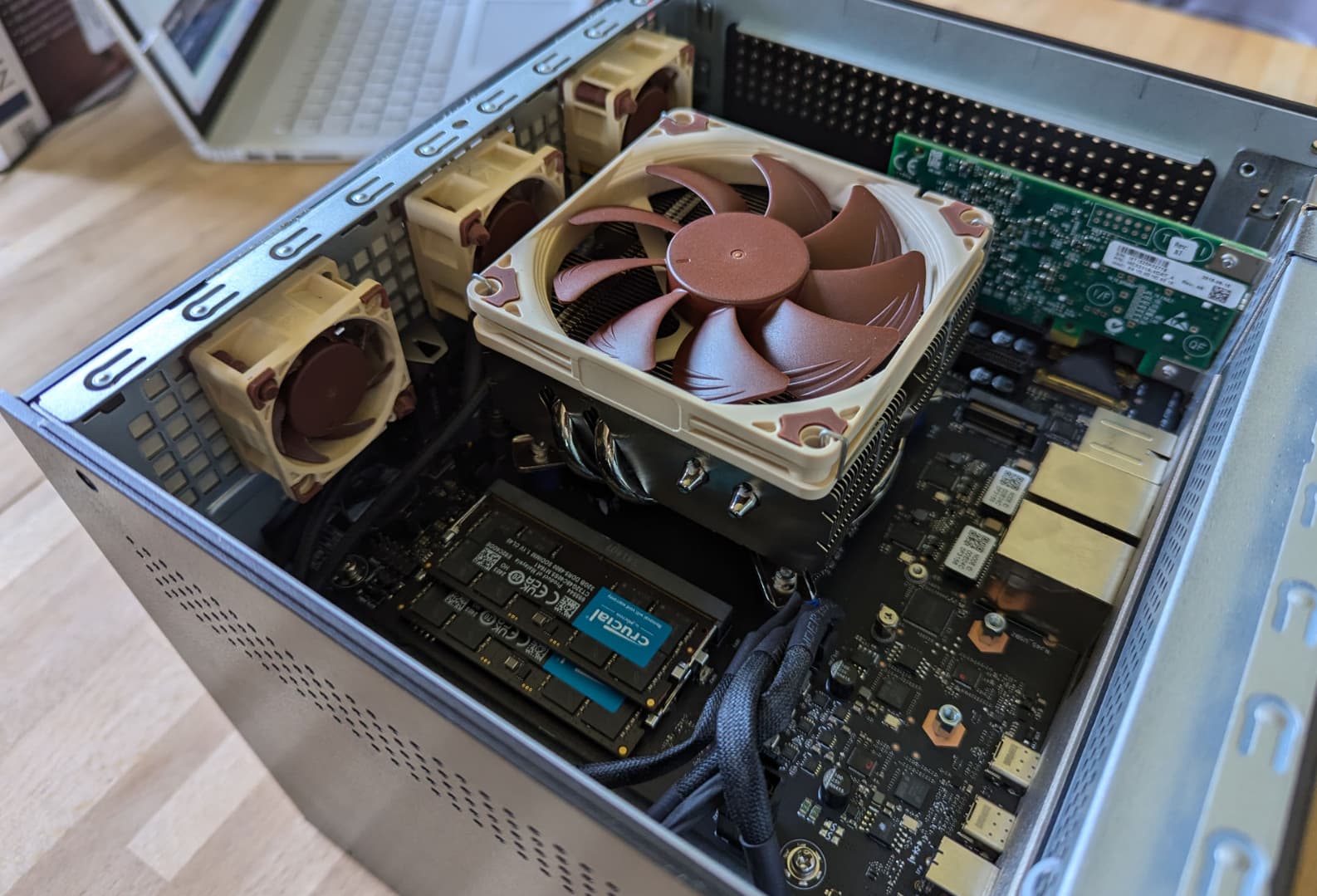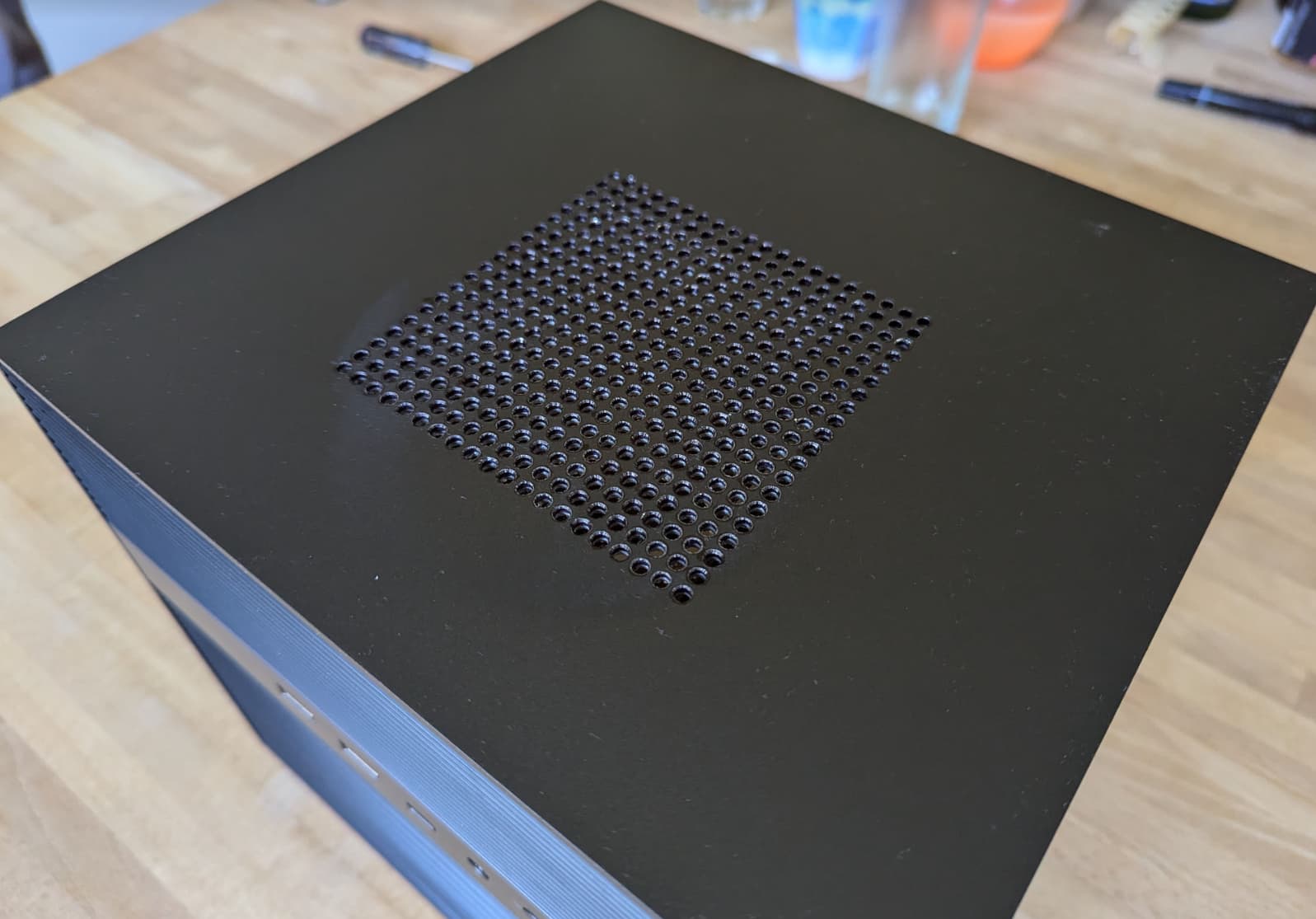Obviously the ZimaCube all be it a beautiful device does have its flaws mainly noise and heat.
In an effort to resolve these issues for myself I decided to do some mod’s. None of which require any cutting or modification to the original parts.
Problem Area’s
CPU- As we have all seen the stock cooler regardless of orientation cannot keep up with the i5 model. Replacing the factory paste and pointing the outlet towards the front of the case can reduce temps at idle but will still result in 100’c under moderate to heavy loads.
HDD Fans- My unit came with the fans set to intake from the rear, this was honestly the first time I’ve seen this on a desktop unit. Either way whether the fans are set to push or pull they are noisy and do not pull enough volume of air to cool the drives under load. Parity sync in Unraid had the drives sitting just below 60’c.
NVME Bay- On the demo units we saw the NVME Bay was perforated to allow airflow, this was revised and is now a solid panel. Aesthetically this looks nice all be it hidden by the front cover but not good for cooling.
The Fix
CPU- After trying all of the. above I decided to replace the cooler with an NH-L9x65. Knowing the Intel mount would require the removal of the backplate on the motherboard I decided to tweak this. Using M3x20 button top screws, these screw straight into the existing backplate. You use the blue risers from the intel fitting kit. Little tip put the thermal paste on the heatsink not the heat spreader on the motherboard.
Temps are now 32’c idle (35’c with front fans off) and under full load 70-78’c.
As Seen in the photo below I have 4x Noctua 40x20mm fans connected to the system header, these are not pwm fans so I’m using the Noctua noise reducer.
HDD Fans- Like many others I fitted 2x Noctua 80mm PWM fans to replace the existing screamers. Although not pictured I do have a 3d printed spacer and the original cover.
Temps on the drives are now 30-32’c idle and 45’c under load.
NVME Bay- This one is a little more of a pain as there are no mounting holes for additional cooling. Using a spare 65mm Noctua fan I had laying around I used the isolator mounts that come with noctua fans for screw less fitting and cut the part off that would would feed through a case hole. Then using some quickset epoxy I glued the fan in place. the fan can be pulled off the mounts for servicing.
This is powered from the cpu fan header with a splitter. CPU fan tends to ramp up when I’m doing a heavy copy to the cache so it works out well.
Temps are now 33’c idle and 42’c under load which is a lot better than the existing 45’c and 60’c under load.