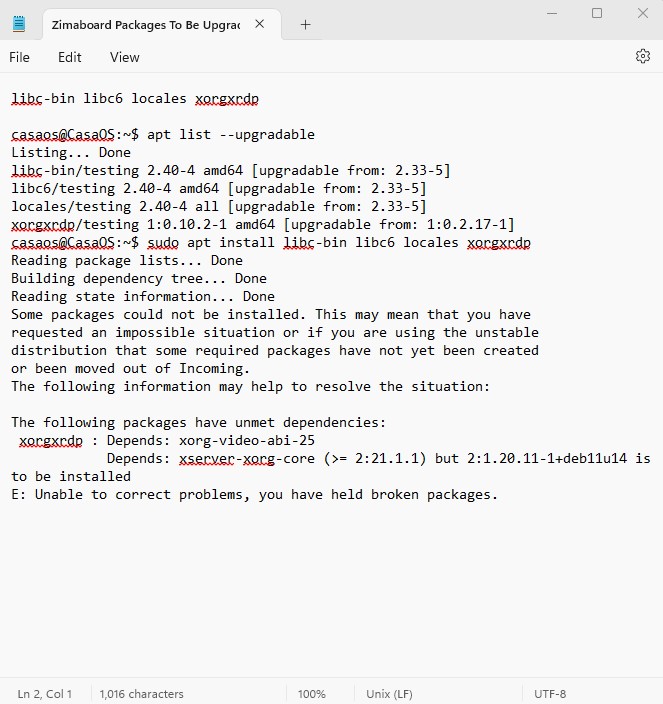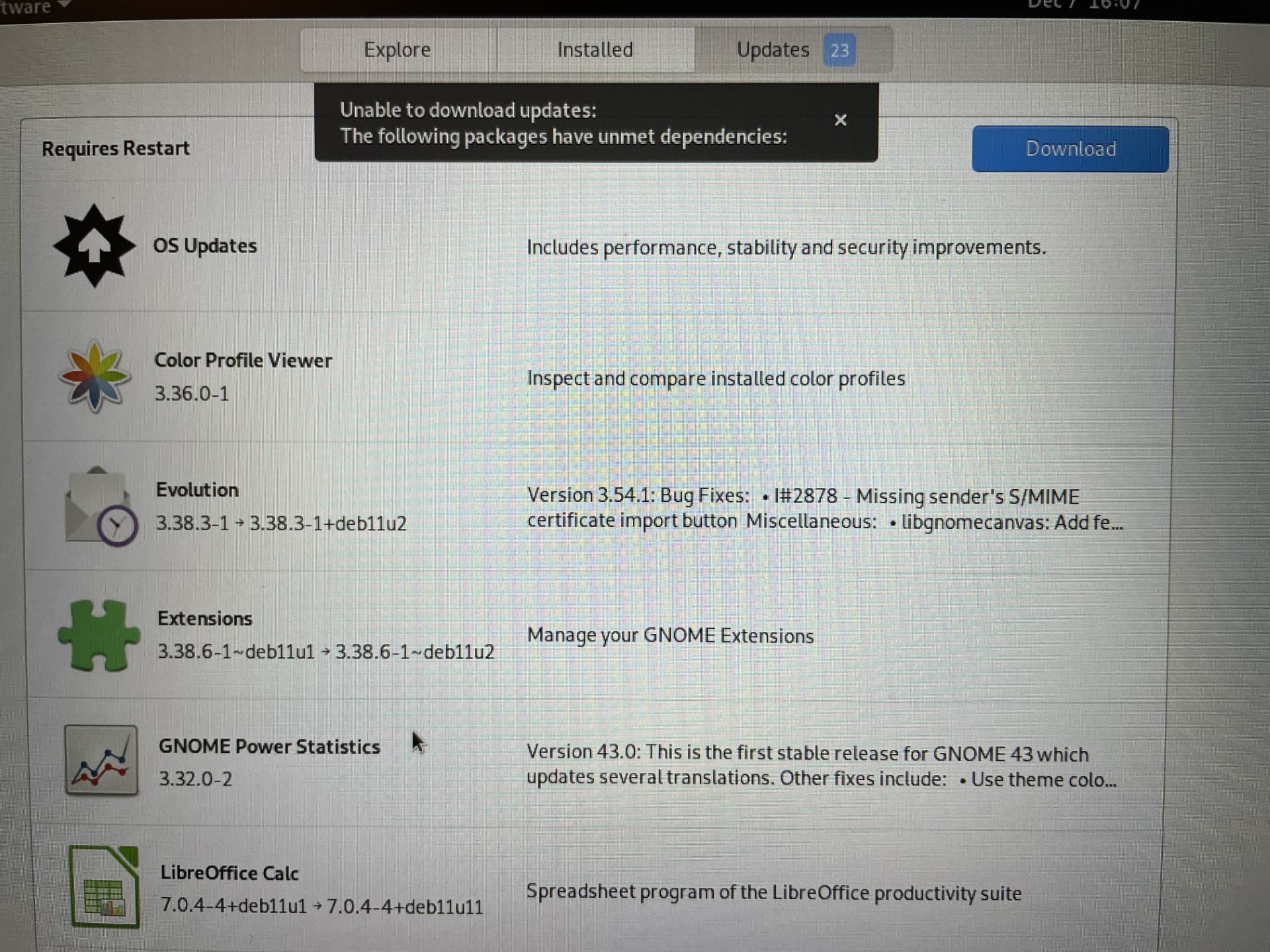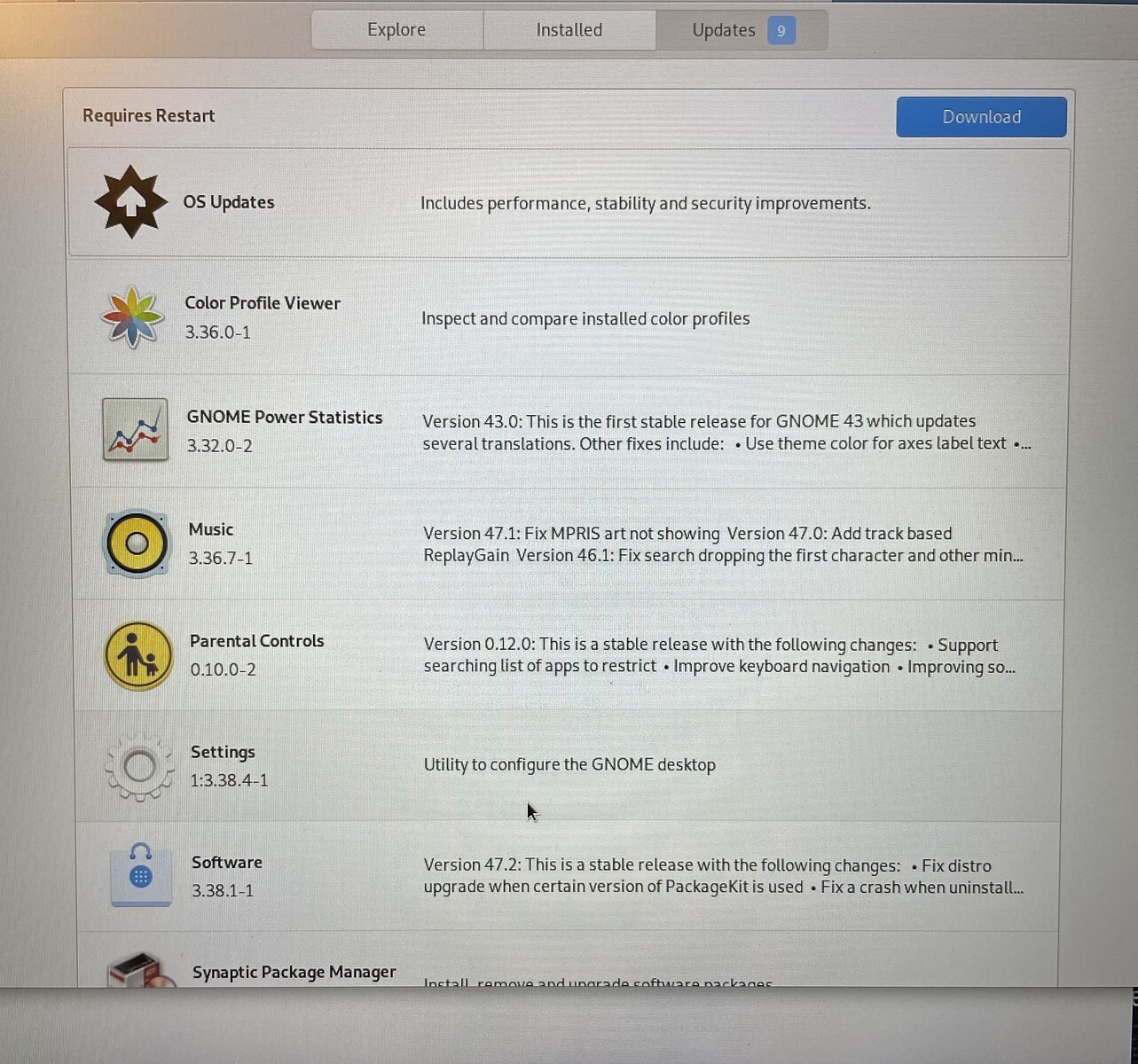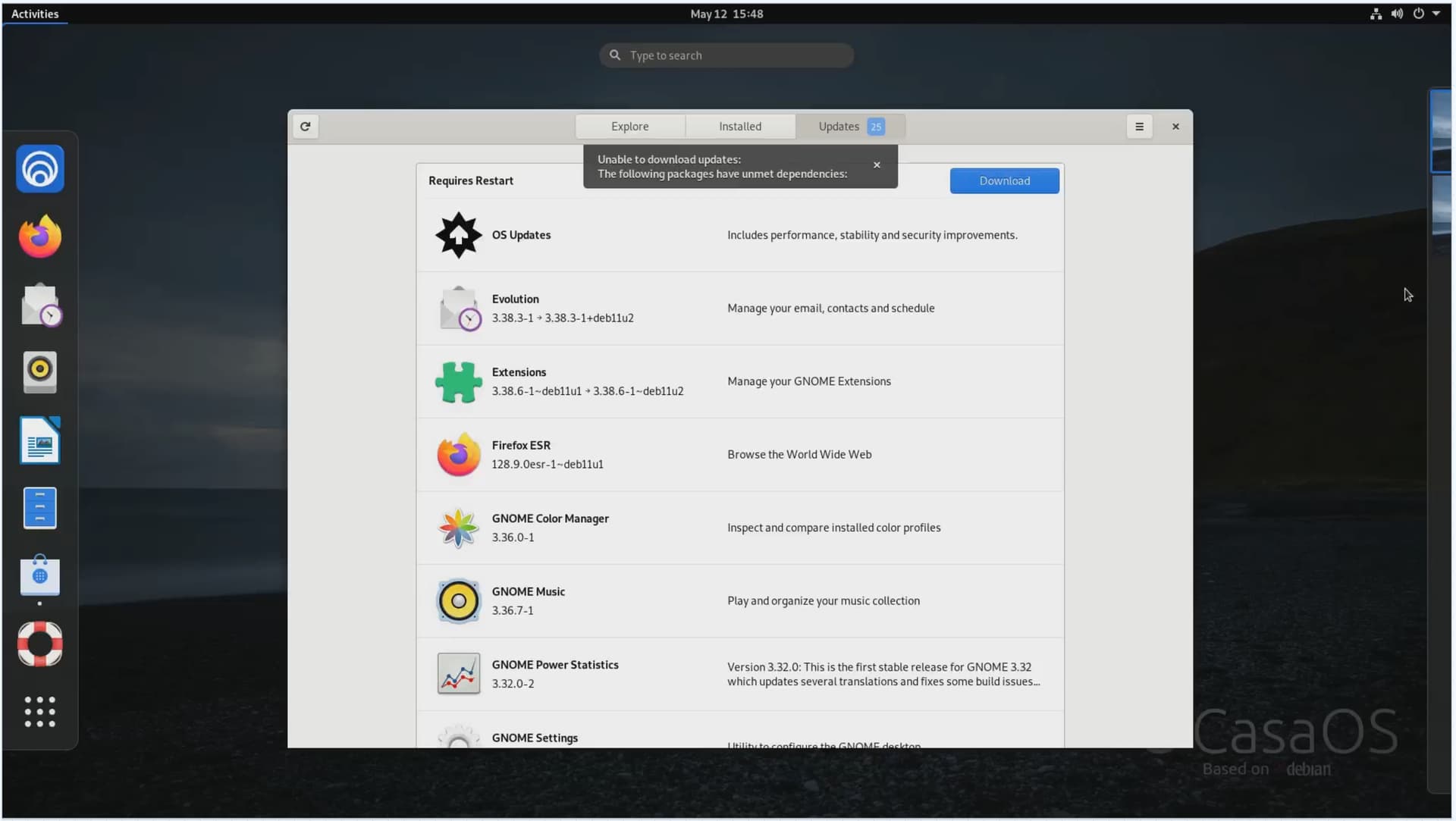Hi; I cannot update my Zimaboard 832. I have a monitor and keyboard plugged into it directly. It says I have 23 updates available including an OS Update, but when I click download, I get the error message “unmet dependencies” (see attached). Can you possibly provide me with a script that I can enter via Terminal to correct this and allow for the updates to occur?
I have used the following commands to get the Software updates available down to 9:
sudo apt update
sudo apt upgrade
apt list --upgradable
I now get an error message in Terminal saying the following (4) packages cannot be upgraded/updated:
Listing… Done
libc-bin /testing 2.40-4 amd64 [upgradable from: 2.33-5]
libc6 /testing 2.40-4 amd64 [upgradable from: 2.33-5]
locales /testing 2.40-4 all [upgradable from: 2.33-5]
xorgxrdp /testing 1:0.10.2-1 amd64 [upgradable from: 1:0.2.17-1]
-
libc
-
libc6
-
locales
-
xorgxrdp
I subsequently ran the following script:
sudo apt install libc-bin libc6 locales xorgxrdp
And got the following response:
Some packages could not be installed. This may mean that you have
requested an impossible situation or if you are using the unstable
distribution that some required packages have not yet been created
or been moved out of Incoming.
The following information may help to resolve the situation:
The following packages have unmet dependencies:
xorgxrdp : Depends: xorg-video-abi-25
Depends: xserver-xorg-core (>= 2:21.1.1) but 2:1.20.11-1+deb11u14 is to be installed
E: Unable to correct problems, you have held broken packages
I then ran:
sudo apt update
sudo apt upgrade
and got the same error message that (4) packages could not be upgraded/updated.
Next I ran:
sudo apt -f install
sudo dpkg --config -a
sudo apt update
And received the same message again that the (4) packages could not be upgraded/updated (see attached).
Please help…thanks.