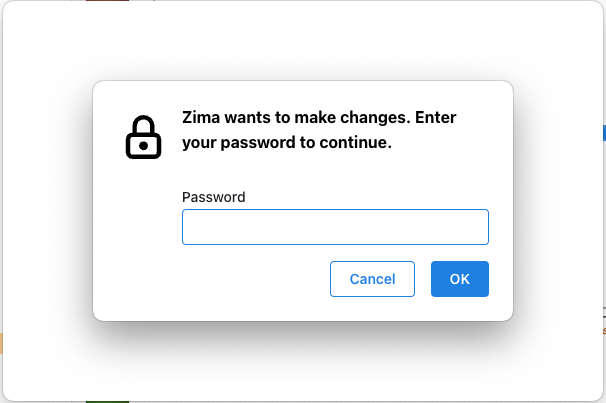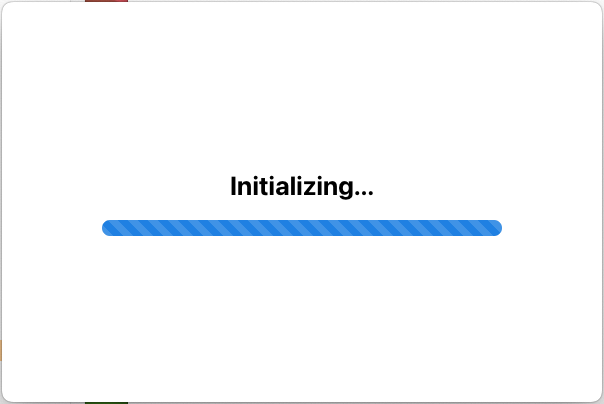@jewettg @dfarning and others who are concerned about the client,
I’ve listed some questions that you might be interested in. For now, I’ll post them here. If there’s enough interest, we might set up a dedicated section for discussing related features and issues.
Download Links for Versions Above v0.1.7
Since the client supports automatic updates starting from version v0.1.8, please download from the new links below. We will also update the download links on various pages accordingly.
macOS arm64 (Apple Silicon):
https://zimaos.oss-accelerate.aliyuncs.com/client/releases/darwin/arm64/Zima-latest-arm64.dmg
macOS x64 (Intel Chip):
https://zimaos.oss-accelerate.aliyuncs.com/client/releases/darwin/x64/Zima-latest-x64.dmg
Windows x64:
https://zimaos.oss-accelerate.aliyuncs.com/client/releases/win32/x64/Zima-latest%20Setup.exe
The Purpose of the Zima Client
The Zima client is designed to be a silent client, but its functionality is substantial enough that some core experiences occur in places you might not even notice—quietly and naturally.
I personally recommend one of its main features, which is seamless connectivity. I call it “Connect,” a fundamental feature of the client so basic that it doesn’t have a name of its own.
Once you enable and connect ZimaCube, it will always find the fastest connection to open the webUI in any network scenario (LAN, Thunderbolt, external network, hotspot).
This also applies to sharing ZimaOS services with your friends. Some services, like OpenWebUI and game servers, can be accessed without logging in, using the app’s own authentication features.
If you find more interesting use cases, please share them.
Of course, we are still in the early iterations and welcome more client ideas.
Will Remote Access Compromise My Privacy?
Absolutely not. The aforementioned “Connect” is based on ZeroTier, and I have thoroughly reviewed extensive ZeroTier technical documentation, source code, and white papers.
We use a self-deployed network controller on ZimaCube, meaning we only utilize ZeroTier’s global public discovery servers. The control of the virtual network remains entirely on ZimaCube.
Neither IceWhale nor ZeroTier has any management rights.
Data privacy and sovereignty are our top priorities, so if you have any doubts, feel free to challenge them.
We will continue to monitor and optimize these issues.
macOS Stuck During Initialization
During initialization, the client only does one thing: install and ensure ZeroTier is running successfully. However, this step requires authorization.
Due to upstream system authentication dependency issues, I created a temporary authentication window, which is not provided by the system.
The following issues might occur:
- No password or password contains spaces
- Try using a normal password
- Multiple users in the system (ZeroTier not properly initialized in the current system)
- Reinstall ZeroTier under the current user
How to Obtain Logs and Assist in Debugging
When an error/issue occurs, immediately take a screenshot (if applicable) and exit the Zima client.
Retrieve the logs from the following locations:
macOS:
~/Library/Application Support/Zima/logs
Windows:
%AppData%\Zima\logs
Pack all the log files and send them to john@icewhale.org, describing the issue and providing screenshots (if any).