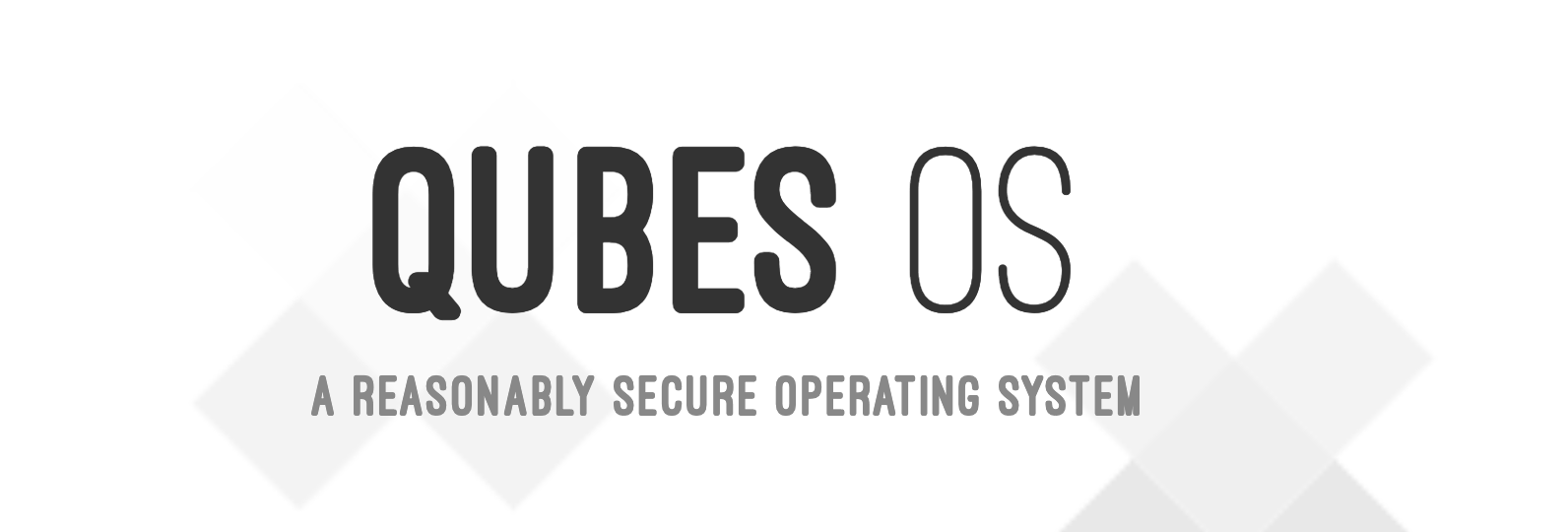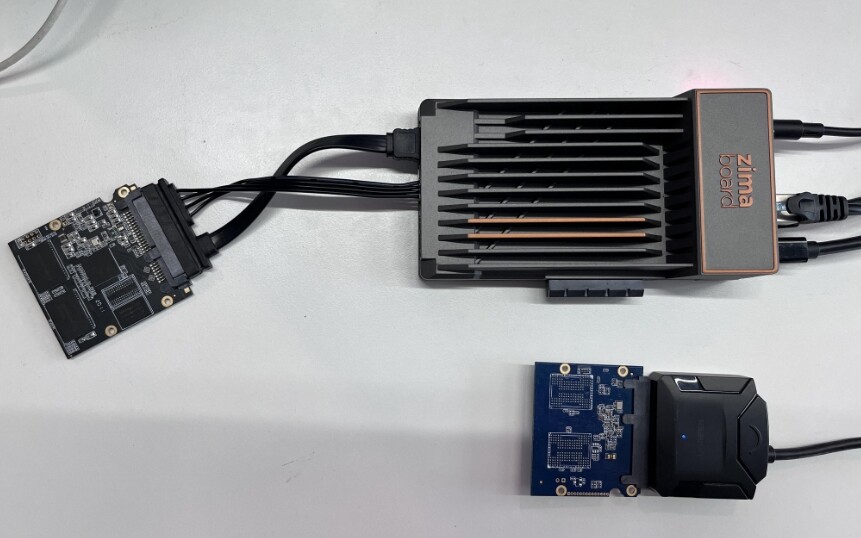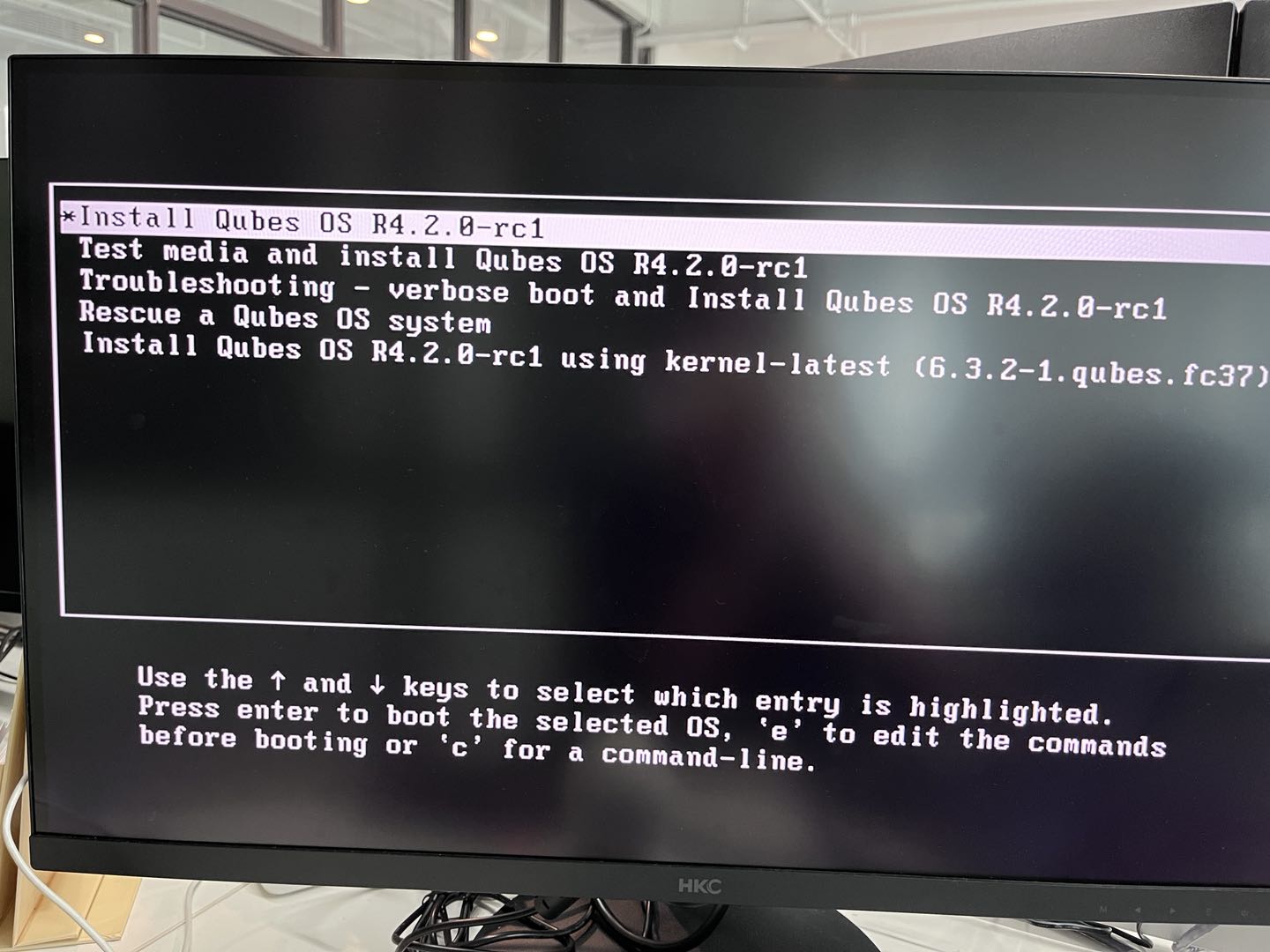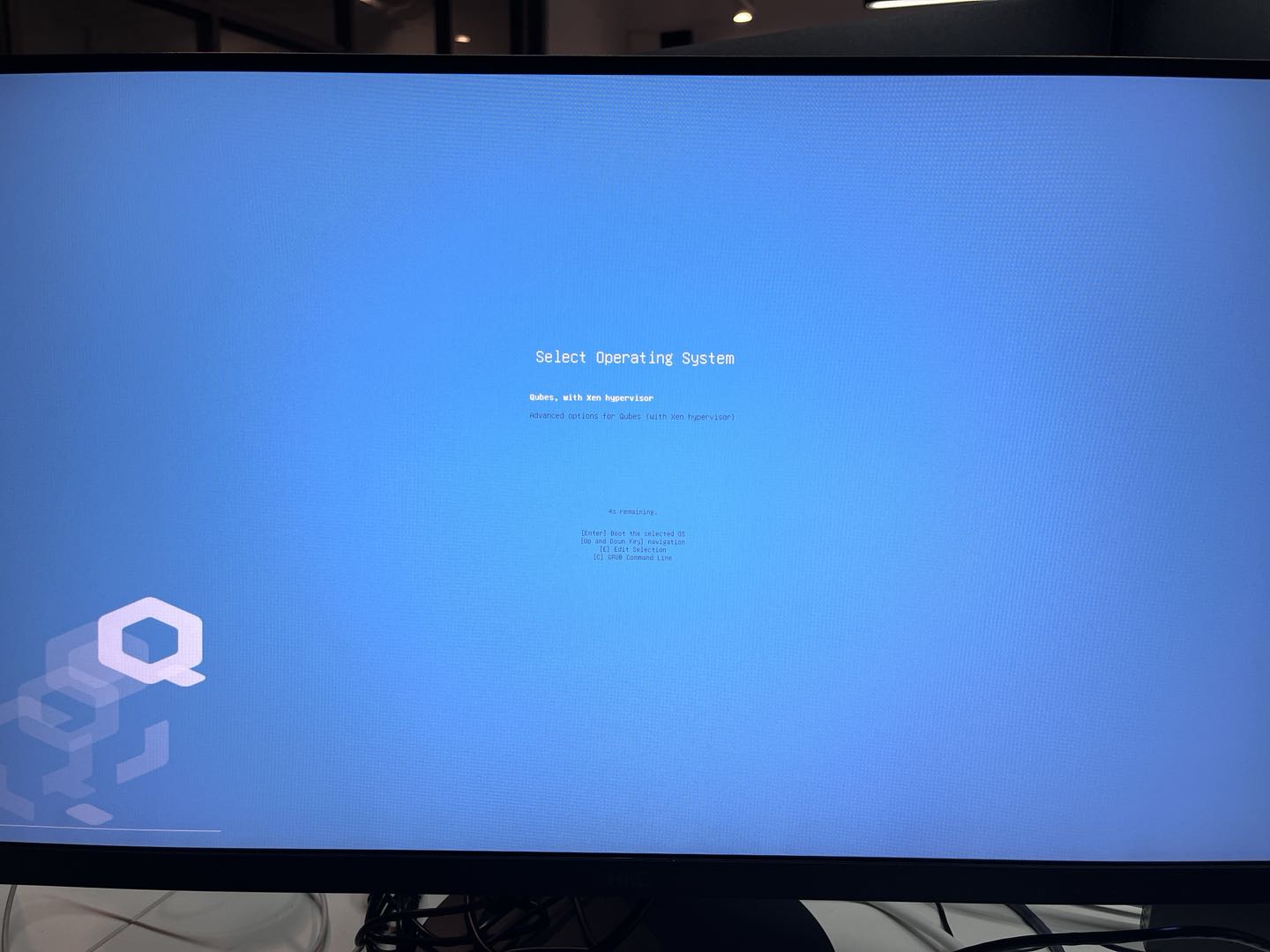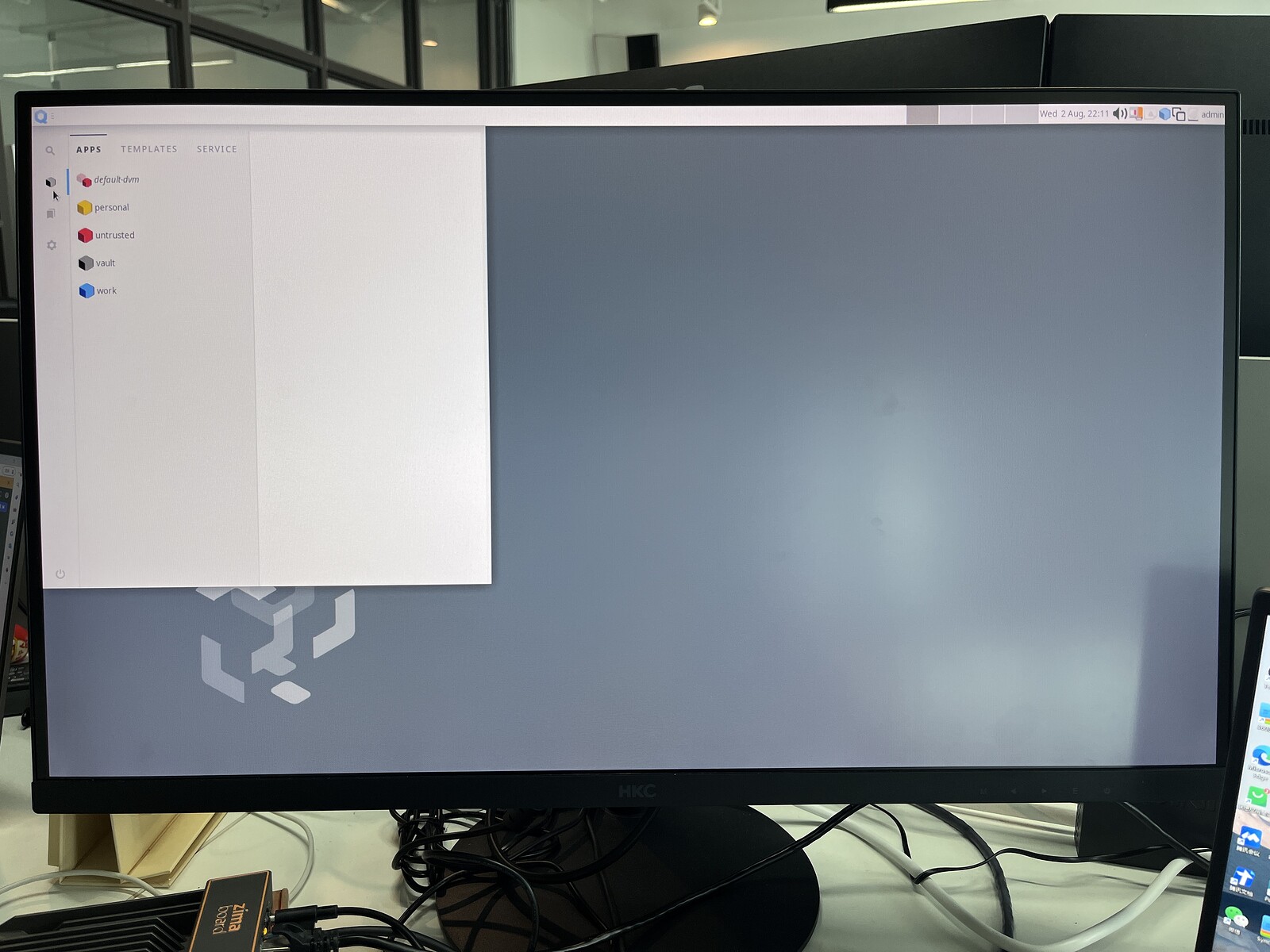Verification Conclusion: Compatible
Introduction to Qubes OS
Qubes OS is an open-source operating system based on virtualization technology, aimed at providing strong security and isolation to protect users from various network attacks and threats. It implements security at the operating system level by isolating different tasks and applications into their own virtual machines, thereby reducing the risk of the system being attacked.
Device Preparation:
1 X zimaBoard 832
1 X Monitor
1 X Mini DP
1 X SSD (64G as system disk)
1 X SATA Cable
1 X Keyboard
1 X USB Drive (as installation disk)
You can click the following link to purchase:
4K Mini DisplayPort to HDMI Adapter UHD Aluminum Case Thunderbolt to HDMI Converter Compatible for M
Brief Description of Quick Operation Process:
-
Download the Qube OS .iso image file and use Rufus to write this file to the USB drive as the installation disk.
-
Insert the installation disk into the ZimaBoard, wait for the installation to complete, then remove it.
-
Restart the ZimaBoard to run on the SSD.
Detailed Installation Process
Step1: Download Image File
Click the following official link
Step2: Create Bootable USB Drive
Use Rufus, select the USB drive, add the iso file;
Step3: Start Installation
3.1 Before installation, enter BIOS and turn on Intel VT-d as required for installation;
3.2 Select the installation disk to boot and install
3.3 Set language
3.4 Create user, select system disk
3.5 After installation is complete, restart the device.
3.6 Select operating system
3.7 Login to account
3.8 Start using
Conclusion
Note: Before installation, you must enter BIOS to turn on VT-d, otherwise installation will fail.
ZimaBoard is an open-source single-board computer based on x86 architecture, while Qubes OS is a security-focused operating system based on virtualization technology. Combining ZimaBoard with Qubes OS can bring some benefits, especially in terms of security and isolation:
-
Combination of open-source hardware and secure OS: ZimaBoard’s open-source hardware design makes it easier to audit and verify, reducing risks of hardware backdoors and vulnerabilities. Combined with Qubes OS’s security design, it can provide a relatively more trustworthy hardware and OS combination.
-
Powerful isolation: Qubes OS uses virtualization to isolate different applications and tasks into their own virtual machines, preventing malware or attacks from spreading from one VM to another. This isolation reduces the risk of the system being compromised.
-
Application isolation: Each application can run in its own virtual machine, meaning that even if one application is vulnerable, the attacker is restricted and unable to access data and systems in other VMs.
-
Data protection: Qubes OS allows isolating sensitive data in specific VMs, preventing data leaks or unauthorized access. This is very helpful for protecting privacy and sensitive information.
-
Secure network isolation: Qubes OS enables isolating different network connections into separate VMs. This helps prevent network attacks from spreading between VMs, protecting the system’s security.
-
- Easy recovery and backup: Qubes OS provides fast VM snapshotting, allowing easy restore of VM state in case of issues. This can speed up system recovery.