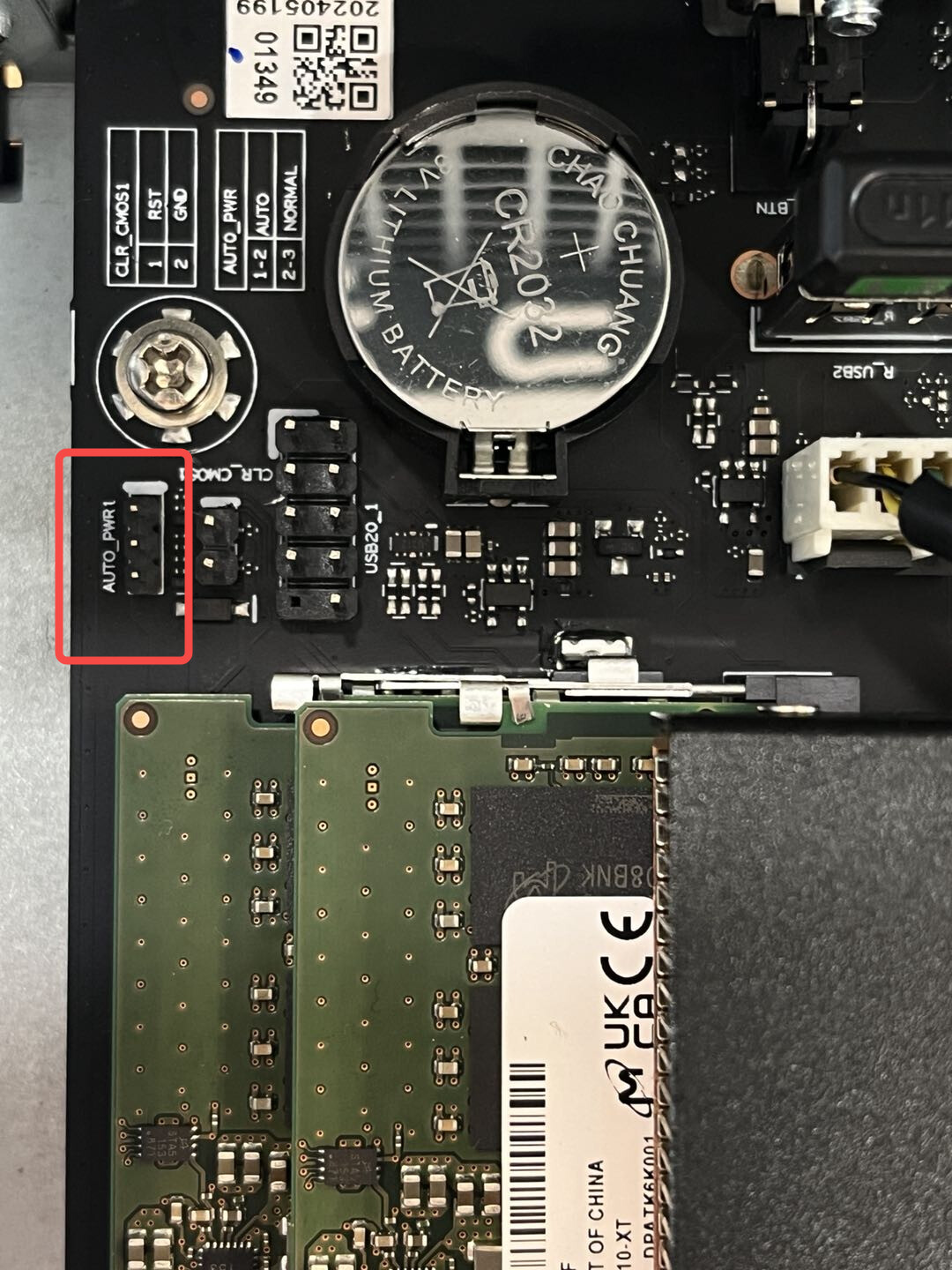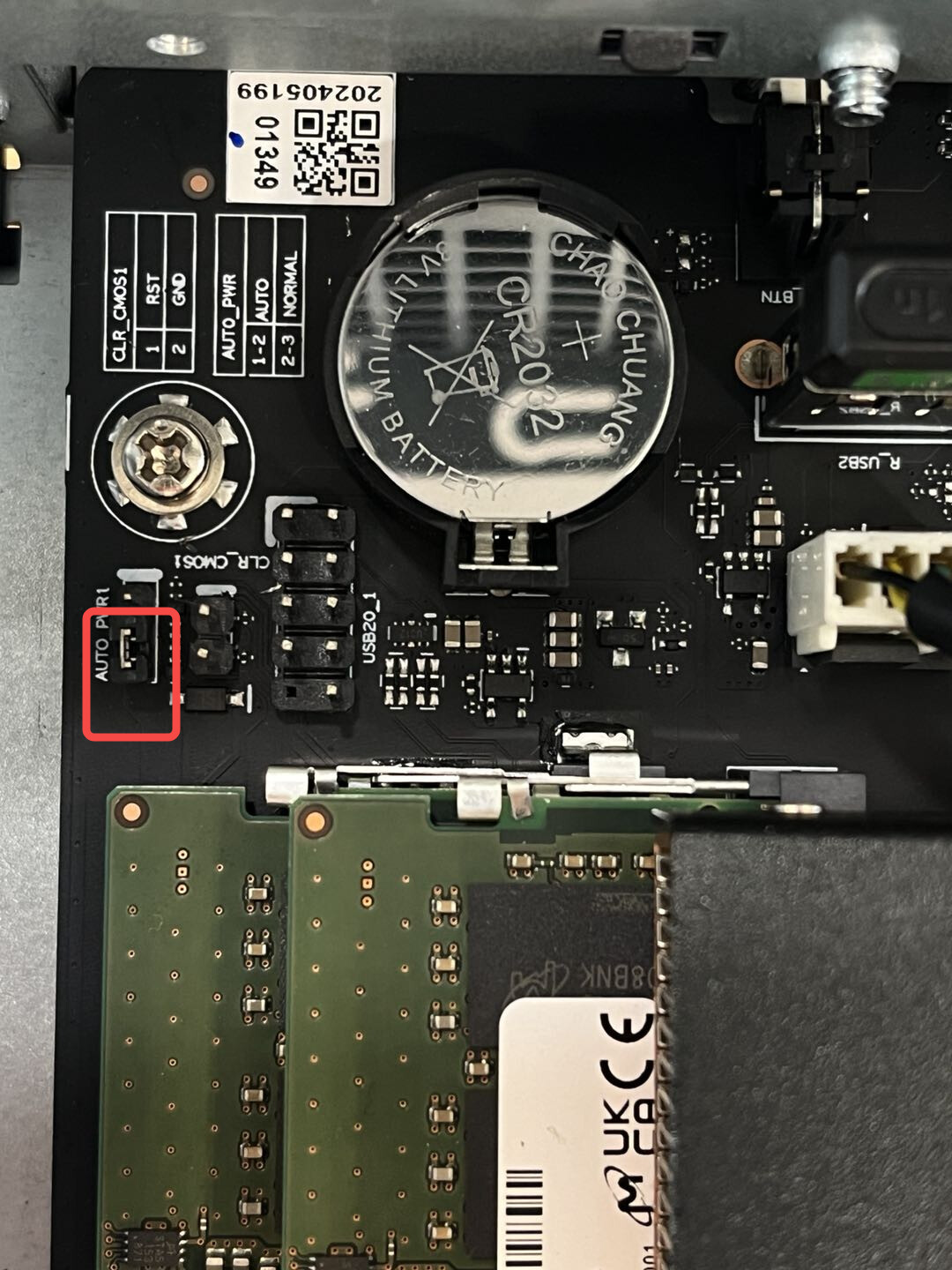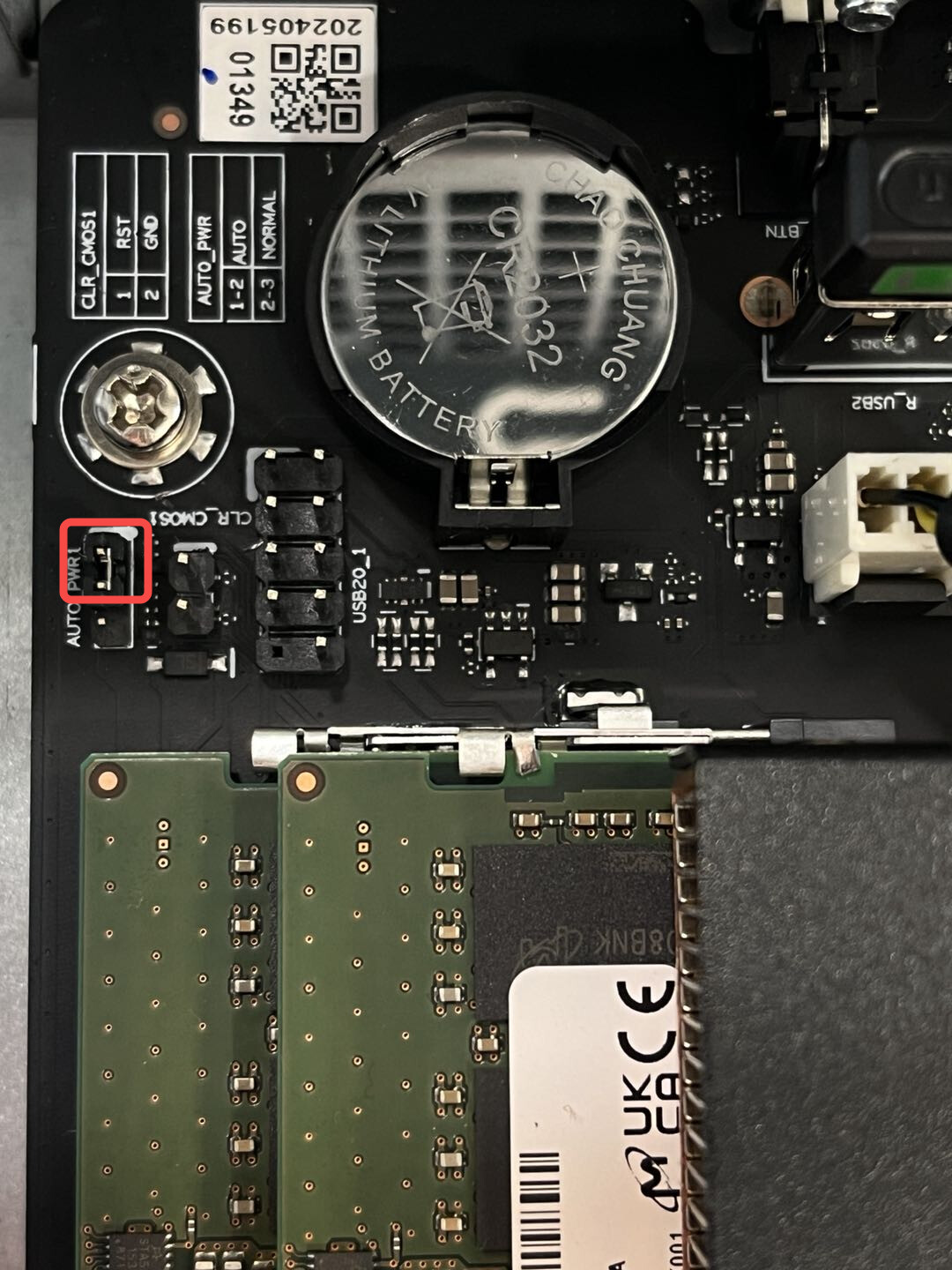Requirement Description
Currently, ZimaCube requires pressing the power button to start after being plugged in. Some users desire an auto-start function upon power being supplied.
Solution
Modify mainboard jumper pins.
Detailed Steps
Step 1: Ensure ZimaCube is shut down and unplugged
Step 2: Open the top cover of ZimaCube
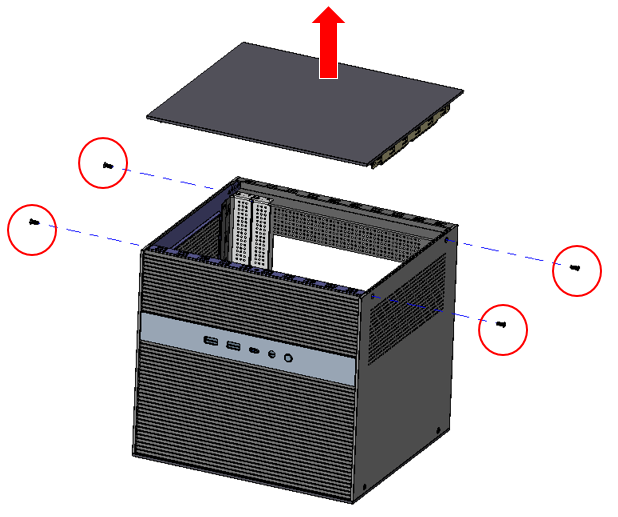
Step 3: Locate AUTO-PWR1
Step 4: Modify the jumper pins
Move the jumper cap position. The two pins near AUTO indicate the need to press the power button after plugging in, while the two pins near PWR1 indicate automatic startup upon plugging in.
Below is the position for requiring the power button press to start after power off:
Below is the position for automatic startup after plugging in:
You can modify the position according to your needs.
If you encounter any issues during use, feel free to let us know at any time. You can also join our community and Discord to discuss more about NAS and ZimaCube. We look forward to your feedback!