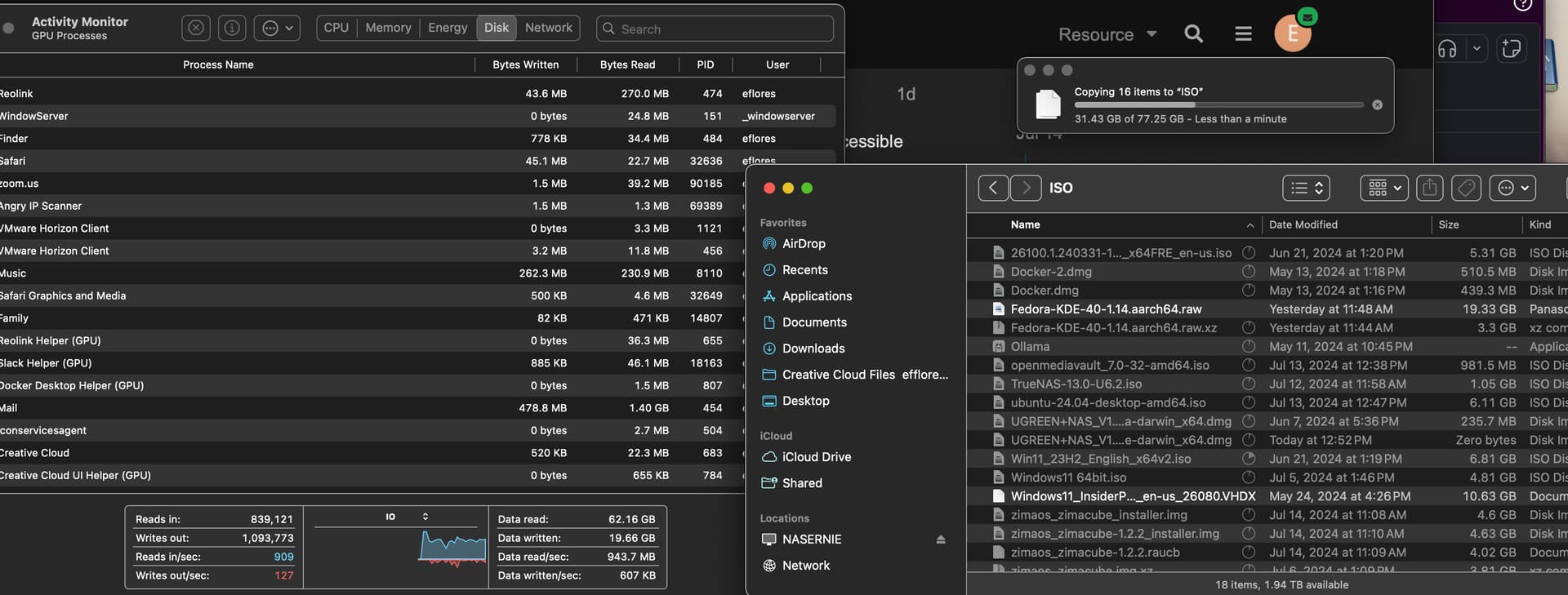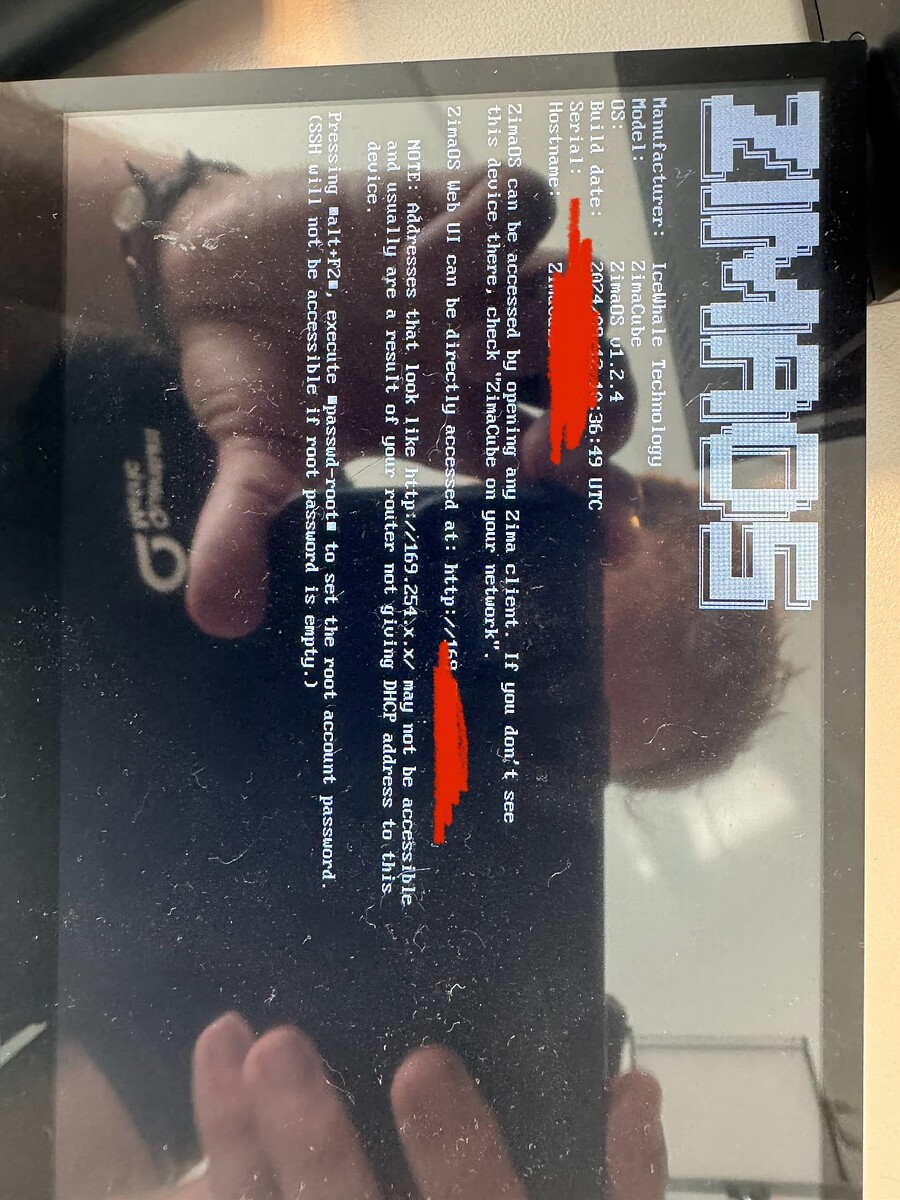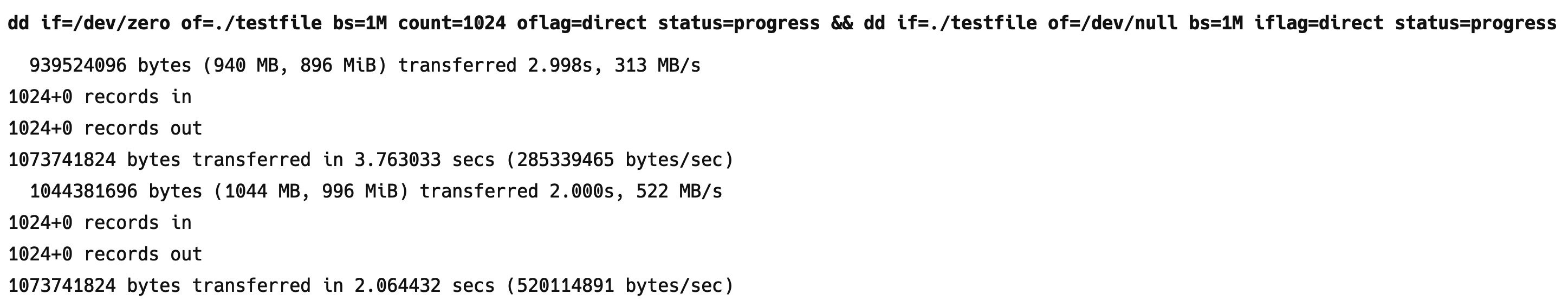When I use a TB cable (Apple’s TB4) and connect it to my Mac Studio I get the app notification that my Cube has been connected via TB but I can only connect to the cube through network and not via the TB connection. It does not show up in my finder as a “drive” instead I only see the the network ZimaCube.
Yes, a 20Gbps bridge is automatically created by the system when connecting via TB4. It is accessible through the network.
It seems like its not using the TB4 connection. When transfering or accessing files through the network there is no activity on the thunderbolt tab on the Dashboard and it takes a while for things to load when actually looking at the files. This is what I see in my finder window.
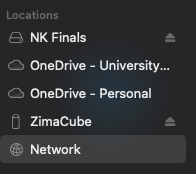
@niharp27
If everything is working properly, the upper right corner of the dashboard will look like this
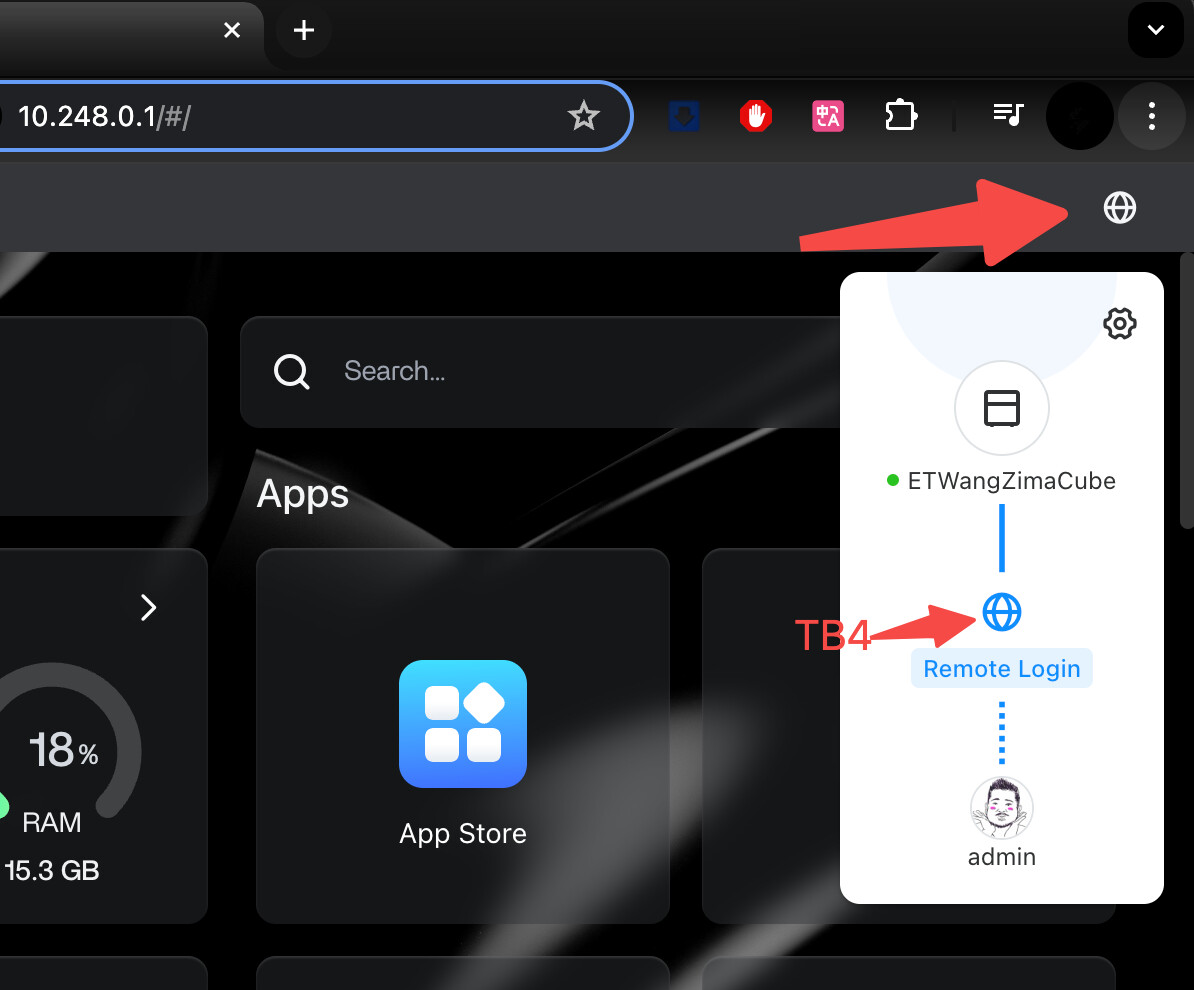
In MacOS, even for Thunderbolt devices, the Finder list display may be slightly slower. This problem is related to MacOS, but I have done tests. When you actually start using it, the reading and writing of files will be TB speed, such as video editing.
Have you tried using the Zima client to discover the ZimaCube’s TB4 connection?
It does not look like that for me. This is what i see:
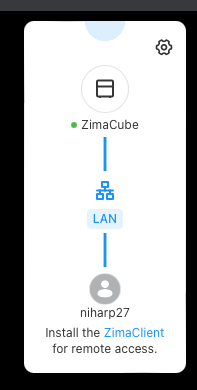
And this is what my network tab looks like:
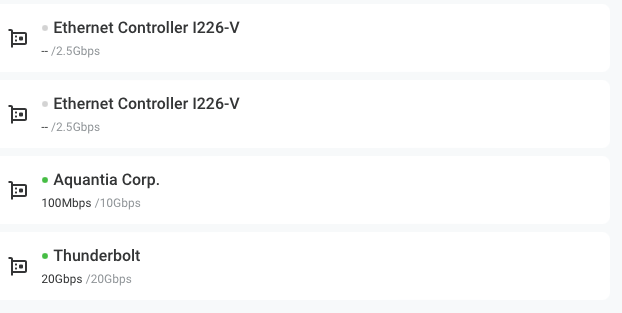
I have tried using it to edit both photos and videos but it is way to slow to be able to work with which makes me think it is not using the TB connection.
How exactly would I do that?
I tried that and for a bit it showed on the Web UI that I was connected via TB but after a few minutes it went back to the LAN connection.
It appears as when you connect via TB4 you go to your network settings and it shows up that way.
Add images
I had the same issue. To resolve I did the following.
- Connect Thunderbolt to my host computer
- Connect an external monitor to the cube via HDMI
- Turn Off the cube
- Remove all LAN connections (ethernet)
- Start the cube
- Use the new IP address handed out via ZIMA terminal OS as the Zima OS web UI
- Verify Connection Method
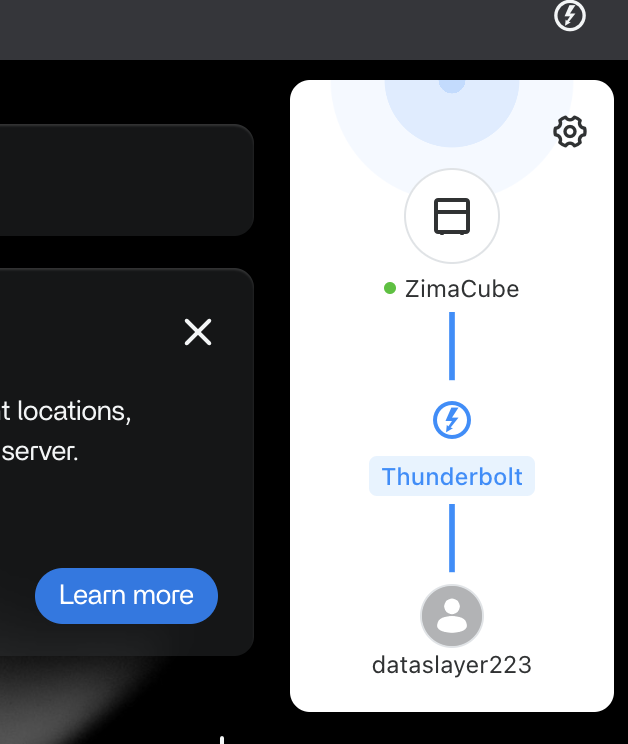
- Verify Read/Write speeds
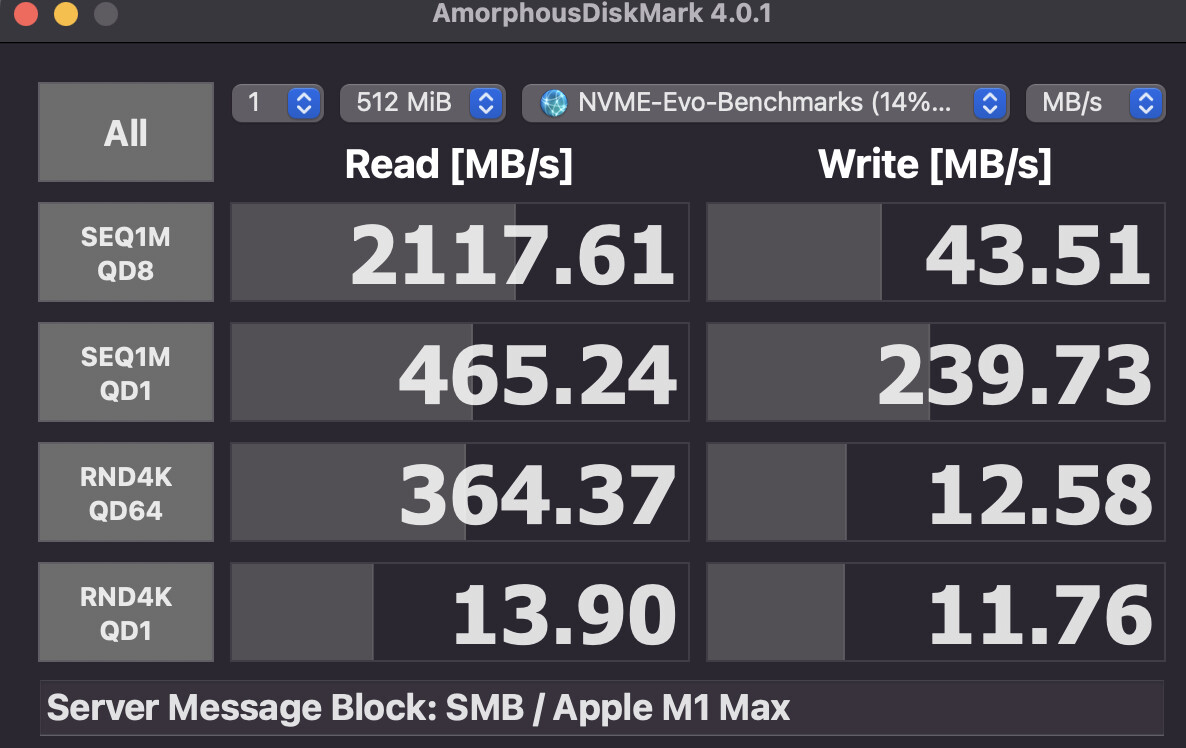
Another test with a different tool
The speeds are decent, but it should be faster likely has to do with Thunderbolt settings on my mac, will look for more optimizations…