Got my N100 and after a TON of work getting the drives to work after install (thank you freaking power disable issues) and then updating software to new Zima OS, it is running. Problem is I cannot see it anywhere on the network from any computer regardless of OS running (Win 10 and Win 11). I’ve got an old Synology 212j that was basically plug and play to set up compared to this. Can’t transfer anything to my Zima nor can it be seen to read anything that might be on it. WTF is the deal?
Could you please check the ip list of your router or use findzima.com app to connect to your ZimaCube properly?
If you know the IP address of ZimaCube, please try to enter \\x.x.x.x
(ZimaCube’s IP) in the address bar of WIndows Explorer. Once accessed, it will be remembered.
At the same time, the IW team will carefully check whether ZImaCube can be directly seen in various versions of Windows and Mac.
It should be reminded that you need to share at least one folder in the web to see the files on ZImaCube.
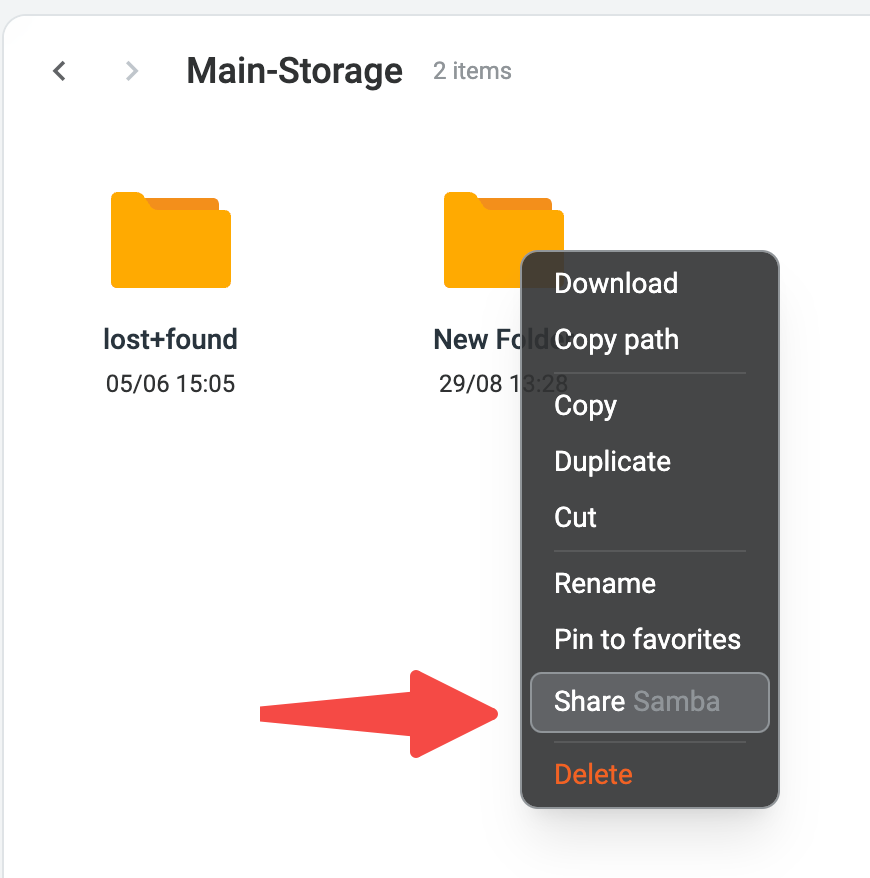
I hope my answer solves your immediate problem. As for the invisible problem, we will work hard to solve it. @scoobarama
Thanks for the direction. I neglected to share my storage folder and once I did that everything was fine. I’d set up my ancient 212j NAS so long ago I’d forgotten that all important step. Now I just need to finish copying all my Plex libraries over. Thanks again.