What am I missing? I logged in to the terminal from the Keyboard at the host with root (no password). I tried the typical ‘passwd’ and that did not work.
What is the command to create a root password from the terminal so I can ssh into the host?
What am I missing? I logged in to the terminal from the Keyboard at the host with root (no password). I tried the typical ‘passwd’ and that did not work.
What is the command to create a root password from the terminal so I can ssh into the host?
By default, SSH is disabled. Please connect a keyboard and mouse to the device. You will see a message asking you to create a root password. Then enable SSH.
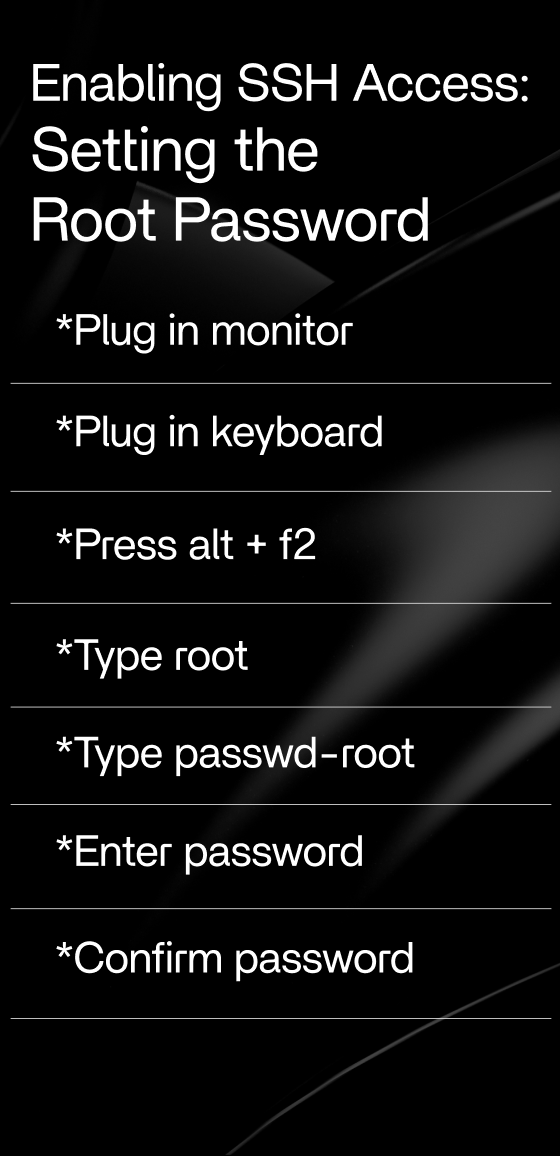
Ok, i understand and am in there, thank you. My intent is to set a static IP address … any direction for that process?
may be you can refer to this link
static_ip.pdf (45.2 KB)