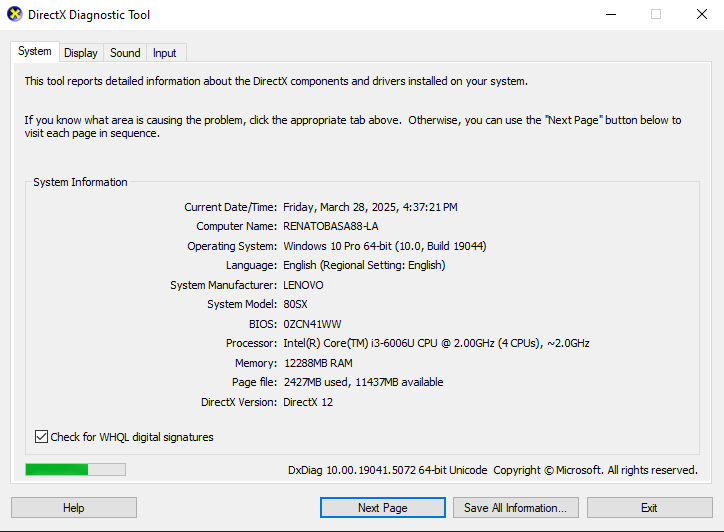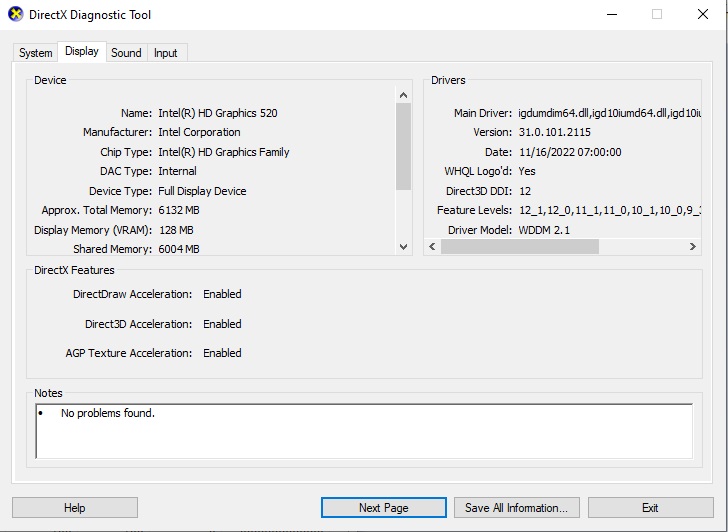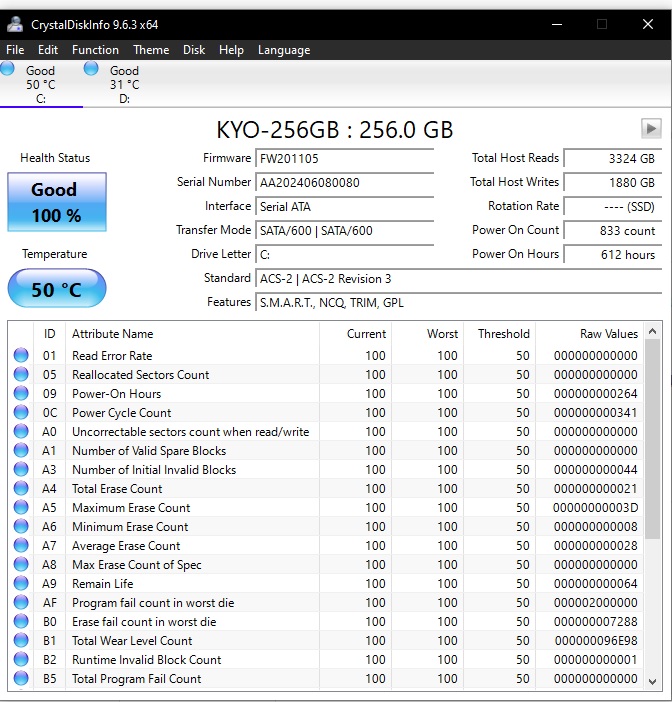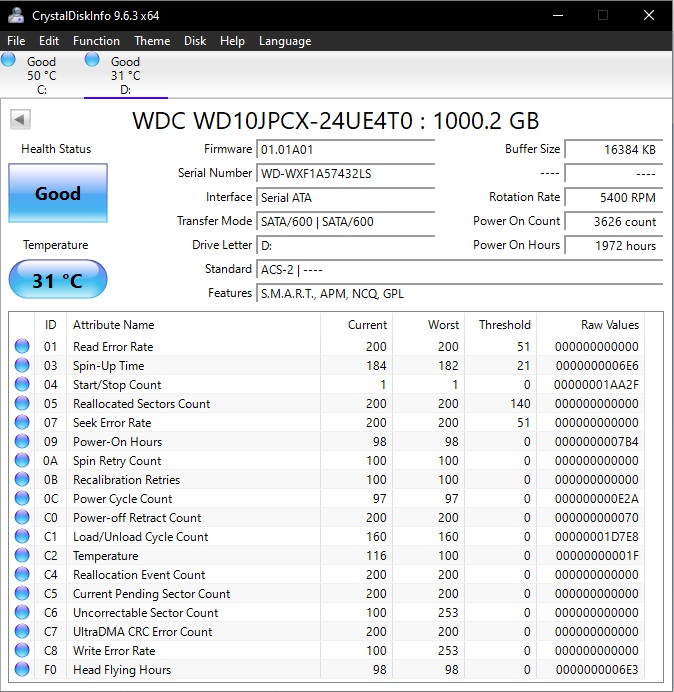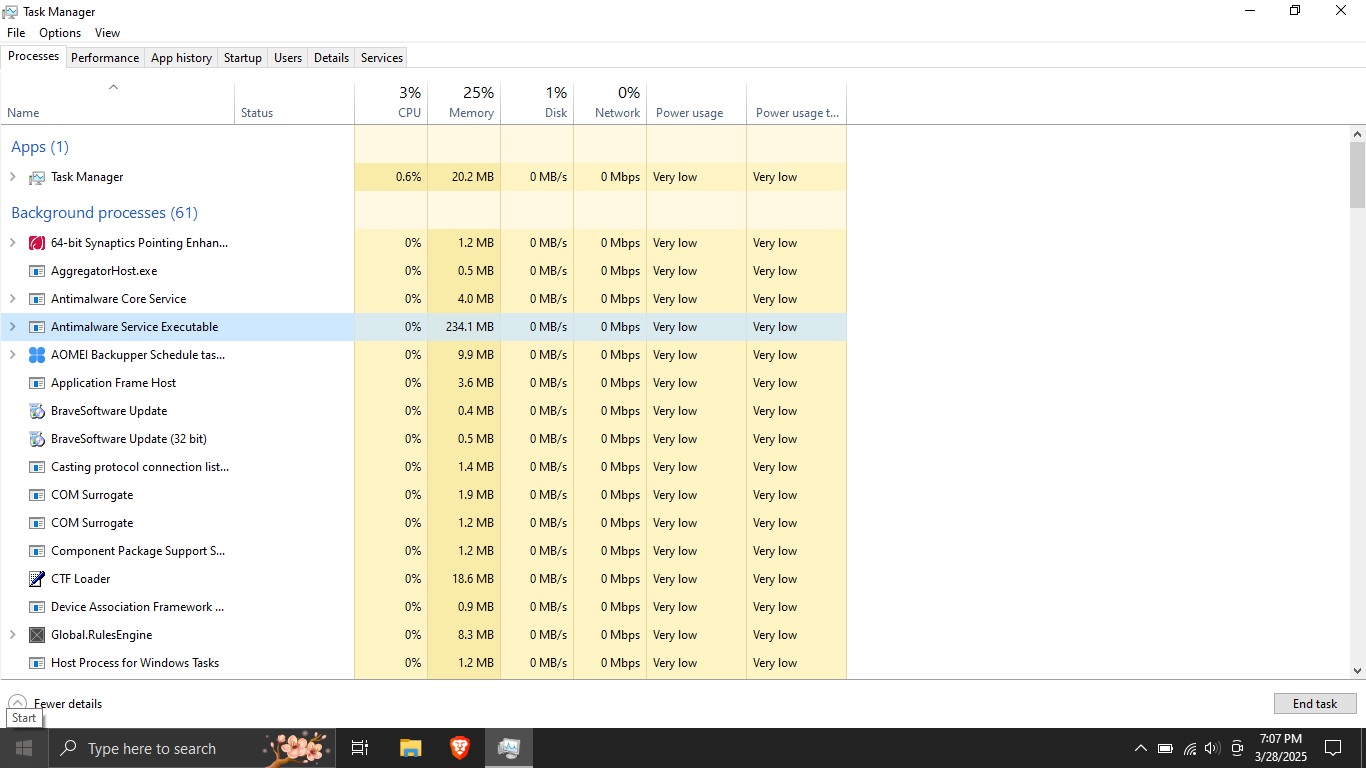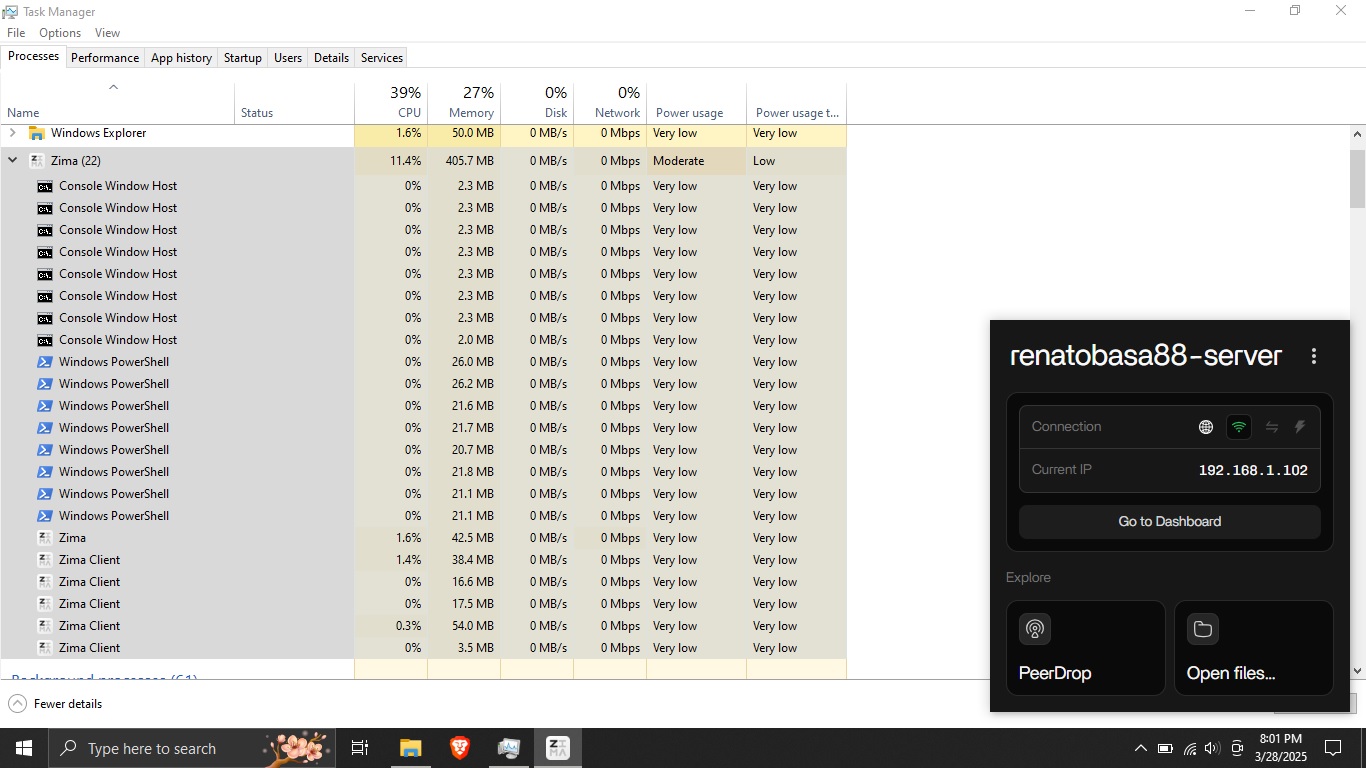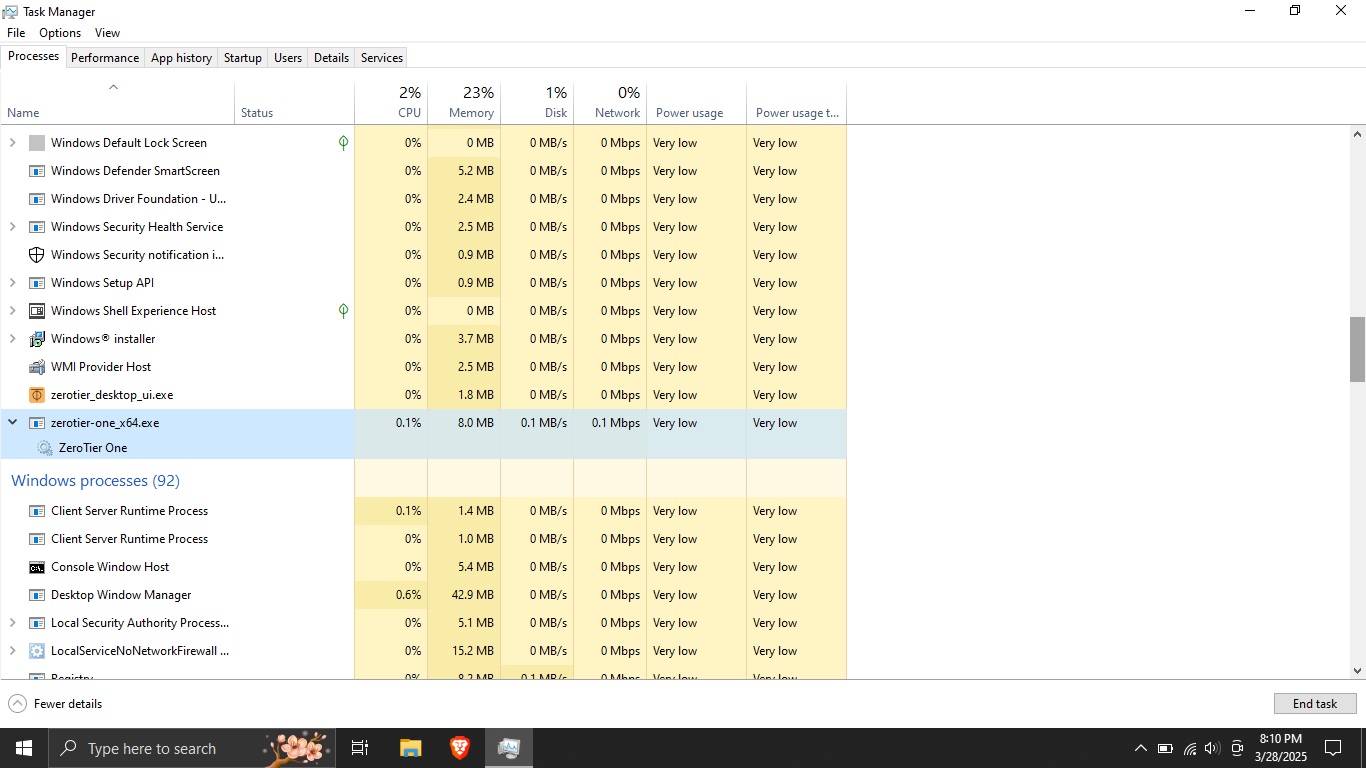- Install Zima Client as usual by downloading it from the web at https://find.zimaspace.com/.
- After installation, pair the Network ID of your ZimaOS by going to ZimaOS > Settings (top left corner) > Network. Scroll down to Remote Access, copy the Network ID, and paste it into ZimaClient.
- Once the login is complete on Windows, you can end all ZimaClient processes using Task Manager. Also, disable the startup process for ZimaClient in Task Manager > Startup.
- Navigate to Windows Settings > Apps, search for “ZeroTier One,” and uninstall it. After uninstalling, you can install the official ZeroTier One Client from https://www.zerotier.com/download/. Once the installation is complete, go to the Windows taskbar (bottom-right corner), right-click on ZeroTier One, and check the option “Start Client at Login.”
- Voilà, you can now remotely connect to your ZimaOS through ZeroTier One without ZimaClient. You can uninstall ZimaClient (optional)
To access ZimaOS:
Simply input the IP address located at ZimaOS > Settings (top left corner) > Network. Look for the Virtual Network (Remote) IP, which is usually formatted as 10.240.X.X.
- To access the ZimaOS dashboard: Enter
http://10.240.X.Xin your browser. - For SMB access: Open File Explorer on Windows, right-click, and select Map Network Drive. Then, in the Folder field, type
\\10.240.X.X. If login credentials are required, simply check the option for them. - Setting up on Android is fairly straightforward. All you need to do is download ZeroTier One from the Play Store, then select “Add Network” and enter your ZimaOS Network ID and select “No DNS”.
- If you encounter an error, you can reset the Network ID of ZimaOS. Then, on the Windows taskbar (bottom-left corner), right-click on ZeroTier and select “Disconnect” from the old network. Next, choose “Join New Network” and enter the reset Network ID of ZimaOS. Once connected, you can forget the old network. You will be able to connect to the SMB share using the new Virtual IP on ZimaOS.
Actually, the concept behind ZimaClient is pretty solid—it effectively simplifies public access to ZimaOS for users. However, at its current state, ZimaClient is quite resource-intensive, which inevitably impacts performance on Windows systems. In my opinion, the ZimaClient developers could consider creating a lightweight PWA-based application or even a simple shortcut that redirects users to their respective browsers. This way, performance wouldn’t take a hit, especially since ZeroTier One is already highly efficient and operates with minimal impact on resources.
I truly hope that the developers of ZimaClient and ZimaOS continue to innovate and grow. We, as users, are excited and wholeheartedly support your journey. Cheers! ![]()