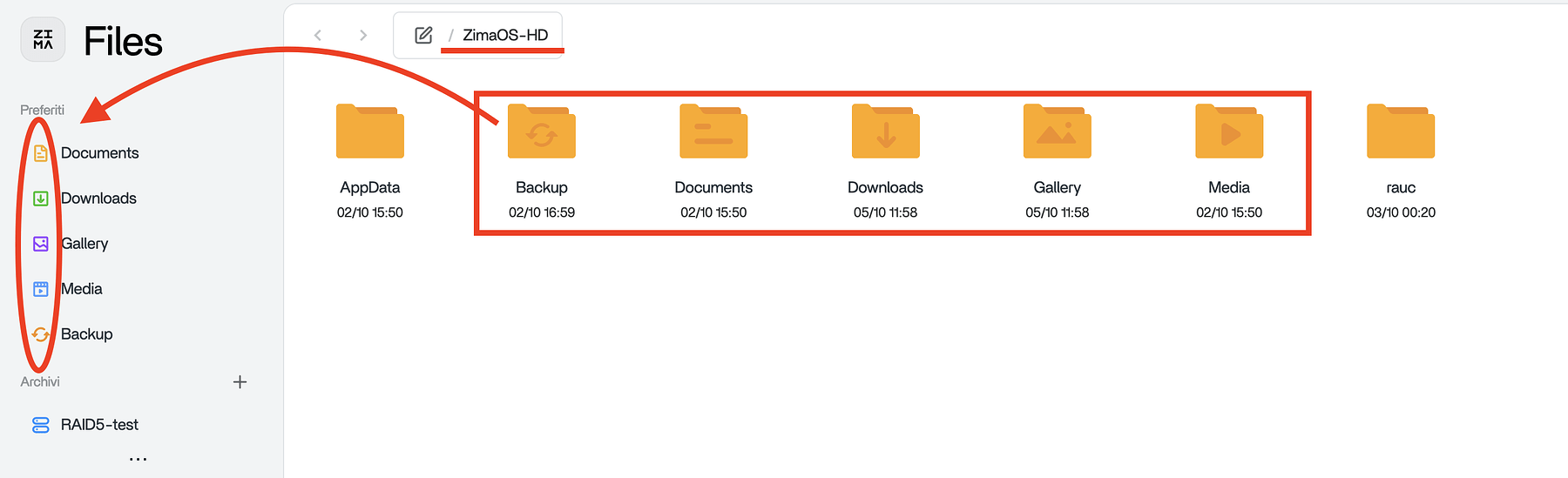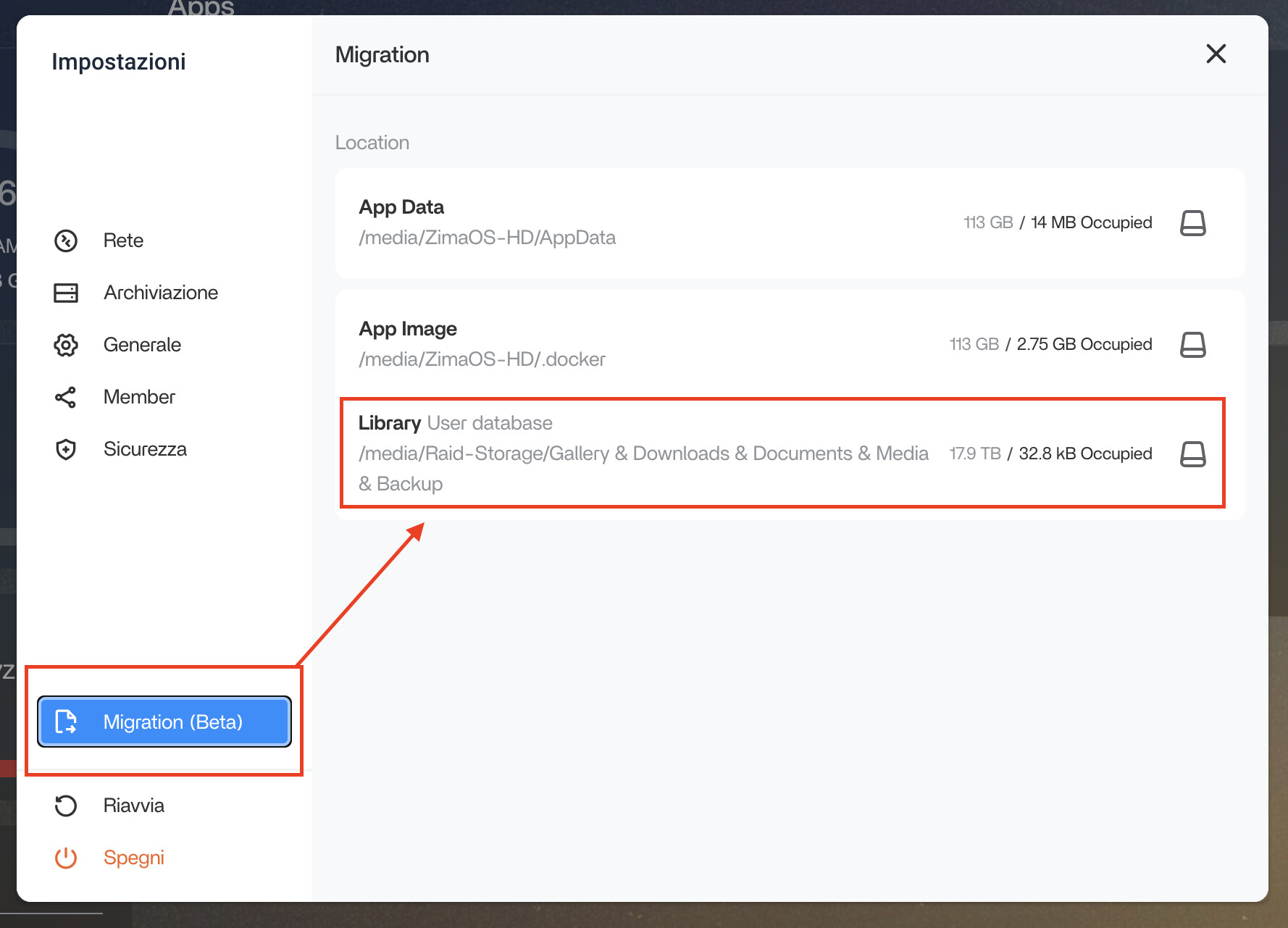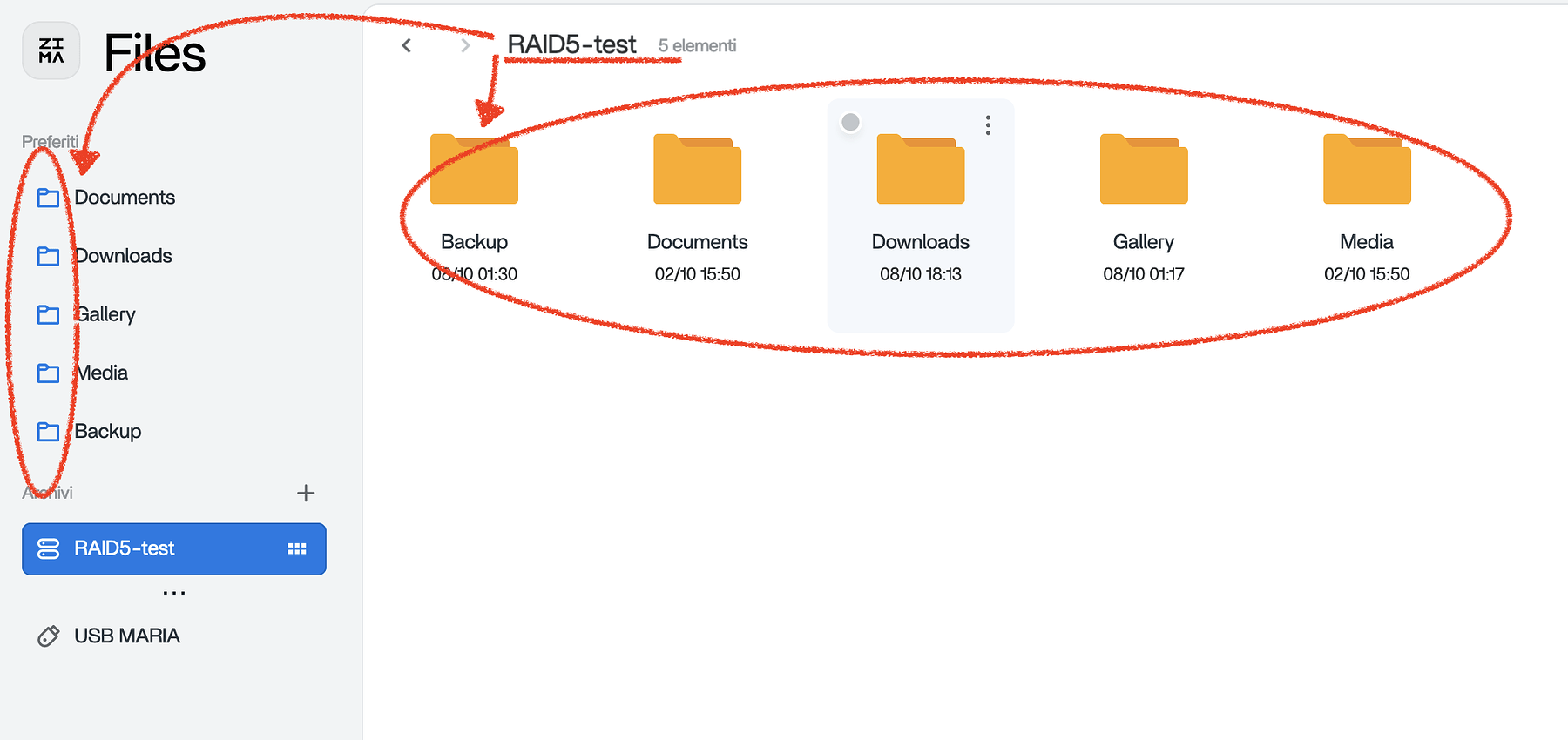Installed ZimaOS on my ZimaBoard 832 and created a 3x4TB RAID 5. My question is: why ZimaOS is creating folders (Backup, Documents, Gallery, Downloads, Media, etc.) on ZimaOS-HD that is the ZimaBoard built-in storage with only 32 GB of memory? It is not possibe to set as “default drive for files” my RAID5 with 8 TB of space? Or, insted, it is not possible, to customize folder icon to make my container-folders from RAID look different from generic ones both in file space and in left-side panel (as it appens for default ones)? I attach a pic for more clarity…
2 Likes
Thank you very much, this was exactly what I need. Unfortunatly, after the migration of Library folders to my RAID, the icon are set back to default both in file space and in left-side panel (see attached pic). Any way to fix?
Good evening,
with the 1.2.5-beta3 update, the icons have been fixed.
I am happier too ![]()
2 Likes
That’s a great news! ![]()
Thanks
you needed to restart?![]() important good that you solved
important good that you solved
1 Like
yeah, something like… anyway finally it works!