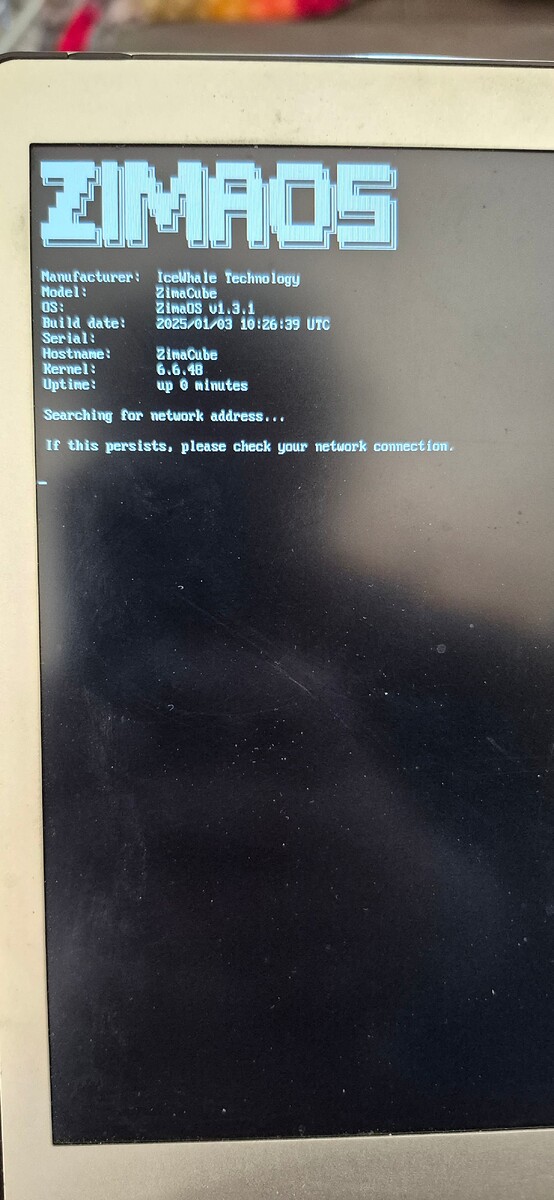Hi everyone, I’m new here. I’m trying to install Zima OS on an old computer and everything goes smoothly until the initial setup, or rather, it doesn’t start. It gets stuck at the network setup screen searching endlessly, both in WiFi and with cable. Does anyone know how I can fix this? Otherwise I’ll try Casa OS for now. I’ll leave you a screenshot.
Can you tell us the specific hardware configuration, especially the model of the wired network card?
These are the specifications:
Network controller: Intel Corporation Wireless 3165 (rev 81)
Try to use an Ethernet cable instead. ZimaOS is built for stabability, and the cable is thought as more stable than the wireless one.
I also tried with cable but it stays on that search screen for an hour. I tried more cables, adapters, in short I did some tests before writing. Searching a bit on the internet I didn’t find any solutions except to do a start/configuration without internet which I wasn’t able to do anyway since I’m not a real expert. However, I read that it could be a problem with unsupported drivers since it’s a fairly old PC: it’s from 2018 64GB of eMMC storage and 6GB of RAM with an Intel Celeron processor, I don’t remember the model, if necessary I’ll write it.
And is it sure you have DHCP running in your local environment?
Yes, DHCP is enabled.
Use NICs with a chip from Intel or Realtek, especially the same chip models as ZimaBoard or ZimaCube. And look for the ones that are open to third-party hardware.
I saw that this is a wireless network card, and I would like to know the model of the wired network card.
Currently, Zimaos has very limited support for wireless cards, and it will not automatically connect to your WiFi network without setting it up.
Network controller: Intel Corporation Wireless 3165 (rev 81)
This is what it gives me in the information.
Is this information from ZimaOS or from some other system?
To Zima OS
This means that ZimaOS does not recognize the wired network card on your computer. There are two things you may need to do:
- Make sure you have a wired network card on your machine and be able to determine its model.
- Your old computer looks like a laptop. You can check the model number of the wired NIC through other operating systems.
Wait. So it changes depending on whether I have wired or not?
For initial installation, you must use a wired network.
I have had a similar issue occur on two occasions. I have Beelink ME mini with zimaOS v 1.4.3 that has a wired network connection to my router. On each occasion zimaos was installed and working with system access via the dashboard. With no prior warning, the network connection appeared to have been lost and I lost system access via the both the dashboard and client on my macbook. I could however still access the SMB share. In order to access zimaos I resorted to a soft reset of the Beelink, and the network connection was then restored.
On the second occasion, I was on holiday and the Beelink NAS was left on. When I returned after a week I had lost access via the dashboard and client. As I had been away, I have no idea what caused it to go offline and now cannot predict whether it will happen again ![]()
To better help you, I will PM U.