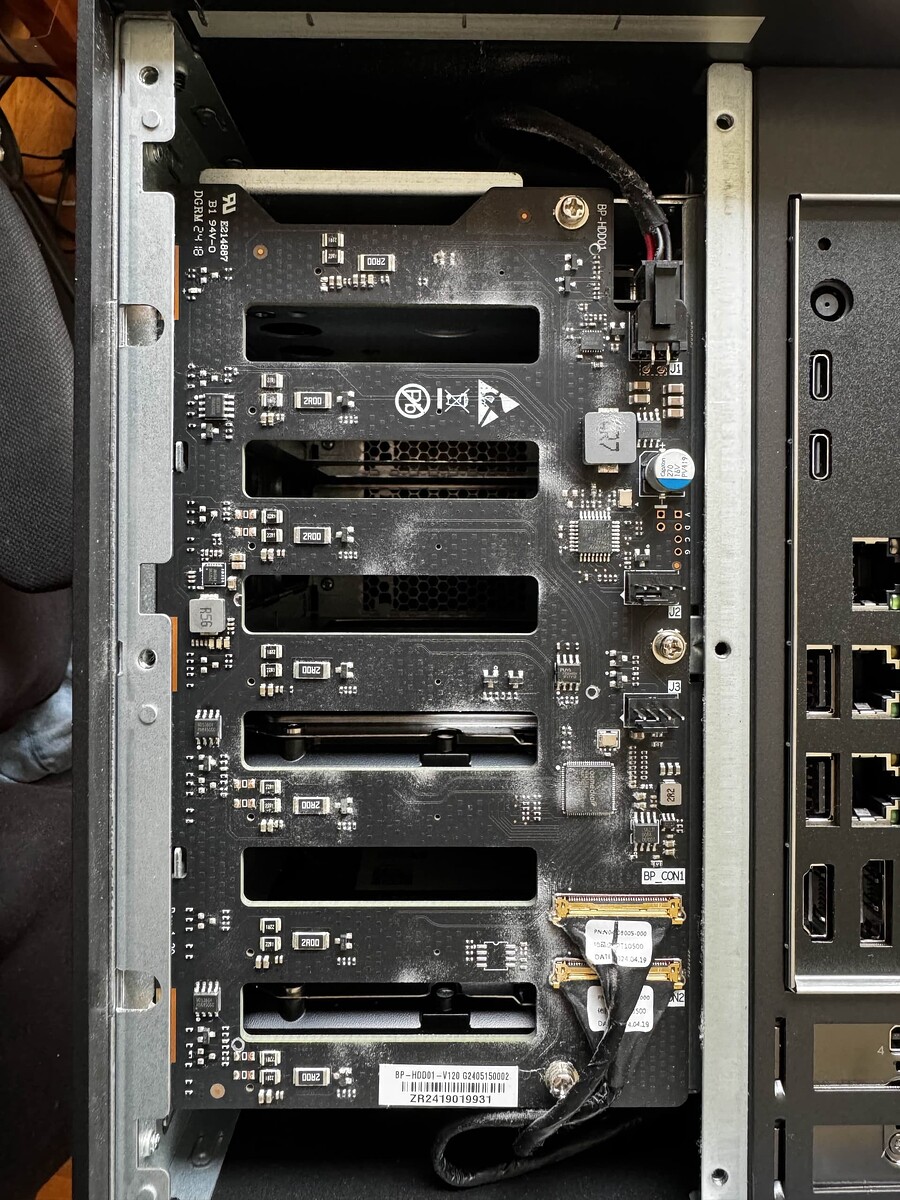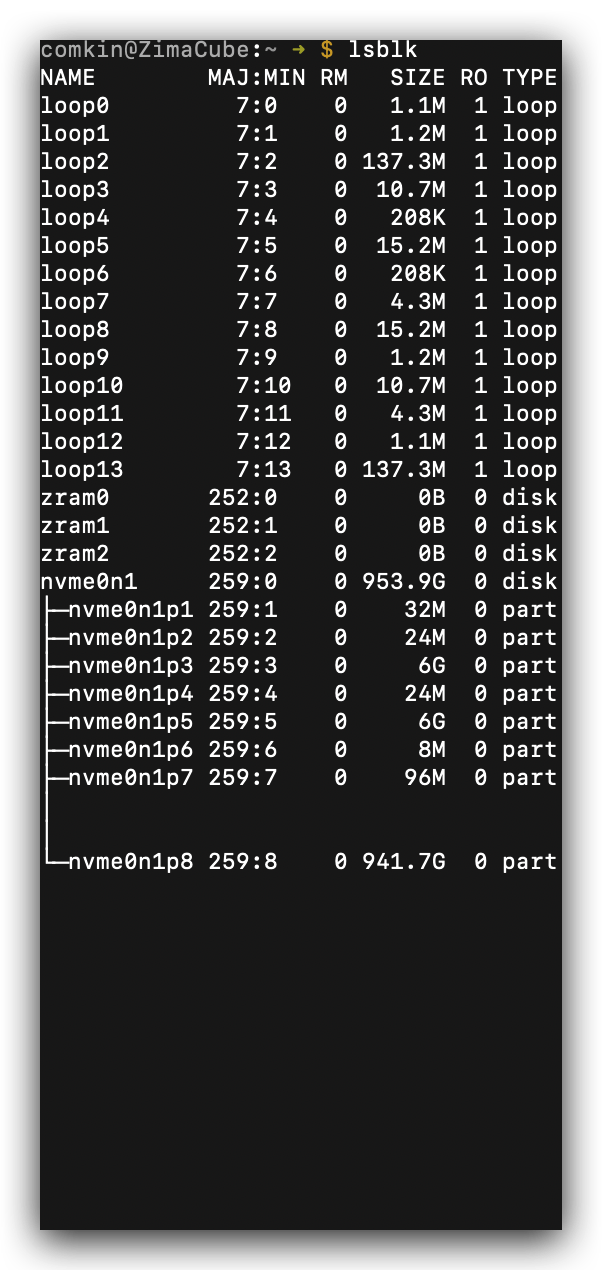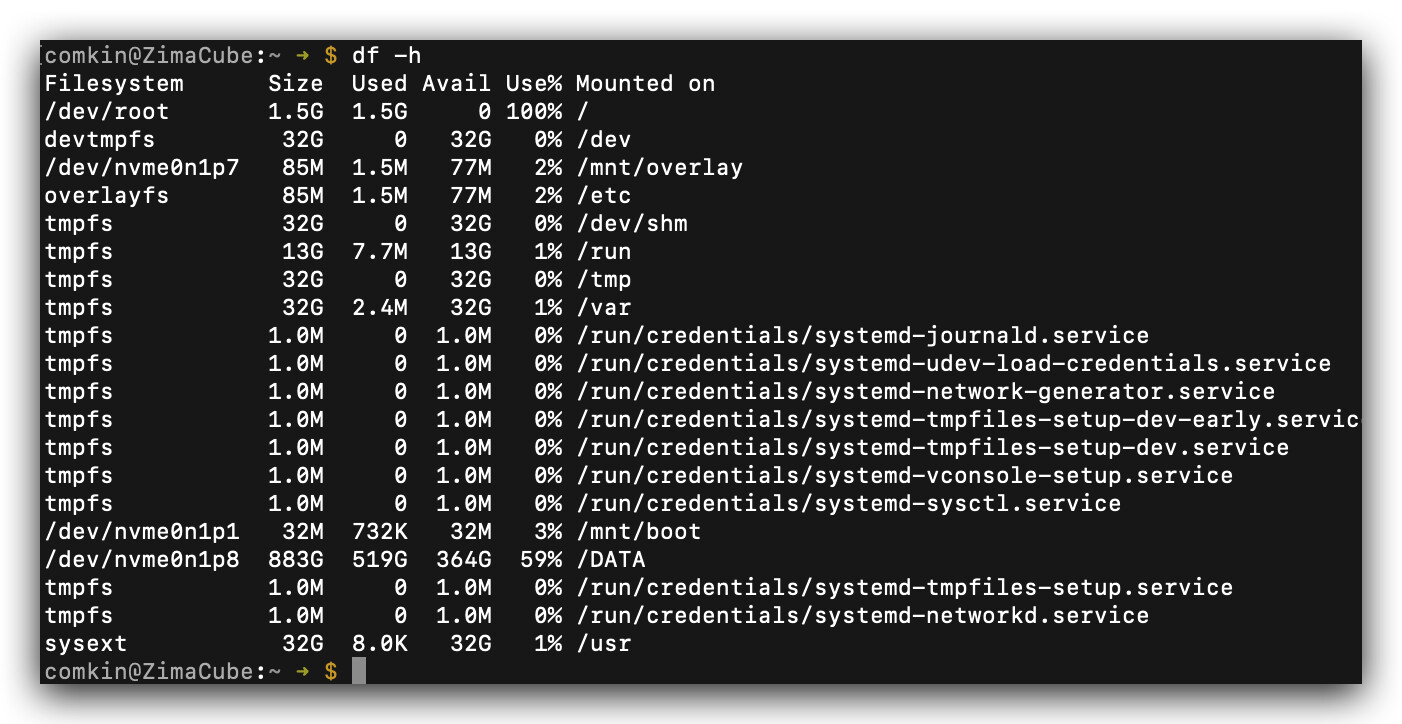Hi team, I want to report a problem.
I will describe this problem as this:
After updating to ZimaOS 1.4.0 yesterday, all my disks have stopped working properly. The system boots up and containers are running, but none of my disks are being detected. When checking with df -h and lsblk commands, no disks are shown as connected.
And I can reproduce the problem like this:
- System was working perfectly on previous version
- Updated to ZimaOS 1.4.0 through the web interface
- After restart, all disks disappeared from the Storage panel
- Verified using terminal commands (
df -handlsblk) that no disks are detected - Tried connecting another SSD to test, but it was also not detected
And here are the specs of my machine:
Storage devices installed:
- 1× WD Blue WD10SPCX
- 2× Seagate IronWolf 4TB ST4000VN006
- 1× Seagate laptop thin 500GB SBY1TRKP
- 1× SSD NVMe 503PC9YPP7X1
OS Version: ZimaOS 1.4.0 (updated April 2025)
Additional information:
I recently replaced the cooling fans in my device. I’m not sure if this operation might have accidentally damaged the PCB, potentially contributing to the current issue alongside the system update.
I’ve already contacted support via Discord, where I was advised to run some diagnostic checks. Since the disks worked perfectly for months until the system update, I believe the issue is directly related to the latest ZimaOS update. I’m requesting warranty assistance to resolve this serious malfunction that has rendered my device unusable and all my data inaccessible.
I’m available to provide further information or perform additional diagnostic tests if needed.