I am trying to move the storage of Plex or any application to my new ZimaCube. After changing the settings in the app, I get a message that the file system is read only on the brand-new Raid 5 array.
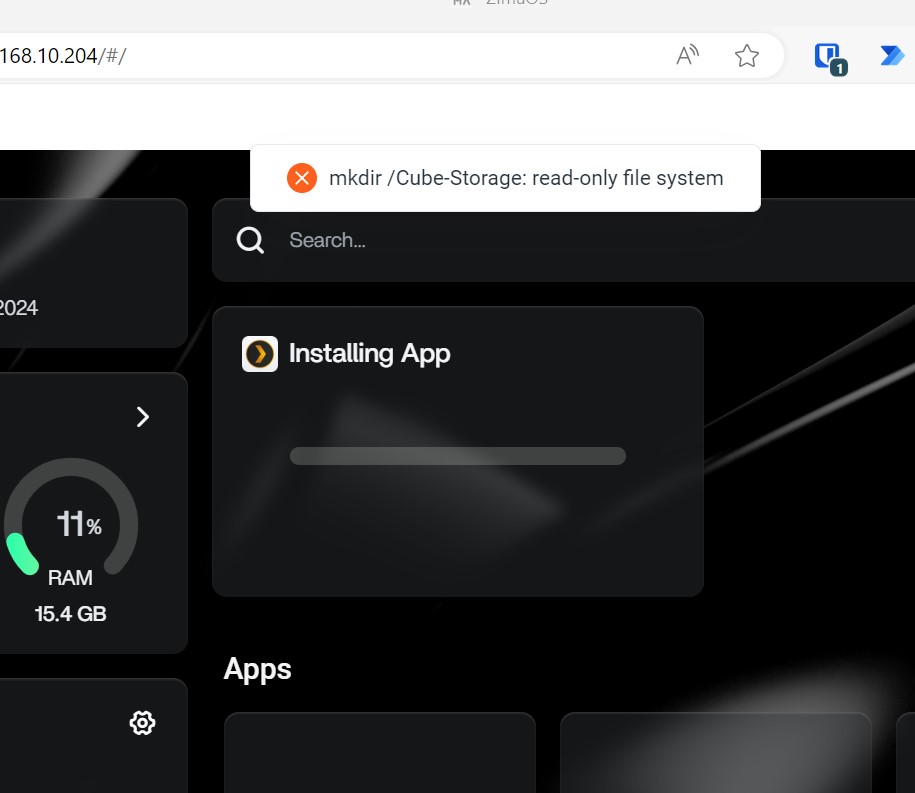
I am trying to move the storage of Plex or any application to my new ZimaCube. After changing the settings in the app, I get a message that the file system is read only on the brand-new Raid 5 array.
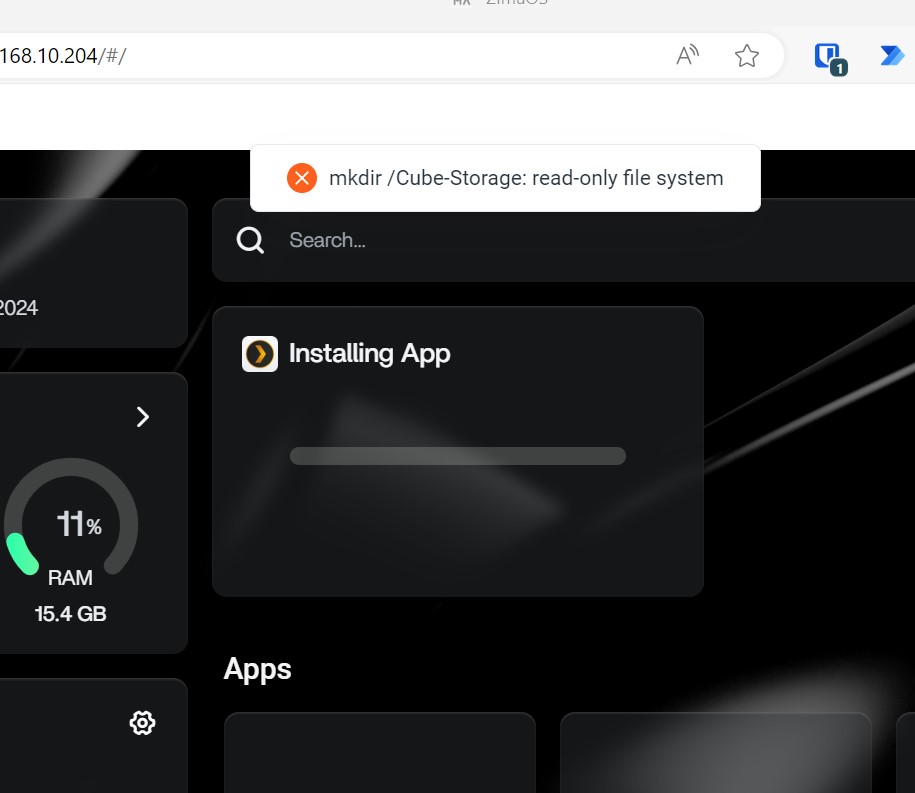
Hi Ben,
Thanks for your feedback. I hope my assistance can help you use ZimaOS. I think you may have used the wrong path. You can try the following changes:
Change /Cube-Storage/Media to /media/Cube-Storage/Media
Thanks for your patience and trust. Please inform us of the latest results so that we can continue to help you.
Orca
Thanks. Since I copied the path From the Files app, should it be updated to give a usable path?
Hi Ben,
We will record this issue and follow up. This seems to be a scenario prone to misuse. Thank you very much for your suggestions to help ZimaOS continue to improve.
Orca
Let’s say I go into my Files app and find my media folders and click “Copy path”:
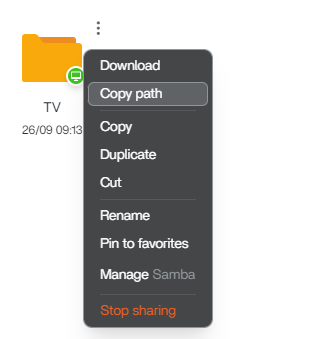
In this instance, the path copied, would be “/Main-Storage/Media/TV”.
It seems logical that this is what we could put into Plex. In fact, that is what I tried. I only ended up on this forum post because I had the same issue as OP.
If it’s going to be required that we prefix the path with “/media” so that we have, in my case, “/media/Main-Storage/Media/TV”, then I feel that the copy function should add this “/media” automatically to the copied path.