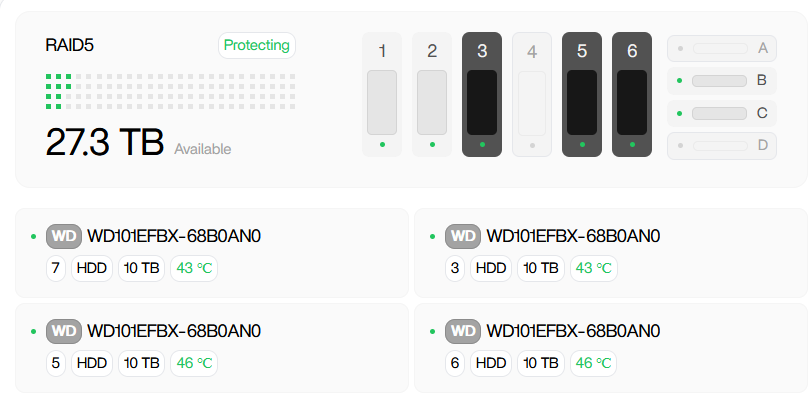I am not sure when this started, but one of my disks in bay 4 shows that it is in bay 7, which does not exist. I did recently update to 1.4.1. All disks say protecting and my RAID 5 is healthy. I just don’t want something to go wrong and have my entire RAID go south. Anyone notice this yet?
Hi have you spread your SATA connections over different devices (motherboard and PCI-E card)?
this has happened when I first tried ZimaOS, keep your drives on one device, look at the forum for resetting the drive numbers.
I have not made any changes to the Zimacube from out of the box. All I have done is insert my drives in two different RAID configurations and now one drive shows in bay 7.
Is it possible that you pull out the disks and push them back, then boot the machine to the dashboard and open the storage panel?
Just use a phone to record the whole process and upload the video here.
Don’t get me wrong, this is all to help our engineers eliminate various possible unexpected situations and better locate the problem.
Prior to posting this, I shut it off, reseated all disks and then powered it back on. I am not sure a video of that would be helpful. The the disk in bay 4 still shows that it is in bay 7.
Hi, we have located this issue. And it will be fixed in 1.4.2. Thanks for your feedback.