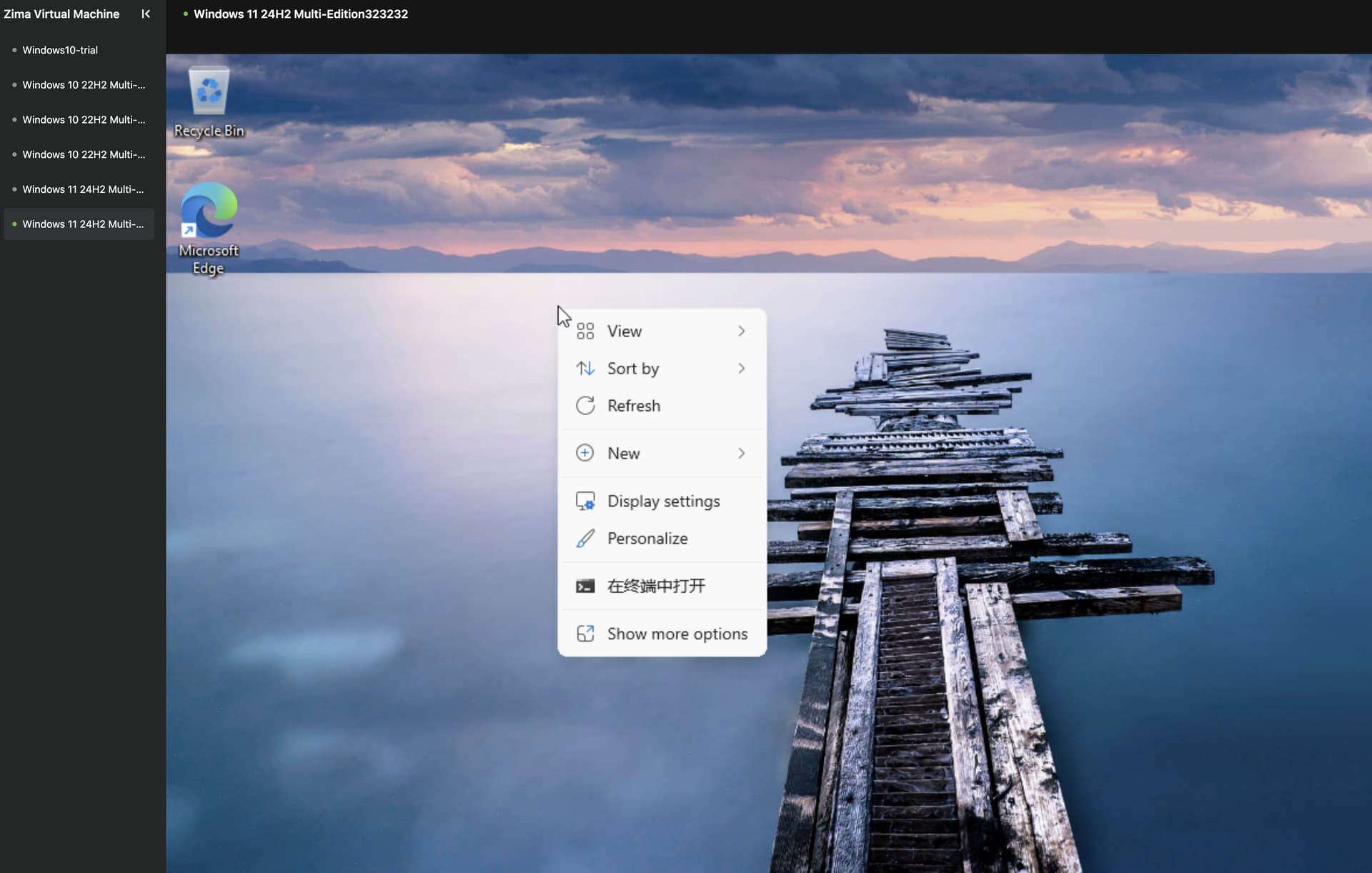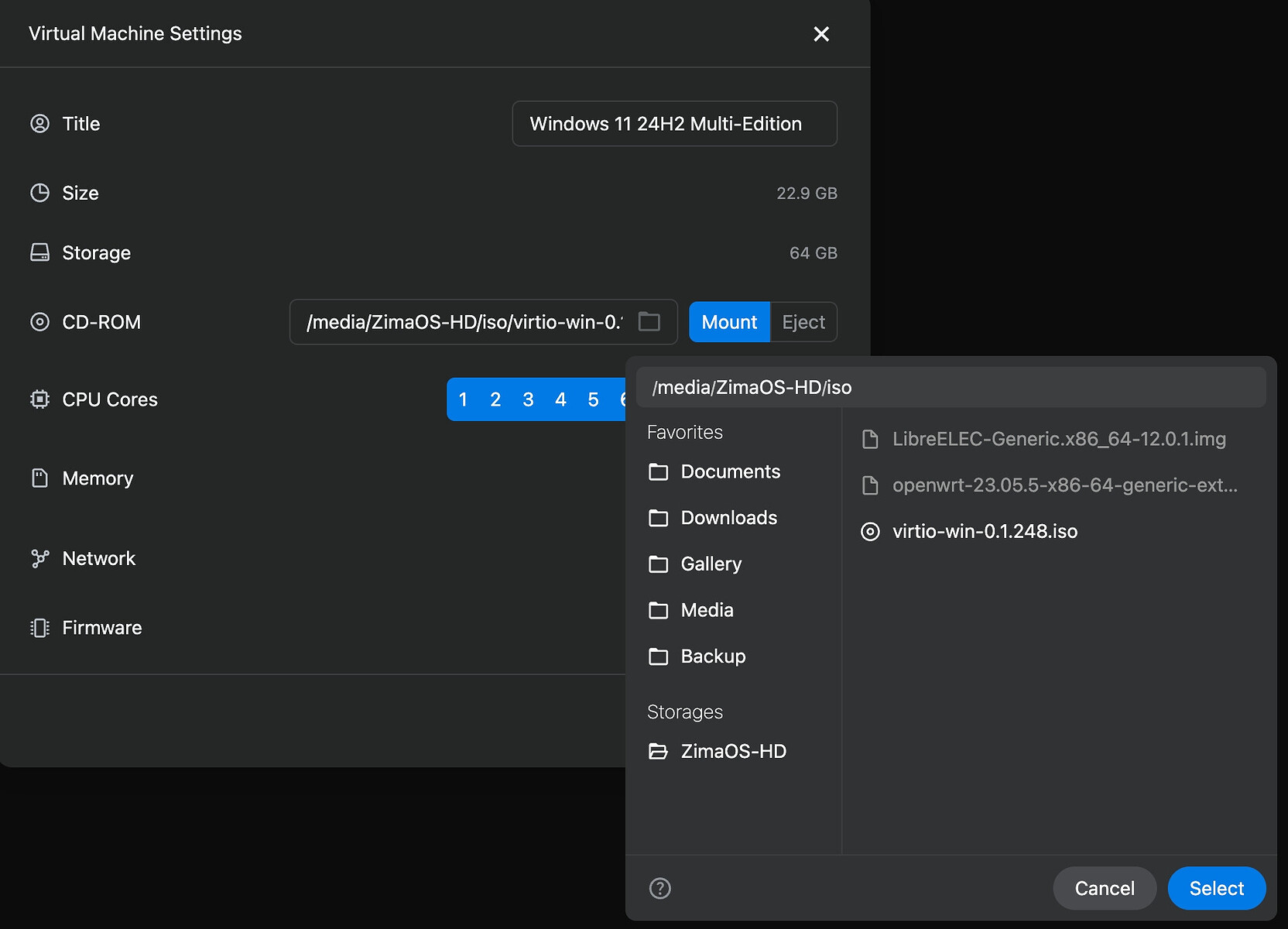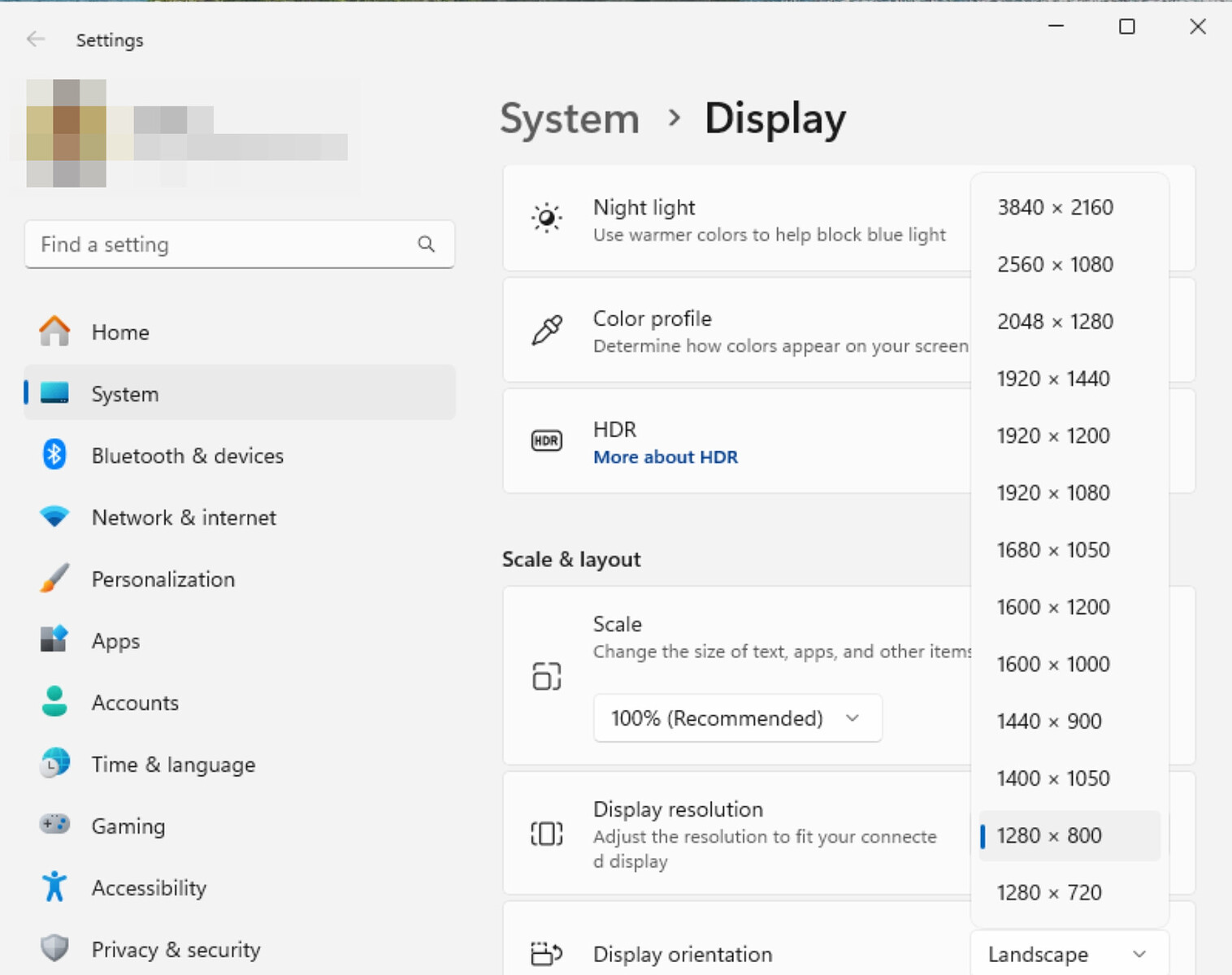I need encrypted folders like what synogoly NAS has.
For the Windows VM, the display driver is using the basic driver which does not allows changing resolutions. Can you add in the proper display drivers for it?
For all VMs, there are no audio for all the VMs installed. And when I want to right click in the VM, the browser’s right click gets activated and cause the mouse to have some issue left clicking. Can that be fixed?
For the dockers, I created docker network using portainer so that my jellyfin, sonarr, tdarr, radarr so on, can all communicate together, however, when I update the container using the GUI, the docker network will get removed and I have to add again using portainer. Is it possible to implement docker network on ZimaOS instead so that even updates also will reapply in the docker network.
Hi!
Regarding the encrypted folders, could you please share the main use case or scenario for encryption? We’d like to better understand your needs.
As for the Windows VM, currently it doesn’t support resolution adjustment or audio passthrough. Apologies for the inconvenience, and thank you for your suggestions — we’ve noted them down. In our testing, right-click does work as expected (see screenshot).
Also, may we ask what you mainly use ZVM for?
Regarding the Docker network issue, our team is currently discussing this topic and may consider a new design to address the problem. I’ll keep you updated if there’s any news.
Thanks!
Vicky
I just found a way to change the resolution, please give me some time, I’m writing a tutorial! Sorry!
Hi,
I use the encrypted folders to store my sensitive data like my digital copy of my personal stuffs or passwords. The encrypted nature of the folder gives me a piece of mind that even if the Hard disks are removed and forensic done to retrieve the data, no information can be retrieved.
You may look at this DSM help guide to see how it works. There is a key used to mount the shared folder, then the folder will appear on the network. The folder is unmounted when the NAS boots and has to be mounted first before it is able to use. At any time, it is also possible to manually unmount the folder. The key can be stored in a key storage manage to be used for decrypting and requires a password to use to unmount the folder.
For the right clicking, the issue is that, after the first time pressing right click, both the browser’s right click menu and the VM right click menu pops up, then when you try to left click to close the browser’s right click menu first, the VM can left click to close the right click menu first, but later it can’t left click on some windows buttons already. To resolve the issue, I have to keep right clicking until the VM gets out of the stuck state then, can left click again. It happens and Windows 10, Windows 11, Ubuntu. I did not try the rest of the OS. Let me try to get a recording out for you to see the problem.
For the ZVM, I use it like a server to monitor and record tiktok live streams. So I use the audio to check if the video has proper audio recordings. But currently, I will have to transfer it to my local computer to verify.
OK, thank you. The docker network is important so that I don’t have to use the ZimaCube’s ip address in the base url of the containers which might change. If not, I will have to put it as static ip
OK sure. Thanks for the good news.
The Linux VMs can change resolutions, but cannot use 4k as the view can’t click, but I use 2k instead and it works.
It’s only the Windows VMs that couldn’t do anything.
Please download this video to view the issue of the right click that I said. I’m using Edge for my browser. After I’ve right clicked and then left click, in some scenario, the left click will stop working as if it is stuck in a certain mode. Pressing CTRL and left click and cause the same issue. I had to rlight click multiple times until the VM detects it’s a right click action again then it will work again. You can see from the video, I first caused the bug to appear, and everytime i try to drag the Files program, it doesn’t work. Until near the end, I managed to get the VM to detect the proper right click mode again, then I can drag the Files program again. Then the left click is fixed.
I am ET, the product manager of ZimaOS. @frozenfroze
Regarding DSM’s encrypted folders, I see two features that you may need
- Prevent data leakage after the hard disk is physically stolen
- When you enable sharing, you need to import a password or enter a key, which means you can only mount the folder as a share when you need it?
At present, we have not processed the audio signal of VM well. I would like to ask you whether you want to cut it into segments and release it again when recording and monitoring live on Tiktok, or record the whole live broadcast. what software did you use to record it?
(I need to make sure that after the audio problem is solved, there are no other problems that hinder you from achieving your goal)
Yes.
Firstly, whenever the NAS is turned off, the shared folder will be unmounted so no one has access to view. Secondly, after the NAS is booted up, it will require a mount with a key and the key has a password required to use the key which is some sort like an RSA AES key. It’s only for shared folders and able to view in the Files after mounted.
I use TTAutoRecord (GitHub - Coombaa/TTAutoRecord: TikTok Live AutoRecorder for Windows) to record into video files. So whenever I playback, it’s in the video files. I’m recording the whole live broadcast.
1 Like
@frozenfroze
Thank you for your detailed explanation regarding the NAS configuration and your use of TTAutoRecord for recording TikTok live broadcasts. I understand your requirement for a reliable tool to record and playback these video files.
For further assistance and to explore more efficient deployment options, I recommend visiting the community at Discord. Deploying the application in this manner will be more convenient and resource-efficient.
Should you have any more questions or need additional support, please do not hesitate to reach out.
Oh, you are referring to containerize that program up to install in ZimaCube as an app. That’s a idea, thanks for your suggestion, I will try it out.
-
- Download the Driver: Download the virtio-win driver and save it to the
iso folder in ZimaOS.
-
Modify the CD-ROM: Open the virtual machine settings, go to the CD-ROM settings, and select and mount the virtio-win.iso driver file.
-
Install the Driver: In Windows, open the CD drive, locate the installation program, and follow the prompts to complete the driver installation.
-
Adjust the Resolution: After installing the driver, go to Windows settings, navigate to the “Display” section, and you can now adjust the resolution.
If you have any questions, please feel free to contact me~
I managed to get the resolution changes after installing the drivers.
With regards to the right click issue, have you seen the video I have shared?
[Edit] I found out the issue of the right click is due to me installing some extensions that allow right clicks. I disabled it and it is working properly now.
2 Likes