Hello All,
Has anyone else installed the 10GB Expansion card into the N100 that can with the early bird order? if so have you noticed that the fan turn on right away once you plug in the power brick? even if you login and tell the machine to shutdown the fan remain on
- Regarding the 10G network card, some friends have shared it in discord, you can check it out.
- To ensure your system continues to run stably under high load or high temperature, we have designed a function to automatically start the fan to maintain the hardware components within a safe temperature range. If you want to adjust the fan speed according to your needs, here are the steps to modify the CPU fan control in BIOS:
Restart your system and press the Del key during the boot process to enter the BIOS setup interface.
Navigate to the Hardware Monitoring/ CPU Fan Mode Setting
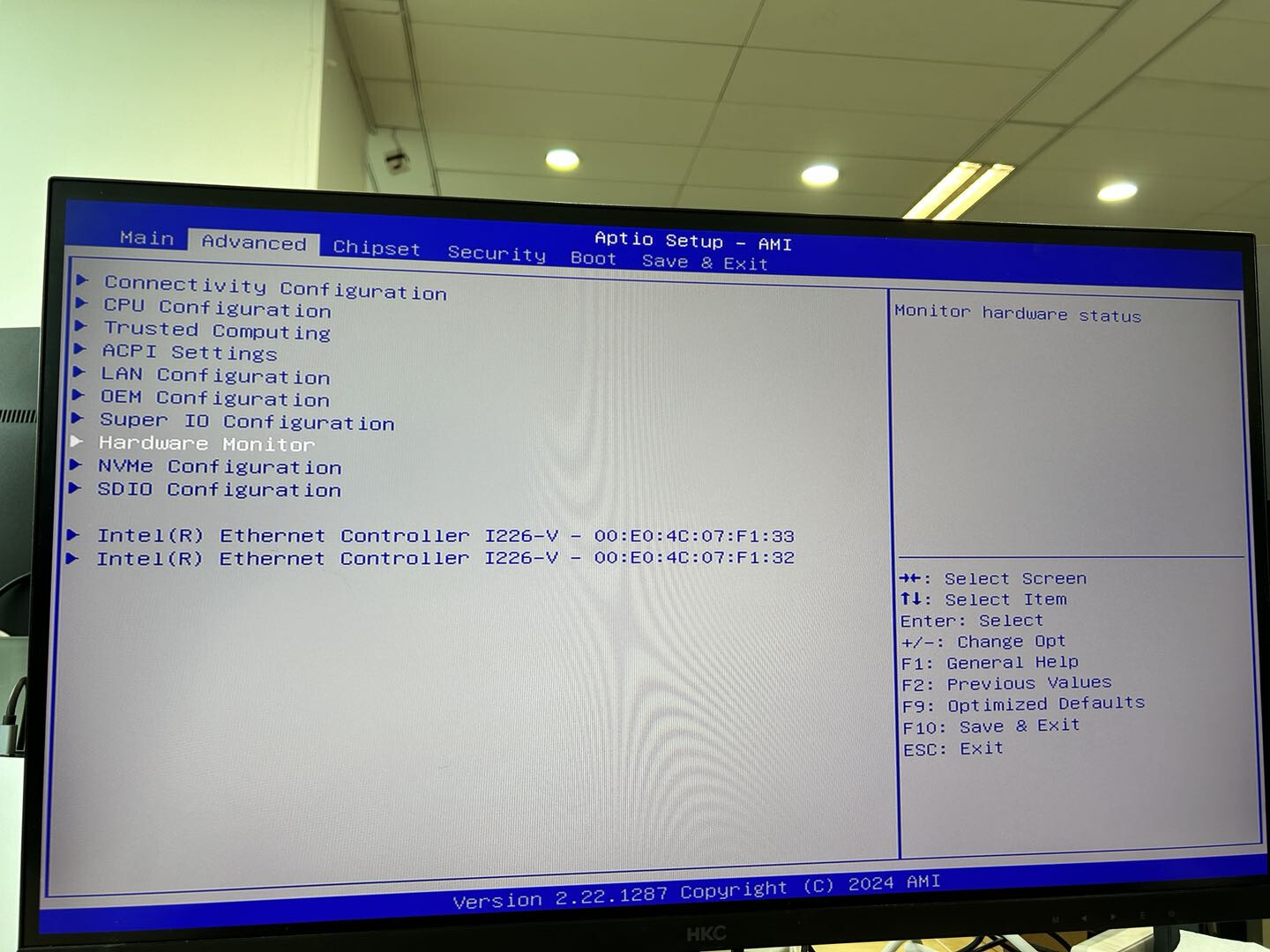
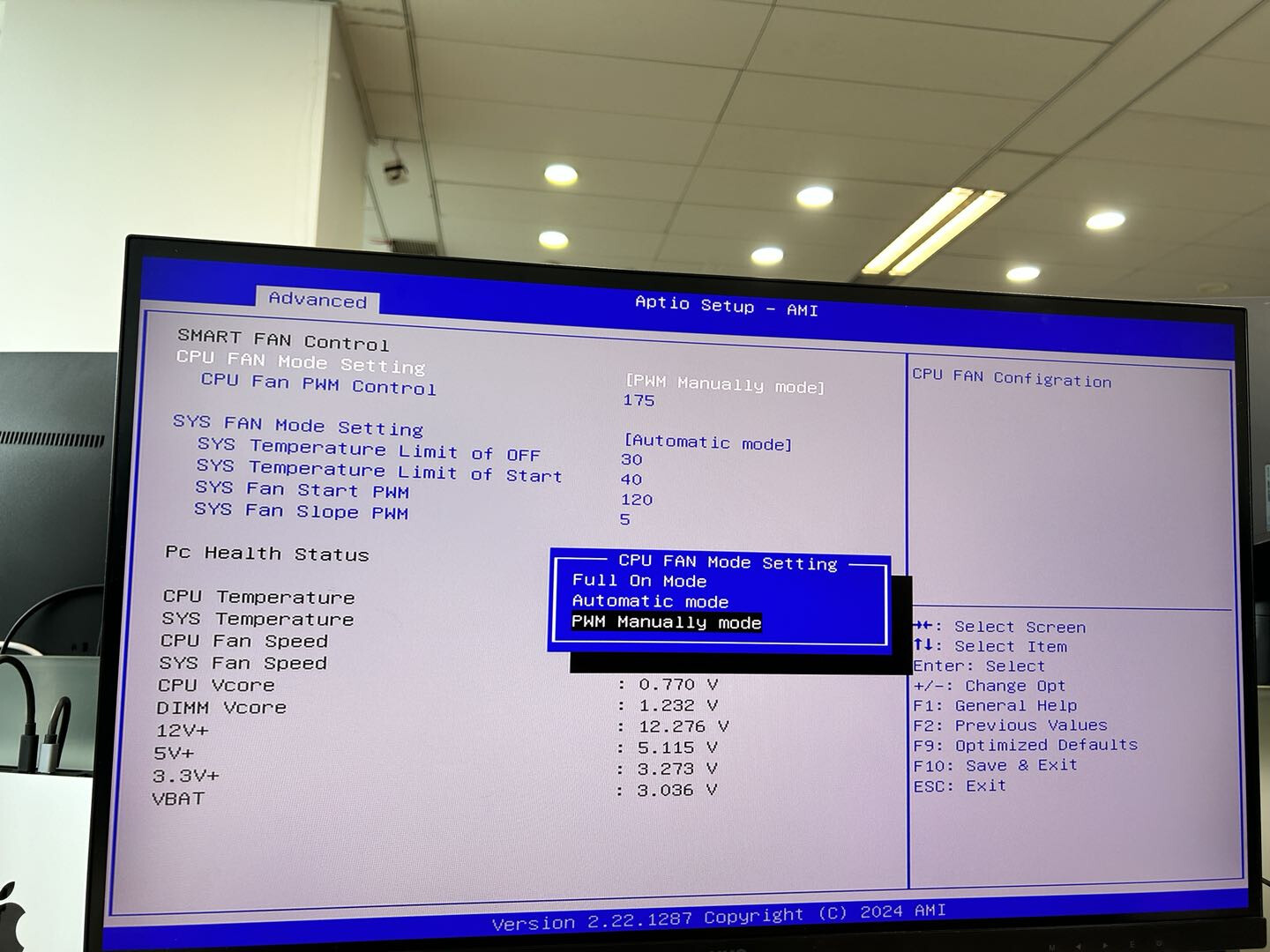
CPU Fan PWM Control refers to controlling the CPU fan speed through pulse width modulation (PWM). PWM control can precisely adjust the fan speed to adapt to changes in CPU load and provide additional cooling capacity when needed, while keeping the fan running quietly under light load.
Settings typically range from 0 (stopped) to 255 (maximum speed).

Save and exit**:** After the adjustment is completed, save the changes and restart the system for the settings to take effect.
Suggestion:
We recommend not turning off the CPU fan completely, even under low load, as this may cause a sudden rise in temperature, which may cause downtime or lag on the motherboard. Proper fan speed can help keep the system stable and efficient.
We appreciate your understanding and support. If you have any questions or need further assistance, please feel free to contact our technical support team.
Hello,
I will definitely check it out on discord and post this question there. I am sorry if I wasn’t clear with my original post, the fans (specifically the fans at the back and not the CPU fan) continue to run after a system shutdown (via the ZimaOS shutdown process). I can confirm the system did shutdown but the fans are still running. If I take out the 10G card then the fans go back to normal and turn off when the system is shutdown. Put the card back in they stay on ![]()
thanks.
Whats your NIC model?
On the box I received I see the following:
ZBA021
PCIe x4 to 10 Gigabit Ethernet Adapter AQC113 Chipset
OK,I will check now!
thank you!
Hello,
I have same issue with fans.
I have an N100 + 10GbE extension card (add-ons from Kickstarter), the fans turn on full blast as soon as the ZimaCube is plugged in, and never stop (even if the ZimaCube is switched off), I’ve also tried changing the ventilation settings in the bios, with no change in this behavior.
Hi Vantom,
We have noticed this problem and our current idea is to check whether there is an option in the BIOS to maintain power supply to the network. We will respond as soon as we have any results.
Orca
Hi Vantom,seems the device Firmware need to be updated. Please contect with our Customer Service: support@icewhale.org for futher information
Just received my N100 Zimacube today. Everything looks mint, perfect. The build quality is awesome, but the system fans stuck at 100% is a big dissapointment for me. I really hope there is a firmware fix for it, as the Zimacube is way too noisy to be in a room occupied by human beings.
The PWM controls in UEFI/BIOS do not change any fan speeds, and the fan rpm states “N/A” even with the system fans at full blast.
The CPU fan is fully controllable by PWM and custom settings, and ramp up/down as intended.
Hello guys, just received my ZimaCube Pro and noticed the same fan noise (even when the NAS is off).
Any suggestions or updates on this ?
Please check the status of the back panel fan. After the device is turned off, is the back fans still running ?
I’ve just checked and even when the device is off, the rear fans are still activated. The only way to turn them off is by removing the zima cube’s power cable
I think this may be related to the chip firmware of the backplane or the power supply MOS switch failure. I suggest you contact the support email for RMA support@icewhale.org
Ok thanks. It’s already done, waiting for an answer. FYI, the Cube is also not detecting my Ironwolf Pro disks. From what I saw it could also be related to the backplane.