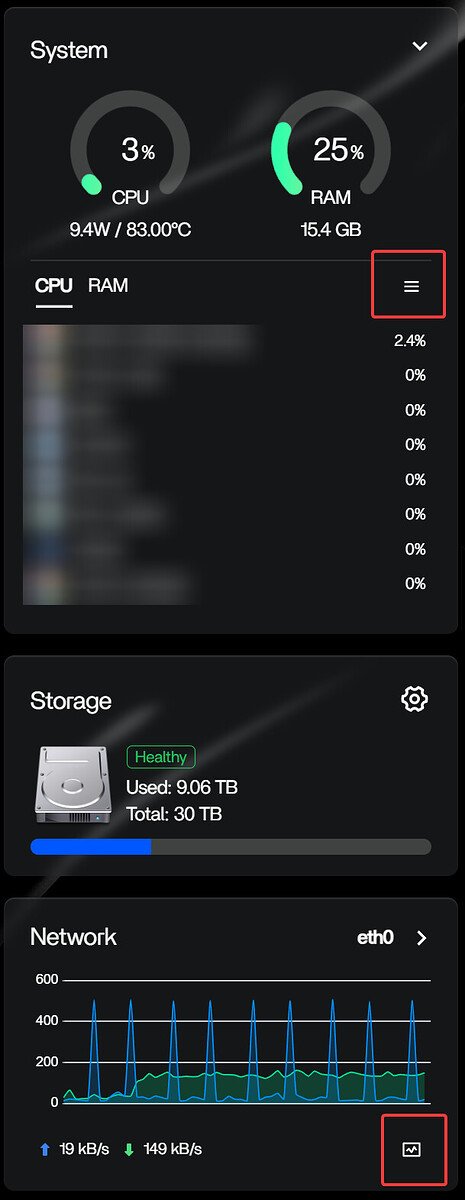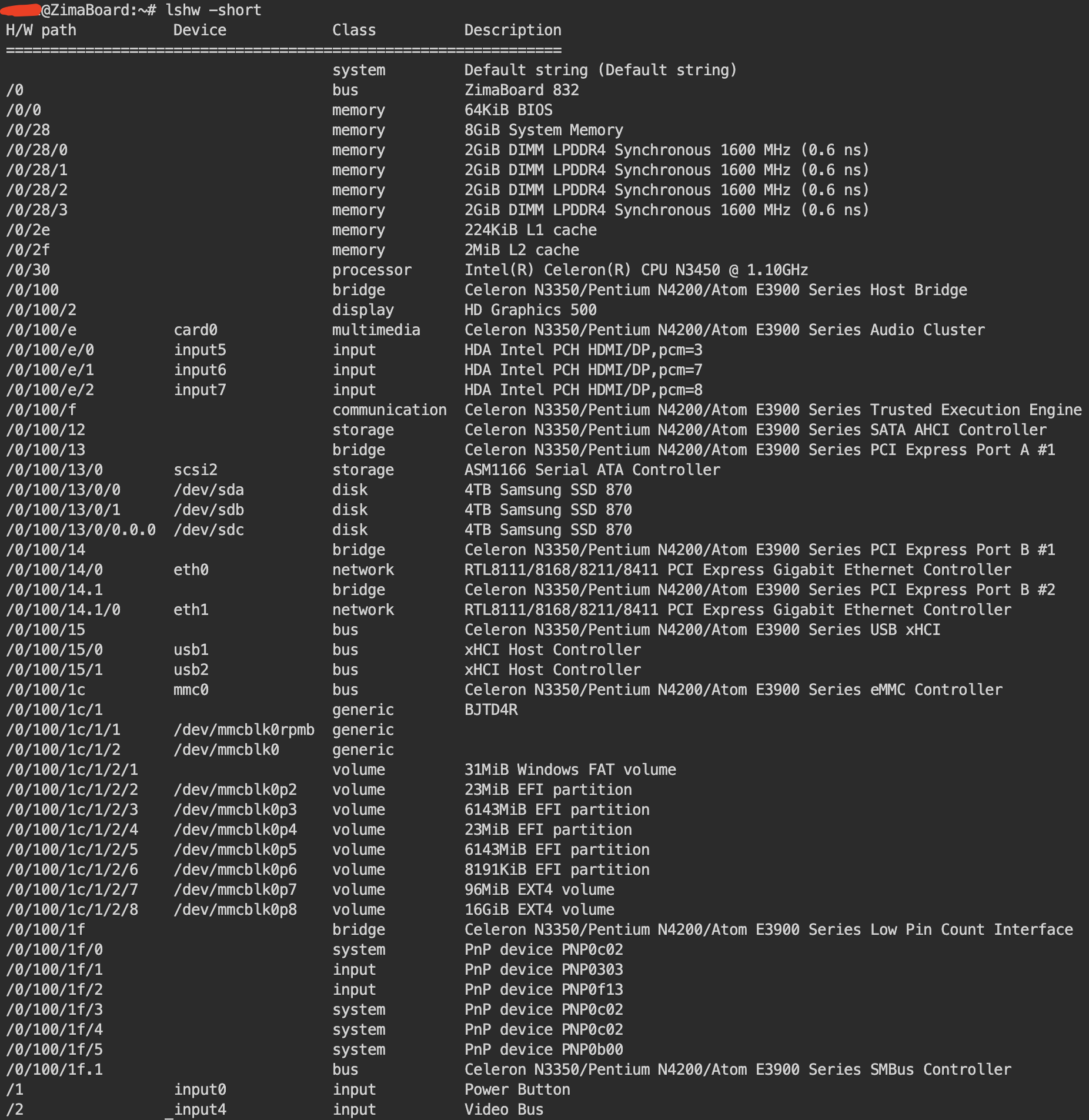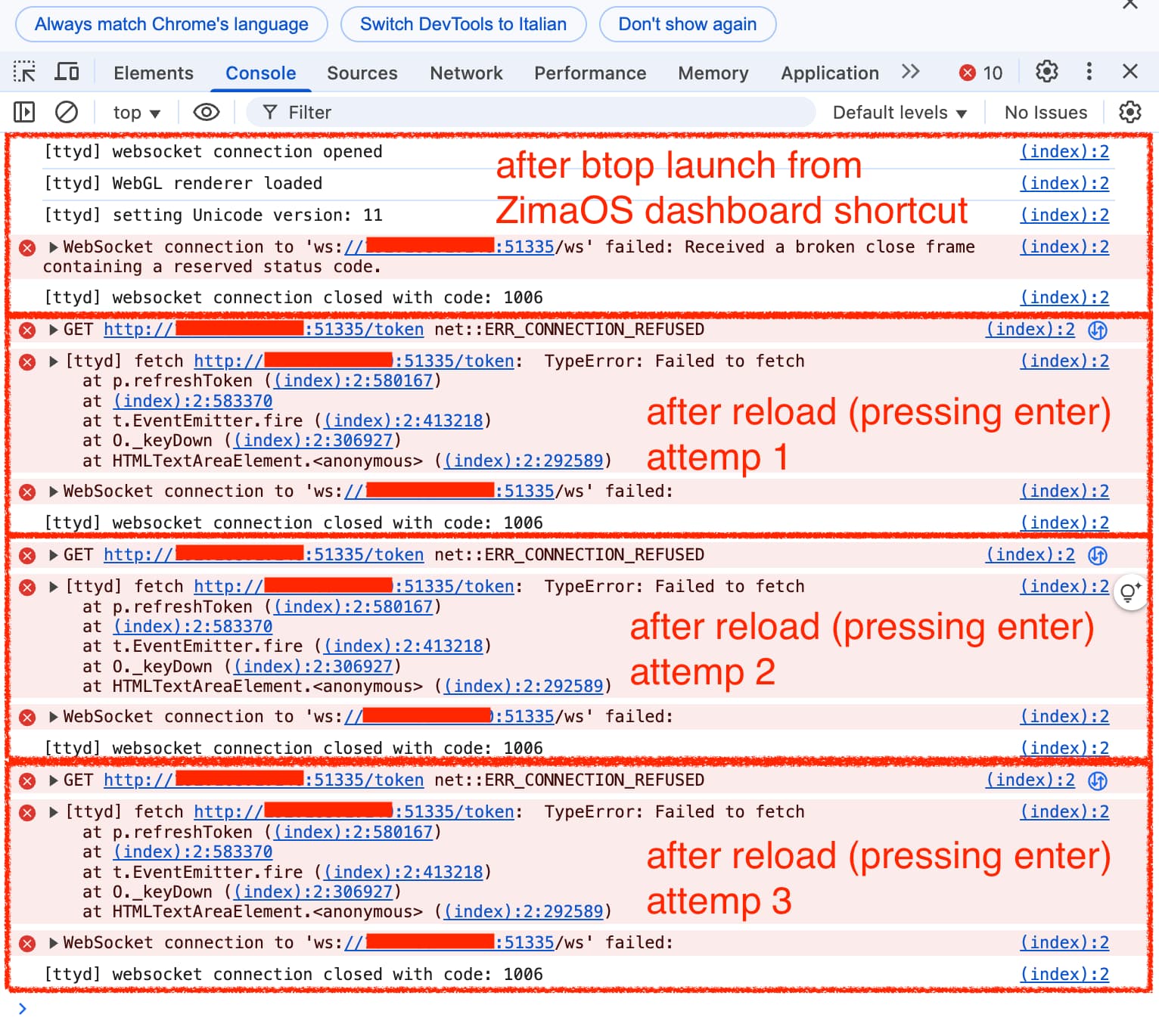Unlock the full potential of your CasaOS setup with our step-by-step guide to installing BTOP! Learn how to effortlessly monitor system performance and optimize your environment. Whether you’re a beginner or a tech enthusiast, this tutorial will walk you through each step, ensuring you can follow along with ease. Don’t miss out on enhancing your CasaOS experience—watch now!
Hello, as you may know yesterday has been launched ZimaOS 1.3.3, which is embedding btop resource monitor tool. Even if I’ve already updated my system (hosted on a Zimaboard 832) I can’t access btop. When I try to open it, a black page appears with the text “Press enter to reconnect” in the middle. This is the same behavior you’d see if the web terminal times out. The only difference is that in the web terminal, pressing Enter brings you back to the login screen, whereas in the case of btop, nothing happens—just the same black page with the text again.
If I run the command btop --version to check if btop is installed, I get the following error:
root@ZimaBoard:~# btop --version
Illegal instruction (core dumped)
Could it be that the btop binary is trying to execute an instruction that is only supported by the ZimaCube’s CPU and not by the ZimaBoard? (I’m running ZimaOS on my ZimaBoard 832 8GB.)
Does anyone have advice on how to resolve this, or is there a new build of ZimaOS in the works that will fix this issue?
My problem is exactly this: when I try to launch btop from one of the two shortcuts you highlighted in the ZimaOS 1.3.3 dashboard, I just get a black page, similar to the web terminal, but with only the text “Press Enter to reconnect”. Then, if I press Enter, the page reloads in the same way. See attached pics.


Additionally, every time I try to launch btop, ZimaOS opens a page at my IP + a very high port number (which changes every time but is always five digits).
Are the btop shortcuts working on your system? Does anyone have ideas on how to fix this?
Provide detailed info about your machine specs. And our engineer will look into this.
could your provide a screen video record for help me fix the bug.![]()
but every enter btop. the port will be changed is a feature for security. prevent hacker into your btop.
Sure! Here is a video screen recording showing the problem:
- Regular access to the web terminal (all is ok, it works well), instead…
- Clicking on the shortcut for the Resource Manager (btop) results in a “Press Enter to reconnect” error (even if I press Enter multiple times);
- Clicking on the shortcut for the Network Manager again leads to the “Press Enter to reconnect” error (even if I press Enter multiple times).
I have the exact same problem as emacoa: When I click on one of the two shortcuts I get a blank screen with the “press enter to reconnect” message.
Here my hardware-specs
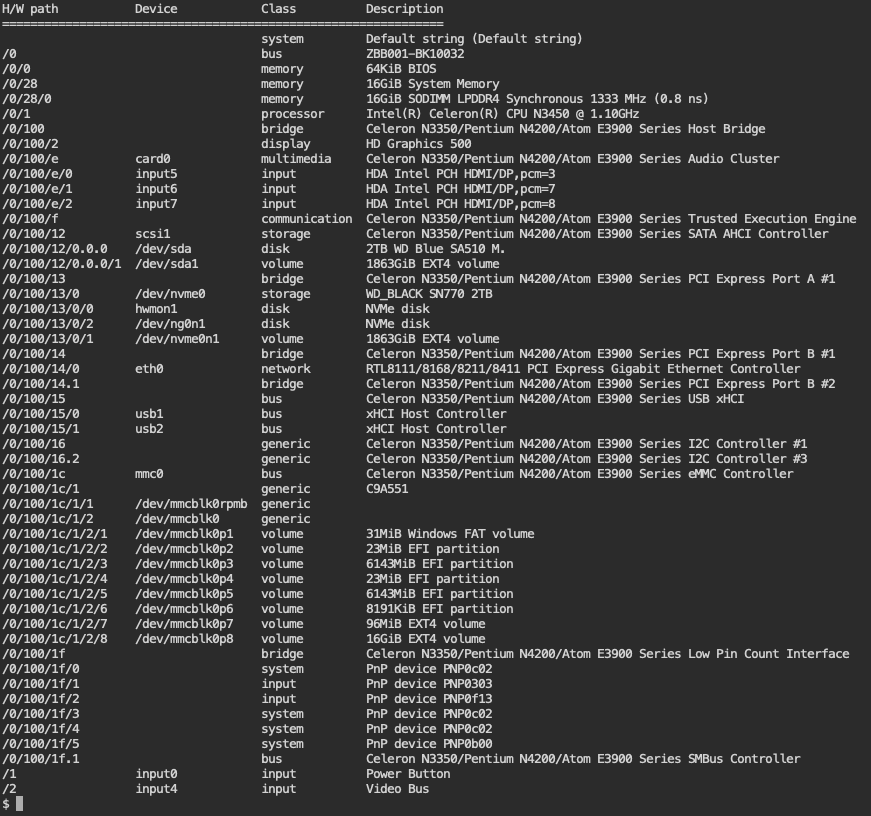
Sounds more like a browser issue for me, too.
General tip, when a browser behaves weirdly: Try again in private / incognito mode.
The browser is Firefox. I have just tried both Chrome and Firefox (both regular and private mode) but the webpage behaves always the same.
Here is a screenshot from Chrome DevTools:
I just tried to launct btop from ZimaOS dashboard from both chrome and firefox (in both normal and private mode) and the problem recurs identically in all four cases. See the image above with Chrome console logs.
I tried these browsers all with the same result (blank window, press enter for reconnect):
safari macos 15.3.1
chromium macos
firefox macos
brave macos
opera macos
edge win11
safari ios (here both shortcuts aren’t clickable)
firefox ios (here both shortcuts aren’t clickable)
Thanks for your feedback. It is valuable for locating the issue. We are working on it.
I am still looking for a solution to this problem.
When I try to launch btop, I get the following error:
root@ZimaBoard:~# btop
Illegal instruction (core dumped)
Could the “Illegal instruction (core dumped)” error indicate that btop is not compatible with my ZimaBoard 832 CPU architecture (Intel(R) Celeron(R) CPU N3450 @ 1.10GHz), or that it was built with instructions not supported by my processor?
Has anyone else running ZimaOS on a ZimaBoard (or from a device with a CPU different from those of the ZimaCube) tried launching btop from the shortcut introduced in the dashboard after the latest system release?
@hohu67, are you running ZimaOS on a ZimaBoard or from another generic device?
Anyway, I just noticed that we have the exact same CPU: Intel(R) Celeron(R) CPU N3450 @ 1.10GHz, which is different from the one in ZimaCube. Could it be that the btop instructions were specifically built for the ZimaCube’s CPU, not ours?
@emaoca I’m running ZimaOS on a ZimaBlade. Yeah, that sounds plausible, that our CPUs are not capable to run this kind of btop-implementation. @Zima-Giorgio Is this possible?
Our engineer is working on it. If we have some results, you will be updated.
We have located the problem and solved it in the next version, you will get a usable btop in the ZimaOS 1.4.0 update. The reason is that we did not take the zimaboard’s CPU into account when compiling btop, and we have solved this problem.