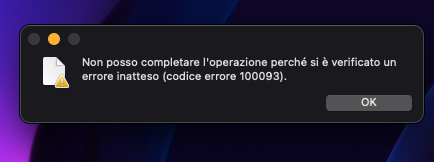Hi, I’m new to the ZimaOS environment — I’ve been using it for just a few weeks.
I’m experiencing a small issue with SMB sharing and macOS.
I have a mini PC with an external HDD connected via USB. I’m sharing both a folder on the internal drive and one on the USB drive.
The problem occurs on macOS: when I copy files to the shared folder on the internal drive, everything works fine.
But when I try to copy files to the shared folder on the USB drive, I get error 100039 and the operation fails.
On Windows, everything works without issues.
Has anyone else encountered this problem and found a solution?
- NiPoGi E1 Mini PC Twin Lake N150
- USB formatted in ExFat