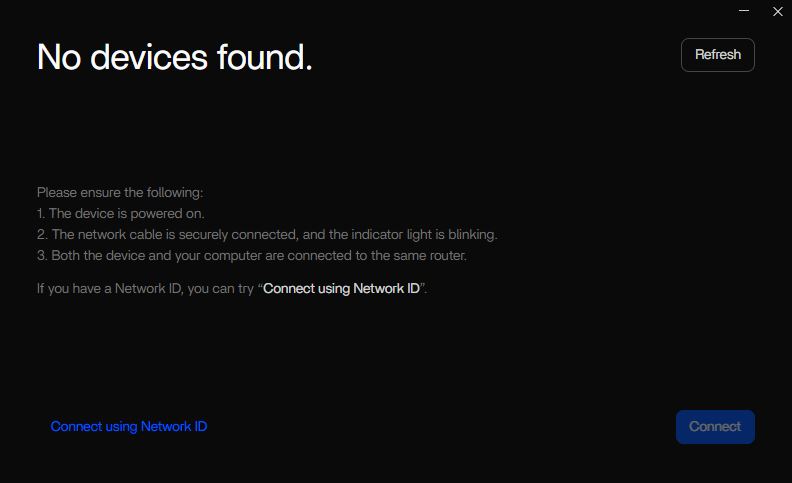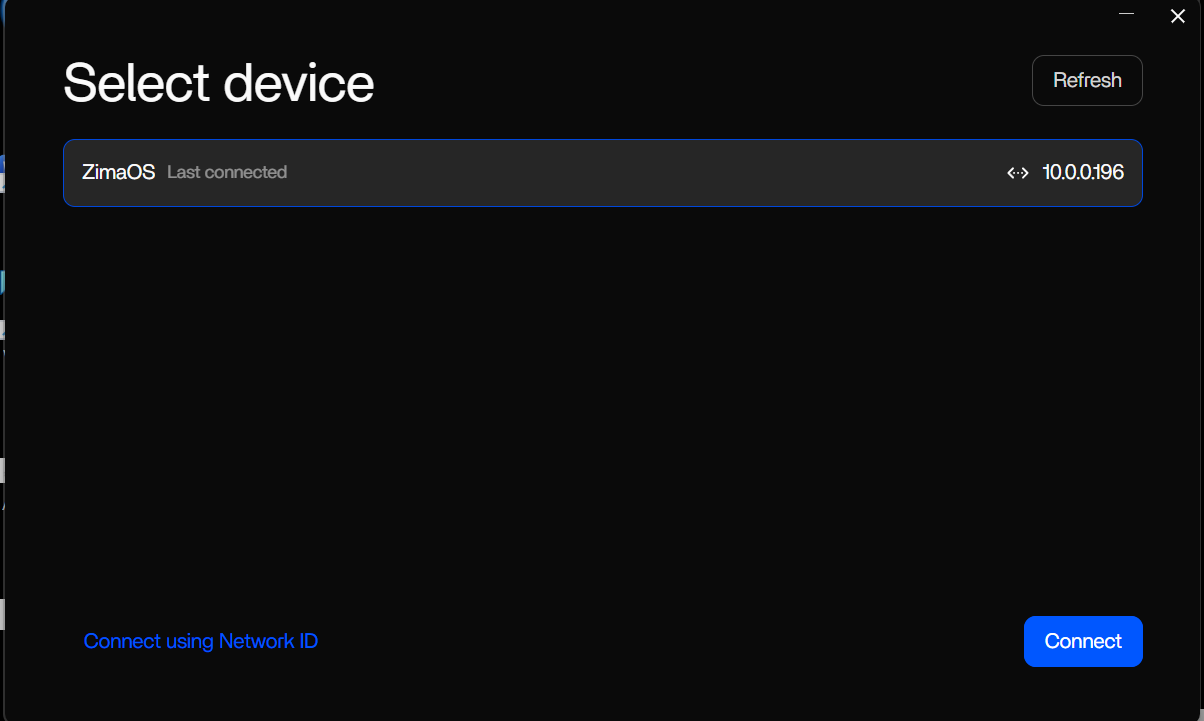Hi guys,
I’m having trouble scanning for LAN Discovery. I have two client devices [1 PC and 1 laptop]. The laptop is capable of scanning for LAN discovery [capture 2], but the PC cannot detect the server device [capture 1]. on both client devices are on the same network. Is anyone experiencing the same problem here? Please help me,
thank you.
Hey, it will be helpful if you upload the log file here.
Please note, remove personal info if the file contains it.
The log file location for the Zima Client desktop version:
- macOS:
~/Library/Logs/Zima/main.log - Windows:
%AppData%\Zima\logs\main.log
From what you’ve shared, ZimaOS itself seems fine, your laptop can discover it, which means the broadcast is working on the network.
The issue looks to be on your PC side only, since it can’t detect the server.
A few likely reasons:
• Windows may be set to Public network, which blocks discovery
• Firewall could be blocking mDNS (UDP 5353)
• VPN / security software might be interfering
• Or the PC is sitting on a different subnet/VLAN
Since the laptop can see ZimaOS, that confirms the server is broadcasting normally.
The PC just isn’t accepting those LAN discovery packets.
A quick checklist you can try:
• Make sure Windows is on a Private network
• Temporarily disable the firewall and retry
• Disconnect VPN if running
• Double-check both devices are on the same subnet (e.g. 10.0.0.x)
You can still connect via Network ID as a workaround, but once the PC allows LAN broadcast, it should appear normally.