Firstly i want to extend a massive thank you to Kingston Technologies who kindly provided some drives for hardware testing and validation on the ZimaCube.
It was a blessing to be able to test some of their enterprise / Datacentre orientated drives that are a perfect fit for Homelab use.

Included for testing were:
6* 960GB DC600M SSD
[SEDC600M/960G Kingston Parts Search - Kingston Technology]
4* 1024GB KC3000 NVME M.2 Drives
[SKC3000S/1024G Kingston Parts Search - Kingston Technology]
2* 16GB DDR5 4800MT/s Non-ECC Unbuffered SODIMM
[KVR48S40BS8-16 Kingston Parts Search - Kingston Technology]
And last but not least
2* 8GB DDR4 3200MT/s Non-ECC Unbuffered SODIMM
[KVR32S22S6/8 Kingston Parts Search - Kingston Technology]
Initial feelings were strong as i have used Kingston kit in the past (memory and nvme drives )
Interestingly IW have been using Kingston NVME drives in the ZimaCube already (allbeit OEM drives not for sale)
Of course the fun part of unboxing was done easily and drives were mounted into the sleds from the cube using stock mounting screws.
The build quality of course is excelent and the DC drives have a metal casing (no isues in ruggedness there!) the NVME drives are as most would expect, a simple drive with spreader sticker on top. I know some will say a pcb is just a pcb but somehow they have made even that feel ‘premium.’ Now i know they are going inside a big metal box so feel / looks aren’t important but it’s just nice to know ![]()
I used the Production version of the ZimaCube ‘Pro’ for this testing.
I tested a range of methods but ended up settling with KDISKMARK on a fresh installation of Debian 12
Lets start the testing
First up,
Stock OEM NVME on the Motherboard m.2 slot
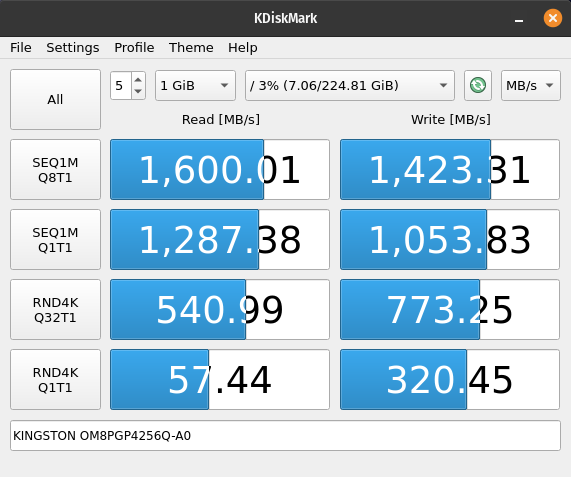
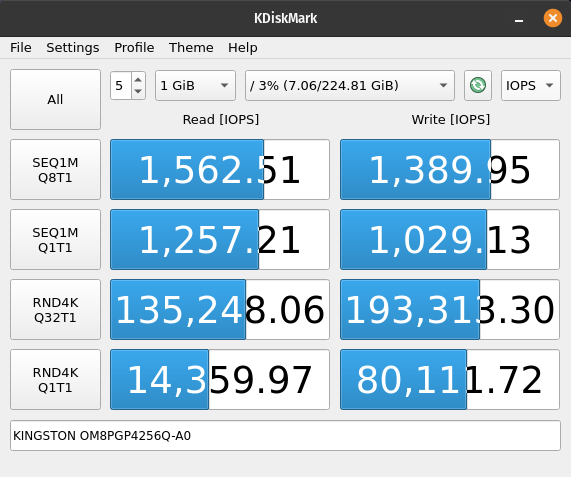
.
Then Single drive in the NVME sled (7th bay)
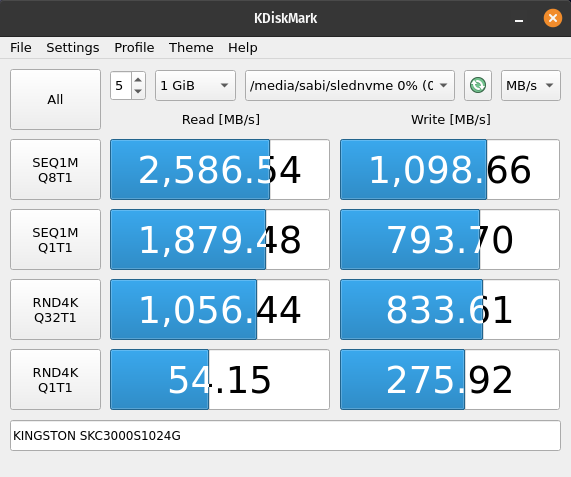
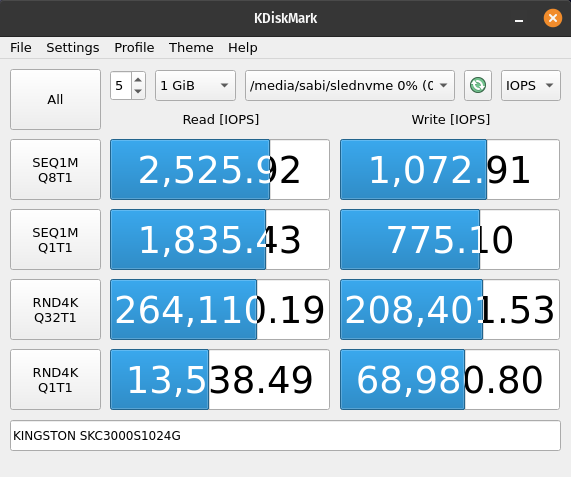
.
I switfly moved onto testing a few RAID configurations.
These were created manually using mdadm.
RAID0 using 4x NVME the NVME sled (7th bay)
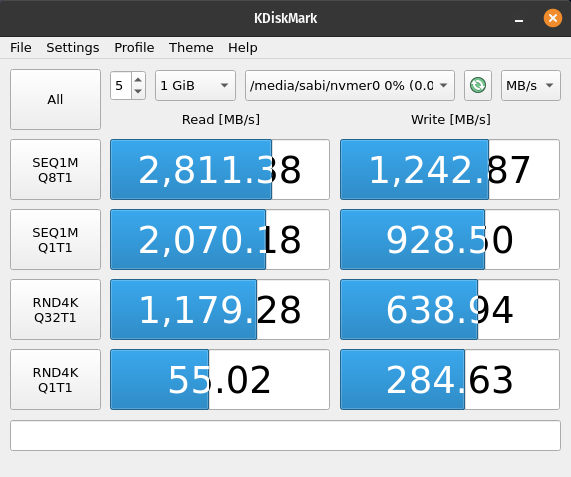
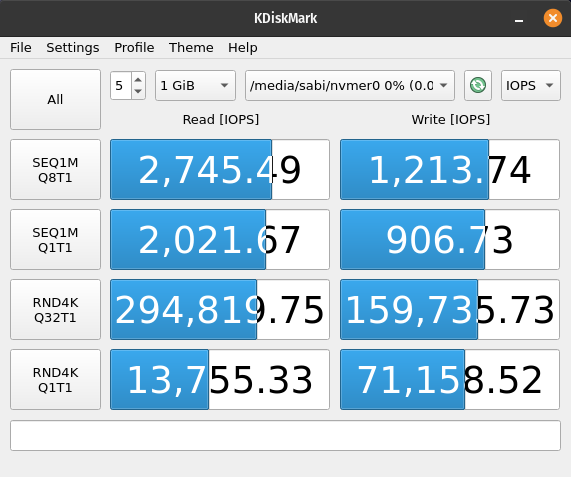
.
RAID5 using 4x NVME the NVME sled (7th bay)
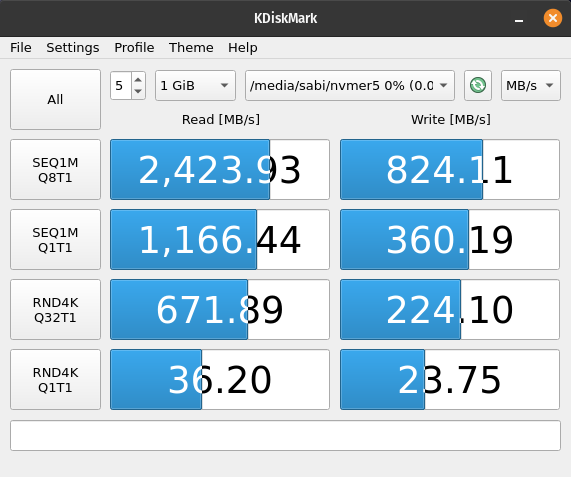
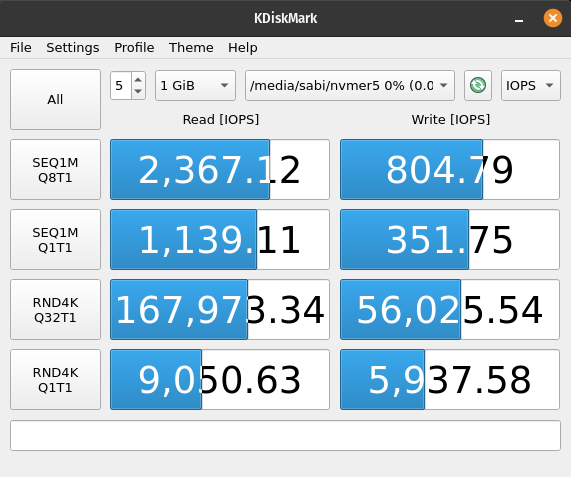
Over all i’m pleased with the results. My home networking runs over 1gbe and happily maxing out my network and no issues with media buffering.
.
Now onto Single SSD
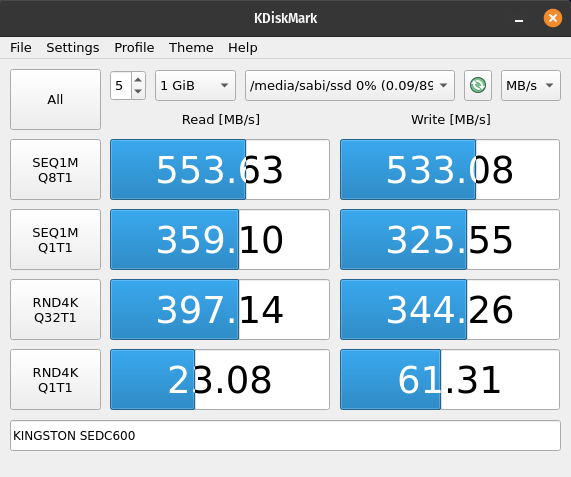
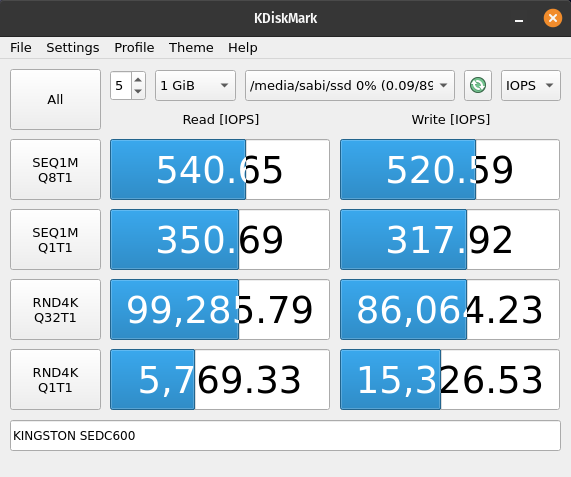
.
RAID0 using 6 SSD*
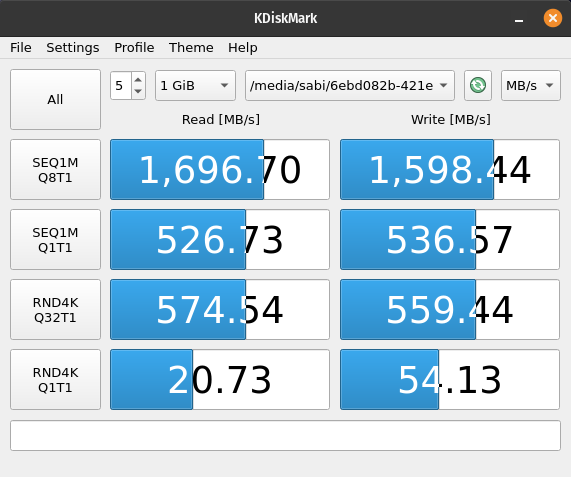
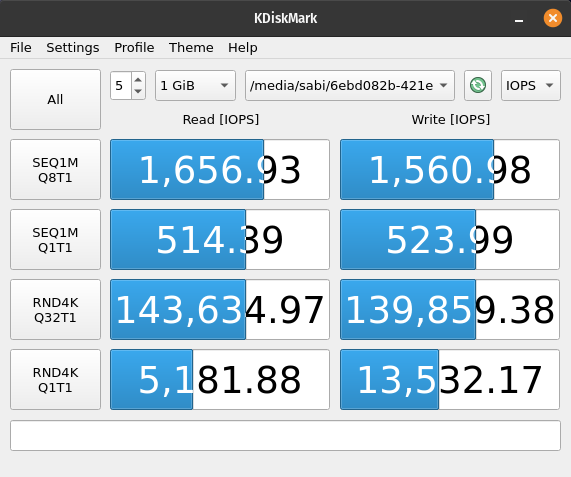
.
RAID5 using 6 SSD*
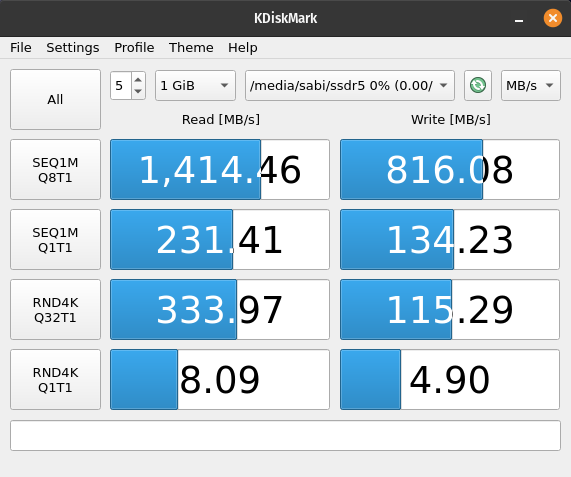
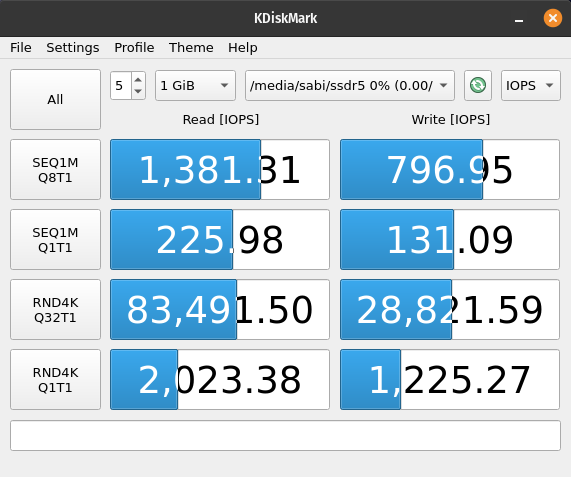
Since doing the initial tests here i have put them into play in my TrueNAS setup on the ‘Pro’ ZimaCube. They have been running cool, quiet (duh) and flawlessly despite power outages / physical drive pulls etc.
Temperatures have stayed in the steady 39-40c range even under load while moving my backups / mass file transfers etc.
I can highly recommend use of these in any homelab and even enterprise ![]()