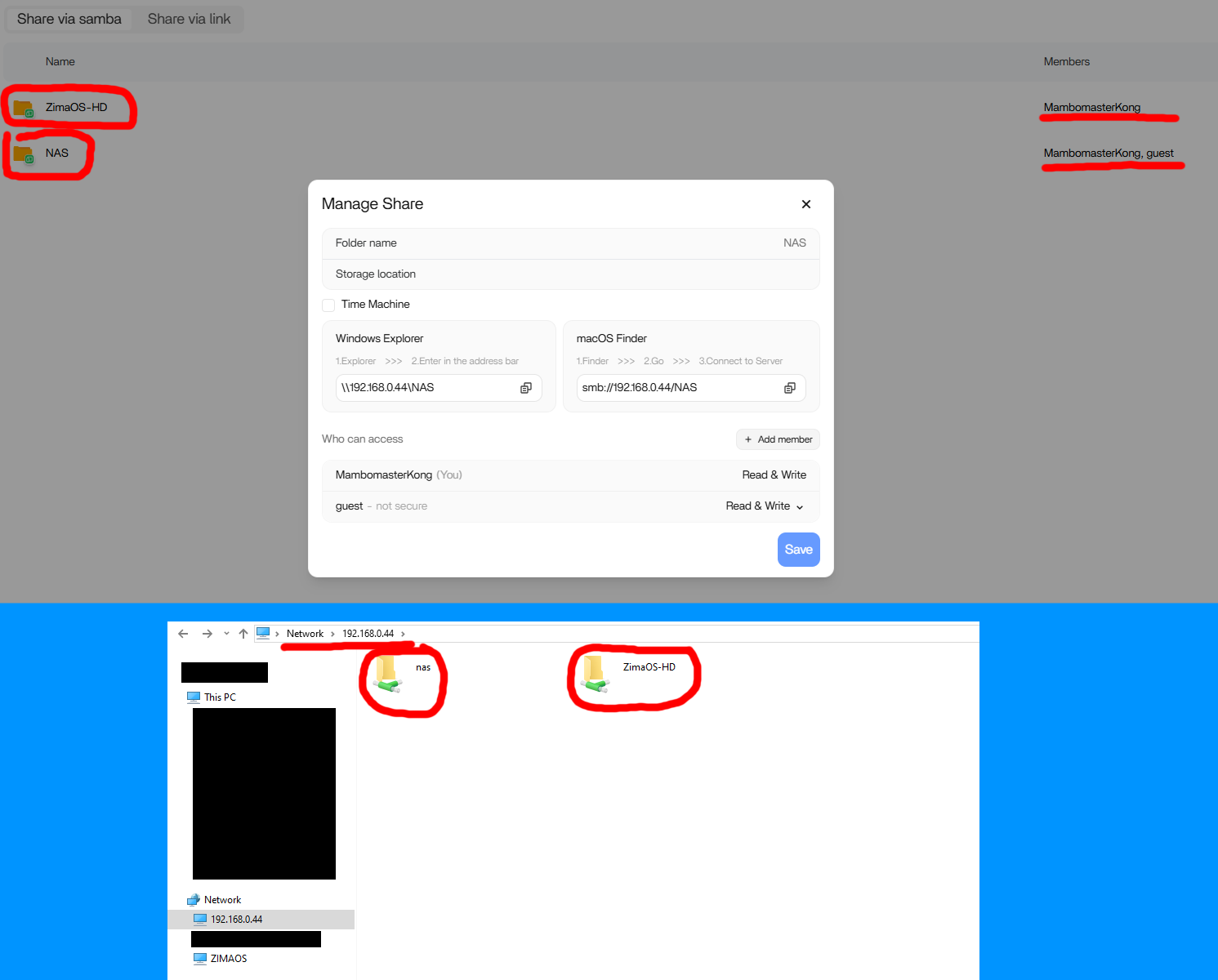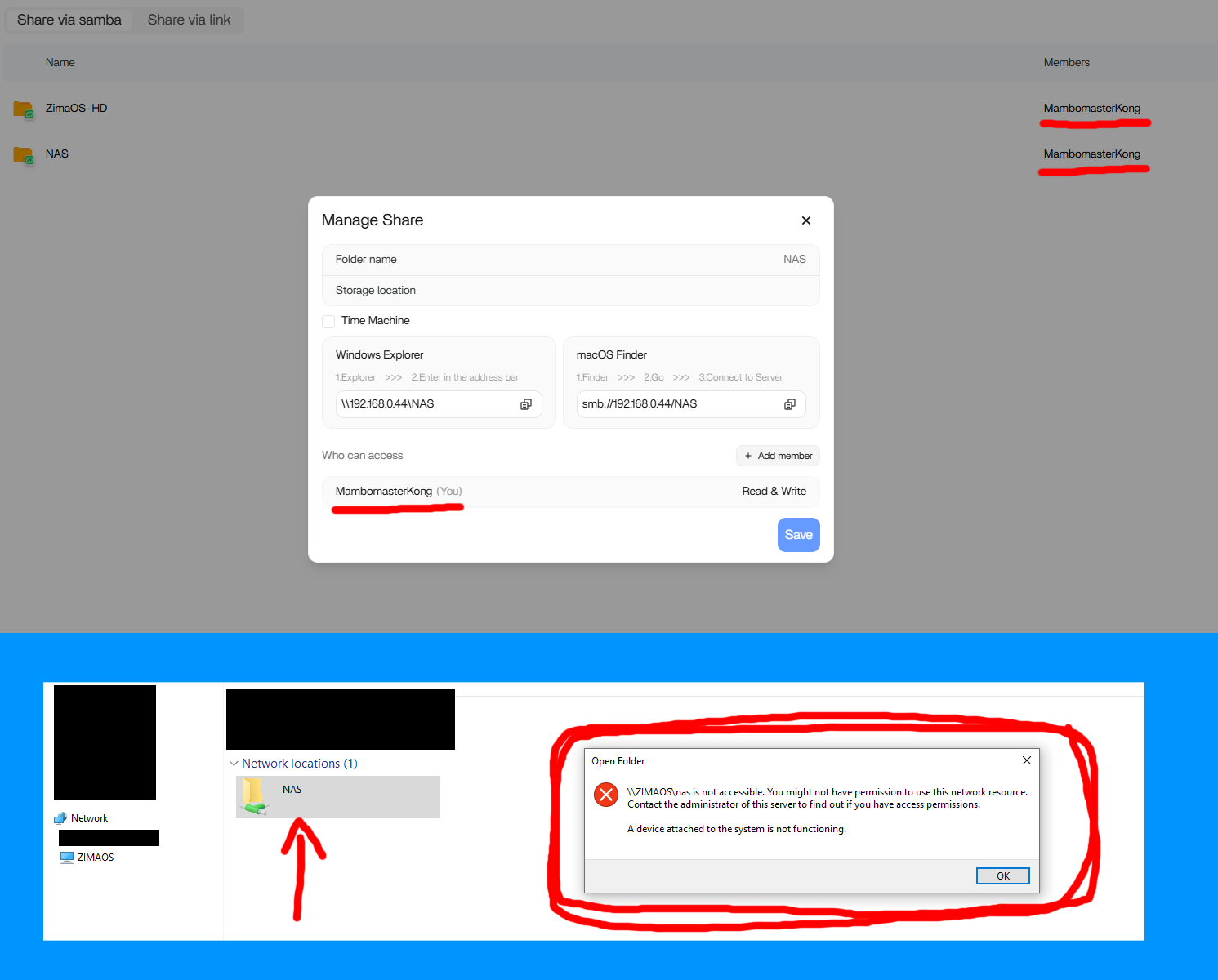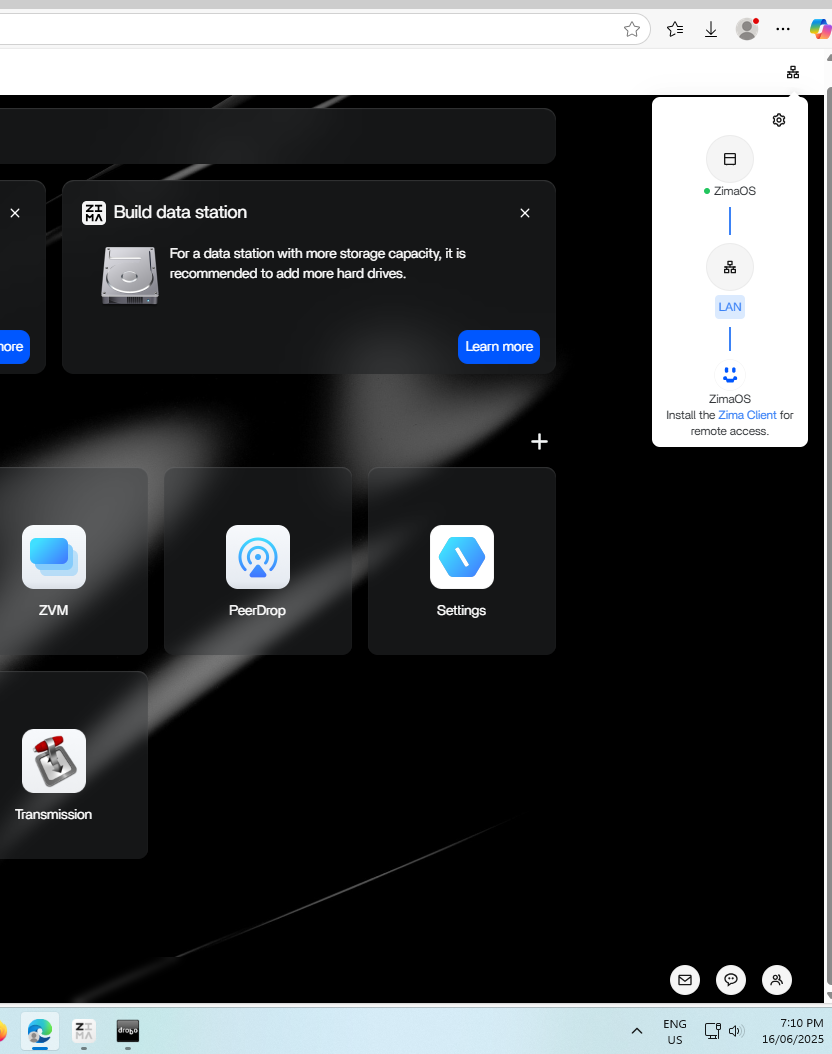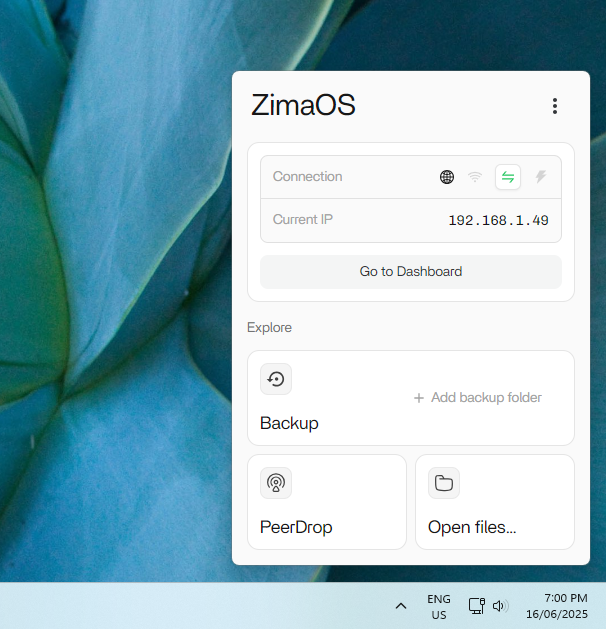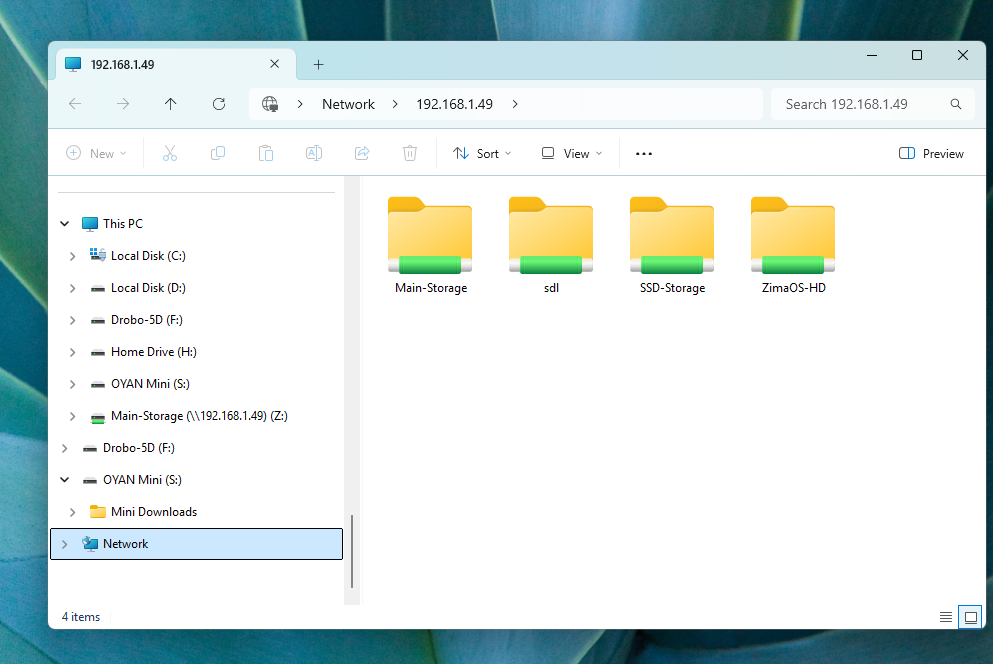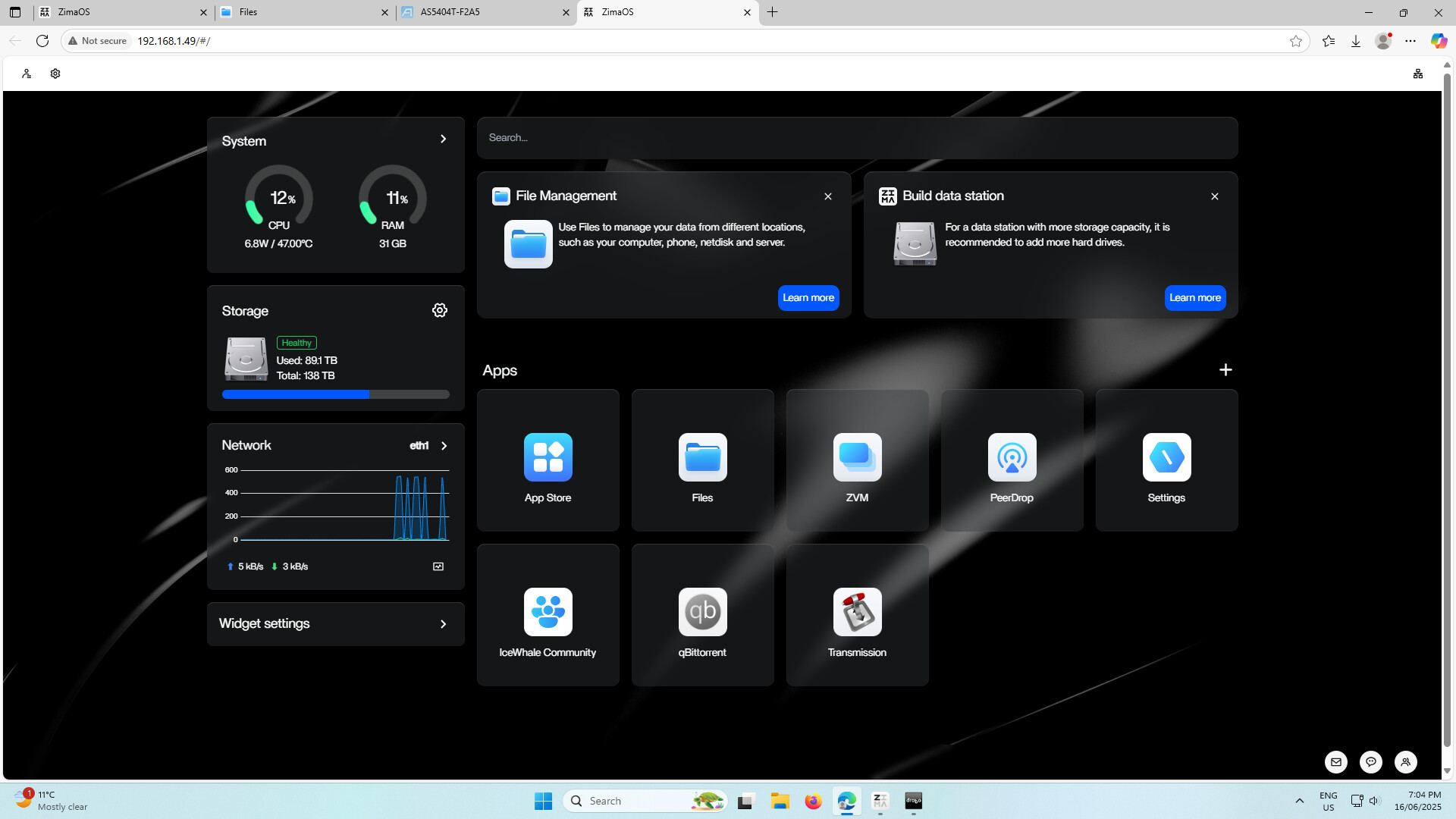Hey there, I’m new to NAS, sharing drives over a network, home labs and all that, and even newer to ZimaOS. Yesterday I successfully installed ZimaOS v1.4.1 (downloaded from Github) and shared a drive created from a single HDD. Now I’m having trouble “properly” accessing it from Windows Explorer. Just in case, here’s is my setup:
- Motherboard: ASUS Prime N100I-D D4
- PSU: BeQuiet! System Power 10 450W
- RAM: Lexar 16GB CL22
- OS drive: Crucial 500GB M.2 SSD
- Additional storage: Seagate 1TB HDD (shared drive)
I’m sharing the 1TB HDD via samba using the WebGUI, and I can drag files into it just fine. The problem is that from Windows Explorer I can only access the shared drive if I add the “guest” user in the WebGUI (the one that doesn’t require username and password). If I then copy the URL from the “Manage Share” window in the WebGUI, and paste it in Windows Explorer I have access.
Even if only the “NAS” share has the “guest” user added, I can still access the “ZimaOS-HD” share without problems (which is only shared with the password protected user “MambomasterKong”). The point is that I’d rather not share it with the non-protected “guest” user, but as soon as I remove the “guest” from the user list, I can’t access any shared drive anymore. No password requests or anything. Windows Explorer simply says that it’s not accessible (see error message below).
This led me to believe that there might be a problem with the credentials, so I tried adding them manually in Windows Credentials Manager (there were no previous credentials). I also tried these solutions:
- SMB Help Document | Zimaspace Docs
- [Tutorial] Use CLI to connect to your ZimaOS SAMBA shares on Windows/macOS
None of this solved the issue though, and the only perceived difference was that after running the .bat script from the post in the second link I was asked for credentials, but after entering the correct ones I still couldn’t access (I’m completely sure they’re the same credentials as the ones used for the WebGUI).
Now I’m quite lost here and really hope that someone here can help me. I moved to ZimaOS after a failed attempt with trueNAS, cuz that was too complex for me. Now I feel like I’m at square 1 again ![]() . I might be missing something super obvious but I don’t know what it could be. Help me pls!!
. I might be missing something super obvious but I don’t know what it could be. Help me pls!!
Other possibly important information:
- I was running trueNAS on the system before and was using the same IP Address
- ZimaOS shows up on Windows Explorer, but opening it reveals an empty folder, opposed to what I’ve seen from other ppl online, who can directly see/access the ZimaOS-HD folder and any other shared folders/drives in there (see below)