I deployed ZimaOS Beta 1.1.0 to my SSD and after booting, I was surprised that it does not use the full drive.
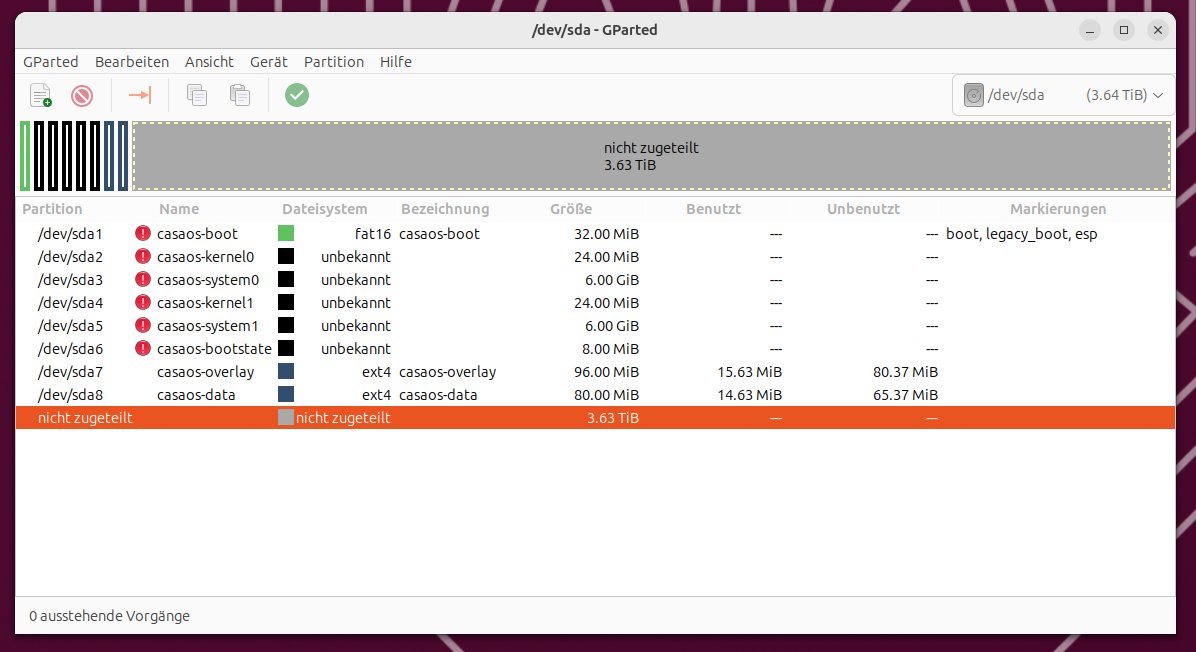
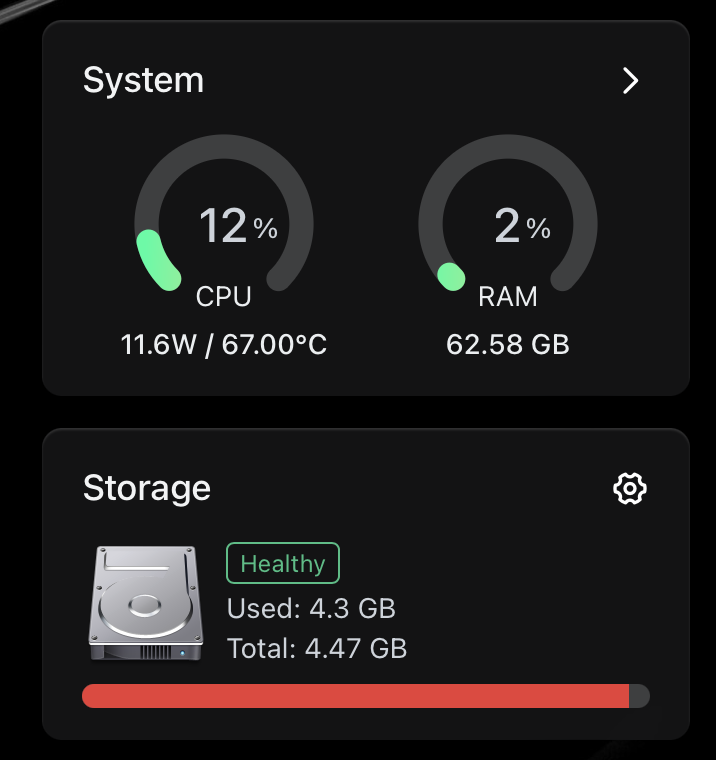
Shouldn’t it expand the filesystem automatically to make use of the complete disk?
I deployed ZimaOS Beta 1.1.0 to my SSD and after booting, I was surprised that it does not use the full drive.
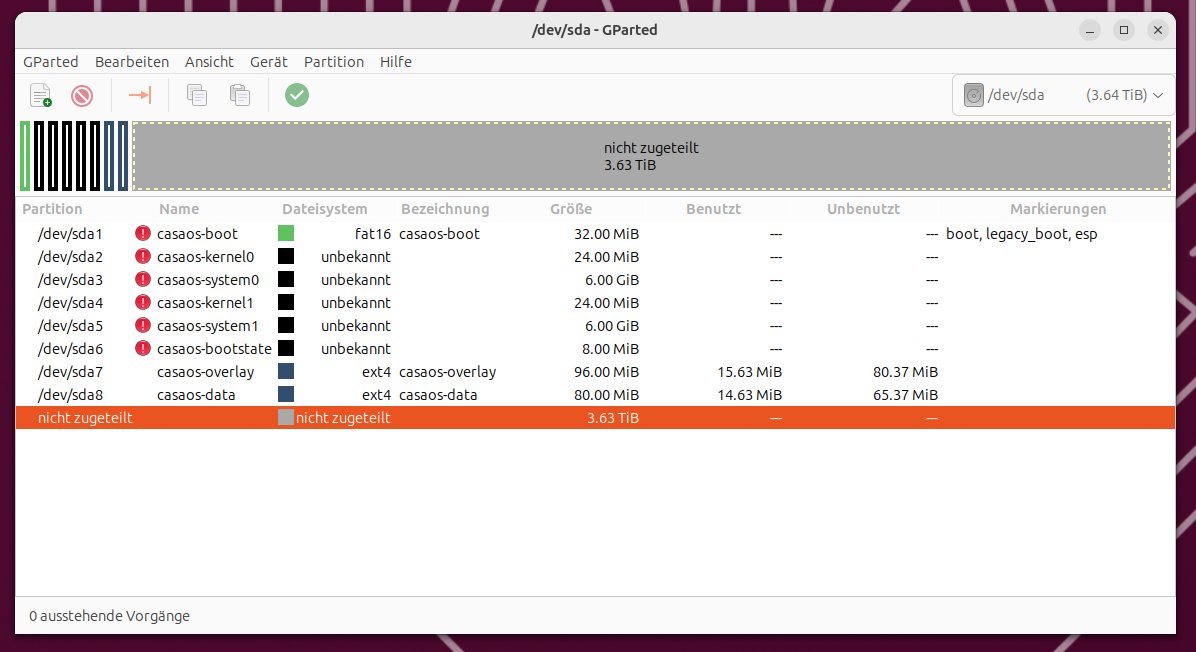
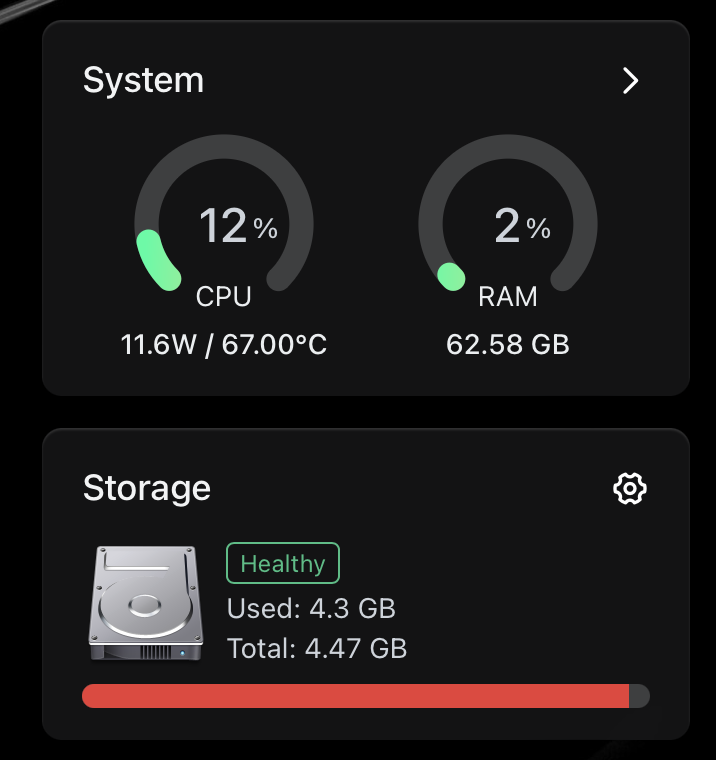
Shouldn’t it expand the filesystem automatically to make use of the complete disk?
I can resize like this under pve, and zimaos1.1.0 should be about 12G in size, what kind of VM do you have, or provide your installation?
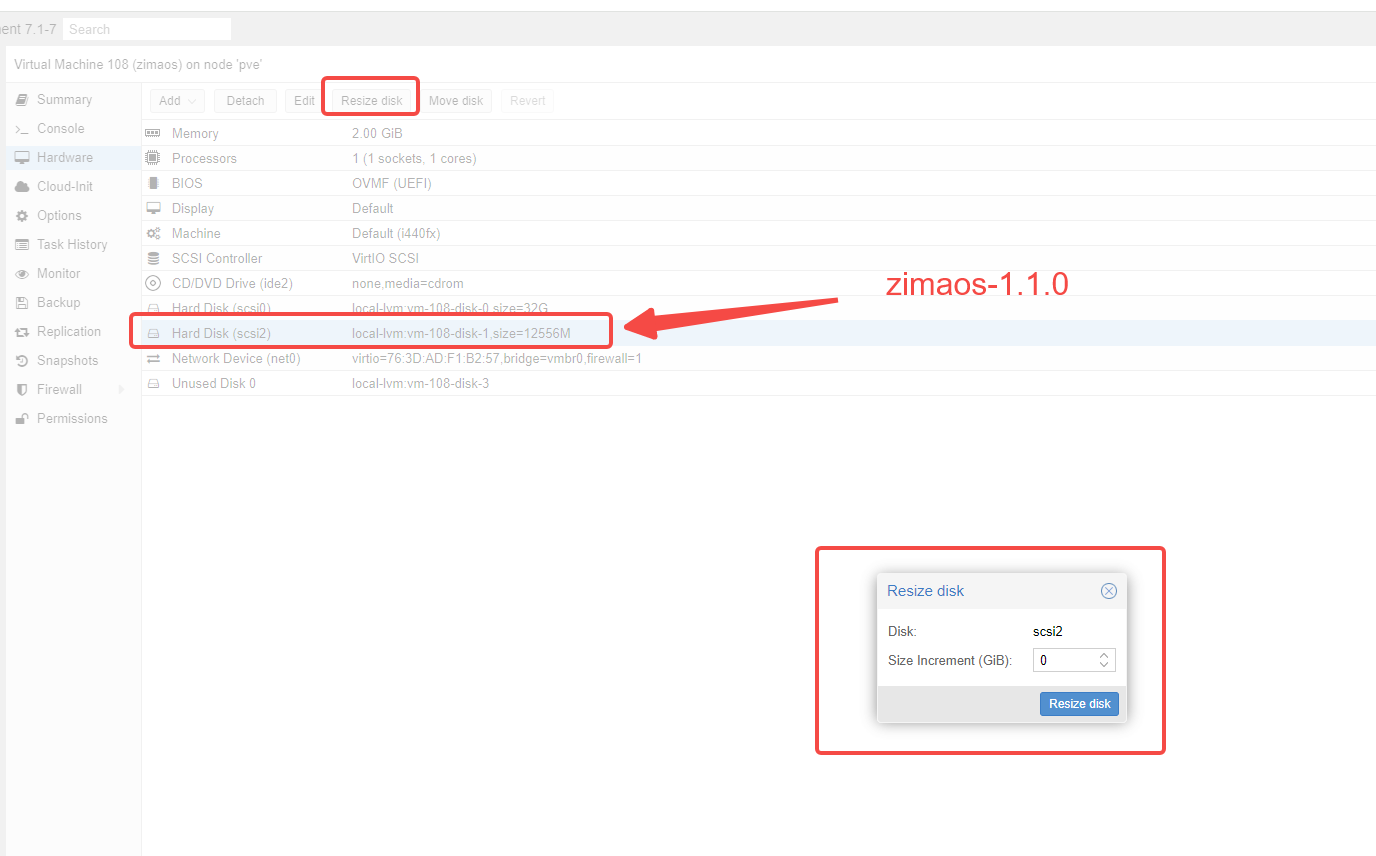
resize /dev/sda8
Oh, I installed it on bare metal (x86) and the screenshot was from gparted in Ubuntu Live.
Can you just resize /dev/sda8?
Facing the same issue with 1.2.2 Beta.
Is it possible in the meantime to enlarge the space using the casaos-cli?
Ah, and to answer your question. This did not work:
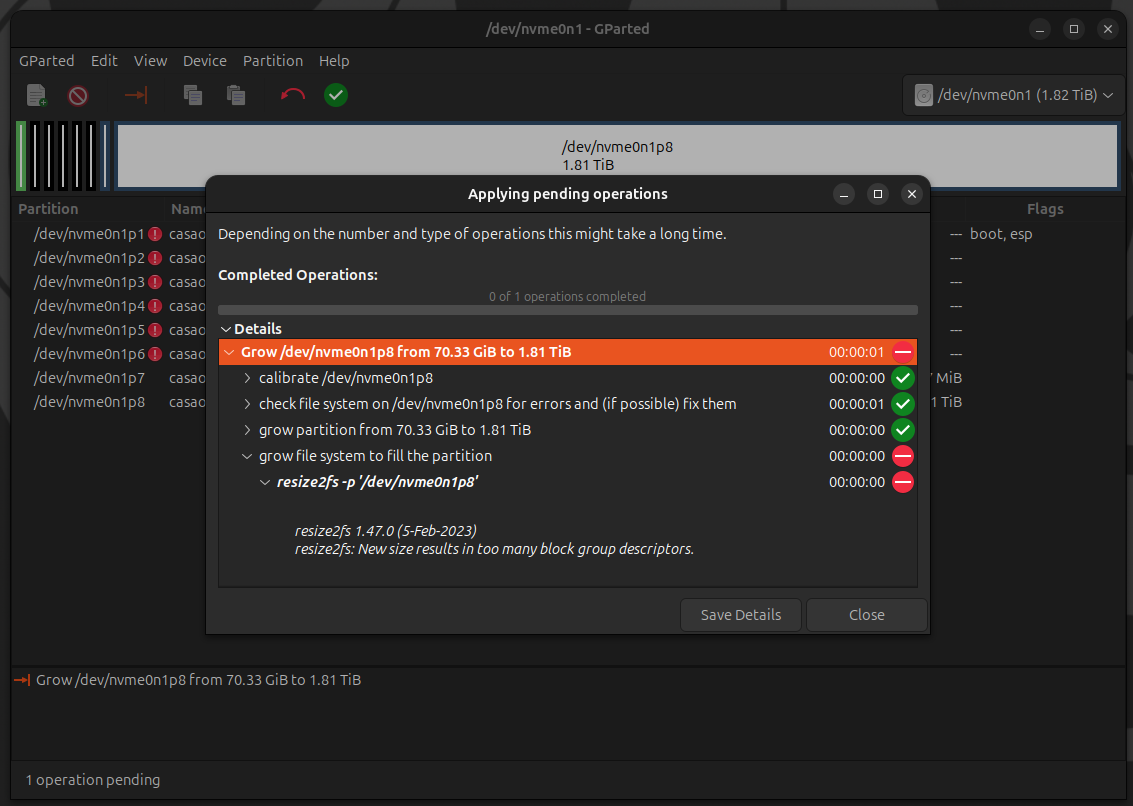
Even without a monitor, command line operations can be performed by downloading the ttyd application.
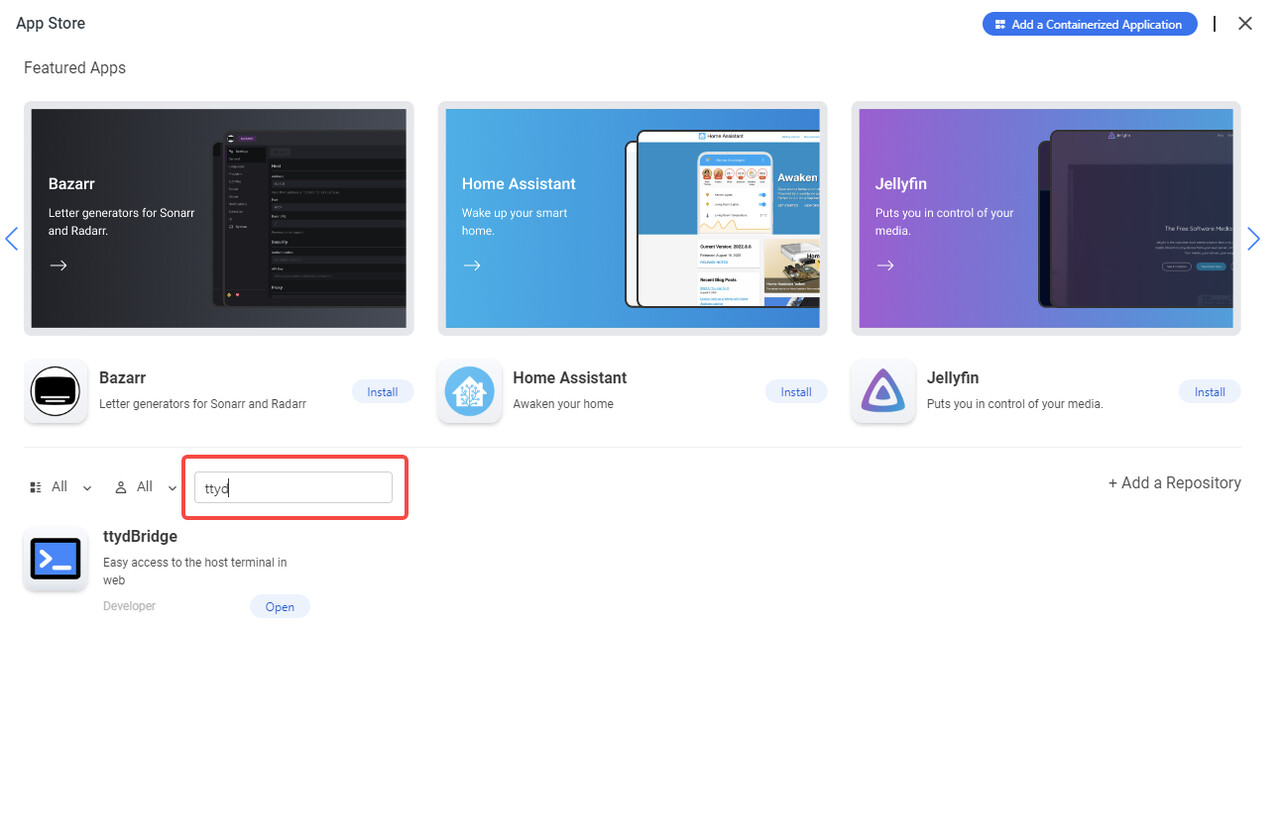
If you can’t install ttydbridge through the app store, you can install it through the process of 1.1-1.5, and if you’ve already successfully installed it, you can skip process 2. Continue to the next step, you can import ttydbridge by using the custom import app method.
1.1. In the WebUI, open “Install a customized app.”
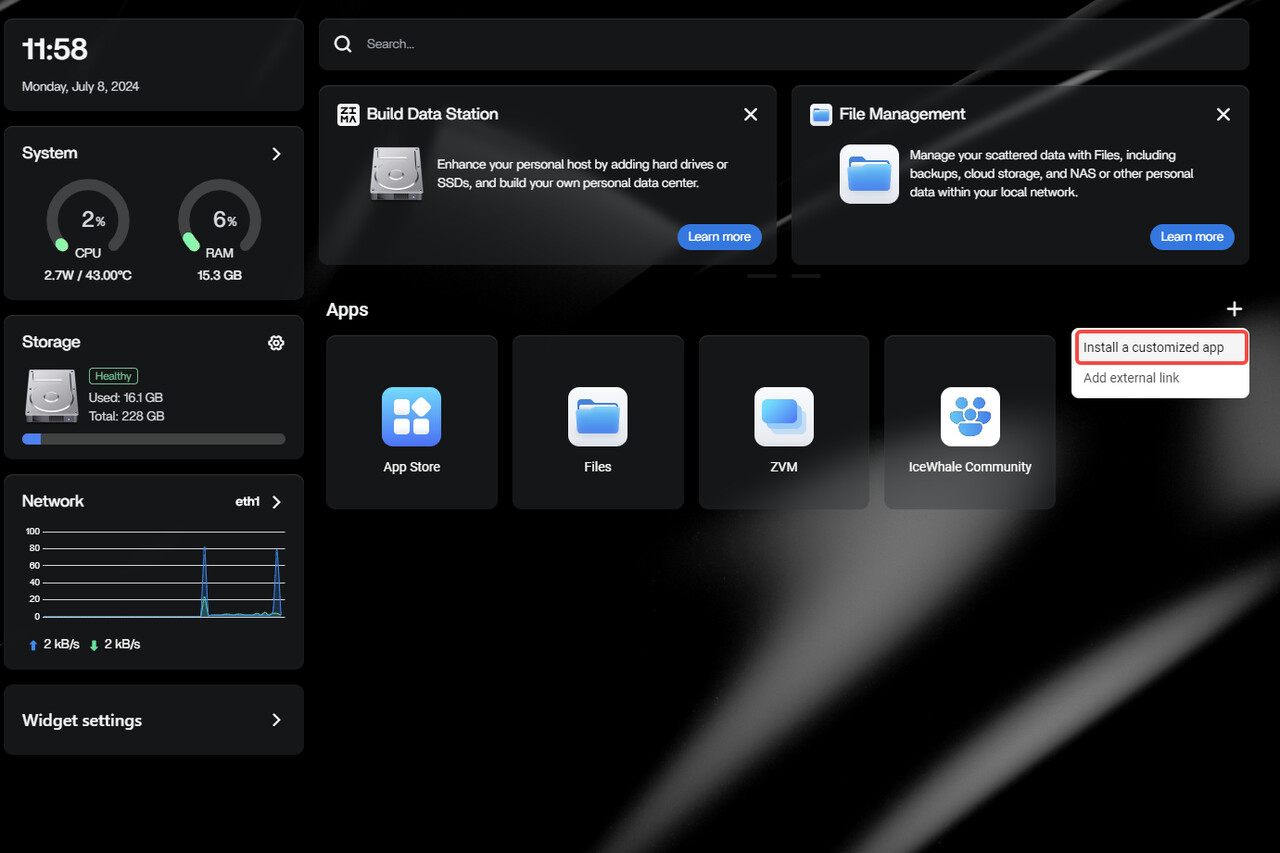
1.3 Obtain the docker-compose.yml file for ttyd from this link: https://raw.githubusercontent.com/IceWhaleTech/CasaOS-AppStore/main/Apps/ttydbridge/docker-compose.yml, and then save it locally using Ctrl + S.
1.4. Drag and drop the docker-compose.yml file into the import box and submit.
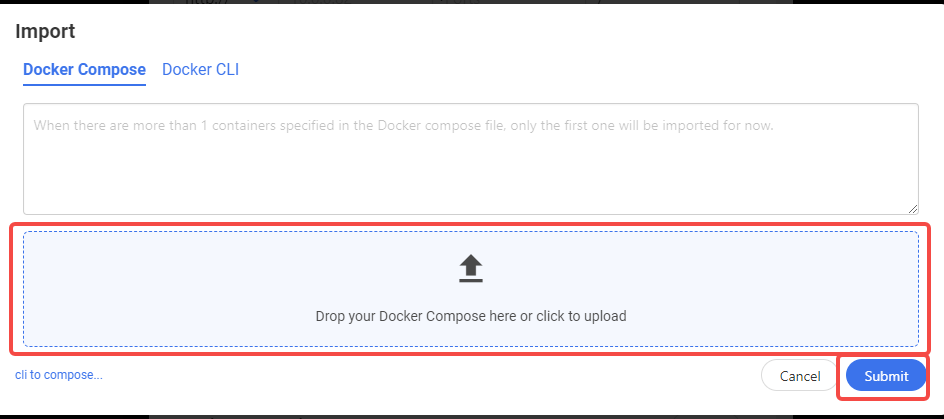

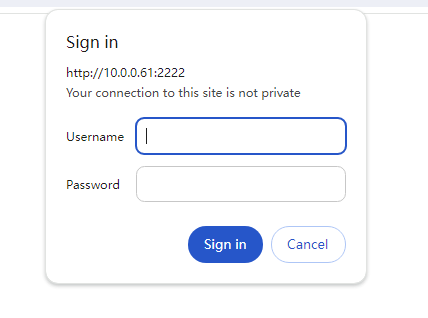
lsblk, and if you see that nvme*n1p8 is nvme4n1p8, then the command is replaced with resize2fs /dev/nvme4n1p8, then rebootCan you try and see if this script works? Following the tutorial I mentioned above, run resize2fs /dev/nvme4n1p8 and reboot on the command line.
Sorry for the late answer. Found the time now to test ZimaOS again.
Everything works as expected now. 8th partition does expand fine on the 1st boot. Tested with v.1.3.1