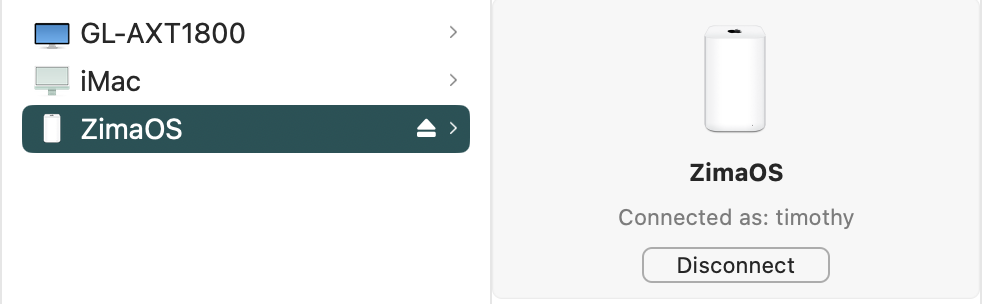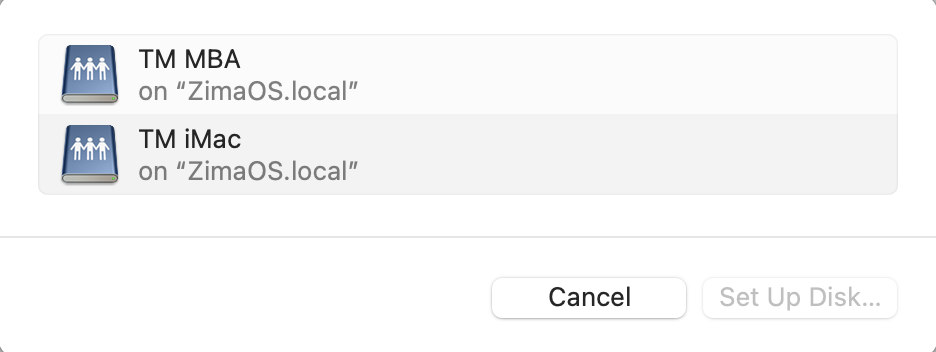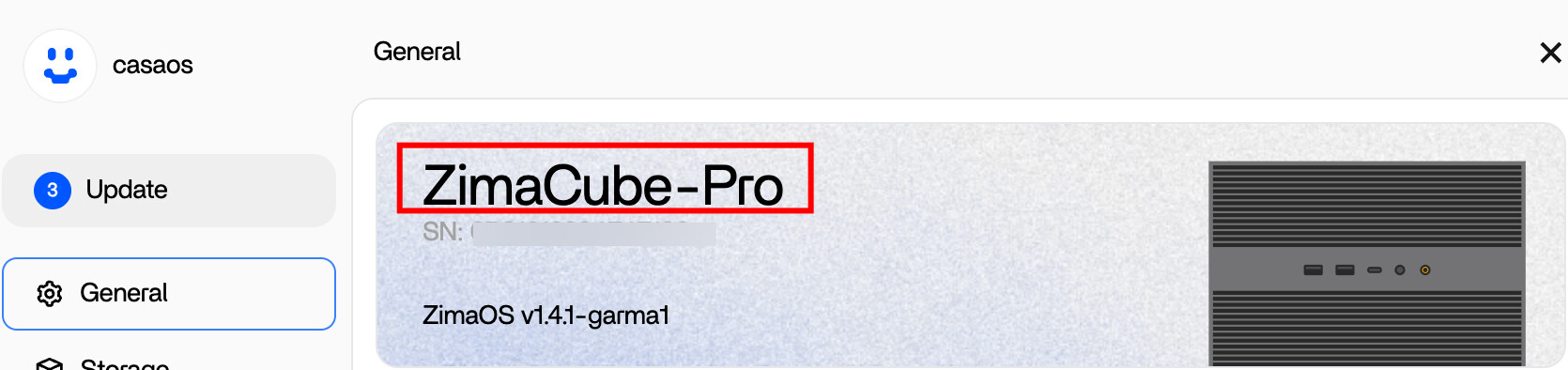Strange little change that occurred with 1.4.0 or 1.4.1 — is this by design or is it accidental? Is everyone else experiencing this?
I’d just like to know before reconfiguring SMB shares, since the hostname* change has prevented Time Machine shares from mounting and makes the iOS Files.app saved server no longer work.
*I think this is the “hostname”, right? Maybe I’m not using the concept correctly. Basically, “ZimaCube.local” is now “ZimaOS.local.”
I’d prefer it remain ZimaCube.local, since that’s the physical device my computer is connecting to. I’ve come to associated “ZimaOS” with the internal SSD, “ZimaOS-HD.”
(Side topic: On macOS, it might be unintentional, but I like when the Cube displays the old Apple Time Capsule icon. There’s probably a limited amount of icons to associate with the device? I wonder if it can be customized in the Cube to make it show a custom ZimaCube graphic? The GL-AX is a wifi router, so that’s not showing up sensibly at all. I’m not sure if developers have any control over this.)