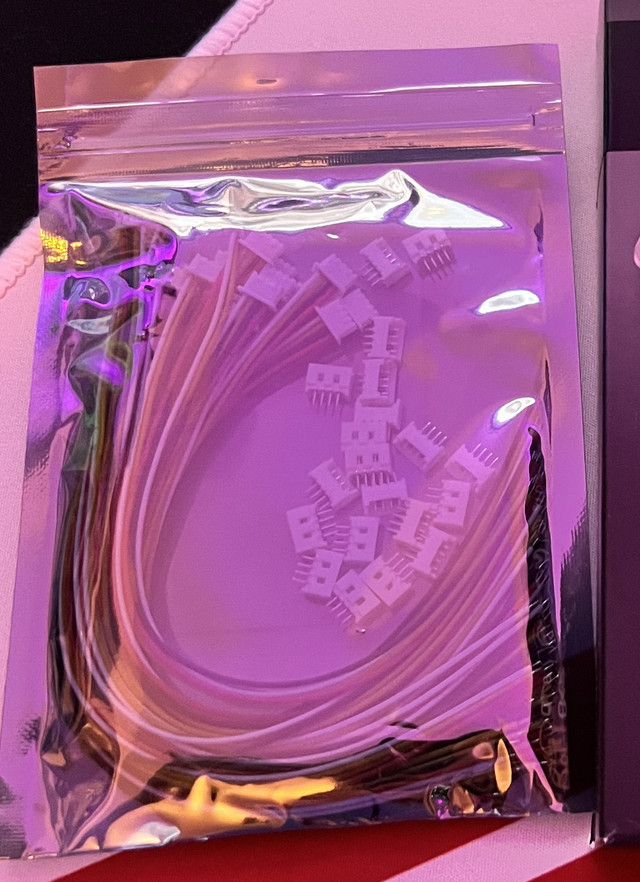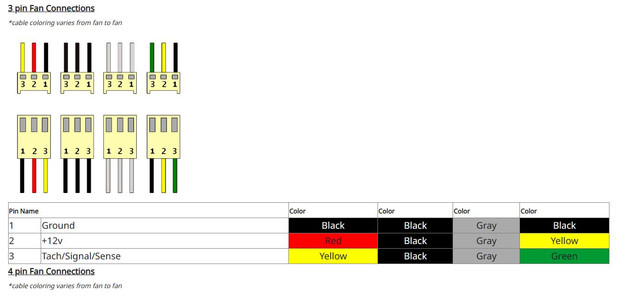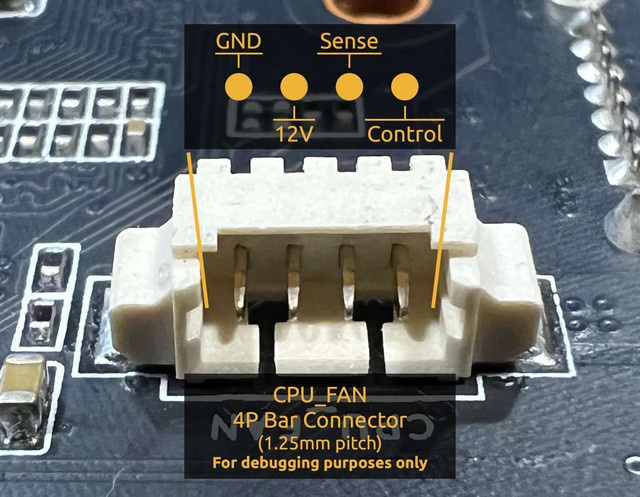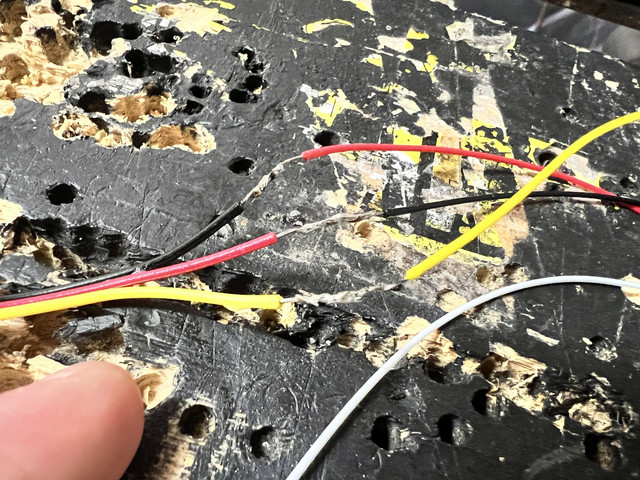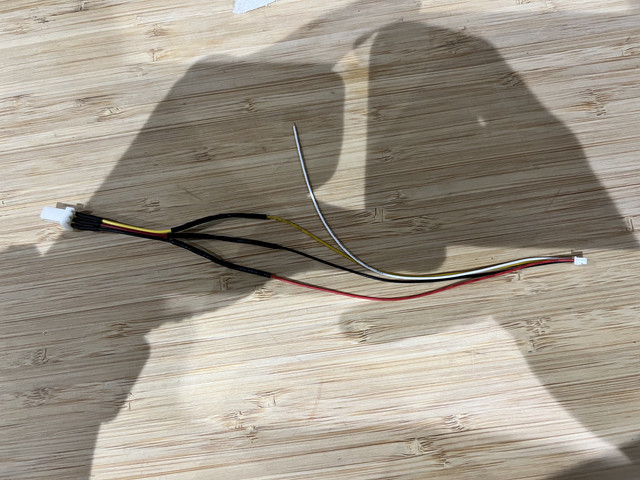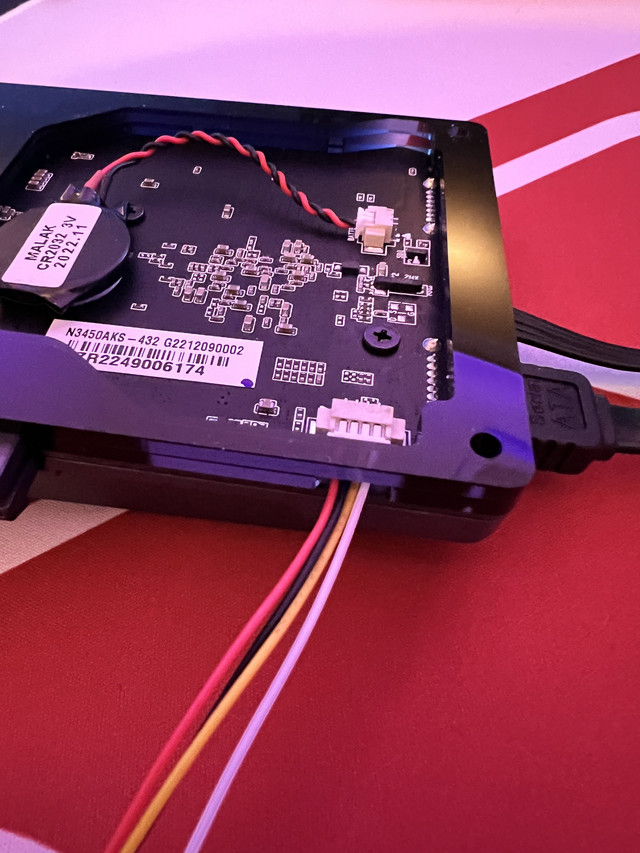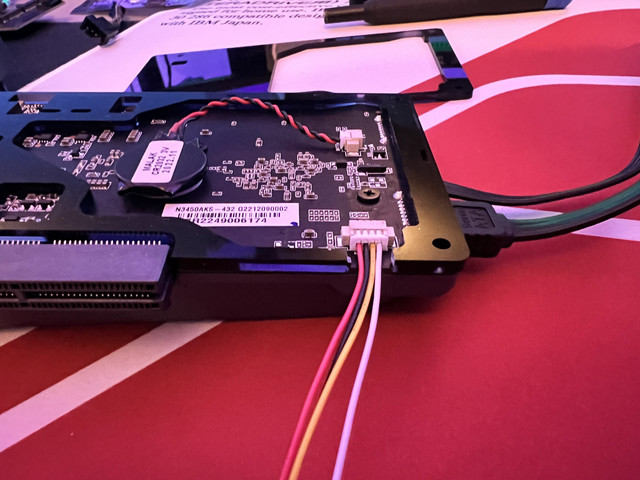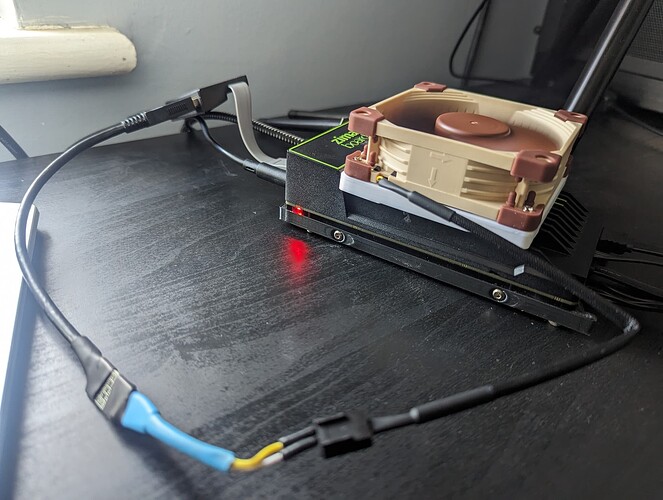Hi!
New here! Been a part of the Zimaboard club for a short time but in that short time i’ve learnt alot in relation to Linux, CasaOS and the board itself with the help of all the fellow members on Discord.
I’m here today to run you through the tutorial on utilising the cpu_fan header on the underside of the board to run a simple fan configuration.
What you need:
- 80mm fan or a fan of your size and choosing.
- Picoblade male connector (pre-wired), the one i bought came under a different name Micro JST MX 1.25mm pitch.
- Female 3 or 4pin fan connector - I chose to use an old cable i had and snipped off the female end.
- Soldering iron
- Solder and flux (optional)
- Wire stripper
- Heatshrink
- Fan resistor (optional to reduce fan speed on 3pin fans)
- 3D printed fan bracket for Zimaboard - This one was provided to me by Sabitech (Big thanks!)
With those items in mind, though not all are necessary it will definitely make the job a lot easier and will save you alot of time.
Firstly take a look at the pin out for the connector to determine where each wire should go in relation to the fan pin out.
Match each of the pins from the fan cable to the pinout of the connector.
Ground to ground
12v to 12v
Sense to sense
Control to control (in my case this cable isn’t needed due to it being a 3pin fan with no pwm control)
The colour of the wires do not matter, what matters is connecting the correct pin out from the connector on the board to the correct pin on the fan connector. Strip the plastic ends of each wire on both connectors for the Picoblade Male and the Fan connector female. Run the heatshrink onto each wire before twisting the pairs of wires together and apply flux and solder to ensure a secure connection. After this, heat the heatshrink to protect the exposed wiring. In my example i have left the 4th wire, control, incase i need to use it in the future but it can be removed if you are using a 3pin fan.
An alternative to this solution is to cut the fan connector of the fan itself and wire the picoblade connector straight to the exposed ends of the fan. This however permanently modifies the fan where as my method still retains the factory fit of the fan connector and allows you to swap fans if needed.
Next job is to modify the existing acrylic bottom piece to allow for the cable to pass through. I made a small cut and removed a small section. You need to be really careful here as the acrylic bends and breaks easily. Take your time and do not rush. Once you have made the appropriate modification it should look something like this:
Once this is done, it’s time to test the cable and connect a fan. No configuration in bios is necessary, it should be plug and play and feed 12v power to the fan. If you did everything correctly, the fan should run as soon as you start up your Zimaboard. Use the fan resistor (i had a Noctua one laying around which i repurposed for this) if the fan runs too loud.
With this mod i dropped my cpu temp down from 35c to 29c and it runs silent.
Any questions, feel free to post here and i will answer them the best i can.
Resource:
You can get the free printable bracket from Sabitech’s Printable page here:
https://www.printables.com/model/608419-zimaboard-80mm-fan-mount
Amazon link to the connectors:
20 Set Micro JST MX 1.25mm 4Pins Connector Plug Socket 1.25mm Pitch Female & Male Connector PCB Socket 150mm Cable: Amazon.co.uk: DIY & Tools