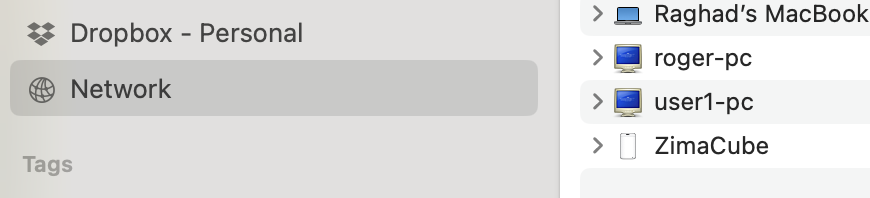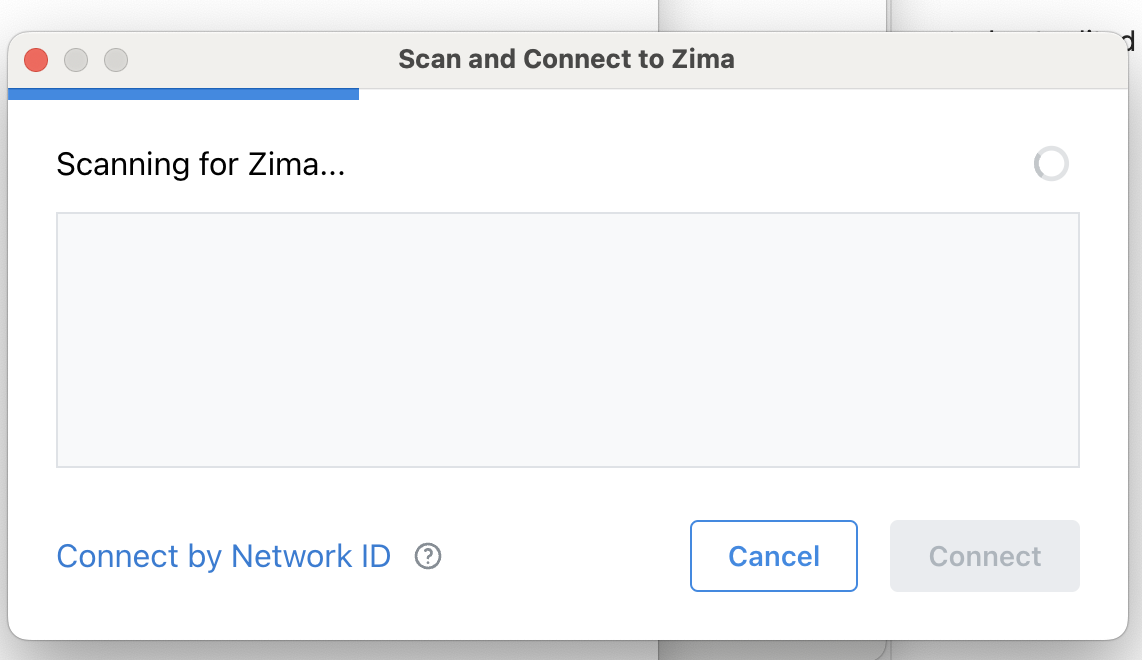Installed the client and 3 HD in the ZimaCube. Client is stuck on ‘Scanning for Zima…’ but never finds the Cube.
Finder under Networks - I can see the ZimaCube. But can’t connect.
The Cube is connected by Ethernet cable directly to my mac. No router in between.
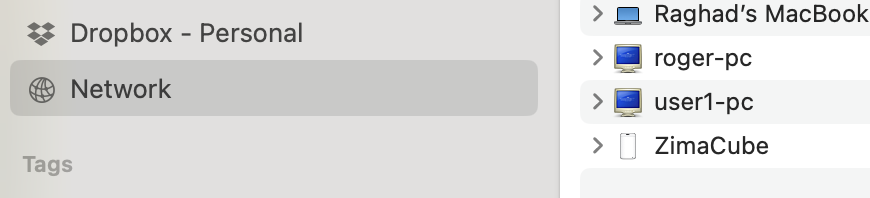
Just stuck here:
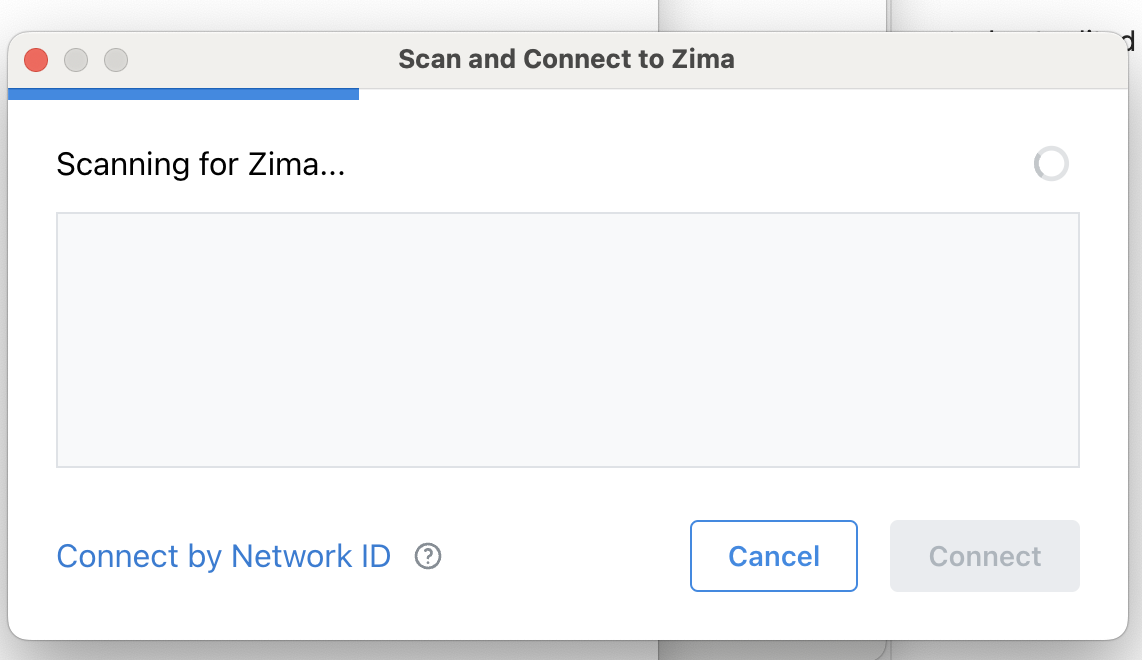
Open a web browser and go to the URL findzima.com . Click on Quick Scan on the bottom of the page. This should locate your Zimacube with its associated IP address and it will provide a button for access.
Once you get access, go to Settings>Network and make note of the remote access ID you find there. You can use this alphanumeric string to “Connect by Network ID” as shown in the lower left of the pic you posted.
Hope this helped.
PS: you may need to set a root password on your Zimacube for the network ID thing to work.
Thanks you. That’s where I started. Unfortunately. The scan finds nothing.
Only Finder → Networks shows ZimaCube. Connect as is there. I’ve tried guest/guest. That seems to try to connect. But at the end - doesn’t.
Other passwords I should try?
Hi, If you want to use findzima to locate your device’s IP address, you will need to plug one end of a network cable into the Zimacube and the other end into your router device so that Zimacube can obtain internet access.
If you purchase the Pro version, you can connect from your Mac to the Zimacube Pro via a Thunderbolt cable, and you will get an IP address via Thunderbolt.
Thank you. We’re getting closer. Now the ZimaCube has one Ethernet port connected with a Wifi access point. And that allowed the findzim.com scan to bring up an IP address. Progress.
But the browser still can’t open the IP address and get access to the portal.
And yes, I’ve got the ZimaCube Pro. But USB C to Mac - doesn’t work either. I’ll
Finally got it up and running. Now building a RAID 5
1 Like
Did you get it working ever directly hooked to your Mac? That is what I’m trying to achieve, but my Mac Studio doesn’t find it either when connected via thumberbolt. Only way seems to be if I use ethernet.
I had to install an old Ethernet switch. Then it worked. Bit annoying as I don’t need it anymore.
Next problem is then speed. My switch is 1 GBe. Now ordered a 10 GBe switch, so I can a faster drive. Right now it’s not satisfactory.
Neither Ethernet direct or USB C is working for me.
same issue here. did you ever find a way to get the cube to create its own IP without router connection?
Sorry. No solution.
Worse. If your Internet connection gets disrupted. Zima drops the SMB connected drives. This should not be the case. Bug has been raised. But not yet fixed in the latest version.
1 Like