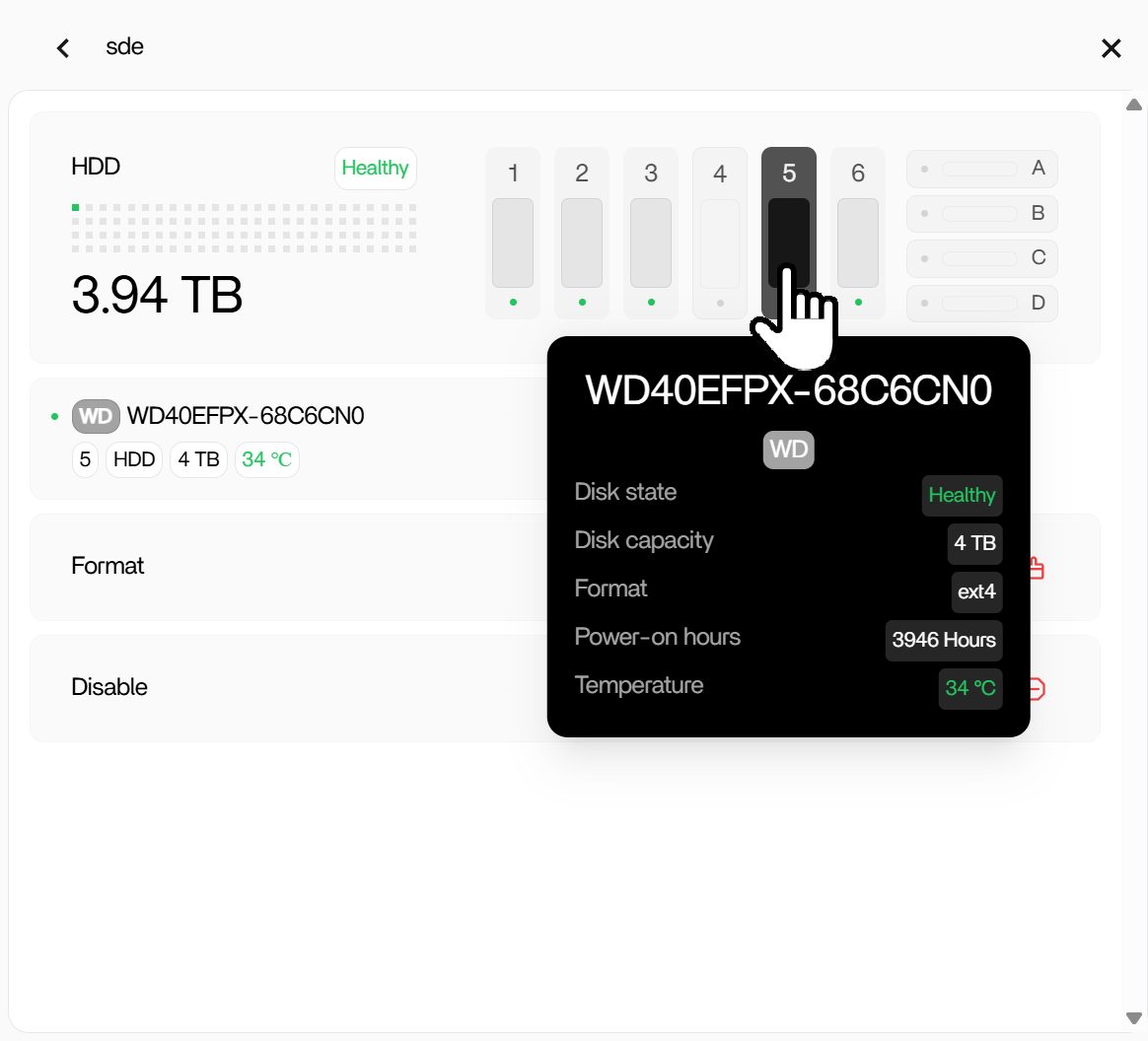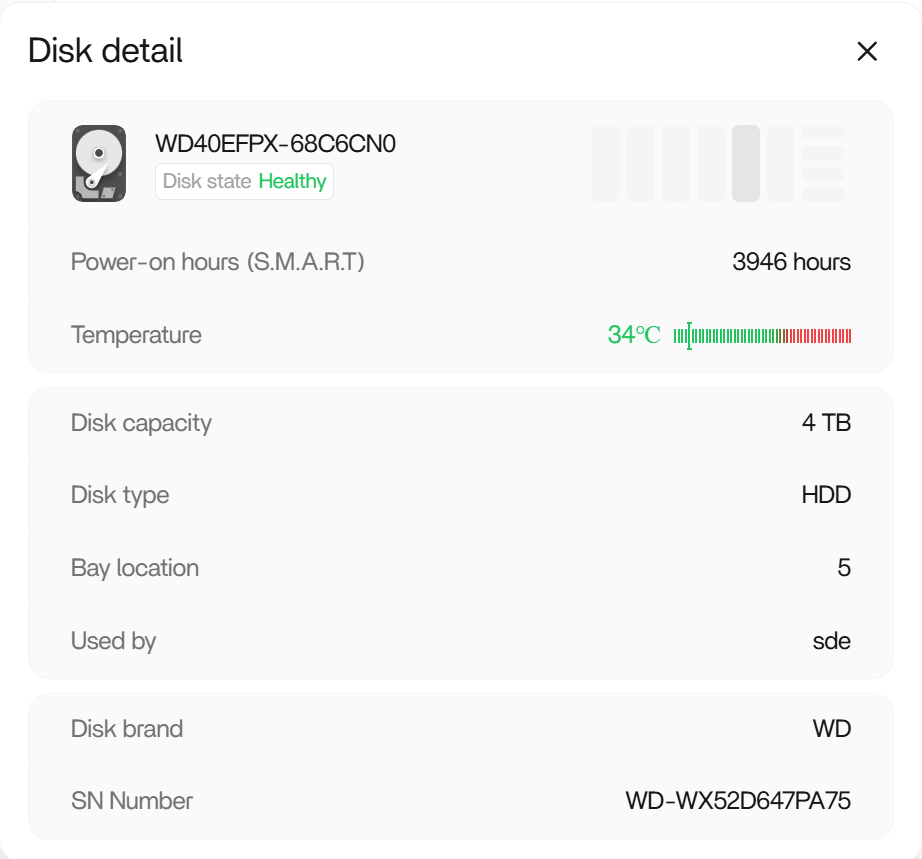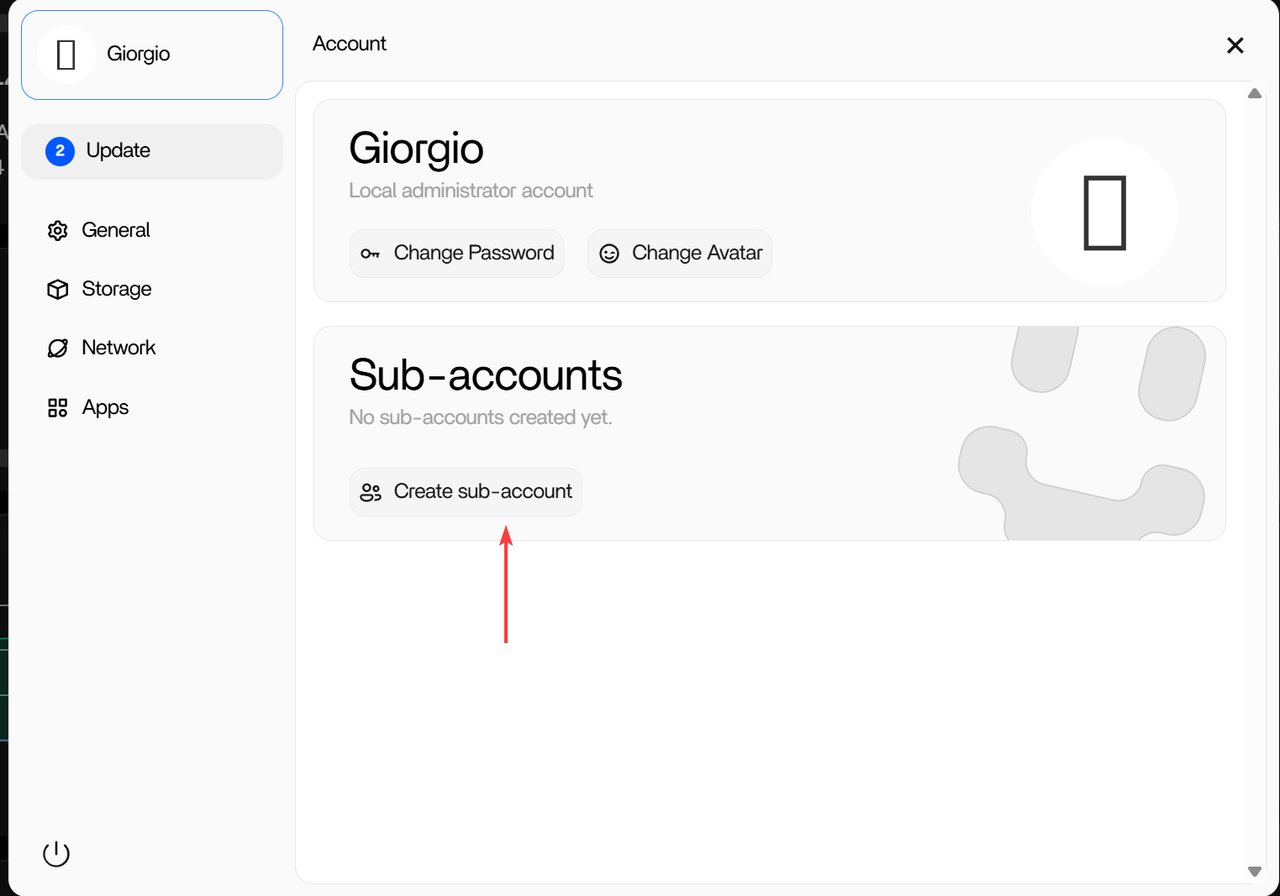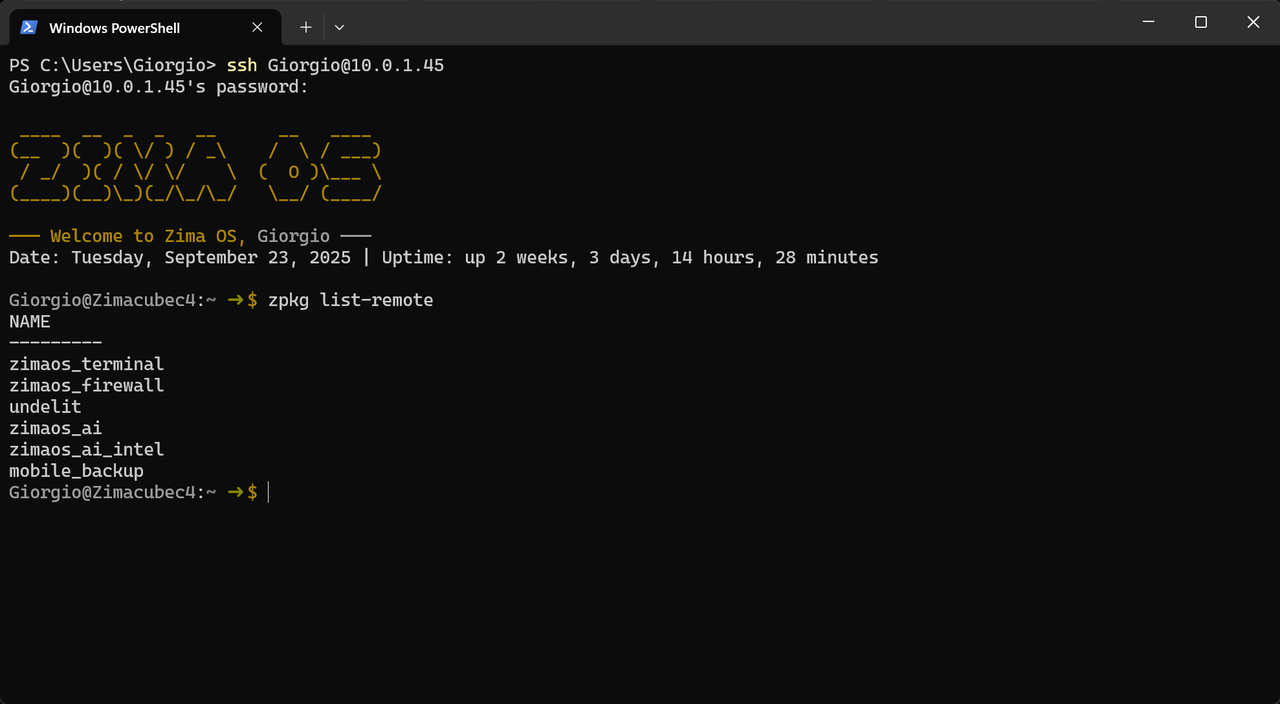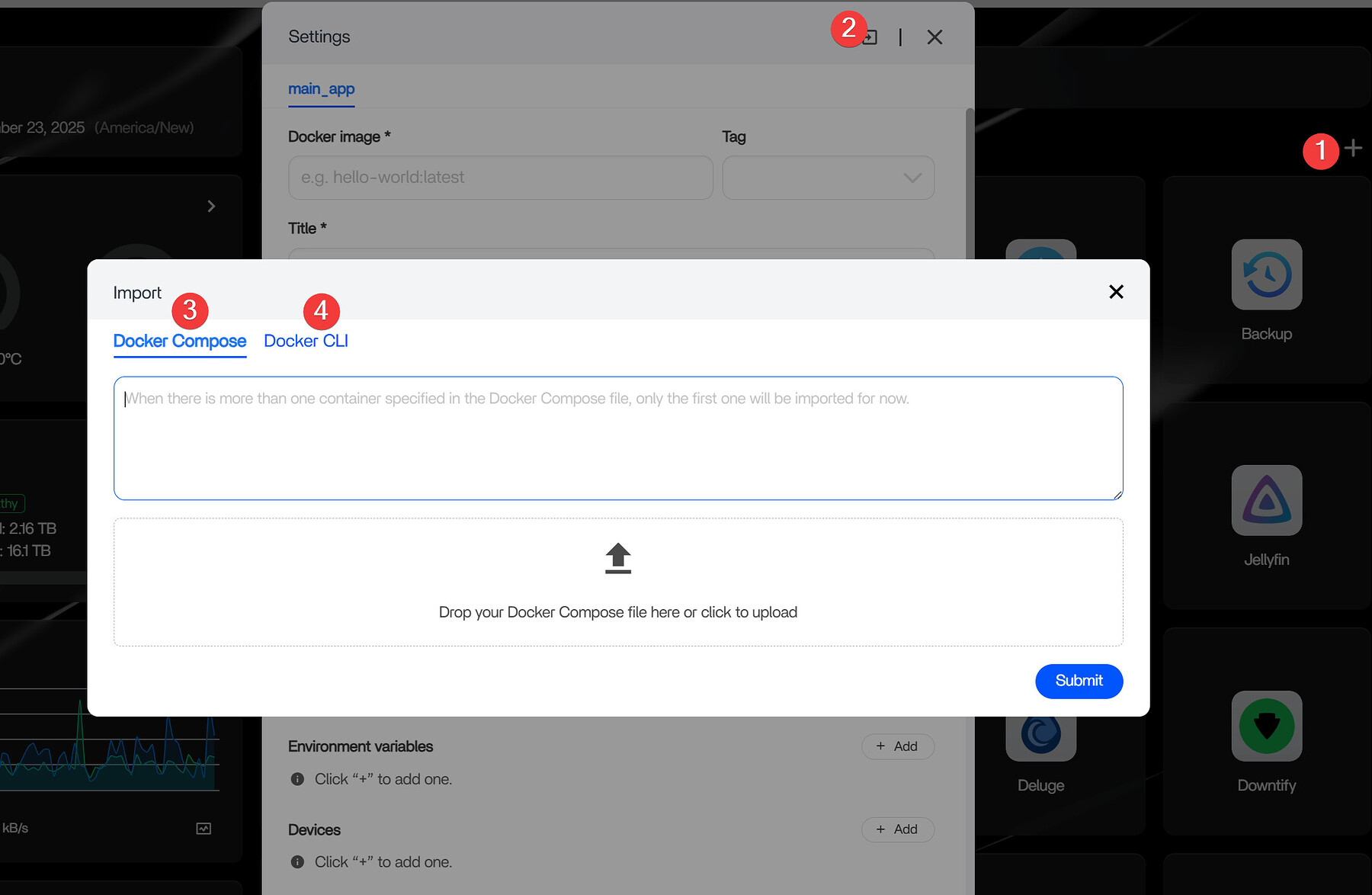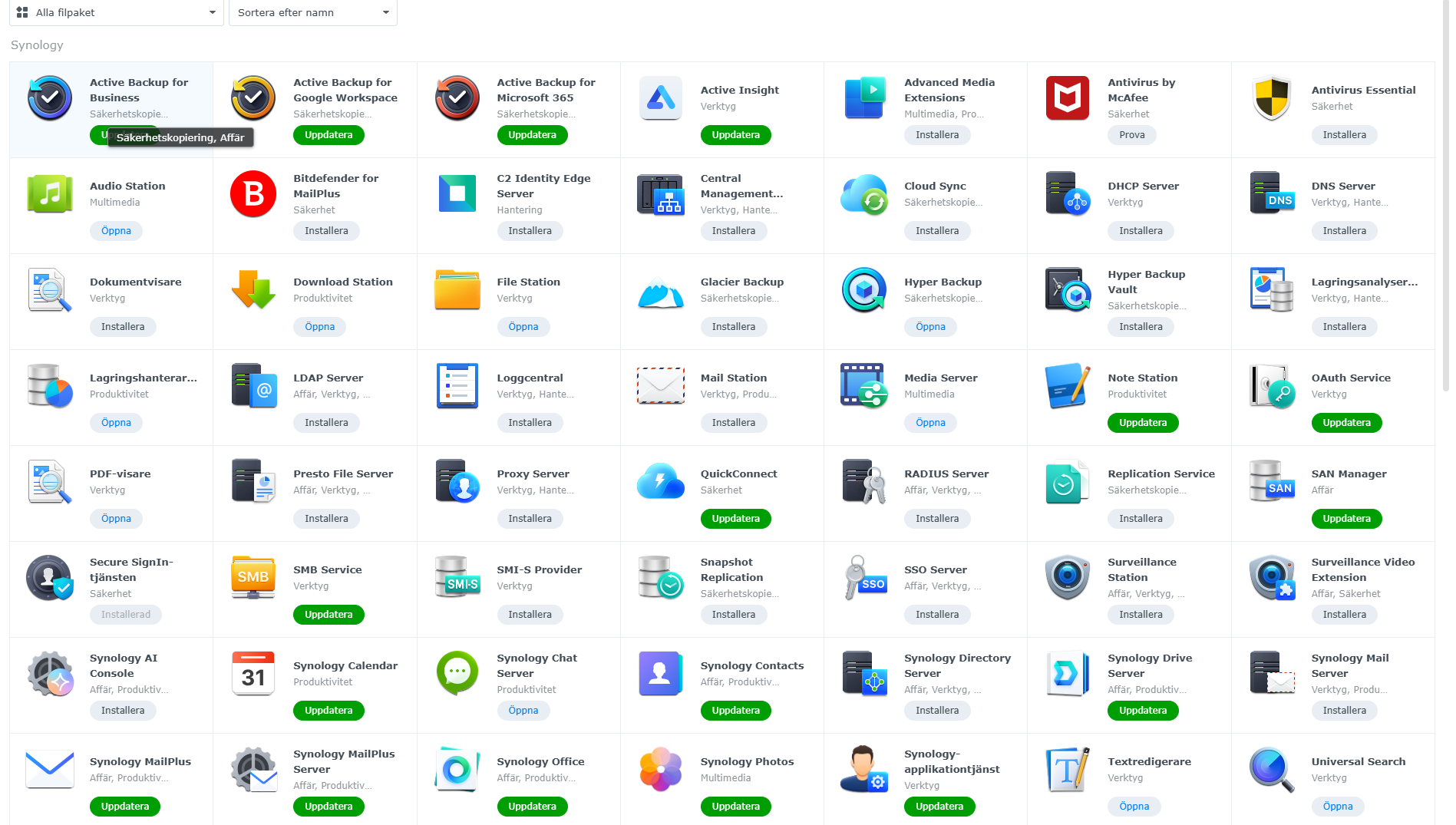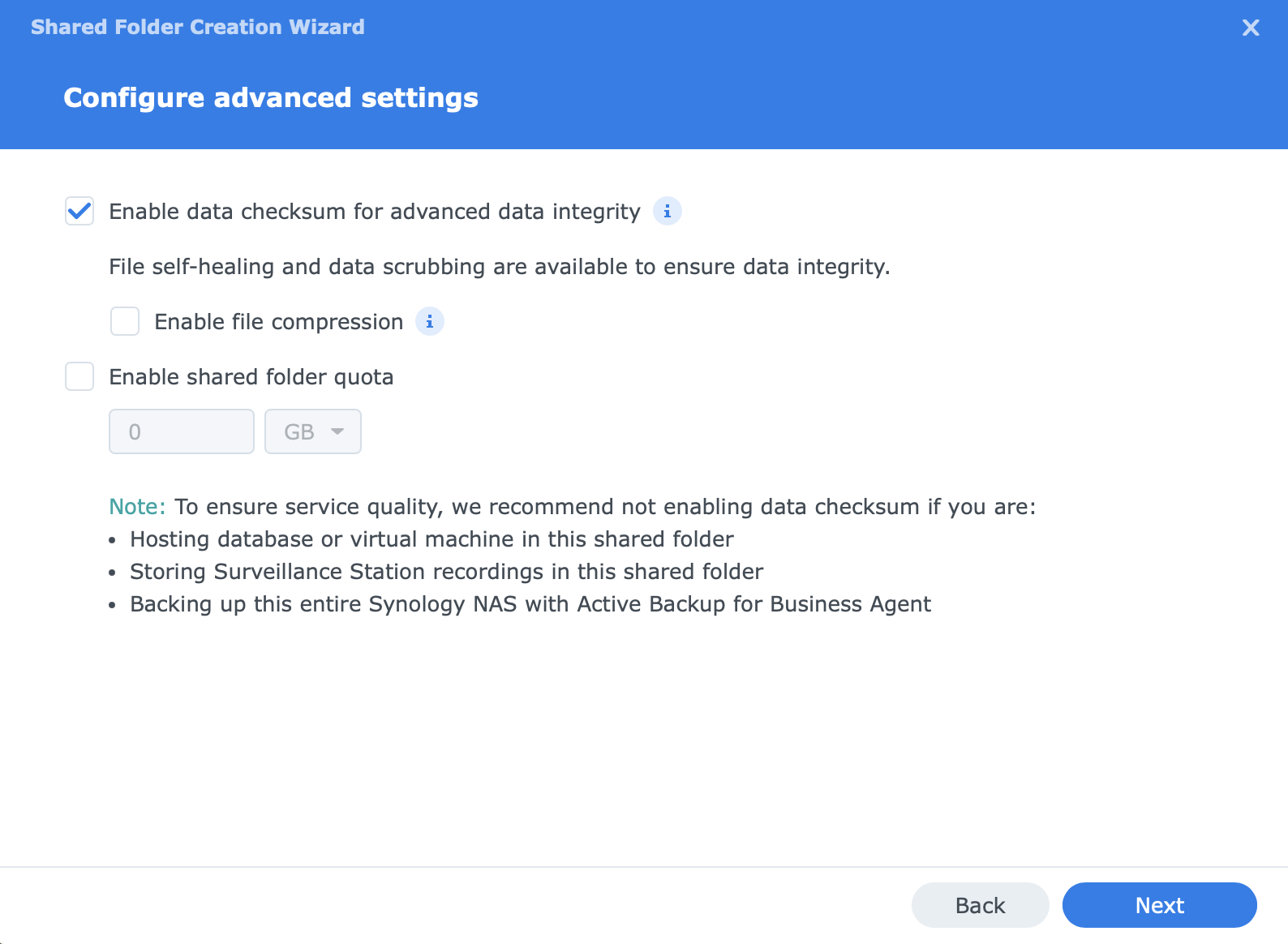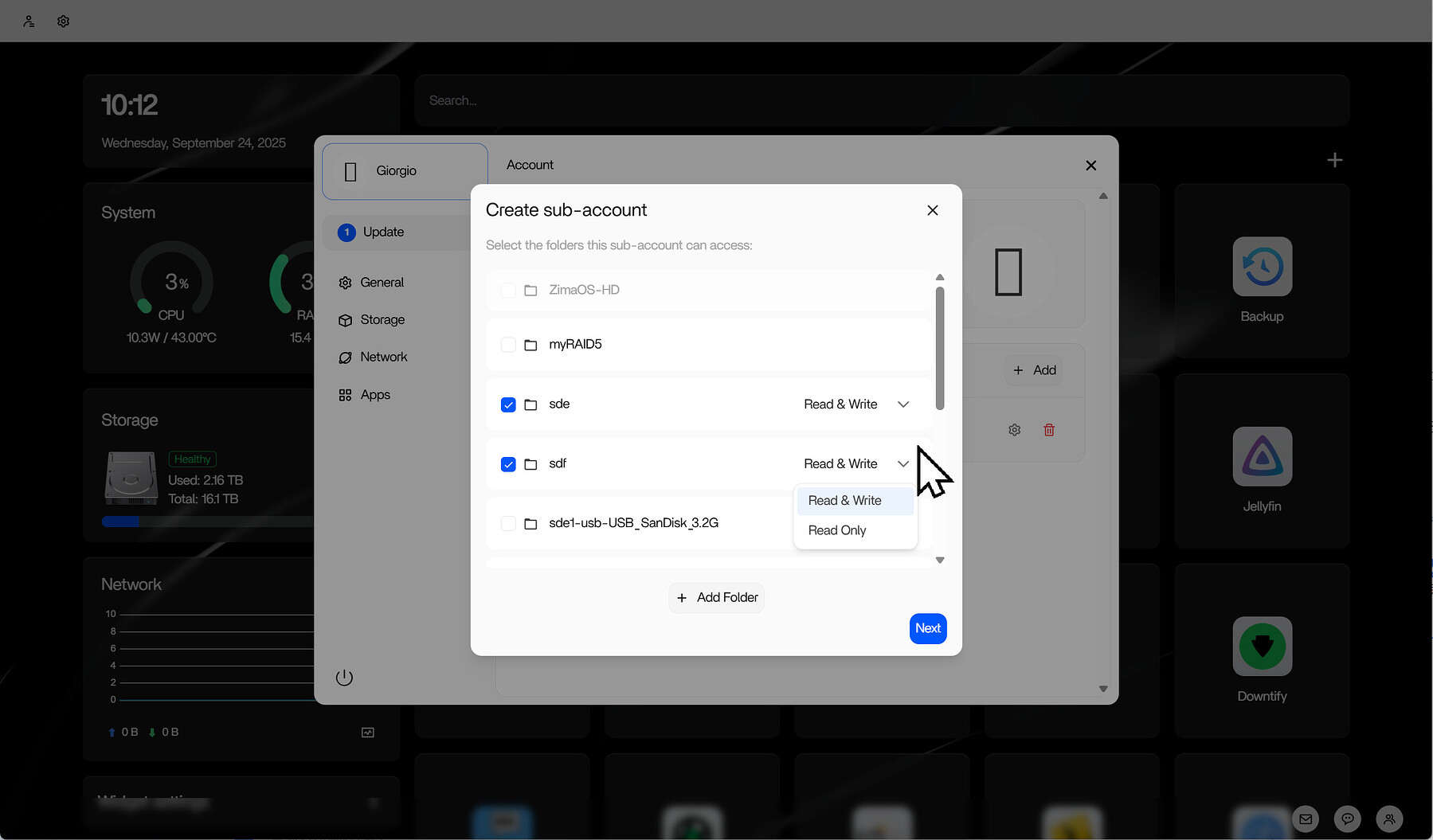My Two Cents
I’ve used both Synology DSM and QNAP since these brands first hit the European market. I’ve used Synology both personally and professionally, including the largest rack-mounted versions as cost-effective redundancy in professional environments, such as NAS storage in secondary XenServer/VMware/Veeam setups or as a backup host. Over the past year, I’ve also run GitHub - vdsm/virtual-dsm: Virtual DSM in a Docker container. privately, which I migrated to first after selling of my personal NAS.
Strengths of DSM (and to some extent QNAP):
It’s stable, extremely robust, and offers vast configuration possibilities, from simple settings to more advanced ones. Professionally, it provides many ready-to-use enterprise features, and for my home, it covers most apps/functions I need. Nowadays anything missing is handled by Docker. With the addition of SSD cache in recent years, it’s also very fast—network interfaces have long been the limiting factor on cheaper models.
Weaknesses of Synology DSM:
There aren’t many, aside from the hardware itself in the models typically purchased for personal use. If you want to do more, like running VMs or other tasks, a low-end quad-core Intel doesn’t go very far (which was one reason I tried GitHub - vdsm/virtual-dsm: Virtual DSM in a Docker container.). It’s also become more restrictive, like not all hard drives being supported anymore. I’ve sold my last personal Synology and won’t buy another. Professionally, I moved to pure enterprise solutions years ago (though Synology served smaller organizations well in the 2010s).
Advantages of ZimaOS:
It’s a fantastic project, and I believe you’ll gradually offer functionality comparable to Synology for the private market. There’s still much to implement, but you’ve already laid a solid foundation. Right now I think the project currently appeals to different customer groups: ZimaOS is for those who are willing to roll up their sleeves and tinker a bit, while Synology is more like Apple—it just works. ZimaOS also faces the challenge that, beyond your own hardware, many issues stem from third-party components, which complicates things.
Disadvantages of ZimaOS:
Since I’m running it on non-Zima hardware, robustness is my top priority, and ZimaOS isn’t quite there yet —which I fully respect and understand. I miss some basic functionality, like a GUI-based scheduler or the ability to shut down VMs (if it exists?) before the OS restarts. I running zimaOS in the walled garden of my firewall and dont have any users, I would not want to share anything internal or external right now.
Other Thoughts:
I think the project is fantastic, and if you continue to keep ZimaOS open to all types of hardware, I’d happily consider paying for a license once you feel the product is ready. I’m also looking forward to the next generation of Zima hardware, which I’ll likely buy if it fits my needs.
Easy way of making Zima more user friendly. 1. Zima “Certified Core Apps”, similar to Synology app store. Keep thoose well updated and documented. 2. A few more core settings 3. A scheduler 4. A basic firewall is a must outgoing/incoming/blocks 5. A few more settings in the hypervisor 6. VPN and Remote Access. Pick any good open and known ones like Tailscale/Wireguard/cloudflared for VPN and remote access. Not sure how the built in works and not sure I trust it either to be honest?
Core Apps: Pick the best projects, keep to the the basics, be sure they are working out of the box and have them well updated:
 User Interface & Ease of Use: The polished, appliance-like feel of DSM versus the clean, modern, and streamlined approach of ZimaOS.
User Interface & Ease of Use: The polished, appliance-like feel of DSM versus the clean, modern, and streamlined approach of ZimaOS. App Ecosystem: A look at Synology’s extensive Package Center versus the Docker-centric flexibility and openness you get with ZimaOS.
App Ecosystem: A look at Synology’s extensive Package Center versus the Docker-centric flexibility and openness you get with ZimaOS. Hardware & Flexibility: The freedom to choose your own hardware with ZimaOS compared to Synology’s closed-ecosystem approach.
Hardware & Flexibility: The freedom to choose your own hardware with ZimaOS compared to Synology’s closed-ecosystem approach. Core Philosophy: We explore the fundamental trade-offs between a locked-down, turnkey solution and an open, customizable platform for creators and enthusiasts.
Core Philosophy: We explore the fundamental trade-offs between a locked-down, turnkey solution and an open, customizable platform for creators and enthusiasts.