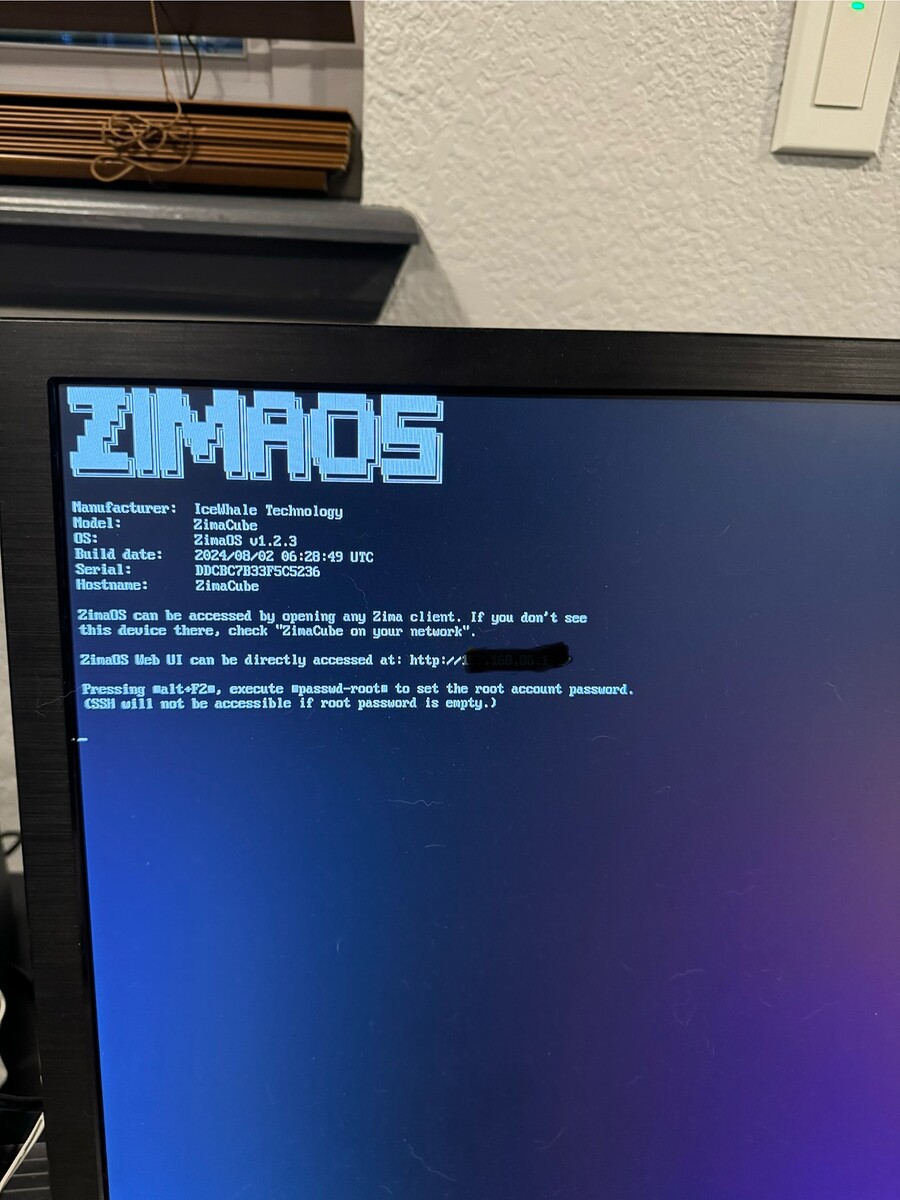My Cube is disconnecting from the network, seemingly every night.
I did have my router scheduled to turn off the wireless at night but otherwise it stays functional and wired. The Cube is wired into it. Last night I turned off the wireless setting so it wouldn’t change over night, but my Cube is disconnected again.
The ZimaCube Menu Bar icon spins in circles and I can’t access the dashboard. I have to use the power button to turn the Cube off, then back on. In my router, the Cube has disappeared from the list of connected devices.
Feature Suggestion: In the future, it would be nice if we could schedule the Cube to turn on and off at certain times.
1 Like
Hi Timothy,
We have noticed similar problems and have stepped up efforts to locate related problems. We have eliminated some potential faults and they will take effect in ZimaOS v1.2.3-beta1 to be released in the next two days. Due to differences in actual usage scenarios, we are not sure whether enough similar scenarios have been covered. We also hope that you can verify whether similar problems still exist after experiencing ZimaOS v1.2.3.
Timing to open and close the Cube is a very necessary function. We will implement it in a future version. At present, we still need some time to wait for the functions to be implemented.
Orca
1 Like
Just seeing this post now. I have opened another thread with the same issue. I think it is triggered when the Cube loses internet connectivity. Like the example above. Or I have a reboot of my Wi-Fi configured for 3 am every night. I’ve turned it off. And will see if it helps.
I also have my router set to reboot every Sunday. But I’m still losing connectivity overnight without the router switches enabled. I suspect it is a more widespread issue as Orca describes.
This the problem that I had posted elsewhere. If the client software is launched, but not connected to the zc or is not launched/loaded, this does not seem to happen. For this reason, I have stopped using the client. I just use the guest smb login to mount share points. This phenomenon has stopped happening for me.
Hi Pat, thank you very much, this information is very useful, we will test and investigate this scenario.
Oops. Spoke too soon. Have had system hangs the past two nights with no web UI or client app connections to my zc. Current router uptime is over a month, so that is not an issue here.
Looking forward to 1.2.3 
I’ve been having the same issue with mine. I am hardwired into my eero router which is direct into my gateway modem. The time it shuts down is listed around 2am each morning. I’m not rebooting anything and I don’t have any of my devices sleep so it should run continuously - which it is designed to do. Really sucks when you are doing file transfers to build your NAS and it disappears so everything else crashes.
Please fix this ASAP
2 Likes
For whatever reason, mine stayed connected last night, allowing me to finally transfer a few TB. This disconnect issue is the main reason I haven’t been able to transfer much data to the Cube, because I haven’t been able to leave it running over night.
However yesterday during the day it disconnected again, when I tried to connect to the Cube via my iPhone. So I’m not connecting to it from multiple devices right now, just my main iMac. Maybe multiple devices is also an issue?
I’m using the GL.iNet Slate router. I have also disabled the local client.
2 Likes
Hi Michael & Timothy,
We are investing more time and energy in stability, usability, and ease of use in recent versions. If these issues are resolved, we will update the community as soon as possible.
1 Like
Since writing this and not using the local client, my Cube stayed connected for a few days and I transferred several TB of data.
But then today it disconnected. I was able to reconnect it.
But now it’s back to the issue where it has disconnected, and no longer shows up on the network. Even though it’s plugged in and turned on, it’s not showing up in the router.
EDIT 2 hours later: I restarted it, began transferring more things, and now it has disconnected from the router again. No idea! Nothing changed with my computer or router when this happened.
It’s also plugged into a PSU/ power redundancy, so it’s not losing power.
1 Like
Which version of ZimaOS are you using? You can probably use the uptime command to check whether the device has rebooted.
Hi all,
I received my ZC a few days ago and got my HDDs yesterday, I set it up as two Raid 5 partitions and 1 NVME and I am noticing something similar, it seems that after a few hours of idling this happens and needs to be hard-reset, I am not sure if something goes to sleep but in BIOS says that USB and LAN port can wake up, but if not showing up on router table, I am not sure how to wake up the connection again, I plugged a keyboard to the USB and try to wake it next time it happens. See if that’s the issue, but as of now, I hard-reset, not great for my new 4TB drives!
I just installed ZimaOS v1.2.3
2 Likes
I tried waking up with an USB keyboard plugged in, did not work.
Hopefully there is a solution soon, I dont like hard-resetting it 4x a day or more.
1 Like
Hi, for now, ZimaCube do not have a sleep mode. Would you please connect a display to your ZimaCube so that you can tell the right status of it?
the OS is frozen. I can’t type any commands nor anything.
I can hear all the hard drives spinning, but the OS is frozen
Hi. For troubleshooting purposes, would you please provide some screenshots or photos? We want to know how you connect and configure your Zimacube, and how it is “frozen”.
Does this work?
I have set up root password
The screen you see is frozen, I can’t type anything on the screen
For security reasons, you need to press “alt+F2” to enter the cli
Hi. Let’s sort it out.
The problem is that the machine freezes after a while. Even with a keyboard connected, no input is possible. Also, it is not accessible from other devices’ browsers via http://yourZimaCubeIP.
Right?
When you press
Alt + F1, which is for welcome page
Alt + F2, which is for CLI
, the screen doesn’t give you any feedback?
Our engineers are already looking at this issue. Please try Alt + F1/F2 on site and send us your screenshots. No matter what the result is, our engineers will help you solve the problem.