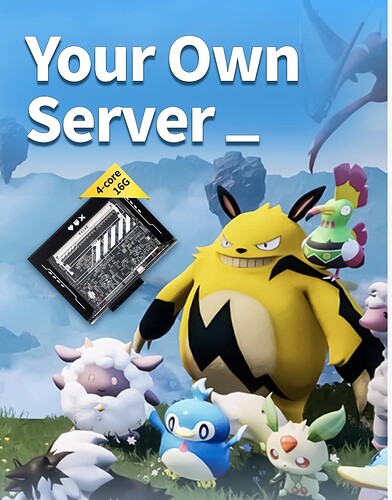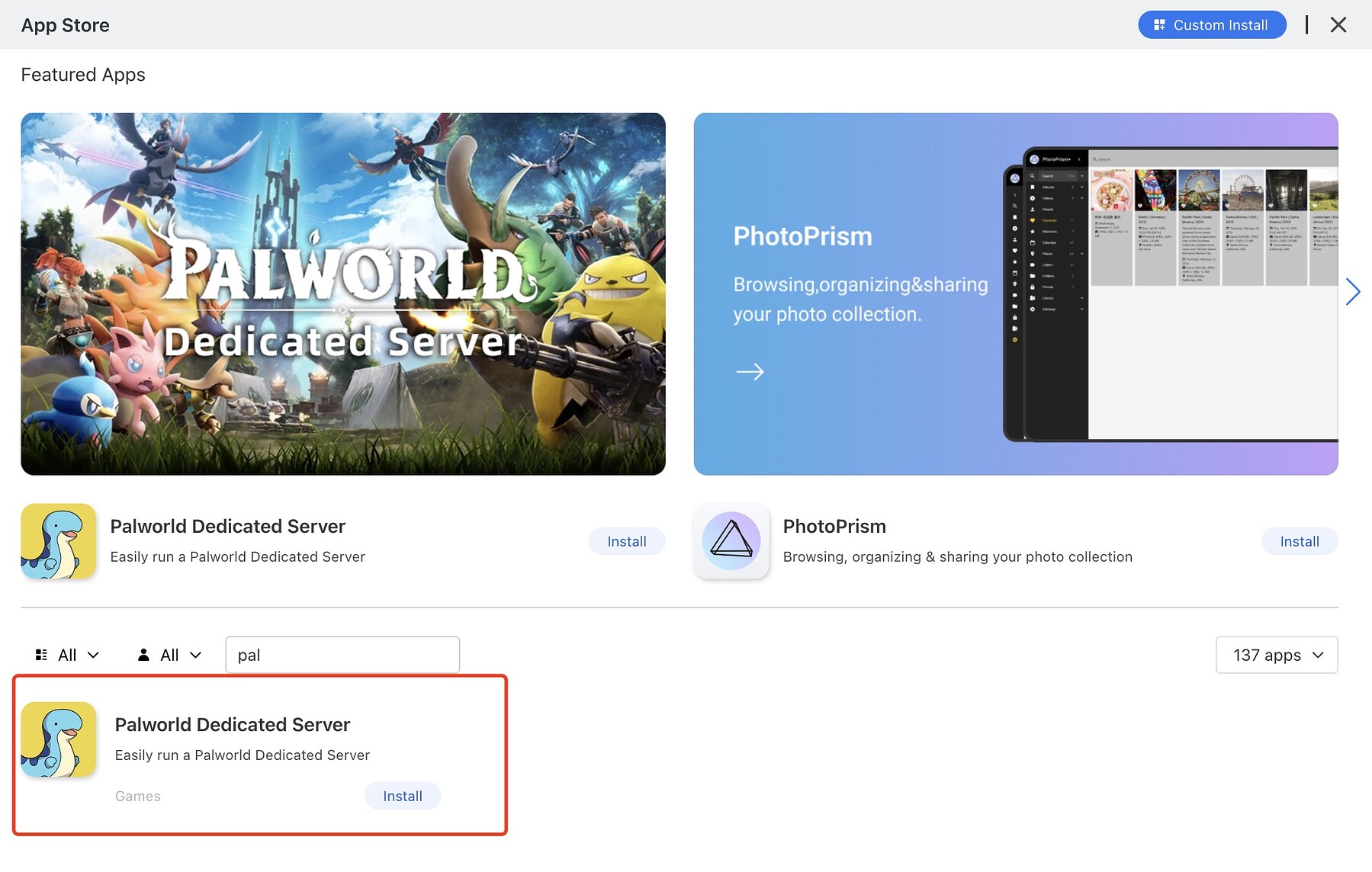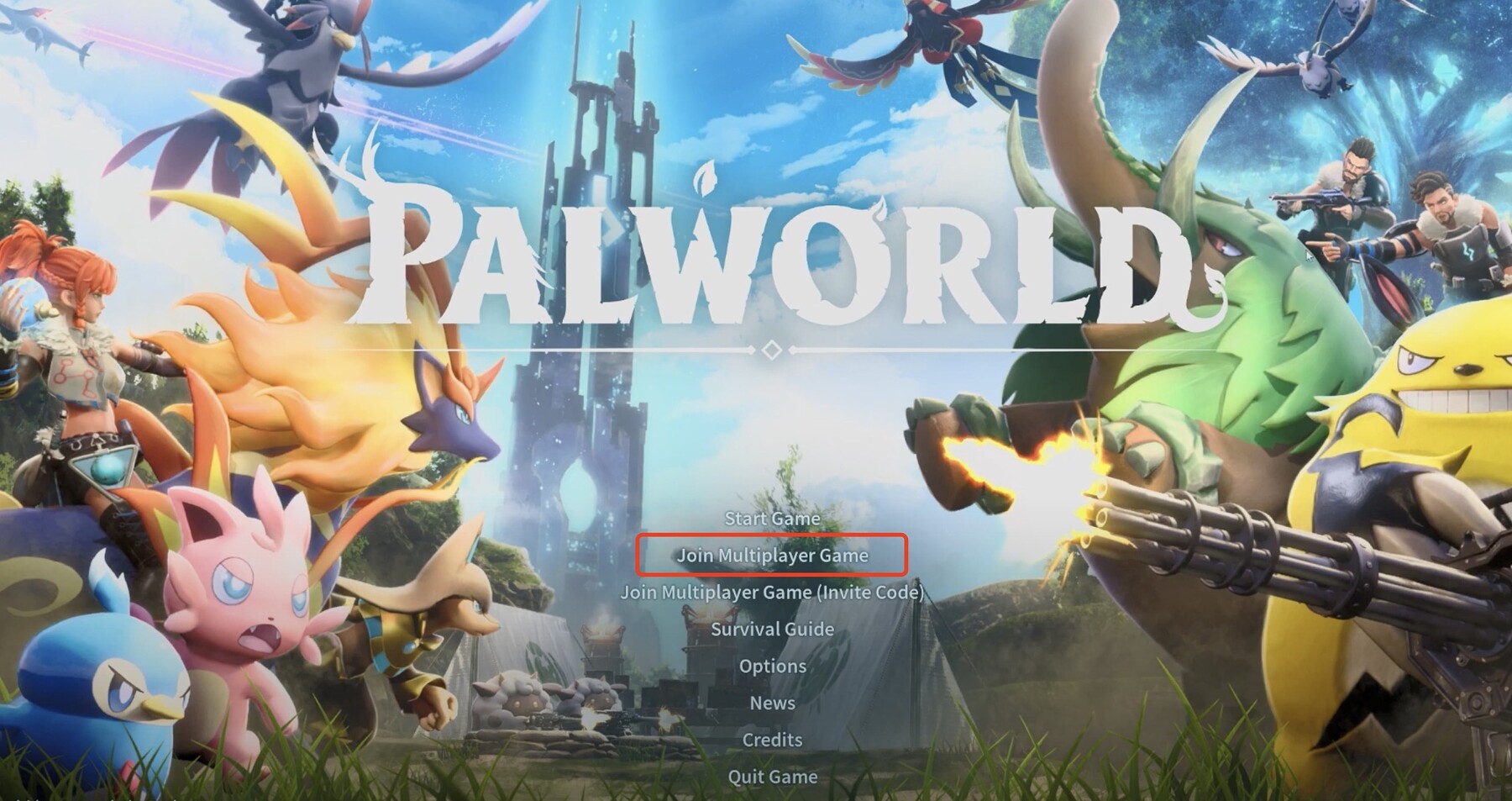Have you ever felt frustrated by the limitations of public game servers? What if you could easily create your own stable and lag-free PalWorld paradise to play with friends?
Well, now you can! With a ZimaBlade device running CasaOS, setting up a private PalWorld server is just a breeze following a simple 4-step guide. No coding skills are required at all.
Step 1: CasaOS Downloads PalWorld
第二步:设置服务器名称和密码
Step 2: Set the Server name and password
Step 3: Open PalWorld and Select “Join Multiplayer Game”;
Step 4: Enter the Server’s IP and password;
Why wait? Get your hands dirty now on a ZimaBlade with CasaOS and let us level you up with the ultimate PalWorld multiplayer experience! No more janky public servers. This is the real deal to take your gameplay to the next level!
Just imagine exploring and building whatever you want in PalWorld, capturing cute creatures, and going on adventures with buddies in your own domain. How cool and exclusive would that be!
CasaOS-Appstore-Play URL:https://play.cuse.eu.org/Cp0204-AppStore-Play.zip 5
CasaOS: https://casaos.io
Video tutorial: https://www.youtube.com/watch?v=GOvqiRW8BXI