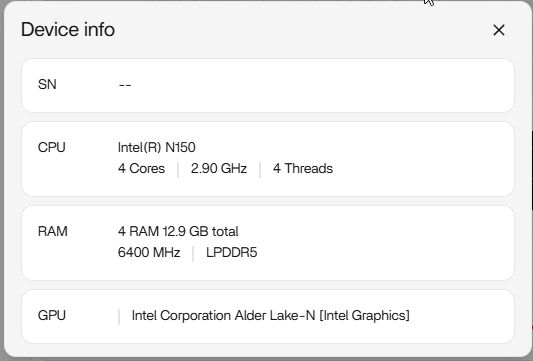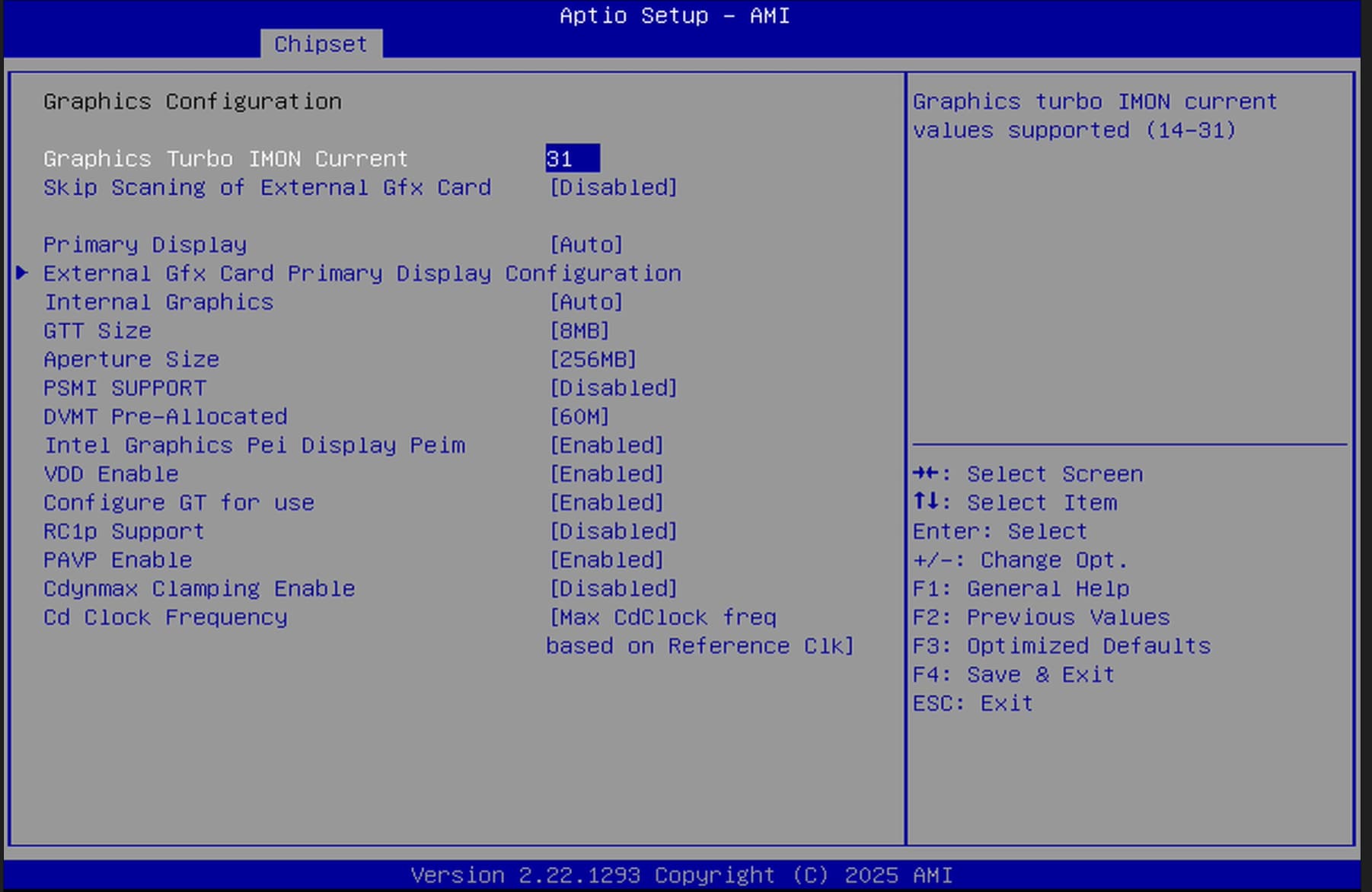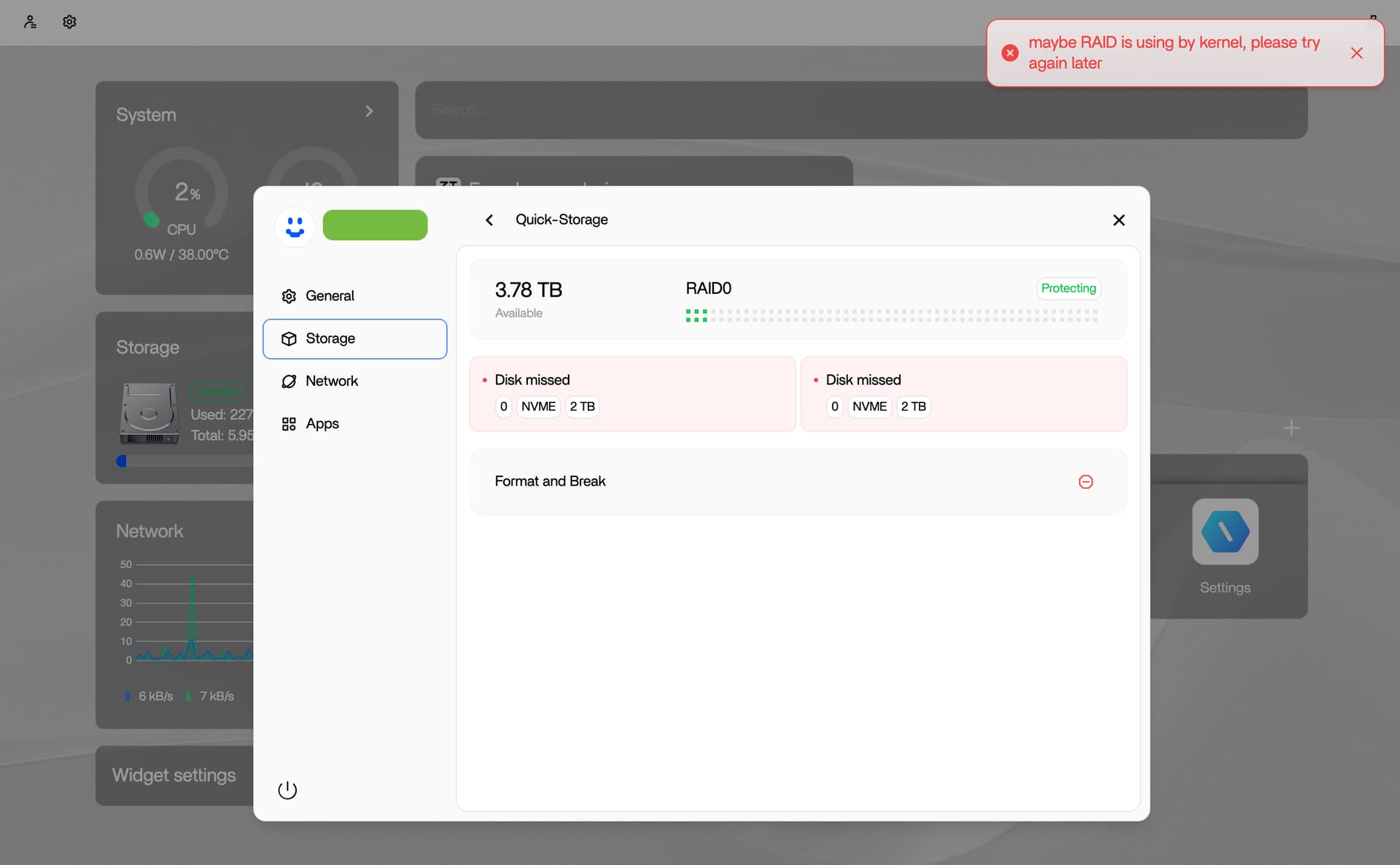Hello everyone,
I just bought a Beelink ME mini HERE, and after I tried to install the latest beta and previous stable version, I get just a blinking cursor. The loading screens seem just fine, I really don’t understand what I could do wrong, in bios CSM and Safe boot are disabled. This problem happens in the MMC and m2 (in slot 5).
Thanks in advance
I am also struggling with ZimaOS installation on the Beelink ME mini I have recently purchased - any fixes are much appreciated
at least I’m not alone!
Try to read this guide:
https://community.zimaspace.com/t/zimaos-installation-troubleshooting-guide
And, reproduce the installation process and take a video of it and upload it here so that we can investigate it.
Ok it worked, basically the ui doesn’t show the address but only a blinking cursor, but everything is going just fine, if you go to https://find.zimaspace.com/ you’ll find your address and where to connect. Everything worked just fine after that.
I had:
Failed to start NVIDIA Persistence Daemon and
Failed to start systemd-networkd-wait-online.service
and yes we can still access it thru the web GUI but, it’s not normal for only the blinking cursor on the built in HDMI output.
Would you give us a screenshot of the VGA/HDMI/Video output settings in your BIOS?
Also, give us the specs of your machine and the version of the OS.
Hi, according to our engineer, 1.4.2-beta1 contains some old installation code mixed in, causing problems when entering the final display interface of the newly installed 1.4.2-beta1 system. The fix has been verified. Wait for the next version of the installation package.
Do we know when the next version will be released? It should be imminent, right?!
This or next week.
Hi, I also had the blinking cursor issue but was able to access the web GUI after installation. Having set up a RAID 0 pool with 2 x 2TB SSDs the upload and download speed seem to be capped at around 800Mbps when I have 2 x 2.5Gbps ethernet connections. Why is it as slow as my older NAS with a single 1Gbps connection?
In addition if I select format and break in order to change my storage pool I get the error “maybe RAID is using by kernel, please try again later”. The same error has been returned for the past 24 hours each time I select format and break
The blinking cursor issue might have been resolved by the 1.4.2 beta 2? Could you please try it?
Regarding other issues, could you please open a new post? Or maybe we can investigate it in private messages.
Thanks - I will message you directly