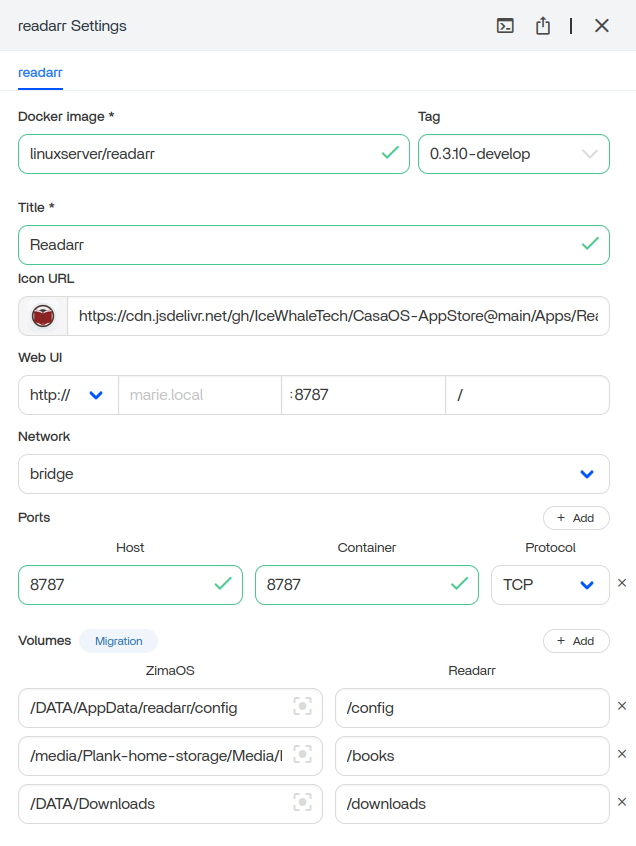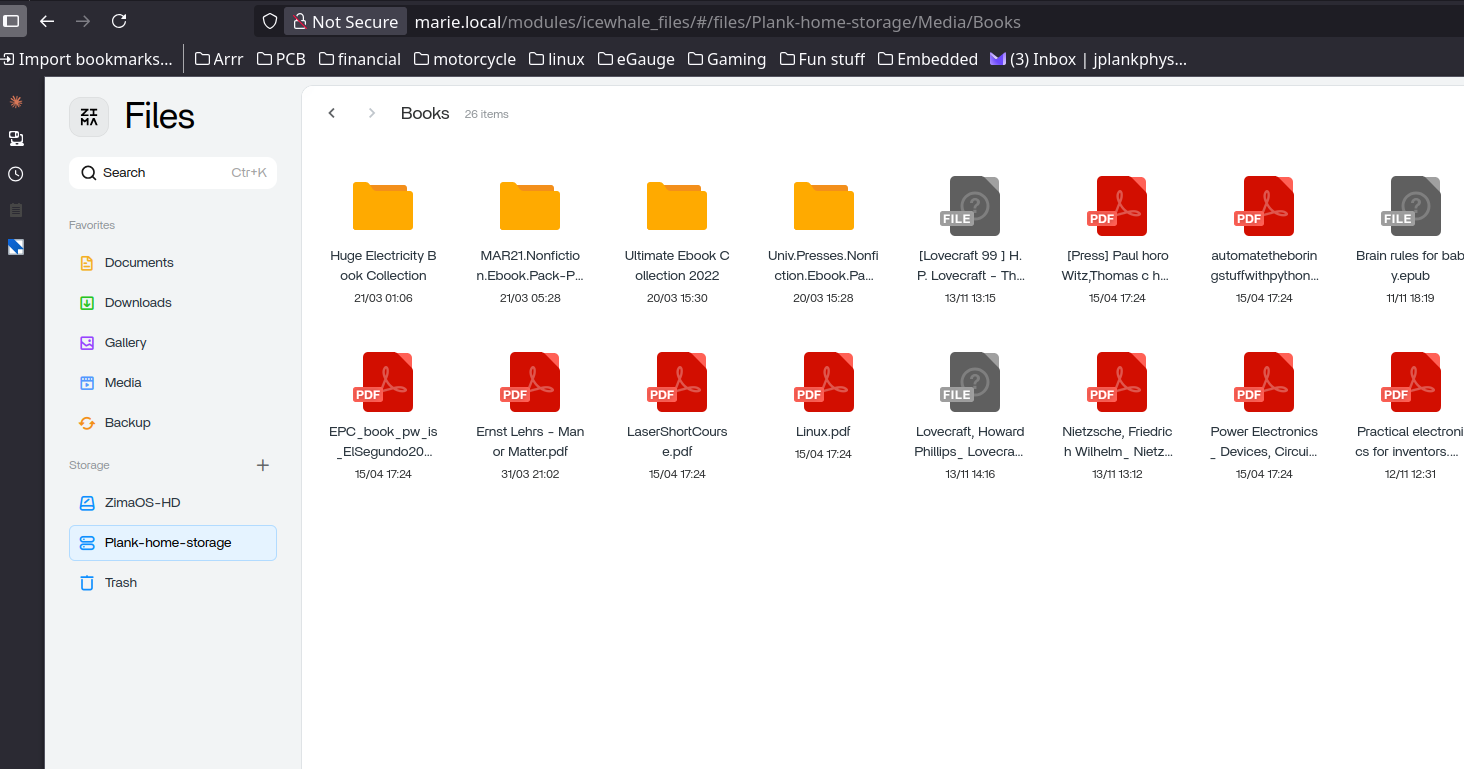This is the case for Audiobook shelf and Readarr and every other book management app I’ve installed. I don’t know how to get them to see my NAS. They can’t see the /DATA directory and won’t detect files if I put the path in manually so that doesn’t work either. I’m guessing this is solved by docker configuration but I don’t understand how to do that yet.
I think this might be helpful:
1 Like
That was massively helpful!!! Thank you. Audiobookshelf is working now.
Unfortunately I cant get any book apps to see my books. I don’t know if this is the same problem but it feels like it is.
Post the setting panel of your app. And post the screenshot of your file folder containing the books. These are for locating the issue.
(Ensure you have gained the licenses for the books. Or mosaic the contents that are private)
1 Like
Ok here are my settings
Here is my folder containing the books. The Zima OS path is the same for both
Your config seems right. Would you try to put the books in the ZimaOS-HD and try again?