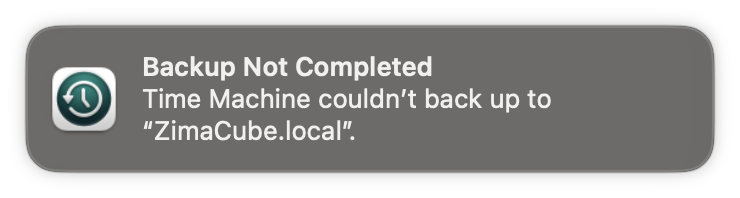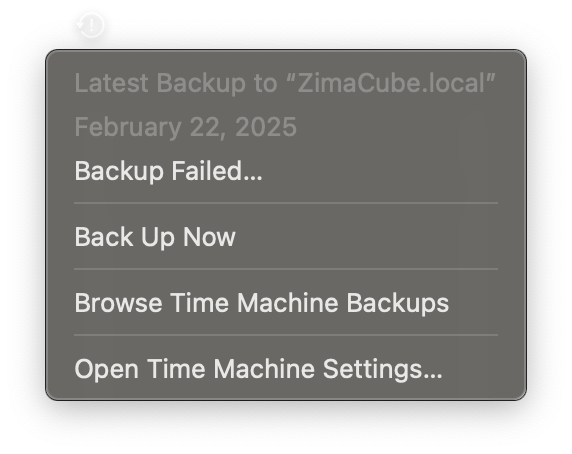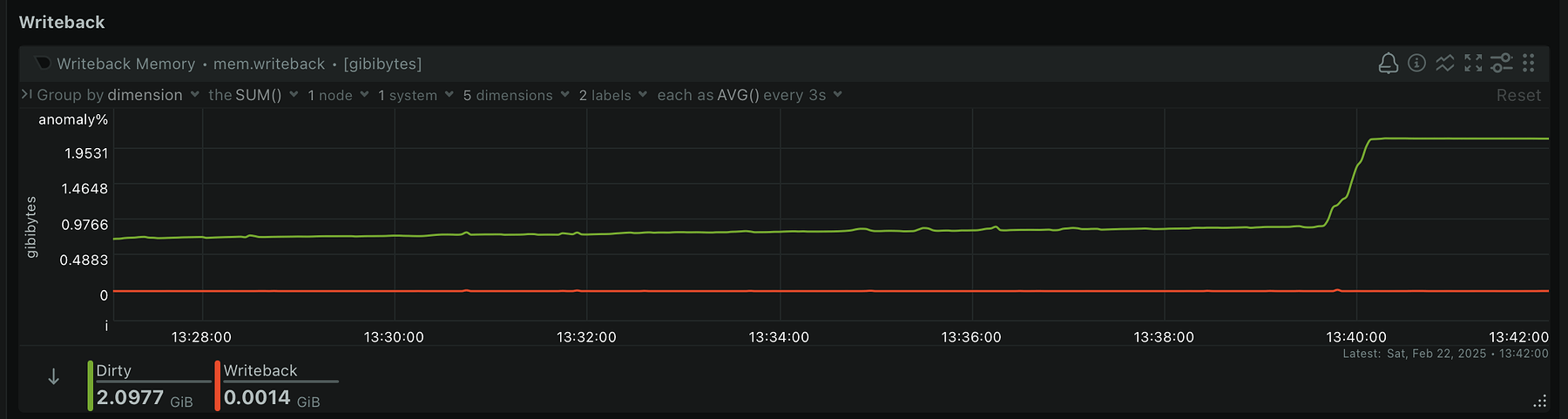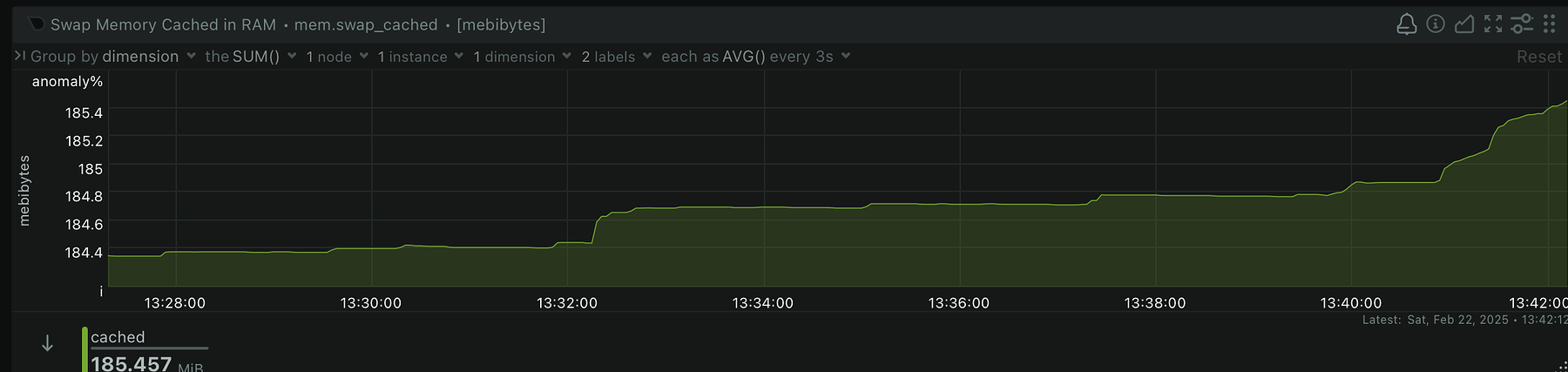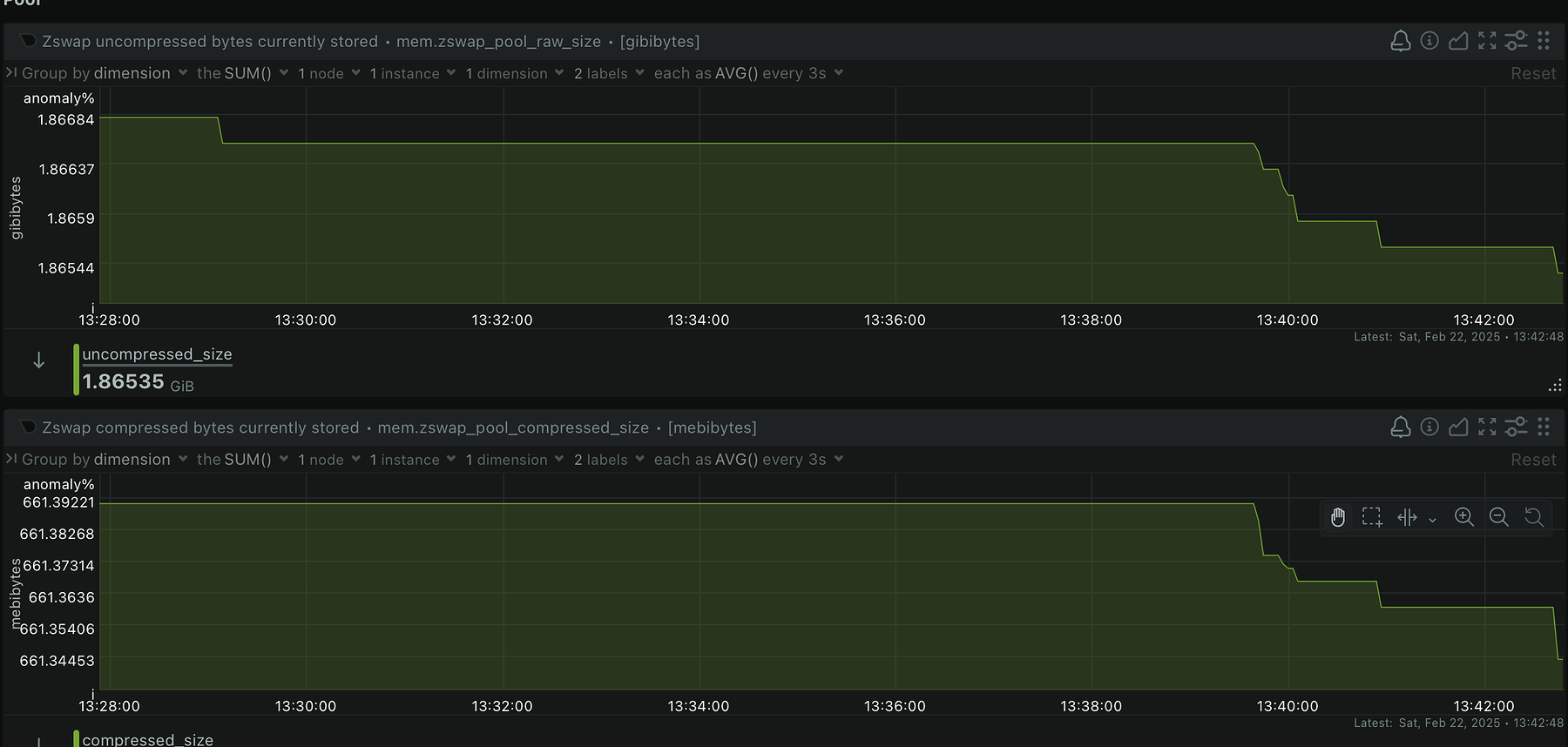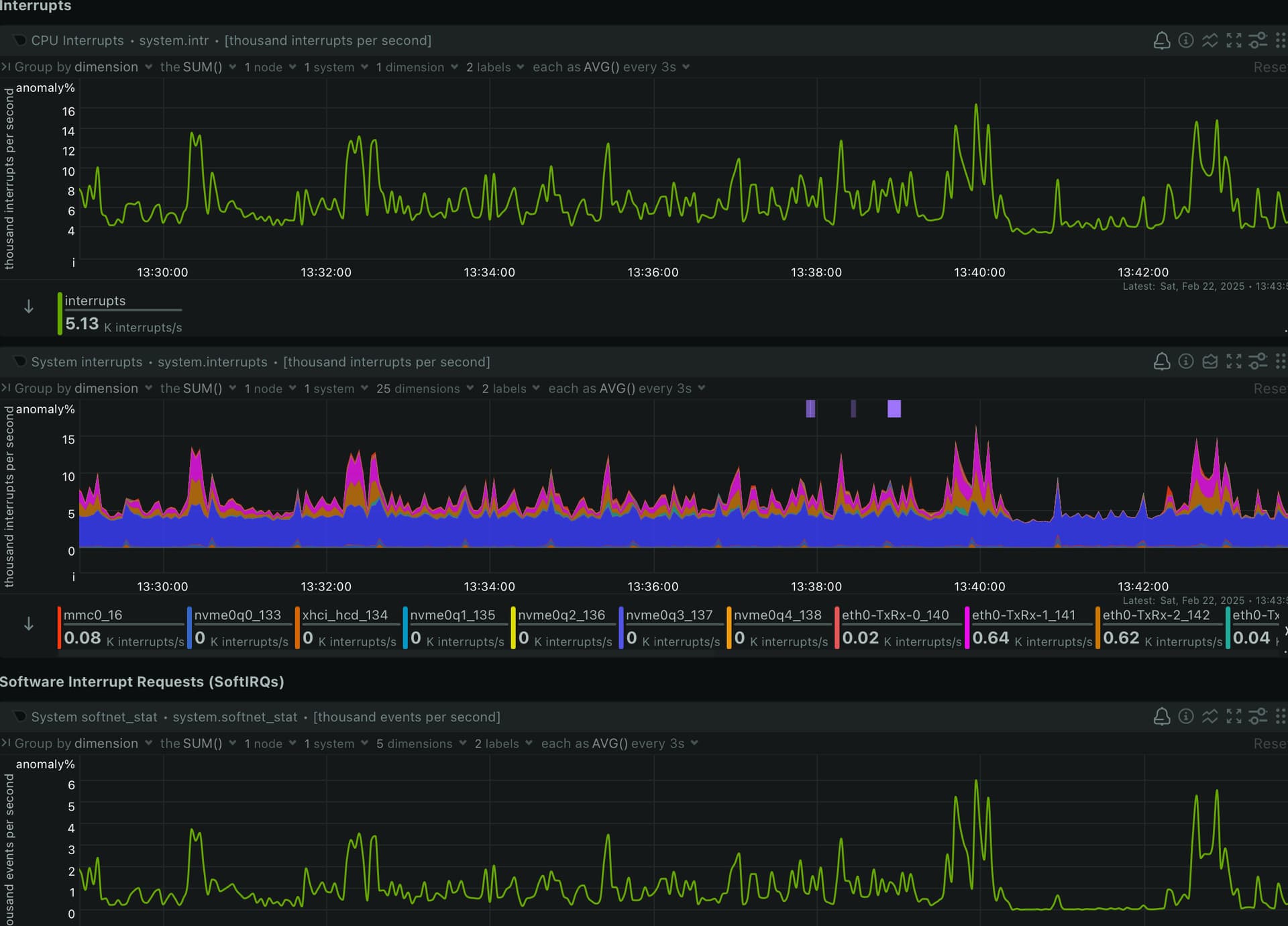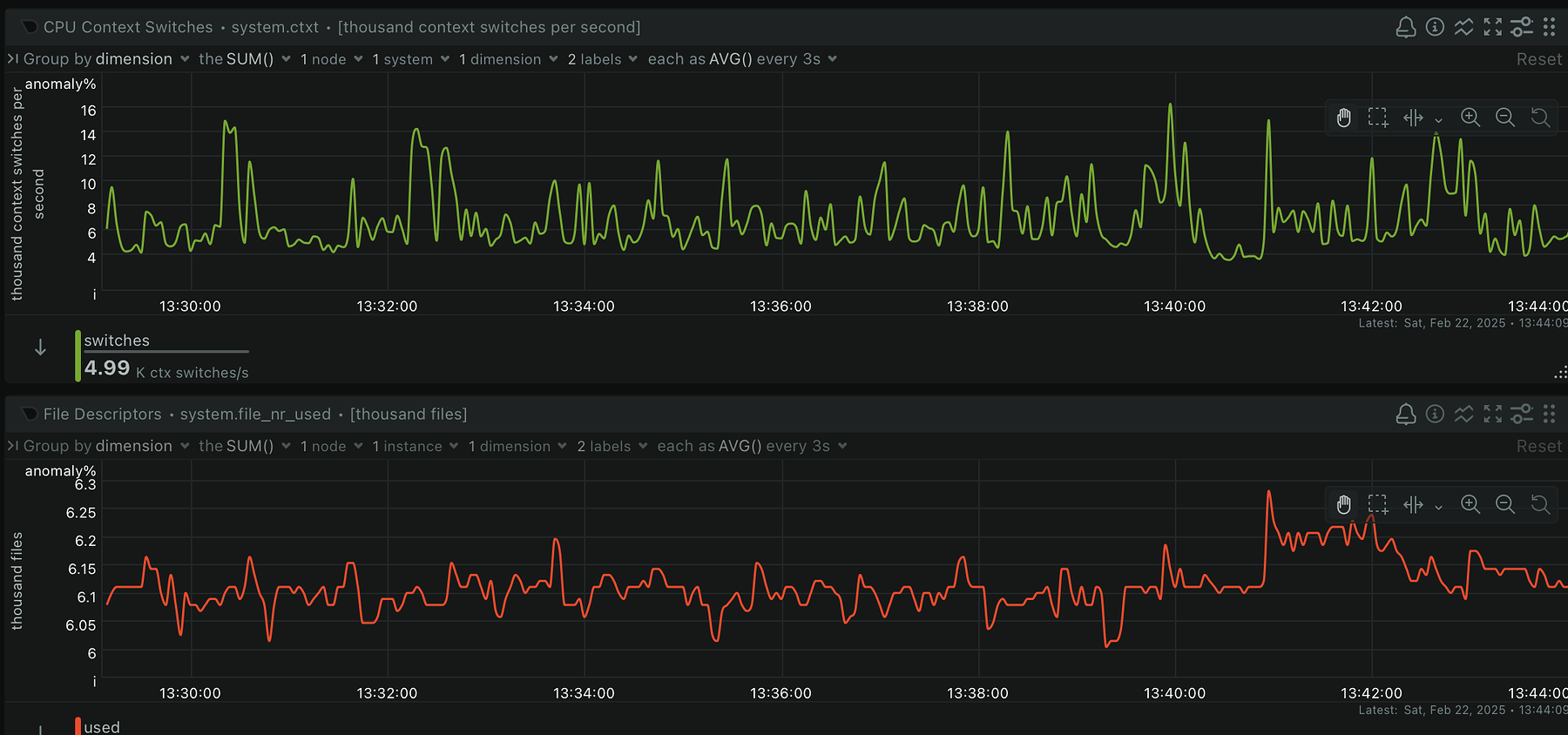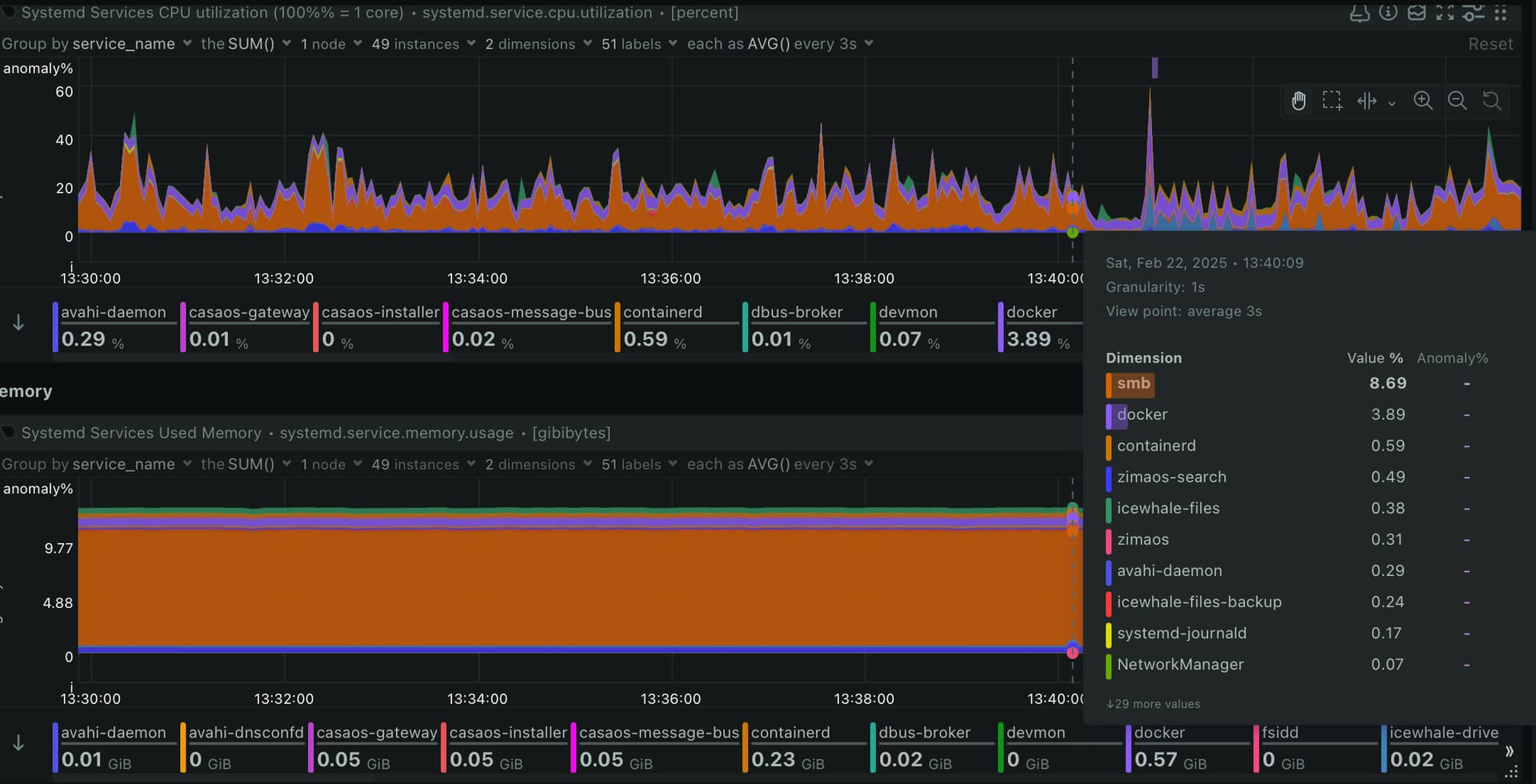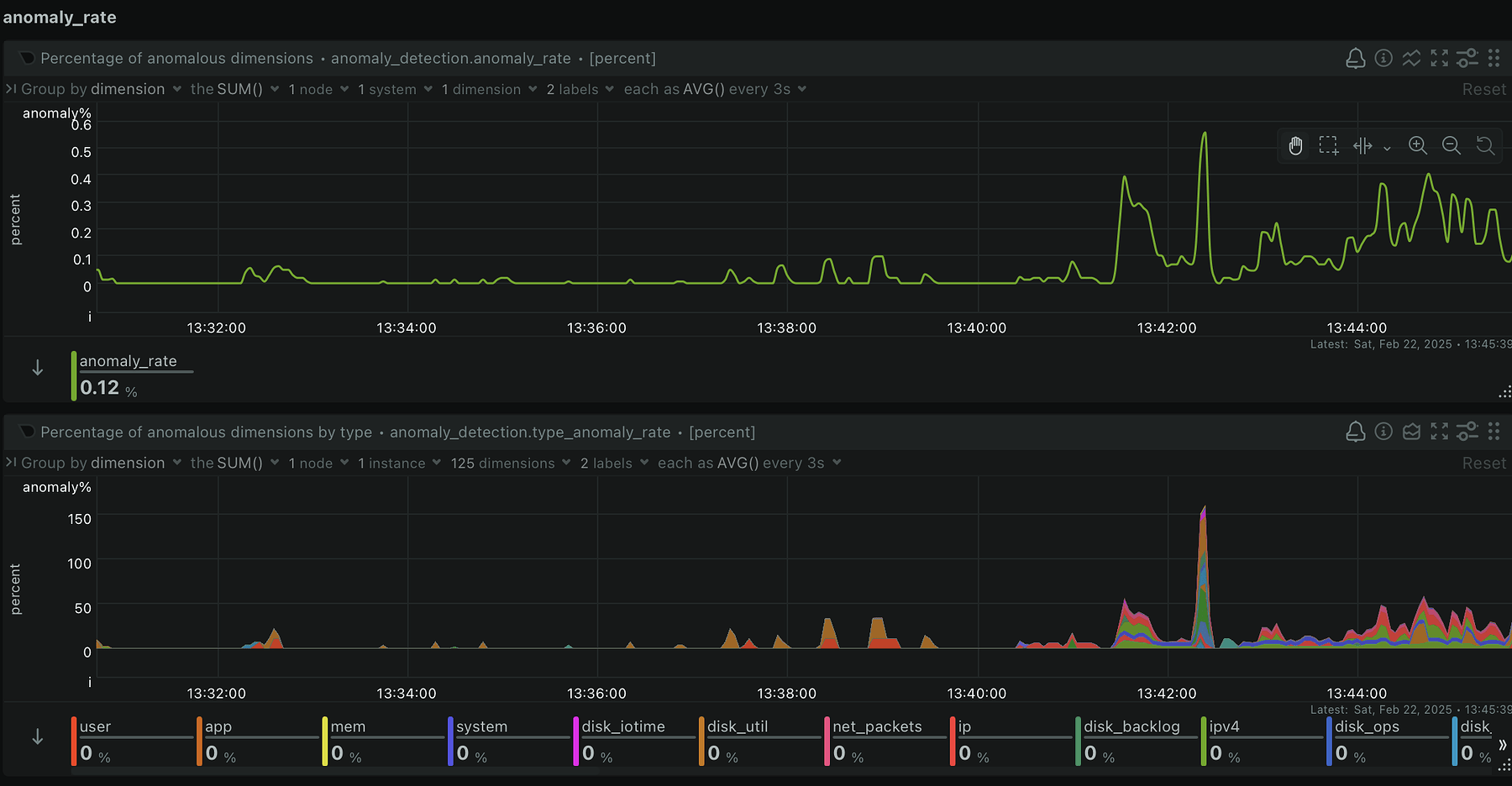Hello, can you send this issue to link@icewhale.org, which is our software engineer and will help you quickly fix the problem. ![]()
Hi PM U
Yup I PM you too
I’m having this problem majorly right now.
The SMB connection on Mac is constantly freezing/disconnecting, making it impossible to perform backups (with iMazing for iPhone). Almost as if extended transfers are causing the issue. The Cube itself is not freezing this time, as I can log in to the dashboard and check out Netdata without an issue.
But I did see “file descriptors” increased like Kilian, and maybe some effect on swap, but I don’t know what to make of most of these graphs. I also don’t know where check specific processes?
Over the last several days I’ve noticed occasional disconnects, because Time Machine drives on two separate computers would be disconnected and Time Machine shows an error.
The event that I captured occurred around 13:40 in the photos.
UPDATE 1: Since writing this, I’m now using Resilio sync for an extended period of time without issue. Maybe iMazing was inducing the SMB crash, but I don’t know how. I still wouldn’t explain the disconnected Time Machine drives.
UPDATE 2: I stopped trying to use iMazing. Instead I focused on getting Resilio to backup/sync an external drive. Sometimes it seemed to work for a long duration of time, other times the Cube was disappearing from Finder/SMB and causing Finder to freeze up.
UPDATE 3: The next day it’s clear that Time Machine backups are just not working anymore, on two separate Macs… The TM folder/drive is currently mounted and I see the sparsebundle, but a few times when reconnecting the Cube I noticed it would just show a non-functional shared folder icon, instead of actually mounting the volume. No idea what’s going on. Resilio seems to be working more or less right now but there are just so many issues. It feels like SMB is not working right.
UPDATE 4: Came back to my iMac to find that Resilio had stopped transferring because the Cube had randomly disconnected from Finder. Something’s just not right. Before 1.3.2 I don’t remember repeated disconnections; the connection would stay connected for a long time and long file transfers would work.
Now this morning, the Cube isn’t even visible in Finder … can’t login from the dashboard … and Netdata isn’t connected either, so clearly the Cube has taken itself offline. It’s not connected to my router anymore.
Yet I can hear it clicking and the fan whirring like normal. So physically it’s operating like normal, but in terms of connectivity it’s DEAD.
Until I force-restart it.
This is the SAME PROBLEM I had a few months ago for which a replacement Cube was sent. The issue got slightly better for a while, but now it’s the same old issue.
The easiest way I’ve found to recreate this problem is:
- Use ZVM. When I use CPU-intensive processes inside a VM, eventually the Cube just freezes, even when I lowered the RAM amount on the VM.
- Use ZeroTier. This was my main correlation in the past, which is why I turned off the remote connection from the dashboard settings since getting the new Cube and haven’t used it since.
Last night I was letting Resilio run from the Cube and index several TB of data. But I only saw the CPU go up to 30% for Resilio.
This recurring issue is extremely problematic. It feels like a RAM issue but I don’t really know. Maybe a “CPU maxing out issue” if not a RAM issue. I’ve seen the CPU run high but never 100%. Sometimes my Cube gets warm when running for a while, but never hot. So I don’t know.
As I mentioned on the forum, if the Cube software crashes for some reason, it needs to force-restart itself. I’m tired of getting up to hold down the button again and again.
Netdata can’t even connect:
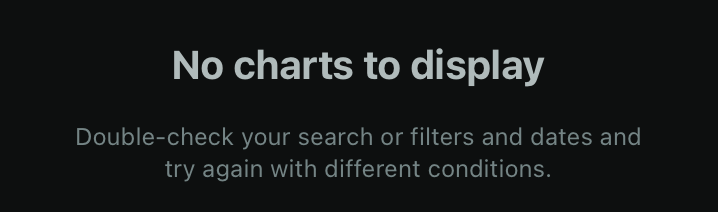
UPDATE: After the morning force-restart debacle, the Cube has been working fine all day, with no disconnects from Finder. Nothing has changed with my computer.
But Time Machine has not been working on either computer since the 22nd. The fact that two separate Macs are presenting the same issue makes me assume all of these disconnects and freezes are a Cube issue, not a Mac issue.