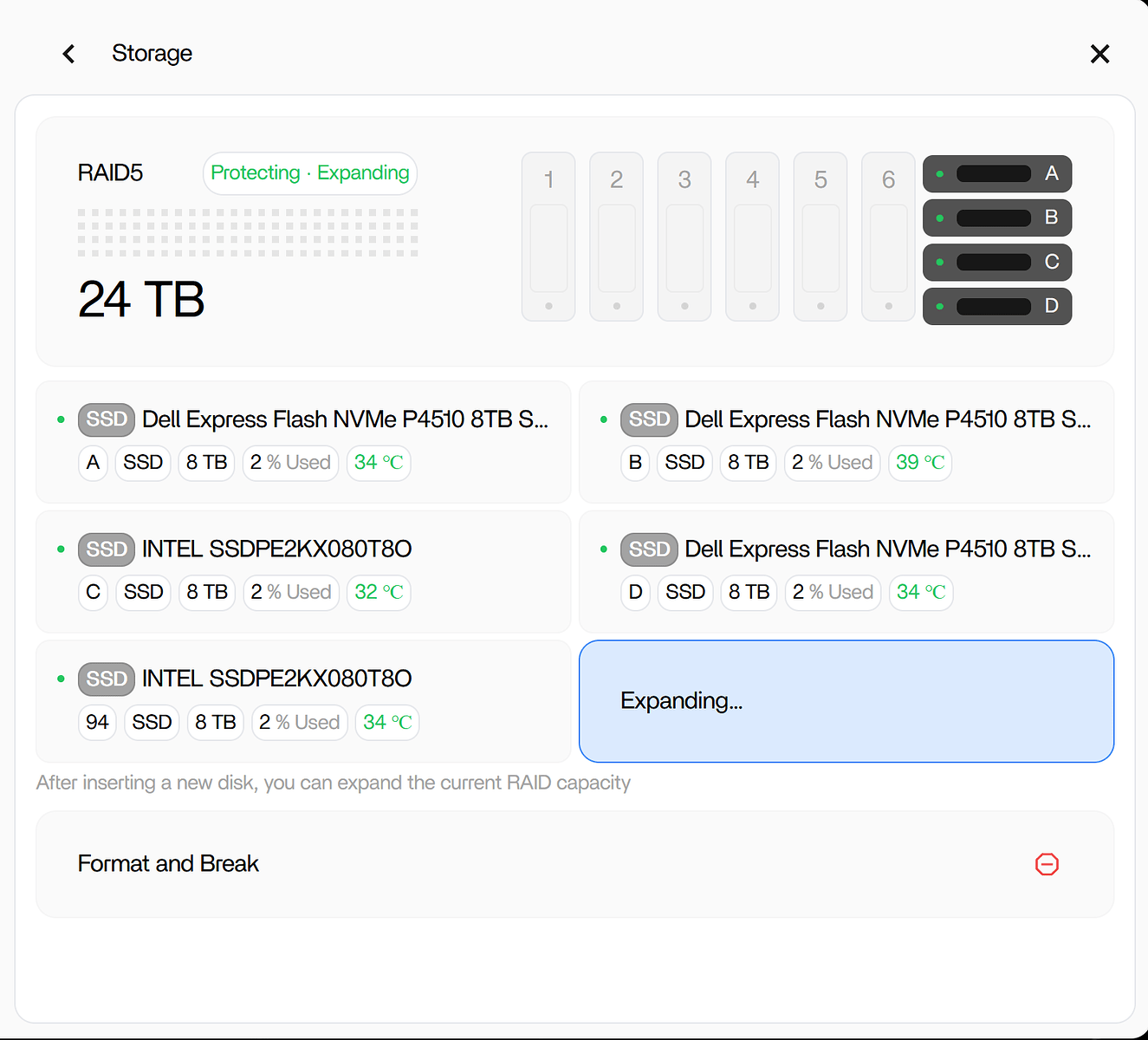@AiMerUn @Nil0nl1n3 We are sorry to say that this problem is known to us, but since the system is strongly bound to zimacube, the disk locations are not displayed correctly.
First of all, to be clear, the disks 1-6 on the ui are only selected when the raid is created.
Secondly, your board should have more than one sata interface, resulting in the 1-4 positions not being displayed correctly, we suggest you check the sata interface, replace it to see if the hard disk can be displayed.
Finally, if not resolved, you can enter the system password: “testonly” modify /etc/casaos/local-storage.conf in the SataStartNumber, modify this value, this value is the initial value of the position.
Locate it at /etc/casaos/local-storage.conf and lsblk -o hctl. Or I can assist remotely to fix it
Great thanks, I partially solved the problem by changing the SataStartNumber.
Is there a possibility to map the sata interfaces one by one, because for some reason, from the first disk to the second I find several free locations. thanks
I am also having hard drive assignment issues. I have 4 identical 250gb drives and the hardware recognizes there are 4 drives and I was able to format, enable, and disable all 4 drives.
When I go to create the raid, only 3 drives are available. Screen prints suggest to me that the drive assignments need to be changed as now the gui shows assignments of bays 4,5,6 and one drive with no bay assigned. Oddly, this is a 4 bay NAS, so one would think it needs to be assigned bays 1 through 4.
The NAS is using an intel N100 motherboard if that means anything in the diagnoses. There are 2 sata controllers showing in the bios with both enabled.
Is there a way to reassign the drive bay numbers to 1-4? I am guessing this will make all 4 drives available for the raid 5 array I am only able to use 3 drives for now.
-Bruce
hi, are you using zimaosv1.2.4? we suggest you can upgrade first please
I am on ZimaOS v1.2.3. I looked to update to v1.2.4 but do not see anywhere to do that. The answer Google gave me was to click on the red dot in the upper left corner but there is no red dot.
Is there any easy way to update vs completely reinstalling from a fresh USB drive with it on it?
hello im using a lincstation n1 nas and having same issues to create raid im using 2 nvme with same size and not working any help would be appreciate it.


I also have the same problem. I am running zimaOS 1.2.4 installed on an external msata SSD. Inside my mini PC I have 1x1tb NVME & 1x2tb Sata ssd that I wanted to setup as a RAID 0 setup as I am just starting to test the zimaOS. The only time the raid option shows up is when I disable the two drives(nvme & sata SSD). Then I chose RAID 0 and the NEXT button is disabled or greyed out. Any help is appreciated. Thanks
yes, you can upgate offline, then you need to install zimaos1.2.4 img first.
hello, are you using zimaos1.2.4?
yes just install it 2 days ago.
just got it fix, reinstall zimaos with the new version from scratch and now is recognizing everything i think doing the update did not help but this did.
Hi, can you try this?
How to Resolve Disk Display Issues on Non-ZimaCube Devices Hi, can you try this?
How to Resolve Disk Display Issues on Non-ZimaCube Devices Hi, can you try this?
Thank you for your reply.
It helped greatly!
I was able to change the config file today, as terminal was not accessible before the update.
After the ZimaOS update (1.2.5), I was able to seamlessly get into the terminal, and run the commands to modify the config file as listed in the recently published guide by the ZimaOS team.
Now, I am able to create RAID, and the GUI correctly displays the drives
Kudos to the team for the documentation, and thank you to everyone on this thread who indicated the steps even earlier than that.

Yes, I tried it and this helped resolve the issue right away. Thank you!
Confirming my issue has been resolved in 1.3.0, although it was not the easiest thing to find the RAID GUI.
Thank you.
I also have the same problem , i have 5 8TB NVME in system , even after editing the local-storage file i am unable to see the fifth SSD , i only see 4
I am running latest beta version of OS
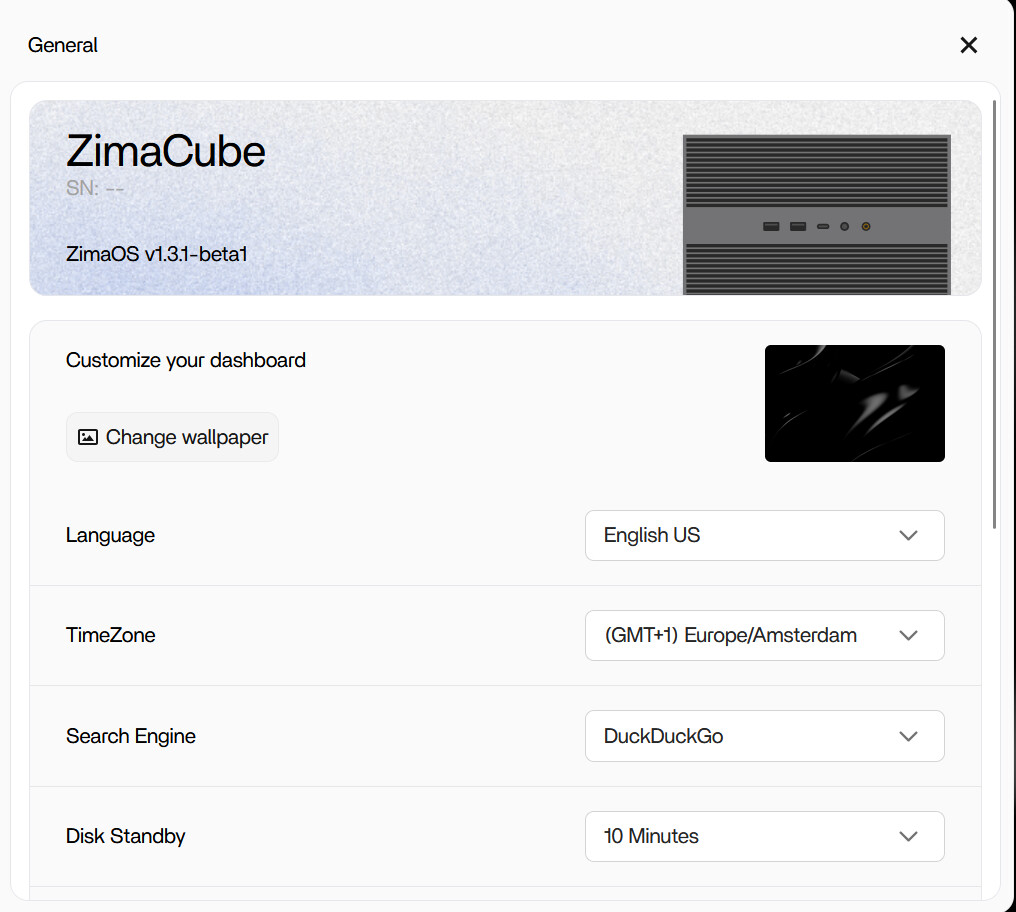
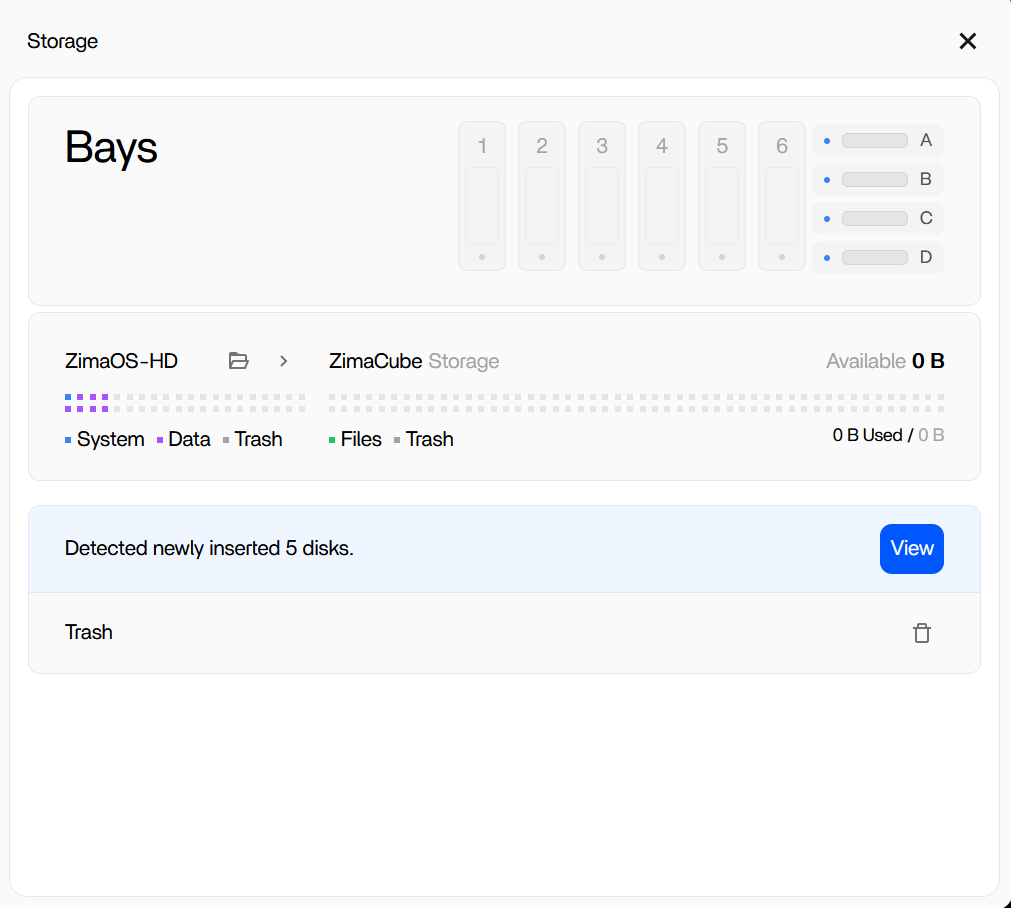
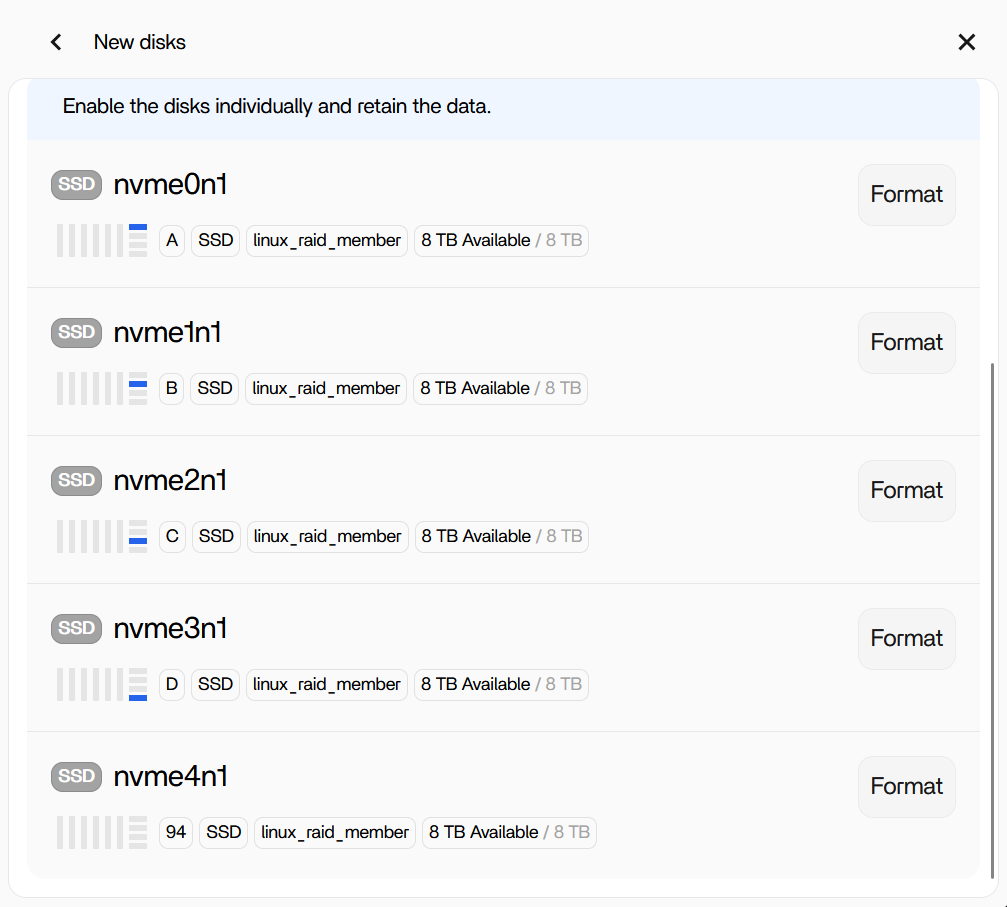
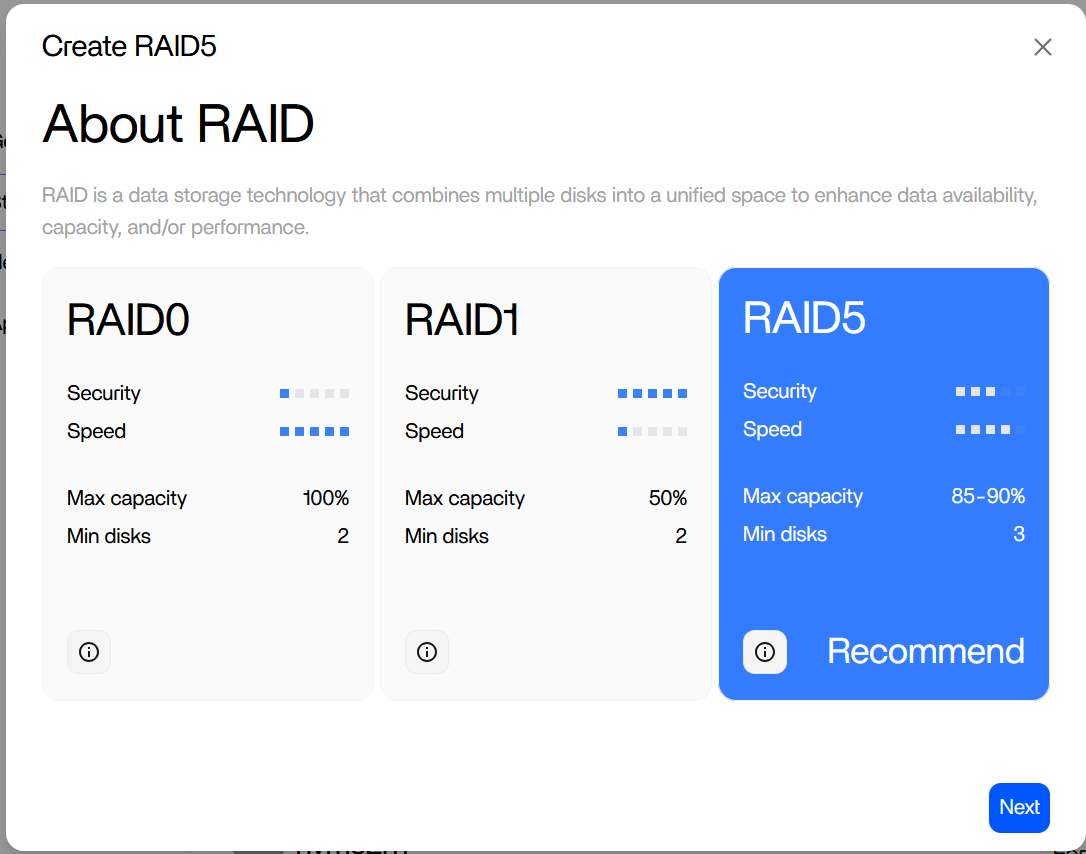
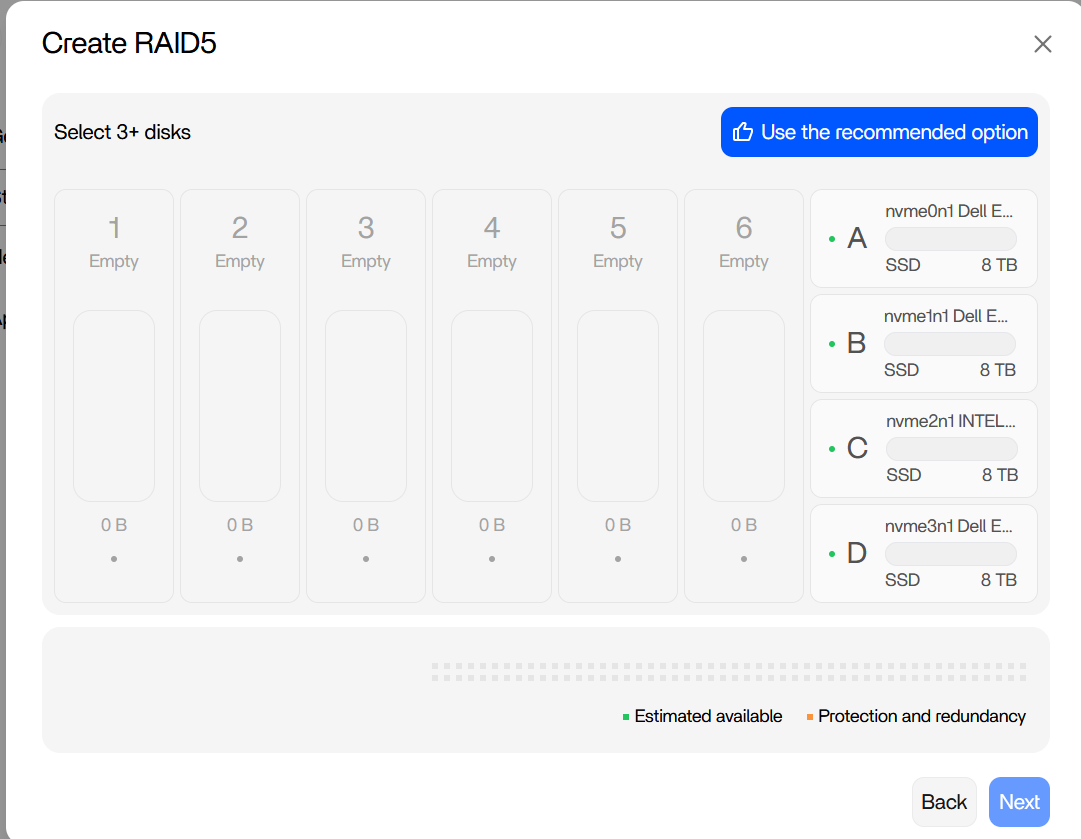
Here is LSPCI output
root@ZimaCube:~# lspci
00:00.0 Host bridge: Advanced Micro Devices, Inc. [AMD] Renoir/Cezanne Root Complex
00:00.2 IOMMU: Advanced Micro Devices, Inc. [AMD] Renoir/Cezanne IOMMU
00:01.0 Host bridge: Advanced Micro Devices, Inc. [AMD] Renoir PCIe Dummy Host Bridge
00:01.1 PCI bridge: Advanced Micro Devices, Inc. [AMD] Renoir PCIe GPP Bridge
00:01.2 PCI bridge: Advanced Micro Devices, Inc. [AMD] Renoir/Cezanne PCIe GPP Bridge
00:01.3 PCI bridge: Advanced Micro Devices, Inc. [AMD] Renoir PCIe GPP Bridge
00:02.0 Host bridge: Advanced Micro Devices, Inc. [AMD] Renoir PCIe Dummy Host Bridge
00:02.1 PCI bridge: Advanced Micro Devices, Inc. [AMD] Renoir/Cezanne PCIe GPP Bridge
00:02.3 PCI bridge: Advanced Micro Devices, Inc. [AMD] Renoir PCIe GPP Bridge
00:08.0 Host bridge: Advanced Micro Devices, Inc. [AMD] Renoir PCIe Dummy Host Bridge
00:08.1 PCI bridge: Advanced Micro Devices, Inc. [AMD] Renoir Internal PCIe GPP Bridge to Bus
00:08.2 PCI bridge: Advanced Micro Devices, Inc. [AMD] Renoir Internal PCIe GPP Bridge to Bus
00:14.0 SMBus: Advanced Micro Devices, Inc. [AMD] FCH SMBus Controller (rev 51)
00:14.3 ISA bridge: Advanced Micro Devices, Inc. [AMD] FCH LPC Bridge (rev 51)
00:18.0 Host bridge: Advanced Micro Devices, Inc. [AMD] Cezanne Data Fabric; Function 0
00:18.1 Host bridge: Advanced Micro Devices, Inc. [AMD] Cezanne Data Fabric; Function 1
00:18.2 Host bridge: Advanced Micro Devices, Inc. [AMD] Cezanne Data Fabric; Function 2
00:18.3 Host bridge: Advanced Micro Devices, Inc. [AMD] Cezanne Data Fabric; Function 3
00:18.4 Host bridge: Advanced Micro Devices, Inc. [AMD] Cezanne Data Fabric; Function 4
00:18.5 Host bridge: Advanced Micro Devices, Inc. [AMD] Cezanne Data Fabric; Function 5
00:18.6 Host bridge: Advanced Micro Devices, Inc. [AMD] Cezanne Data Fabric; Function 6
00:18.7 Host bridge: Advanced Micro Devices, Inc. [AMD] Cezanne Data Fabric; Function 7
01:00.0 Non-Volatile memory controller: Intel Corporation NVMe Datacenter SSD [3DNAND, Beta Rock Controller]
02:00.0 PCI bridge: Advanced Micro Devices, Inc. [AMD] Matisse Switch Upstream
03:02.0 PCI bridge: Advanced Micro Devices, Inc. [AMD] Matisse PCIe GPP Bridge
03:05.0 PCI bridge: Advanced Micro Devices, Inc. [AMD] Matisse PCIe GPP Bridge
03:08.0 PCI bridge: Advanced Micro Devices, Inc. [AMD] Matisse PCIe GPP Bridge
03:09.0 PCI bridge: Advanced Micro Devices, Inc. [AMD] Matisse PCIe GPP Bridge
03:0a.0 PCI bridge: Advanced Micro Devices, Inc. [AMD] Matisse PCIe GPP Bridge
04:00.0 Non-Volatile memory controller: Intel Corporation NVMe Datacenter SSD [3DNAND, Beta Rock Controller]
05:00.0 Ethernet controller: Realtek Semiconductor Co., Ltd. RTL8111/8168/8211/8411 PCI Express Gigabit Ethernet Controller (rev 26)
06:00.0 Non-Essential Instrumentation [1300]: Advanced Micro Devices, Inc. [AMD] Starship/Matisse Reserved SPP
06:00.1 USB controller: Advanced Micro Devices, Inc. [AMD] Matisse USB 3.0 Host Controller
06:00.3 USB controller: Advanced Micro Devices, Inc. [AMD] Matisse USB 3.0 Host Controller
07:00.0 SATA controller: Advanced Micro Devices, Inc. [AMD] FCH SATA Controller [AHCI mode] (rev 51)
08:00.0 SATA controller: Advanced Micro Devices, Inc. [AMD] FCH SATA Controller [AHCI mode] (rev 51)
09:00.0 Non-Volatile memory controller: Intel Corporation NVMe Datacenter SSD [3DNAND, Beta Rock Controller]
0a:00.0 Non-Volatile memory controller: Intel Corporation NVMe Datacenter SSD [3DNAND, Beta Rock Controller]
0b:00.0 Non-Volatile memory controller: Intel Corporation NVMe Datacenter SSD [3DNAND, Beta Rock Controller]
0c:00.0 VGA compatible controller: Advanced Micro Devices, Inc. [AMD/ATI] Cezanne [Radeon Vega Series / Radeon Vega Mobile Series] (rev c9)
0c:00.1 Audio device: Advanced Micro Devices, Inc. [AMD/ATI] Renoir Radeon High Definition Audio Controller
0c:00.2 Encryption controller: Advanced Micro Devices, Inc. [AMD] Family 17h (Models 10h-1fh) Platform Security Processor
0c:00.3 USB controller: Advanced Micro Devices, Inc. [AMD] Renoir/Cezanne USB 3.1
0c:00.4 USB controller: Advanced Micro Devices, Inc. [AMD] Renoir/Cezanne USB 3.1
0c:00.6 Audio device: Advanced Micro Devices, Inc. [AMD] Family 17h/19h HD Audio Controller
0d:00.0 SATA controller: Advanced Micro Devices, Inc. [AMD] FCH SATA Controller [AHCI mode] (rev 81)
and here is local-storage.conf
[common]
RuntimePath = /var/run/casaos
[app]
LogPath = /var/log/casaos
LogSaveName = local-storage
LogFileExt = log
DBPath = /var/lib/casaos/db
ShellPath = /usr/share/casaos/shell
[server]
USBAutoMount = True
EnableMergerFS = false
SataStartNumber = -1
DiskSleepWaitTime = 120
NVME = 01:00.0,04:00.0,09:00.0,0a:00.0,0b:00.0
~
~
~
So how do i create a raid with 5 NVME SSDs , command line ?
Fixed the issue via command line , created raid 5 with 4 disk using GUI , then added 5th from shell
sudo mdadm --stop --force /dev/md0
sudo mdadm --assemble --force --run /dev/md0 /dev/nvme0n1 /dev/nvme1n1 /dev/nvme2n1 /dev/nvme3n1 /dev/nvme4n1
sudo mdadm --grow /dev/md0 --raid-devices=5
root@ZimaCube:~# cat /proc/mdstat
Personalities : [raid6] [raid5] [raid4]
md0 : active raid5 nvme0n1[0] nvme4n1[5] nvme3n1[4] nvme2n1[2] nvme1n1[1]
23441682432 blocks super 1.2 level 5, 512k chunk, algorithm 2 [5/4] [UUU_U]
[>…] reshape = 0.8% (69947904/7813894144) finish=661.1min speed=195208K/sec
bitmap: 0/59 pages [0KB], 65536KB chunk
unused devices:
I must say not Ideal
Hi so Ive been using Zima for a while with three hard drives in RAID, but when i add a 5th it doesn’t see it in the ‘bay’ area to expand the raid. It shows up as a separate drive from the group. Also its listed as if its using sata drive 7. I have 8 sata ports and Zima recognizes them as ports 7-10